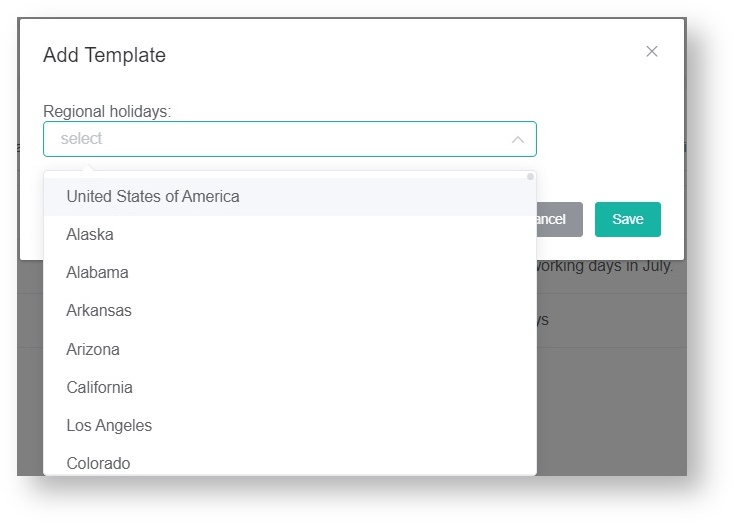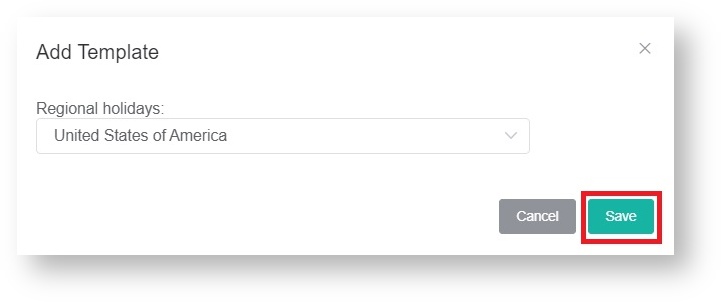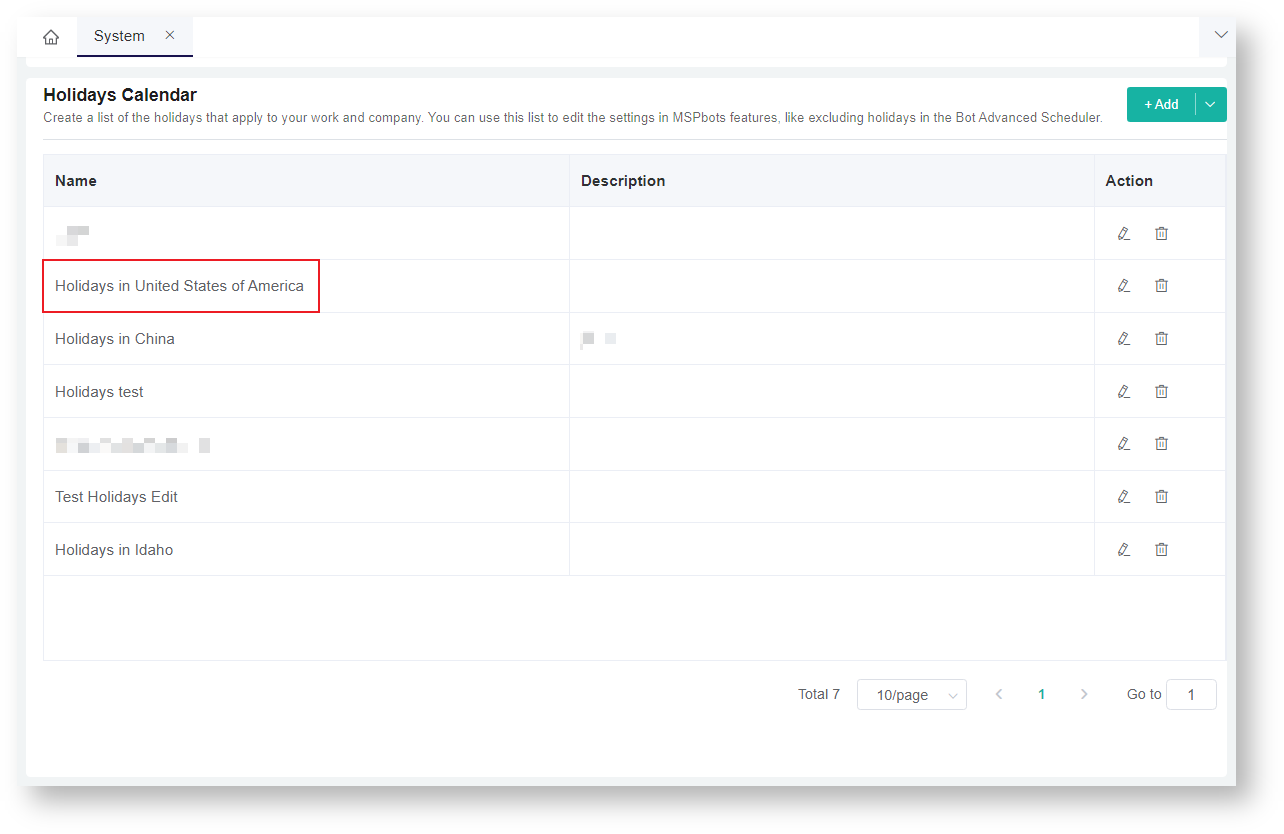N O T I C E
N O T I C E 
MSPbots WIKI is moving to a new home at support.mspbots.ai![]() to give you the best experience in browsing our Knowledge Base resources and addressing your concerns. Click here
to give you the best experience in browsing our Knowledge Base resources and addressing your concerns. Click here![]() for more info!
for more info!
Page History
...
- Open the MSPbots app and go to Settings > System.
- On the System tab, click and select Template to openAdd Templatewindow.
- Select from the Regional holidays dropdown list.
- Click Save.
- This will show the holiday calendar template you created.
The options to Edit, Delete, and enable the Repeat Yearly switch are also available for the Holiday Templates.
How to configure the Outgoing Mail (separate wiki)
A customized email reinforces branding efforts and enhances the credibility and recall of your company. You can use your company email instead of the default support@mspbots.ai for emailing customers. Do this by adding your email to the System Configuration in the MSPbots app.
This article shows how to change the sender's email address when sending emails.
To customize the sending address of outgoing emails
...
| Note | ||
|---|---|---|
| ||
The value for the Password field is not your email login password but the App Password that you need to request from software providers like Microsoft. For example, if you are using Office 365, request the App Password from Microsoft's My Sign-Ins | Security Info page. |
...
Other configuration options in Settings:
...
Overview
Content Tools