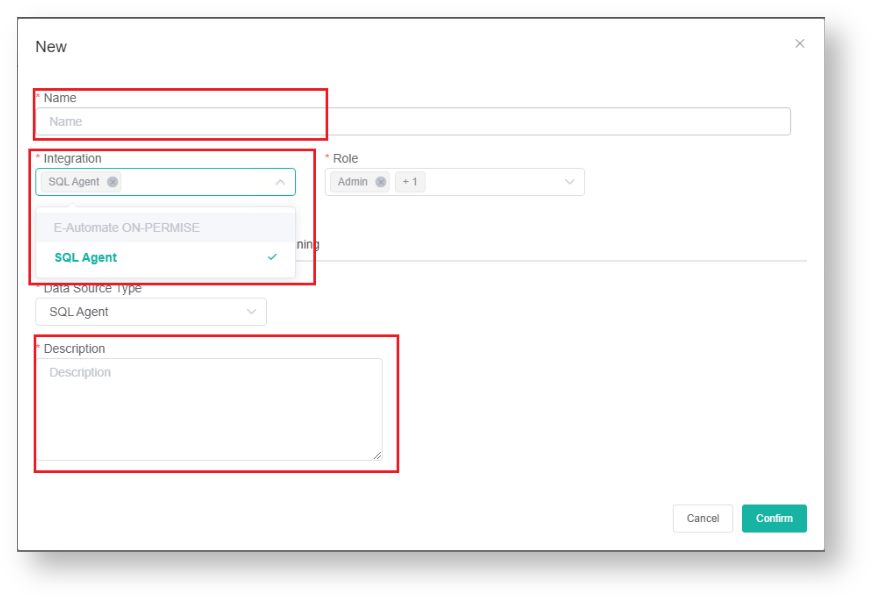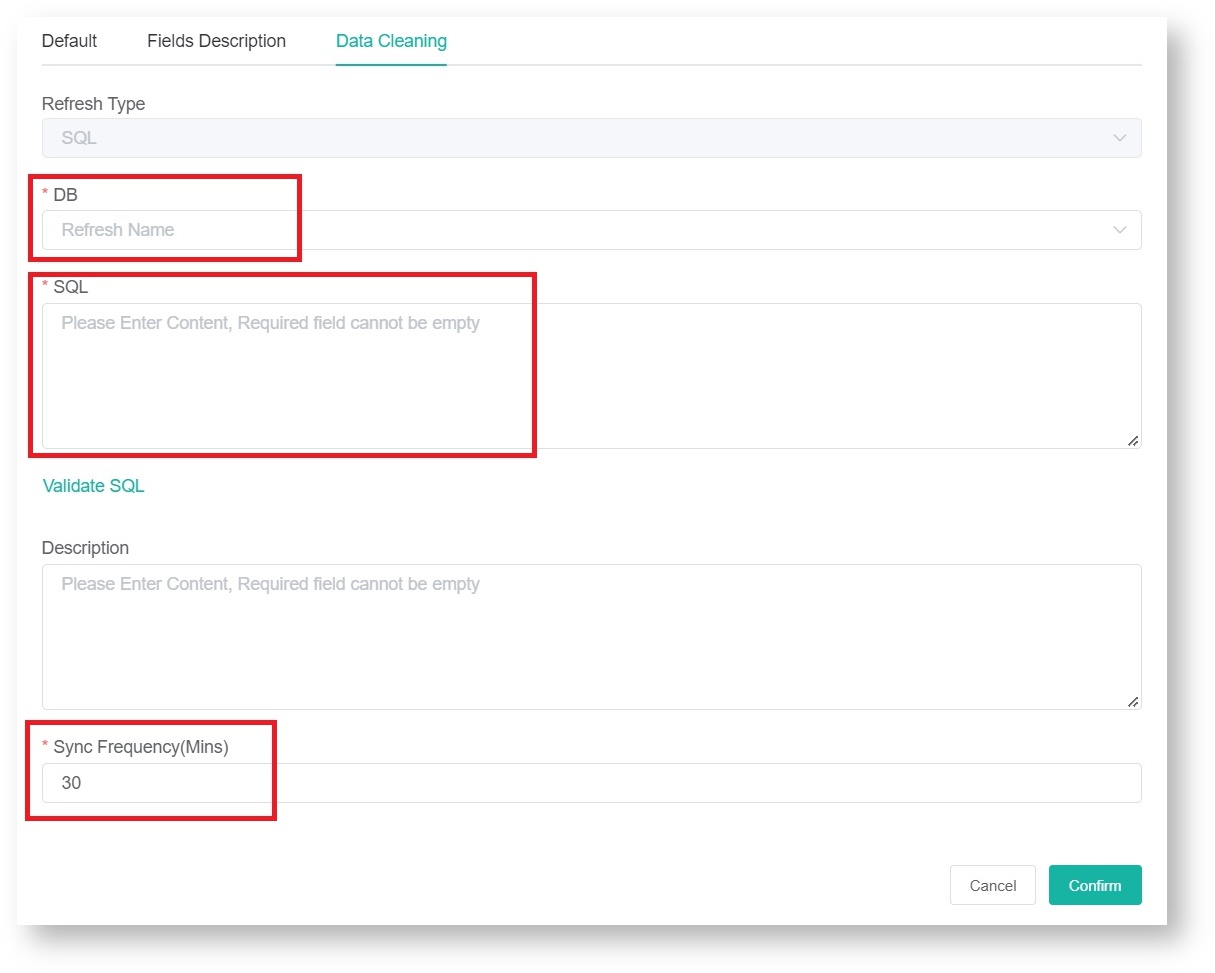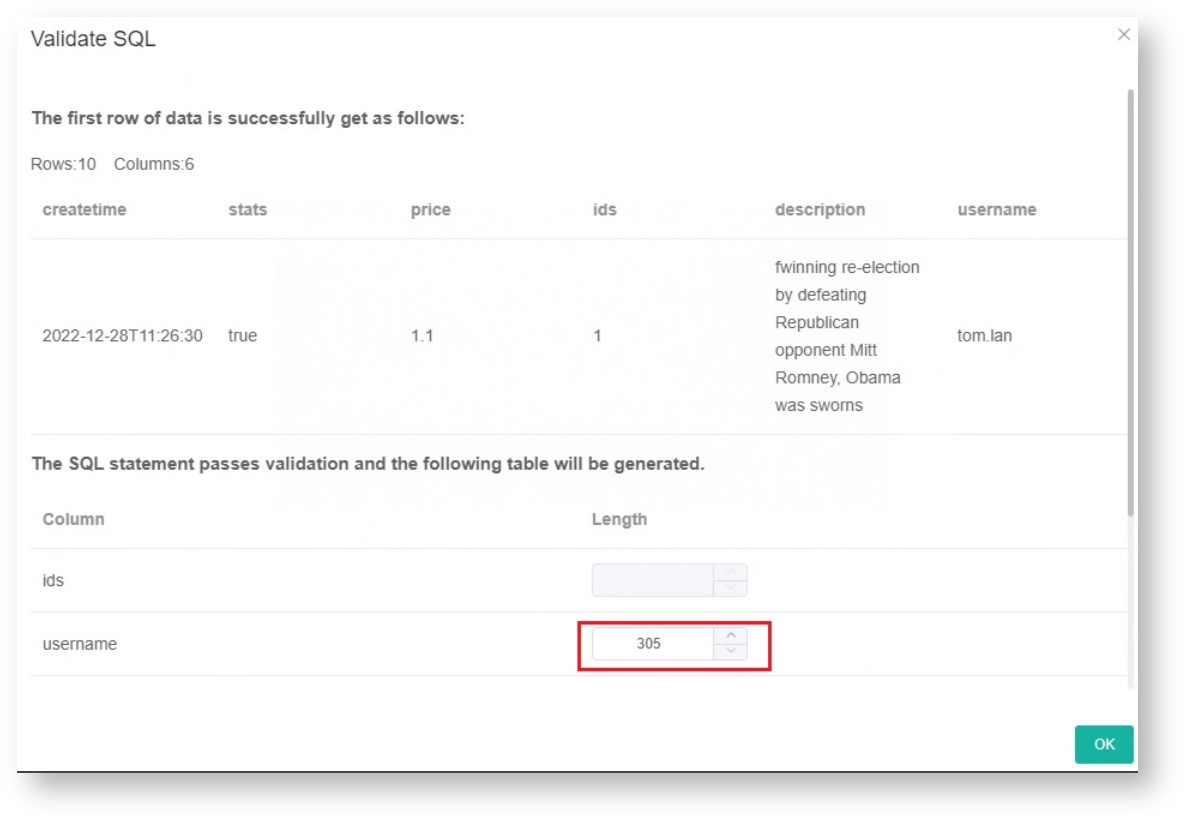N O T I C E
N O T I C E 
MSPbots WIKI is moving to a new home at support.mspbots.ai![]() to give you the best experience in browsing our Knowledge Base resources and addressing your concerns. Click here
to give you the best experience in browsing our Knowledge Base resources and addressing your concerns. Click here![]() for more info!
for more info!
Page History
...
- Go to Datasets on the MSPbots app menu and click the New Agent Dataset button.
When the New window appears, click Integration and select SQL Agent. Don't forget to fill in dataset Name and Description fields.
- Next, go to the Data Cleaning tab to show the Validate SQL section below. Select a database from the DB dropdown list.
The most common SQL statement to use here is “select * from TABLENAME”.
- Scroll down to the Validate SQL section, fill in the SQL field, and input your desired Sync Frequency in minutes.
Sync Frequency is currently limited to 30 minutes and can only be decreased for smaller datasets. For larger datasets, the frequency may be limited due to a large amount of data ingestion and the constraint it would place on both your server and ours. - Click Confirm when done. This will show a preview of the data for your validation. You can customize or use the default character length for string-type fields, and the time field can be set with a timezone.
- Once you confirm the data is correct, click OK to create and save the dataset. The data will be synchronized in 10 minutes.
- Go to Datasets on the MSPbots app menu and click the New Agent Dataset button.
...
Overview
Content Tools