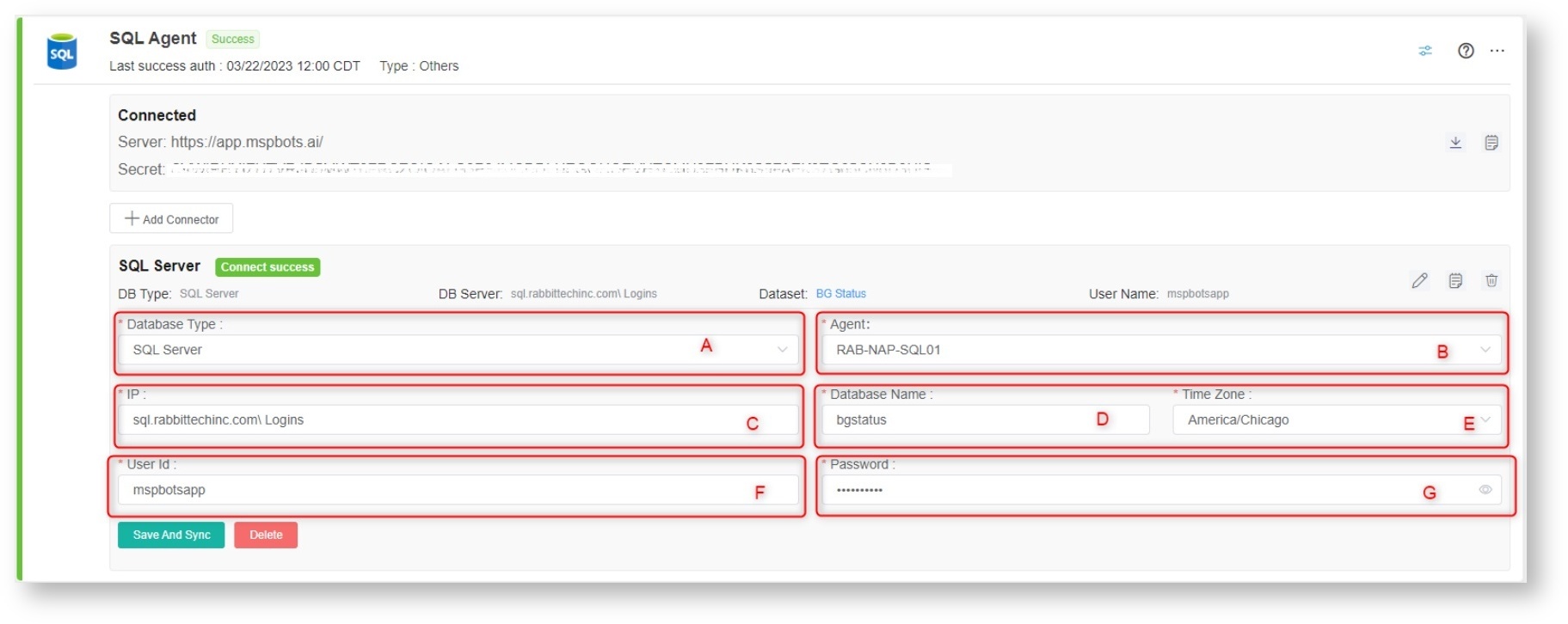N O T I C E
N O T I C E 
MSPbots WIKI is moving to a new home at support.mspbots.ai![]() to give you the best experience in browsing our Knowledge Base resources and addressing your concerns. Click here
to give you the best experience in browsing our Knowledge Base resources and addressing your concerns. Click here![]() for more info!
for more info!
Page History
...
Set up the MSPbots Agent Connector.
- Go back to Integrations and click the Add Connector button.
- Fill in all of the following required fields.
A. Database Type - Select either SQL Server or MySQL.
B. Agent - The agent will auto-populate with the machine name you installed.
C. IP - Provide the internal IP address or FQDN of the SQL or MySQL server.
D. Database Name
E. Time Zone - Select your time zone.
F. User ID - This is the username of the user with read-only access to the database.
G. Password - This is the password of the user with read-only access to the database.Note Please note it may take a few moments for the agent to check in after installation.
- Go back to Integrations and click the Add Connector button.
...
Overview
Content Tools