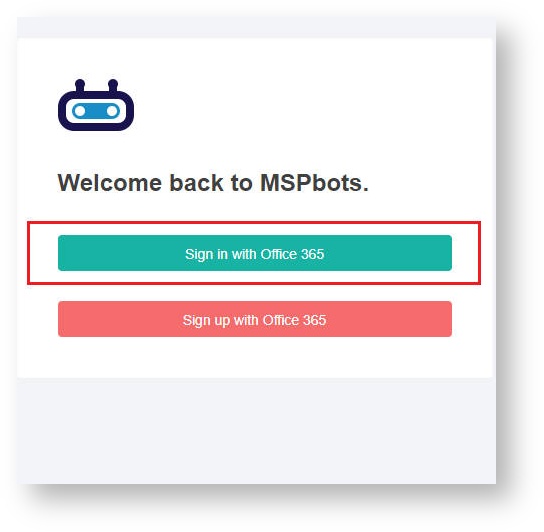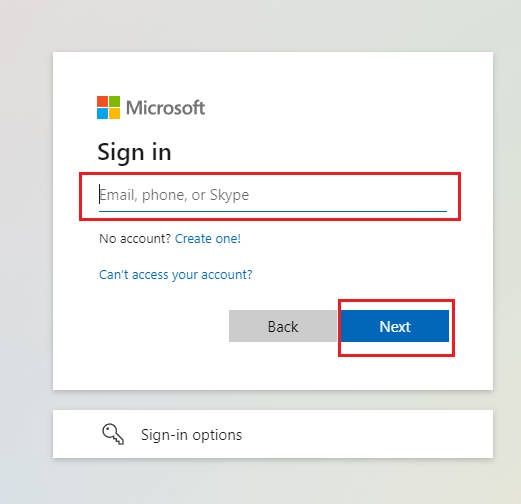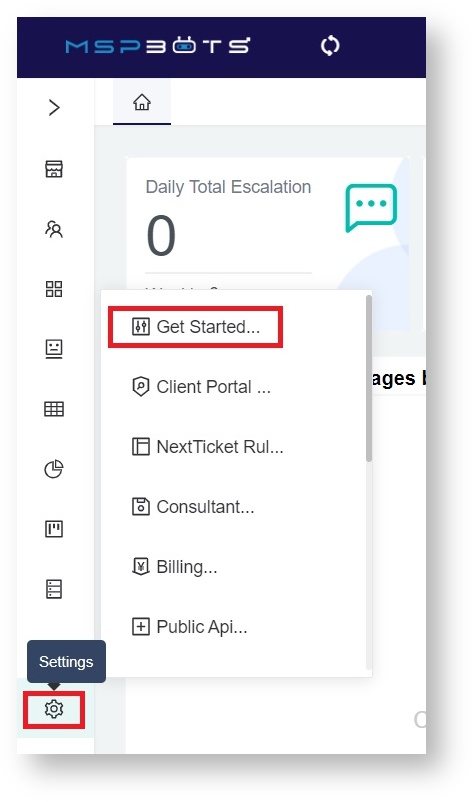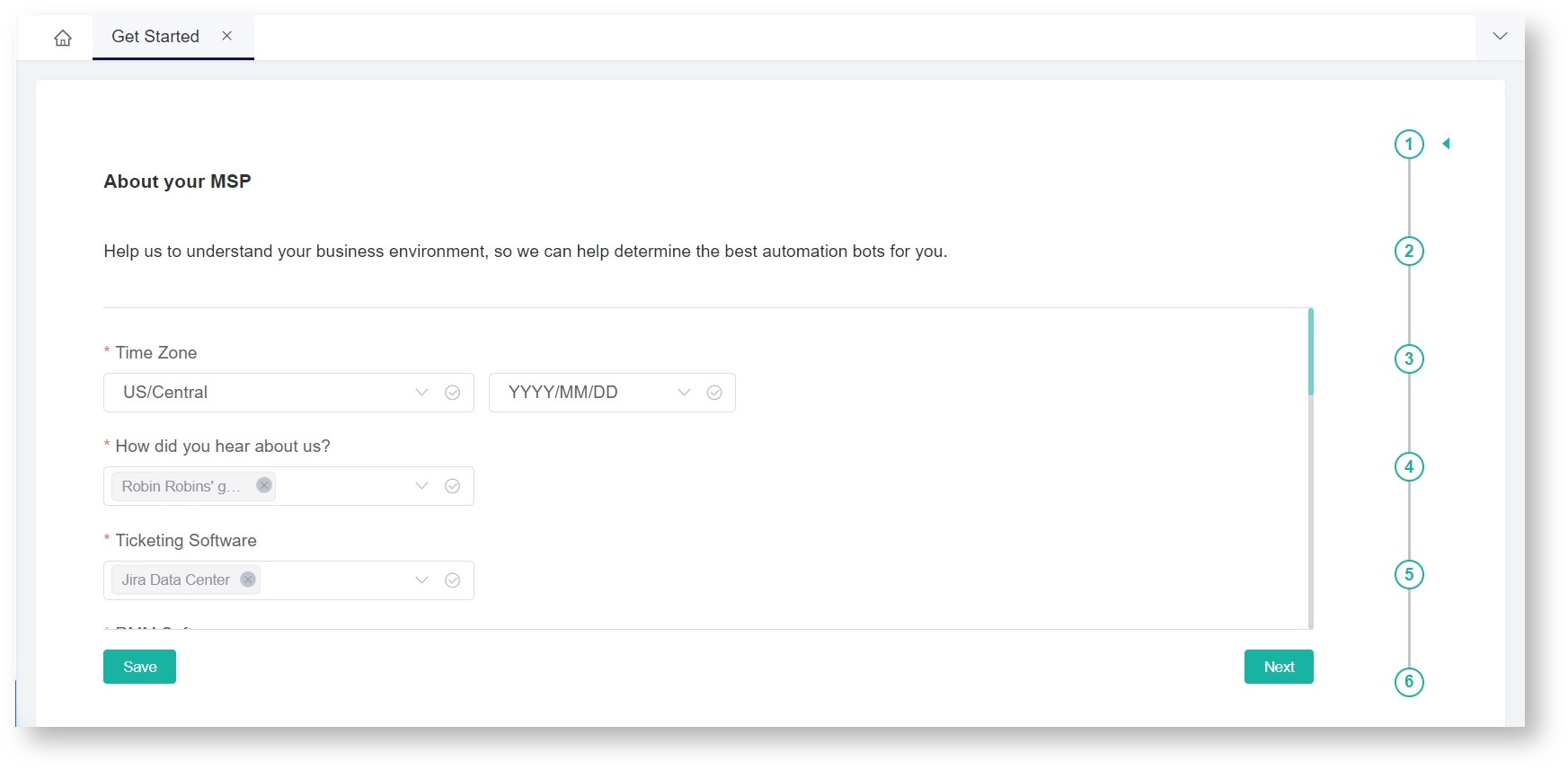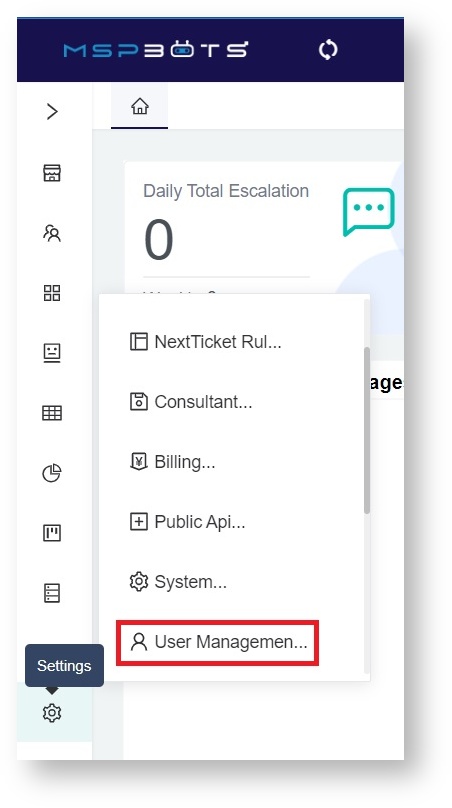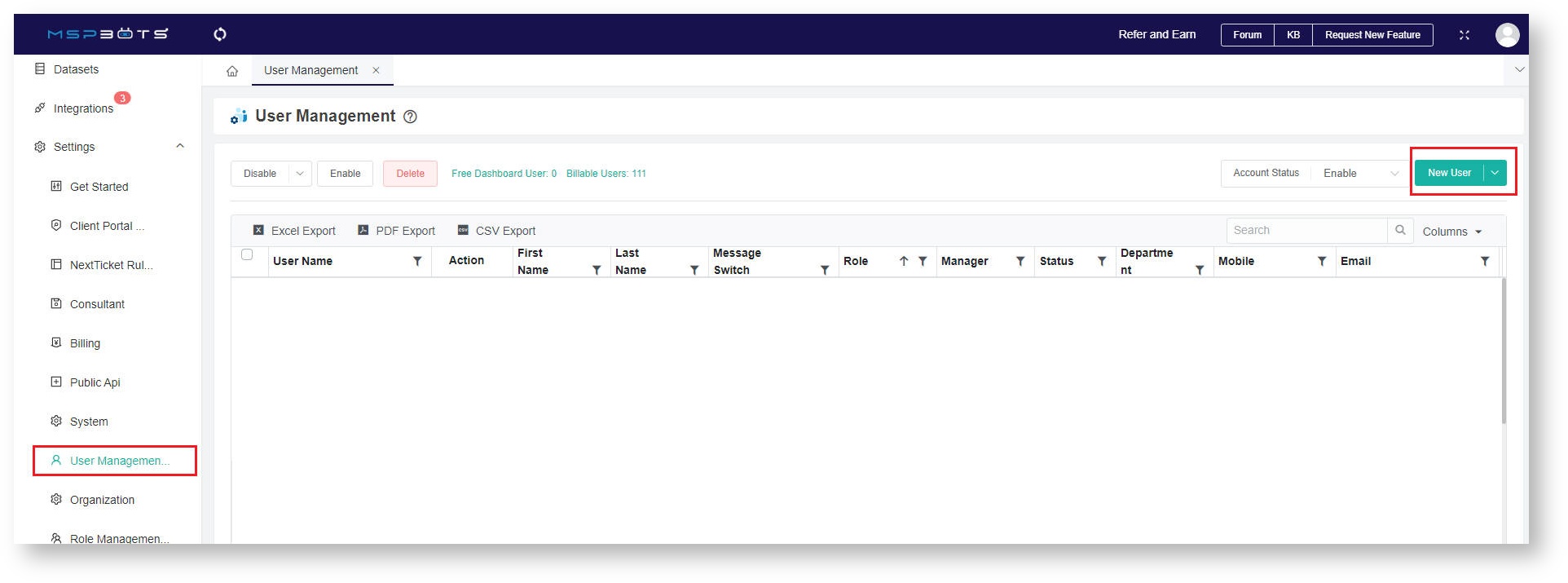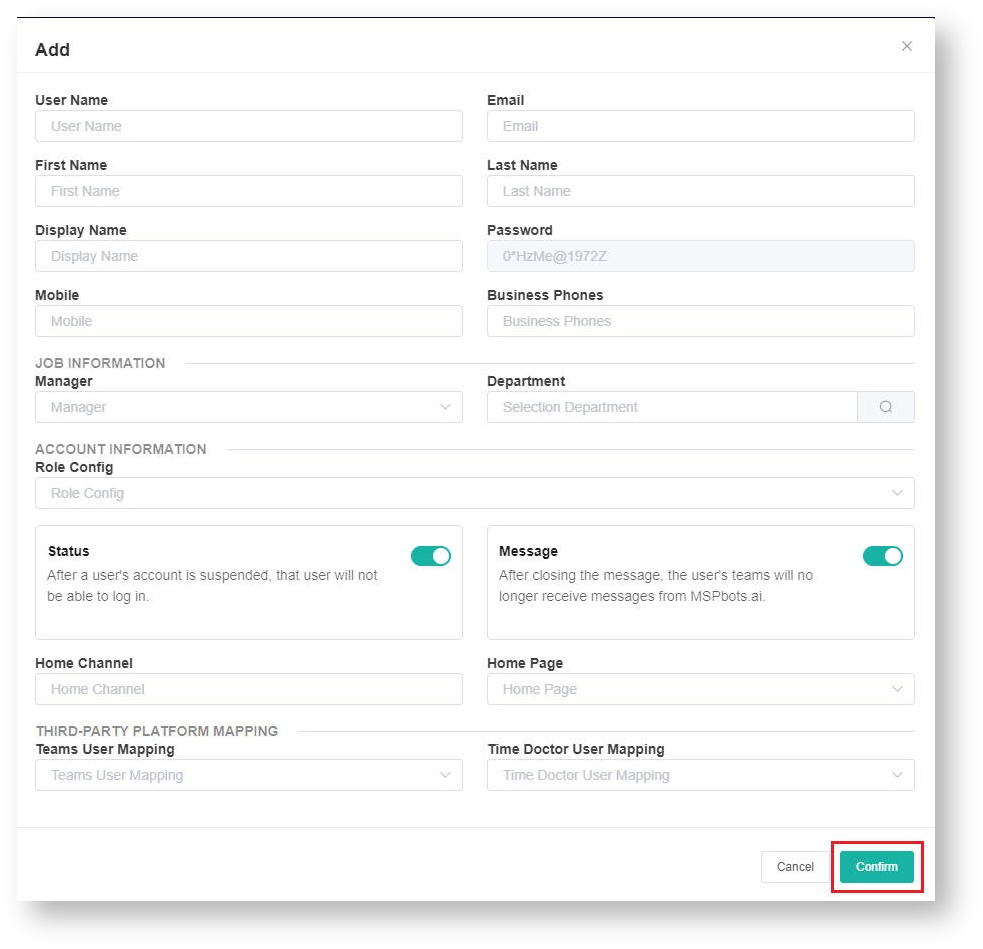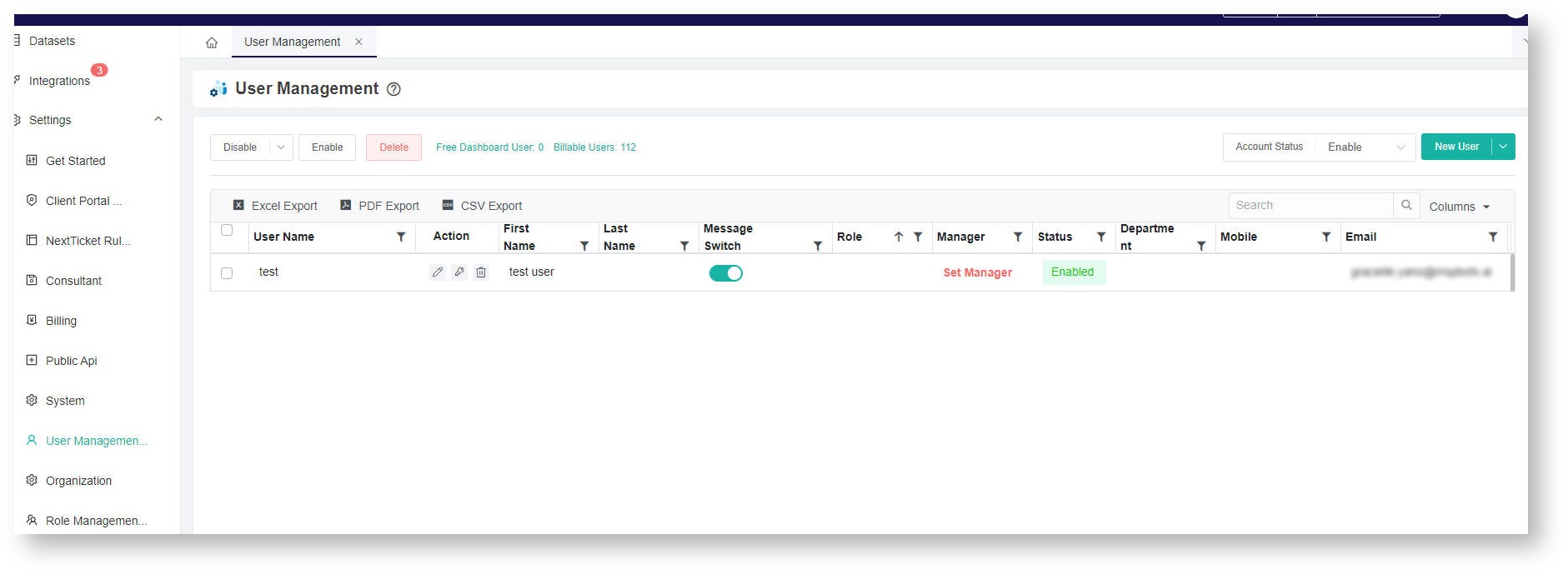N O T I C E
N O T I C E 
MSPbots WIKI is moving to a new home at support.mspbots.ai![]() to give you the best experience in browsing our Knowledge Base resources and addressing your concerns. Click here
to give you the best experience in browsing our Knowledge Base resources and addressing your concerns. Click here![]() for more info!
for more info!
Page History
...
- Go to https://app.mspbots.ai and click Sign in with Office 365.
- Sign in using your Office 365 email and password.
- Once logged in, click on Settings > Get Started.
- Follow the prompts until you finish the Get Started survey.
- When done, go to Settings > User Management.
- In User Management, add a new user by clicking the New User button.
- Fill in all the mandatory fields in the Add form and click Confirm.
- Validate the successful The addition of the new user by finding is successful if the name in appears on the user list.
You are all set.
Overview
Content Tools