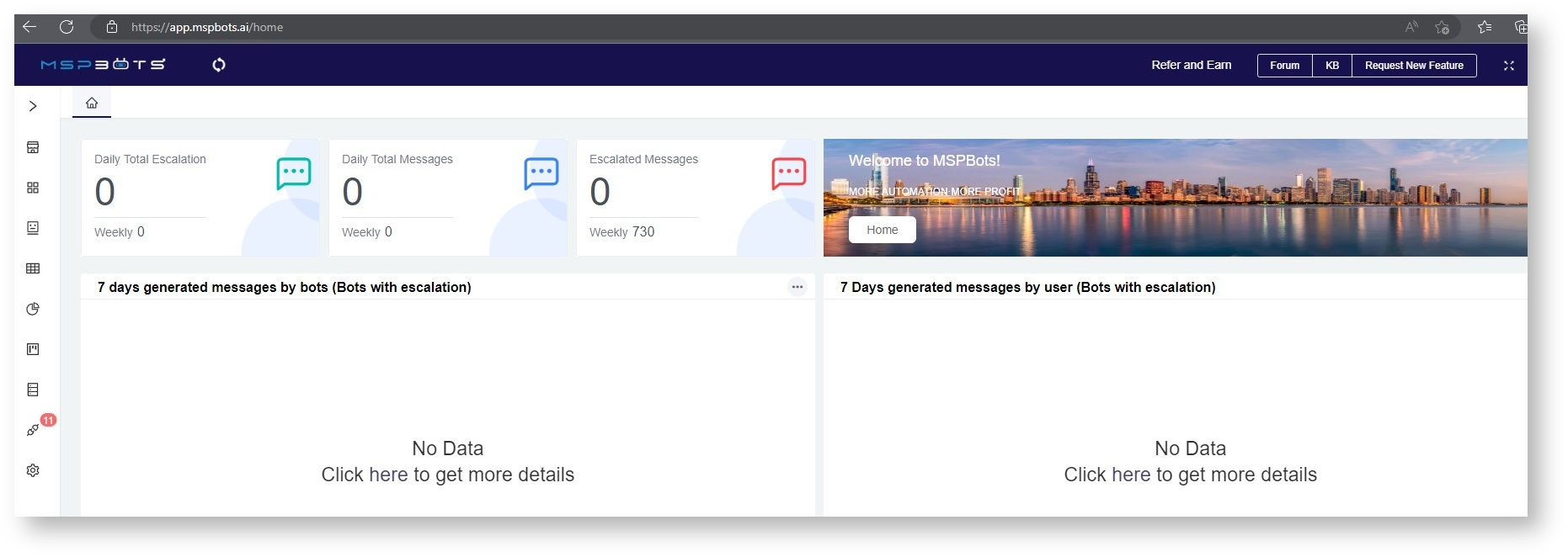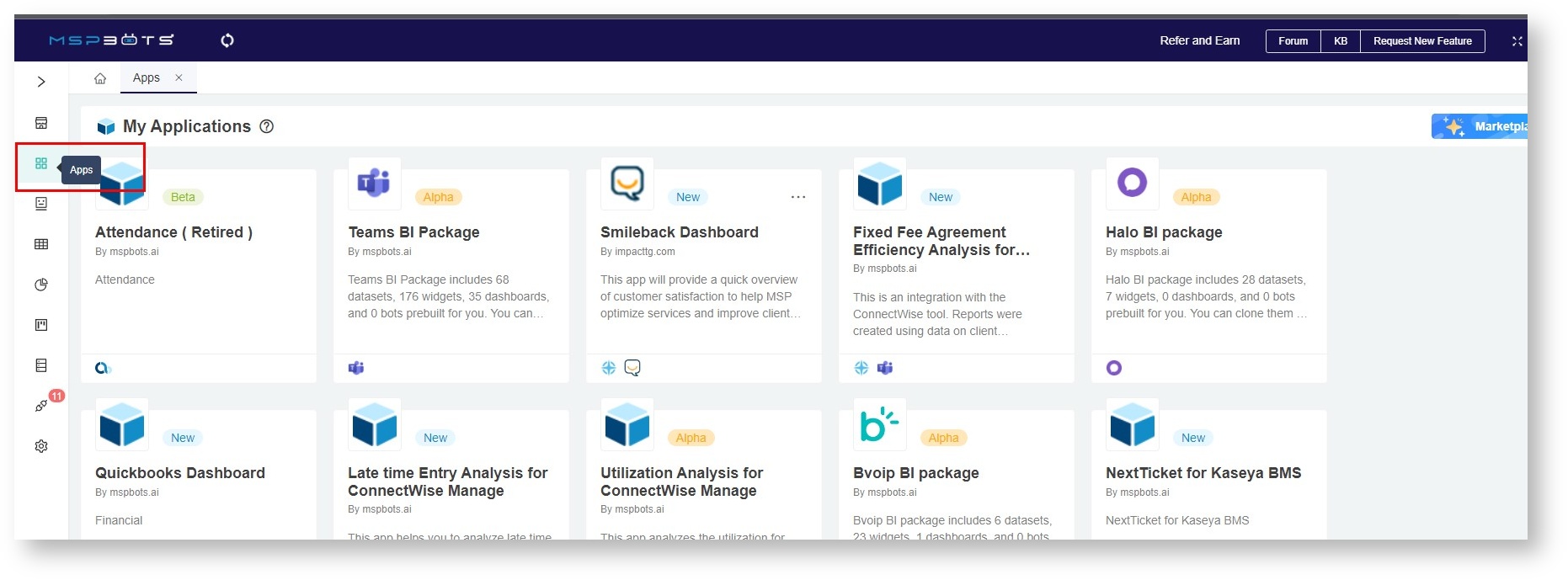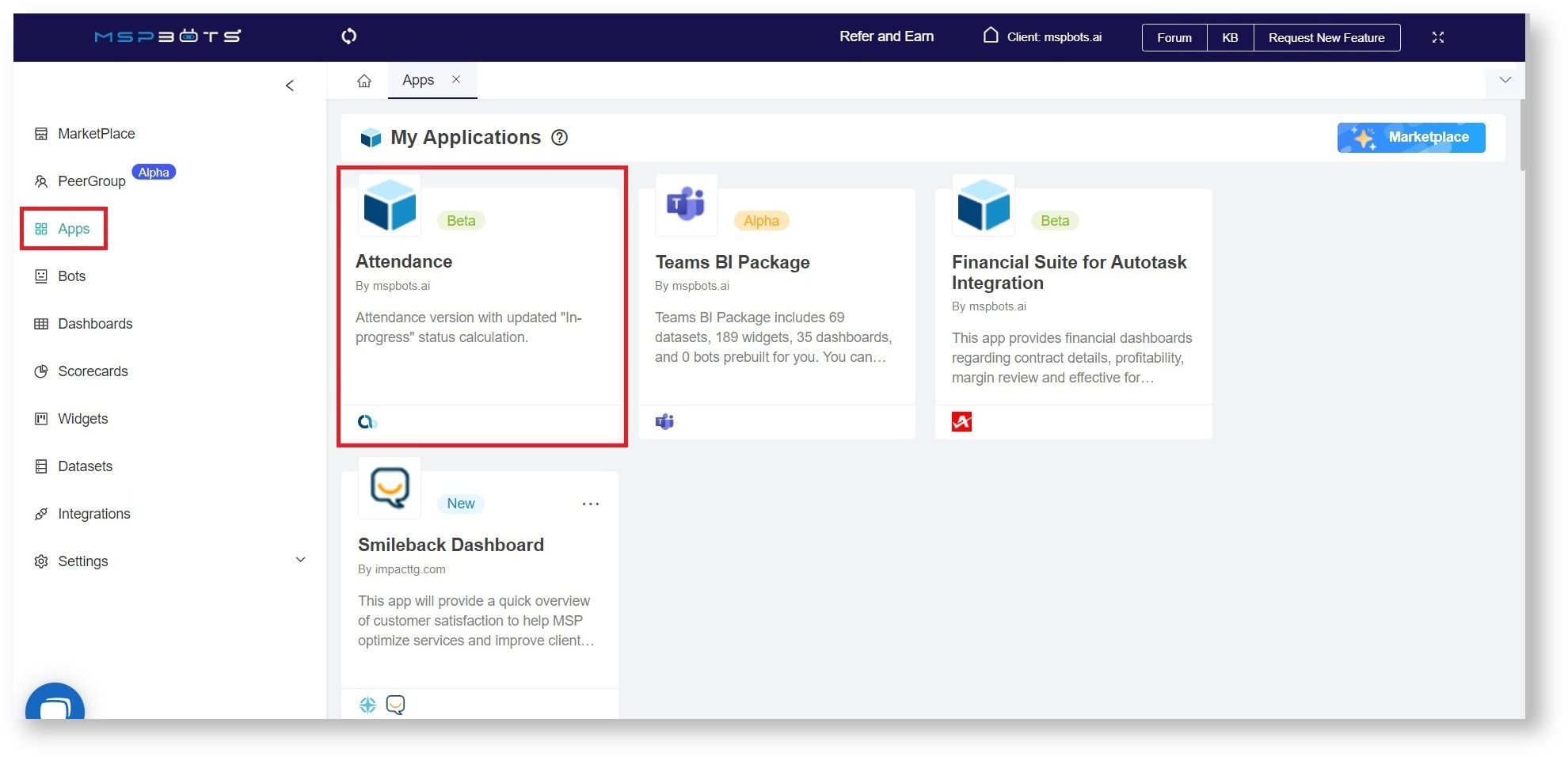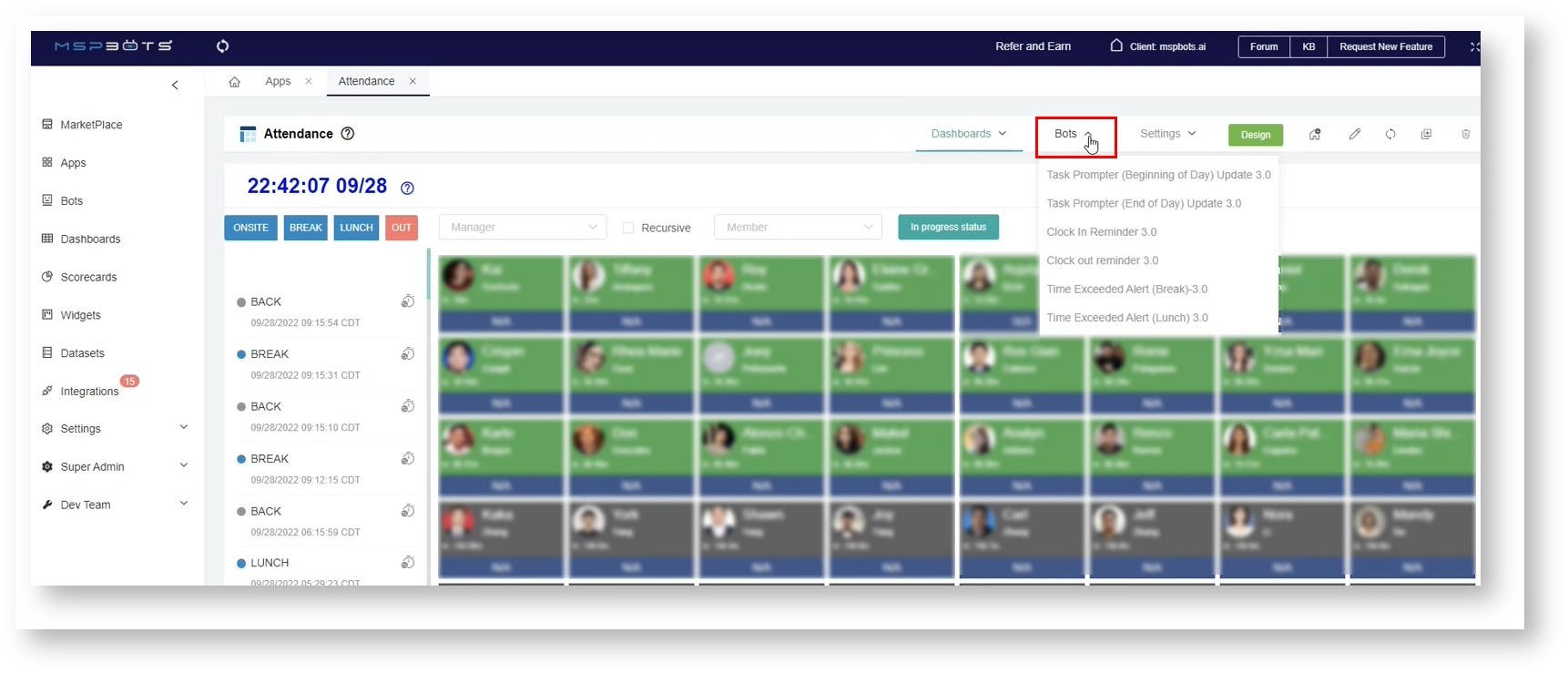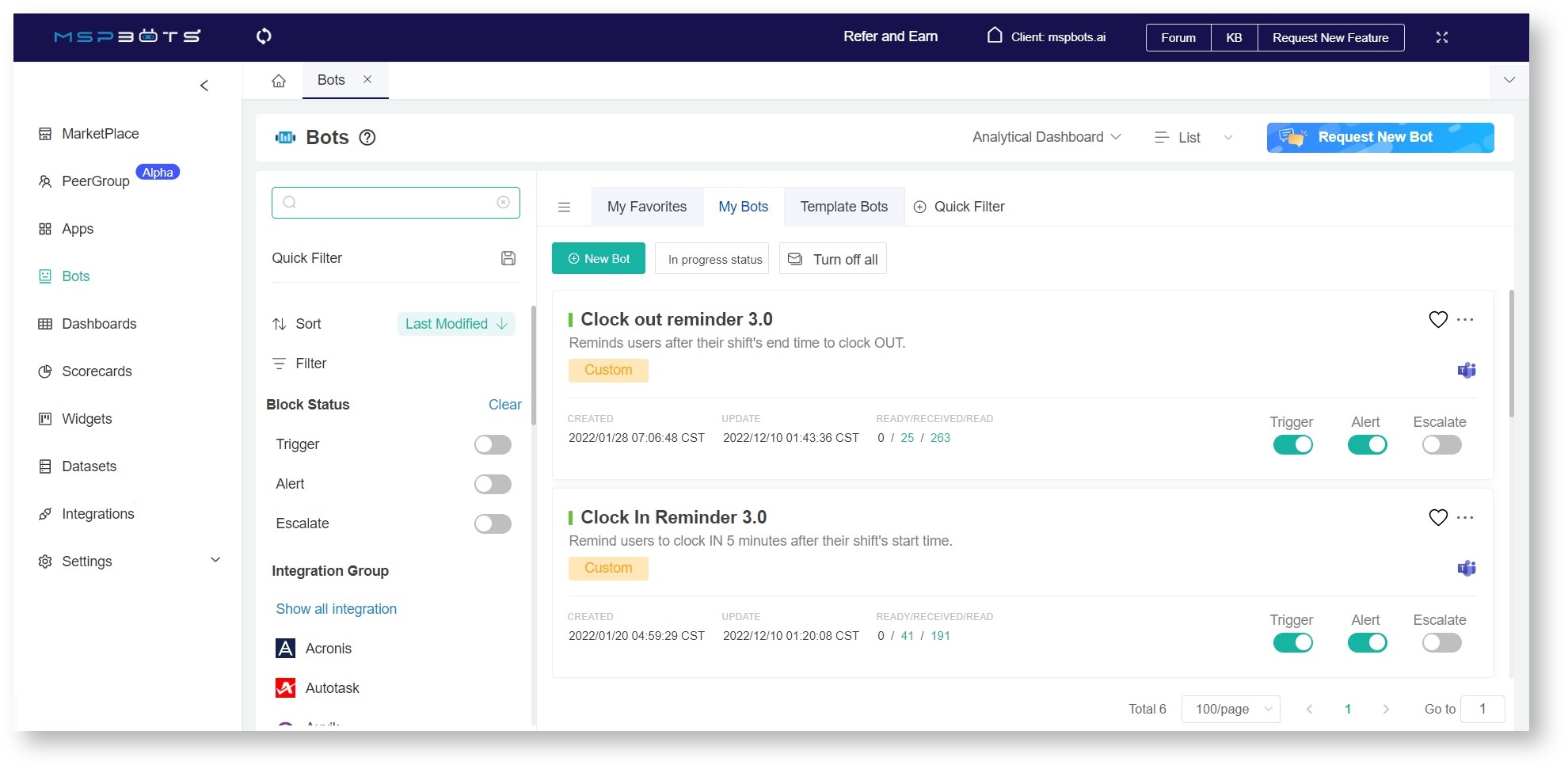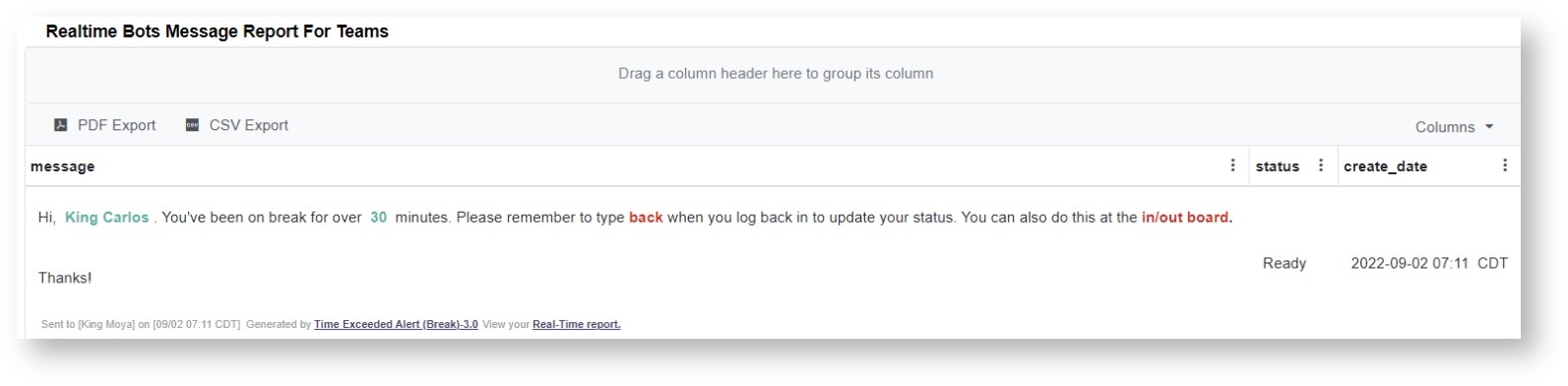N O T I C E
N O T I C E 
MSPbots WIKI is moving to a new home at support.mspbots.ai![]() to give you the best experience in browsing our Knowledge Base resources and addressing your concerns. Click here
to give you the best experience in browsing our Knowledge Base resources and addressing your concerns. Click here![]() for more info!
for more info!
Page History
...
| Note |
|---|
Please ensure you have set up MS Teams for Attendance Manager notifications. |
How to
...
access the Attendance Bots
...
- To start this process, open https://app.mspbots.ai and log in using your Office 365 account.
- Click Apps on the left side of the MSPbots screen.
- Then, scroll through My Applications to look for Attendance.
- Click the drop-down menu for Bots at the upper right part.
Alternatively, you can access the Attendance bots by going to Bots on the MSPbots side menu, then clicking My Bots on the Bots tab.
...
Sample Realtime Notification
Time Exceeded Alert (Lunch)
...
3.0
The Time Exceeded Alert (Lunch) bot reminds users to clock BACK in when they forget to log back in within the maximum time allowed for lunch. You can modify the maximum time by editing the bot's trigger criteria.
...
Overview
Content Tools