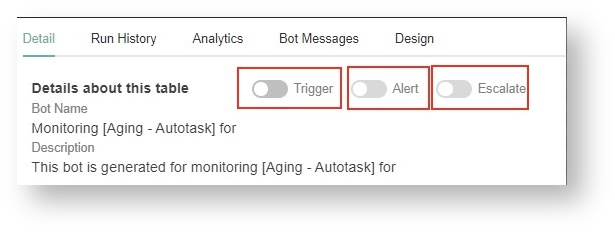N O T I C E
N O T I C E 
MSPbots WIKI is moving to a new home at support.mspbots.ai![]() to give you the best experience in browsing our Knowledge Base resources and addressing your concerns. Click here
to give you the best experience in browsing our Knowledge Base resources and addressing your concerns. Click here![]() for more info!
for more info!
Page History
...
- To - Select a receiver or recipient from the Dataset Field, Drill through, or User List.
- Subject - Input a subject manually and/or select one using a Dynamic Token.
-
- Message Type - Type a custom message for the alert message.
...
You can use the Insert a Token button to select data to include in the message. Formatting options are also available to highlight message sectionsalso available to highlight message sections.
c. Click Next when done. This action takes you to the escalation script setup.
...
d. Click the Finish button when done.
11. Activate the bot.
...
Escalation - Switch this ON to activate the escalation setup.
Overview
Content Tools