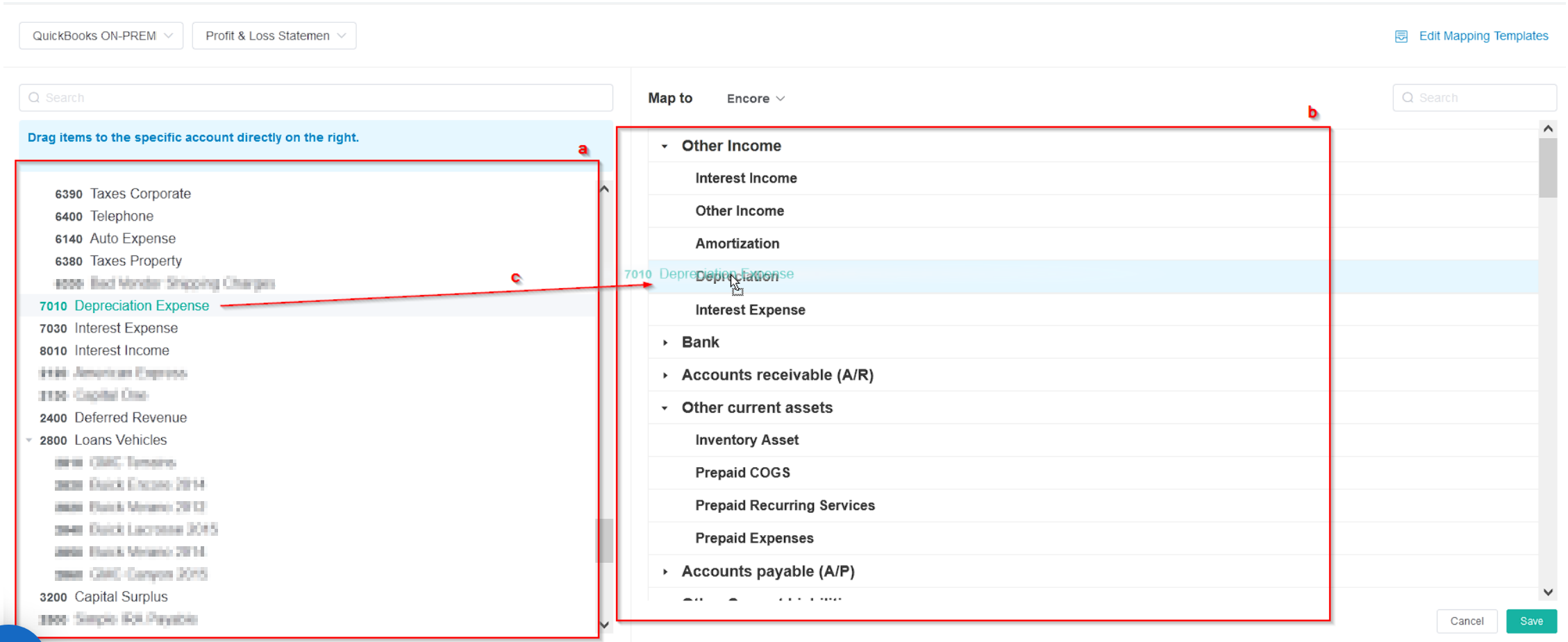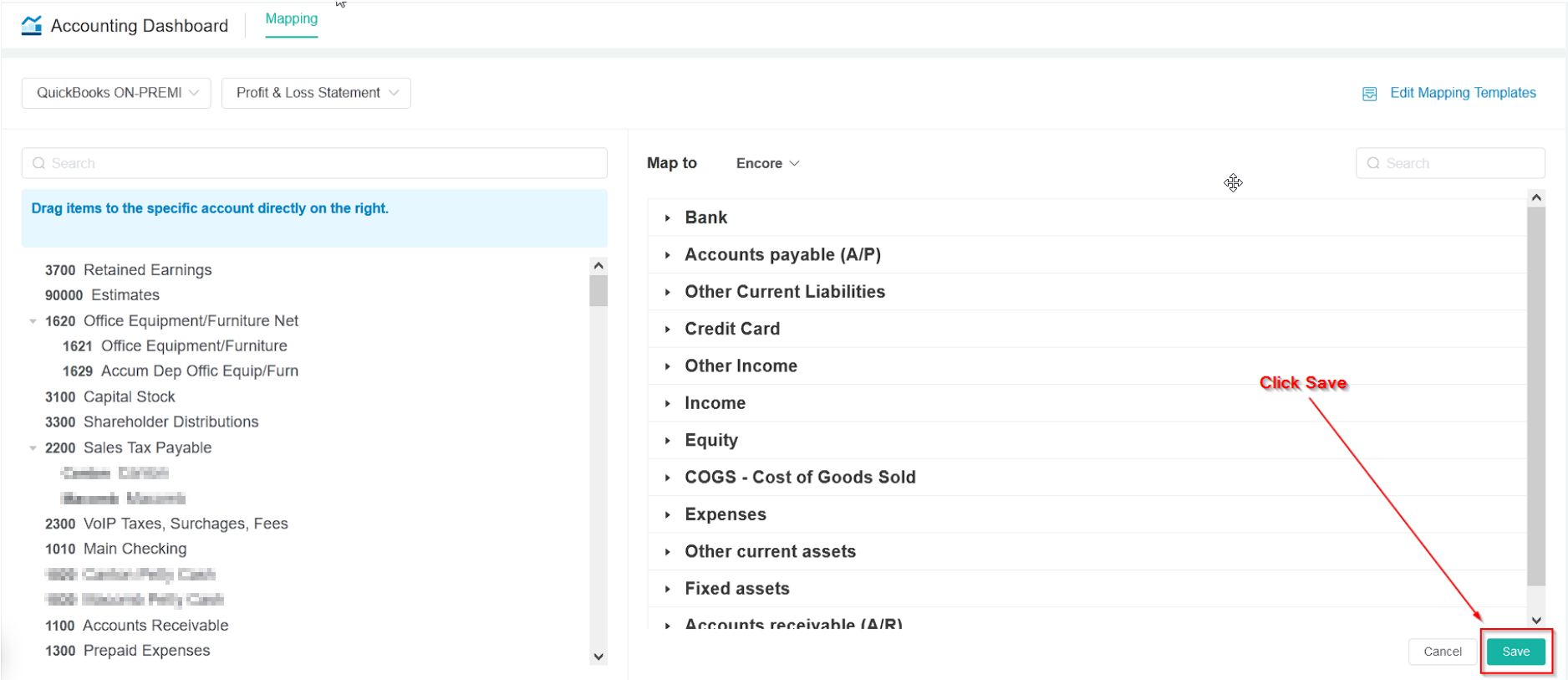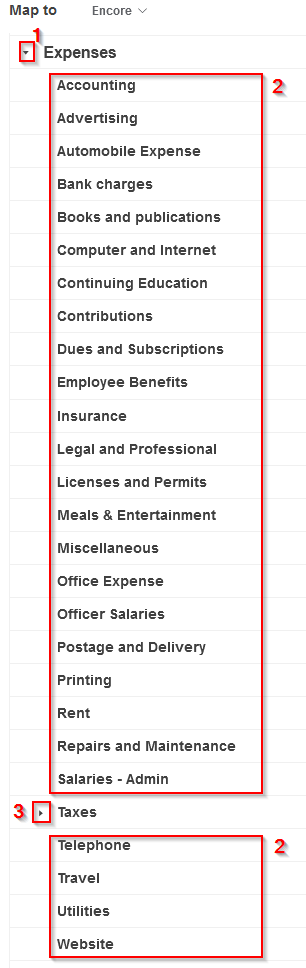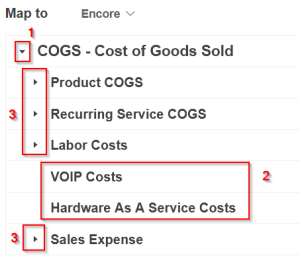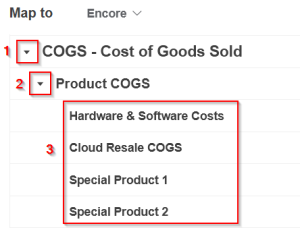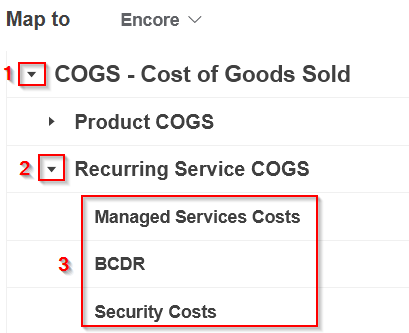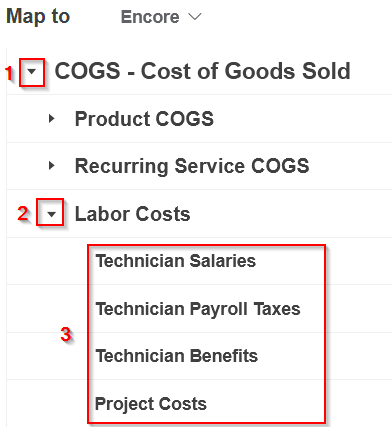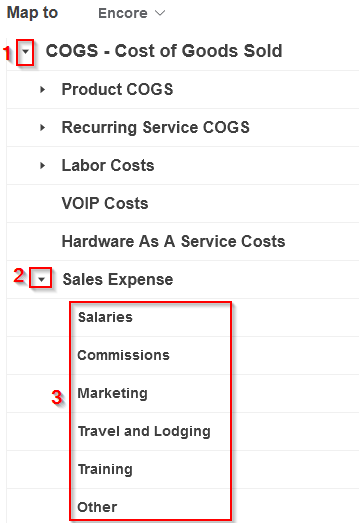N O T I C E
N O T I C E 
MSPbots WIKI is moving to a new home at support.mspbots.ai![]() to give you the best experience in browsing our Knowledge Base resources and addressing your concerns. Click here
to give you the best experience in browsing our Knowledge Base resources and addressing your concerns. Click here![]() for more info!
for more info!
Page History
...
c. Select and drag the Account and move it on top of the appropriate
Note: The mapped account will grey out in your Accounting Software area and the account will be visible below the Encore account category.
...
The save button for Encore feature is located on the lower right part of the Accounting Mapping tab
What are the Accounts to map for the 19 Encore Metrics?
...
You may also use the search bar on item b in You may use the search Bar (optional)
|
|---|
Mapping Cost of Goods Sold in Encore Mapping Template
| |
|---|---|
| |
| |
| |
|
Overview
Content Tools