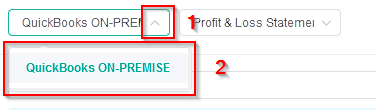N O T I C E
N O T I C E 
MSPbots WIKI is moving to a new home at support.mspbots.ai![]() to give you the best experience in browsing our Knowledge Base resources and addressing your concerns. Click here
to give you the best experience in browsing our Knowledge Base resources and addressing your concerns. Click here![]() for more info!
for more info!
Page History
...
This article is a guide on how to:
| Table of Contents |
|---|
How to access Accounting Mapping feature?
...
To access this feature go to the left most pane and click Settings > Accounting Mapping
...
After selecting Accounting Mapping you may now access the Accounting Mapping feature
Sample:
How to access Encore Accounting Mapping feature?
...
To access Encore Accounting Mapping feature open your Accounting Mapping tab. If you can't see the tab click here for instructions How to access Accounting Mapping feature?
...
Select your Accounting Software
On the upper left portion of the Accounting Mapping tab, Hover over on the dropbox list and click the dropdown button > Your Accounting Software
Select Profit & Loss Statement
On the upper left portion of the Accounting Mapping tab beside the Accounting software dropbox list, Hover over on the dropbox list and click the dropdown button > Profit & Loss Statement
Select Map to Encore
Overview
Content Tools