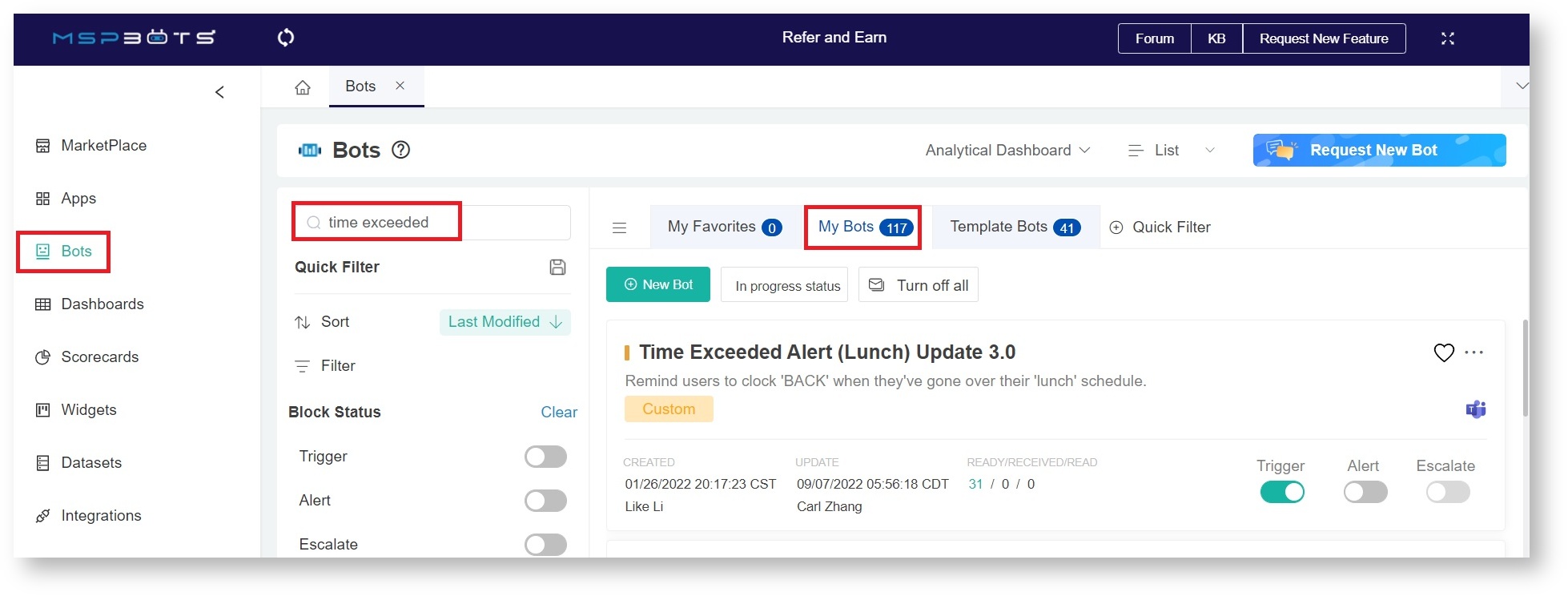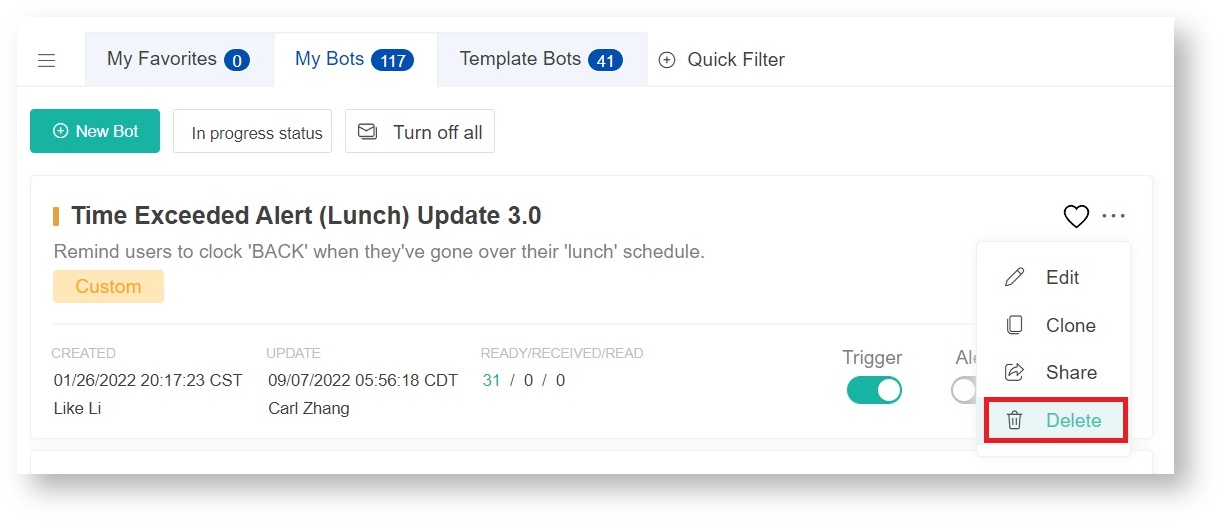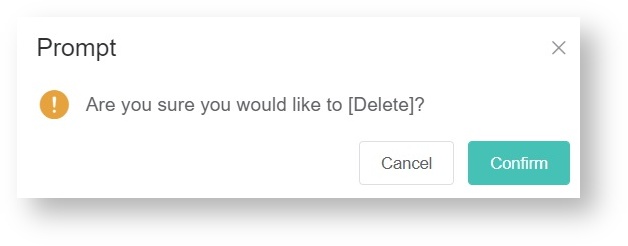N O T I C E
N O T I C E 
MSPbots WIKI is moving to a new home at support.mspbots.ai![]() to give you the best experience in browsing our Knowledge Base resources and addressing your concerns. Click here
to give you the best experience in browsing our Knowledge Base resources and addressing your concerns. Click here![]() for more info!
for more info!
Page History
Users with Admin an admin role can delete a Bot bot by following the steps below:
- Login to MSPBots App as Admin.to the MSPbots app and navigate to Bots.
- On the Bots tab, go toGo to Bots → My Bots then search for the bot that you wanted want to delete.
3. You may delete in two ways:
...
- Delete the bot using one of the following options:
- From the Bots listing page
...
...
- on the My Bots tab.
- Click the ellipsis
- on the My Bots tab.
...
- ... button then select Delete.
- Click Confirm when prompted.
- ... button then select Delete.
- From inside the bot
- Open the Bot then click the trash icon in the upper right then click confirm. Refresh the bot listing page.
Note: If the Bot to be deleted is cloned from a template, it will only be deleted in Client side → My bots, but the template will be kept.
Overview
Content Tools