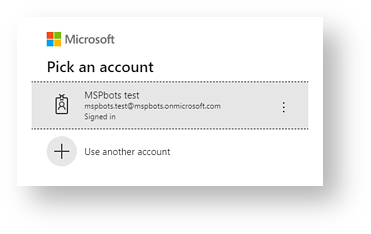N O T I C E
N O T I C E 
MSPbots WIKI is moving to a new home at support.mspbots.ai![]() to give you the best experience in browsing our Knowledge Base resources and addressing your concerns. Click here
to give you the best experience in browsing our Knowledge Base resources and addressing your concerns. Click here![]() for more info!
for more info!
Page History
...
1. Click the Get Started button.
2. Click2 on the About your MSP window that appears. From the AAD authorization tab click > Authorize AAD
2 3. After clicking the Authorize AAD option, this will direct you to a different window. Choose the AAD account which you want to use and sign in with the correct details. If you are not an AAD admin, let your admin use their account to finish this step.
3 4. After Successfully doing this process you will get a prompt if the authorization was successful. If you have any problems with this step use your organization's admin account or reach out to us.
...
Overview
Content Tools