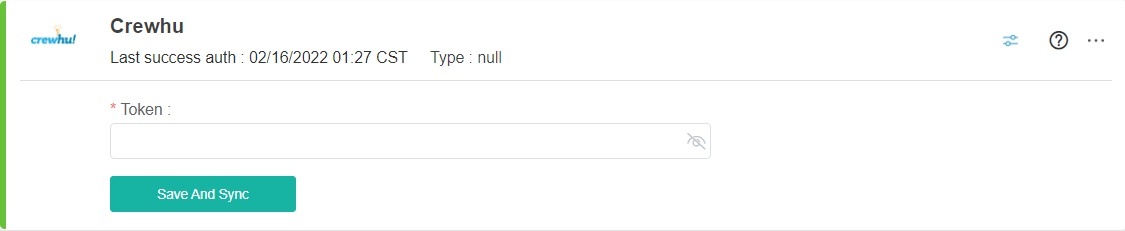N O T I C E
N O T I C E 
MSPbots WIKI is moving to a new home at support.mspbots.ai![]() to give you the best experience in browsing our Knowledge Base resources and addressing your concerns. Click here
to give you the best experience in browsing our Knowledge Base resources and addressing your concerns. Click here![]() for more info!
for more info!
Page History
How to Set Up Crewhu Integration with MSPbots
You can set up the Crewhu integration by applying the Crewhu API key to MSPbots.
Here are the detailed steps that you need to follow.:
| Anchor | ||||
|---|---|---|---|---|
|
a. Log in to CrewHu. Click on Settings > Integration link.
...
e. The token appears after the name is confirmed. Click the Copy Token button to copy it to your clipboard.
| Anchor | ||||
|---|---|---|---|---|
|
...
Crewhu data source in MSPbots.
a. Log in to MSPbots and click Integrations on the left pane.
...
c. Paste the token on the Token field.
d. Click Save and Sync.
| Anchor | ||||
|---|---|---|---|---|
|
a. Do steps 2a and 2b above.
...
Overview
Content Tools