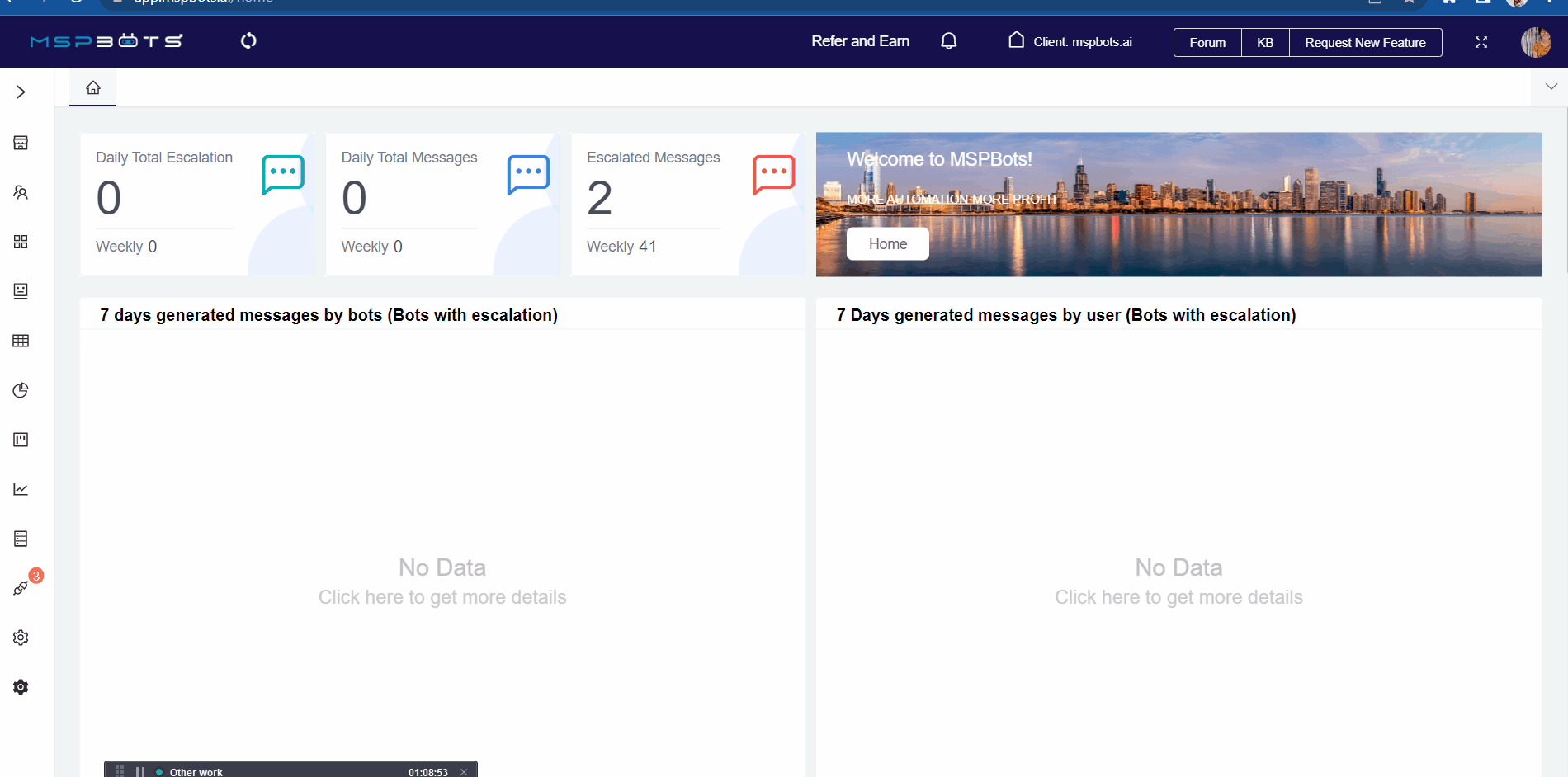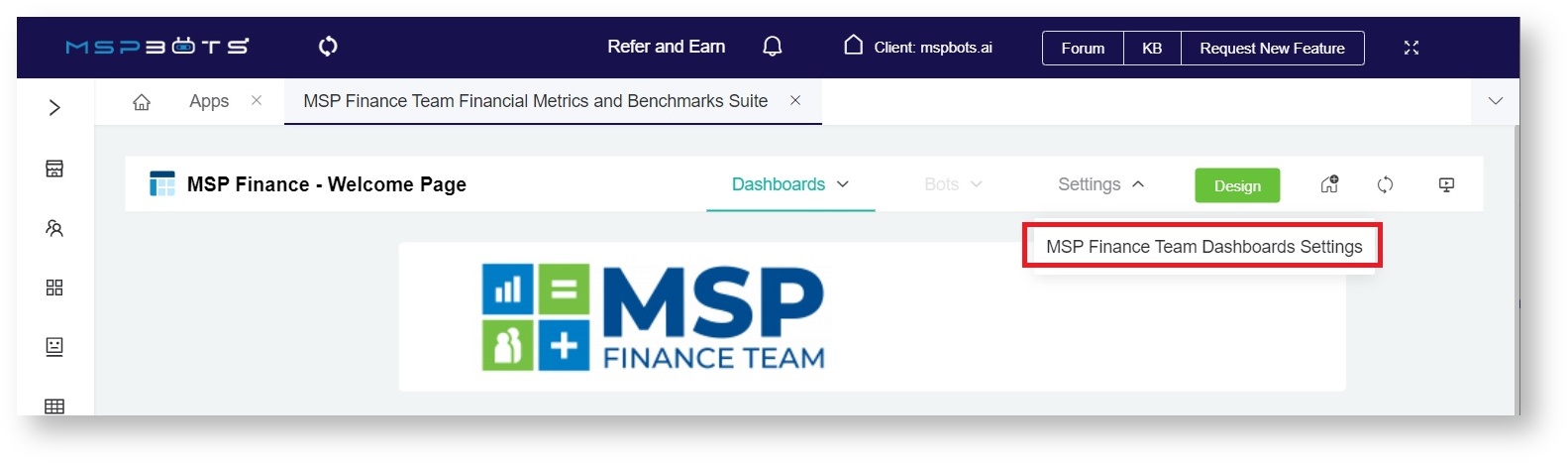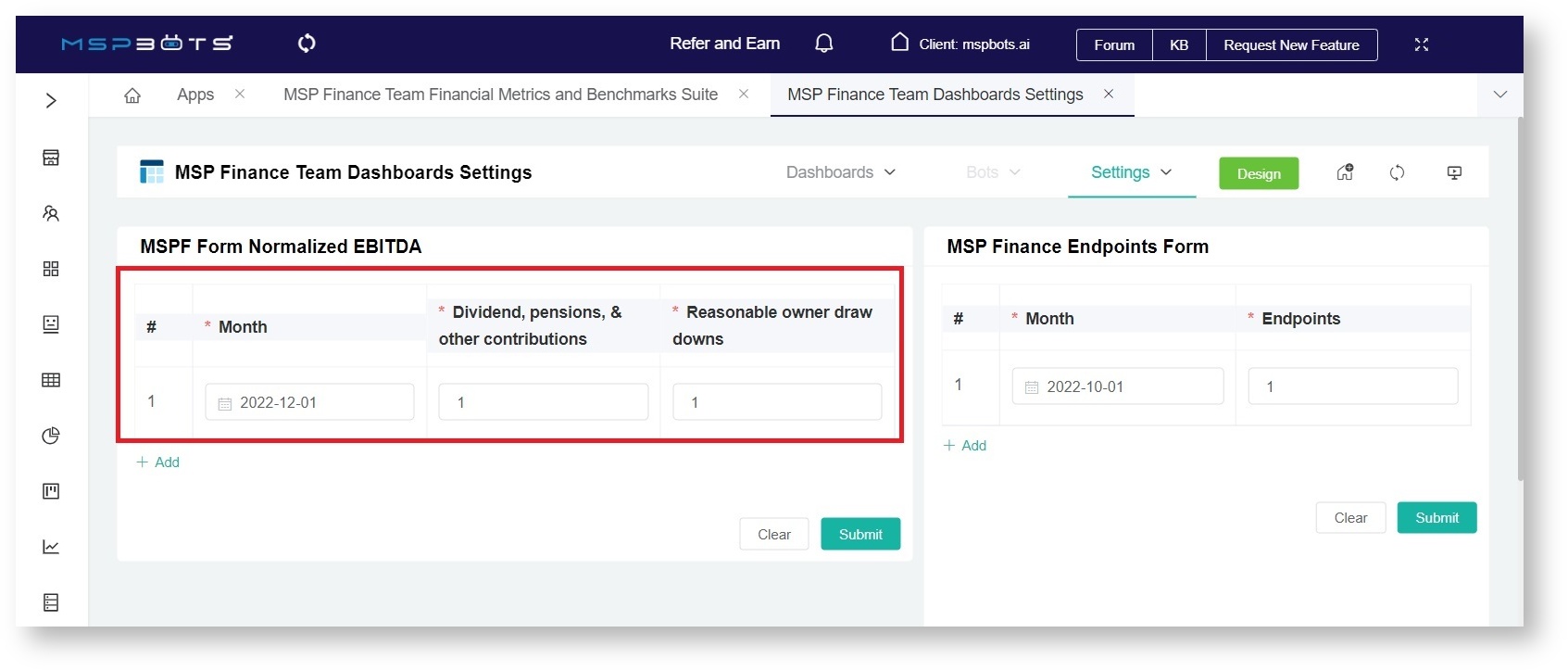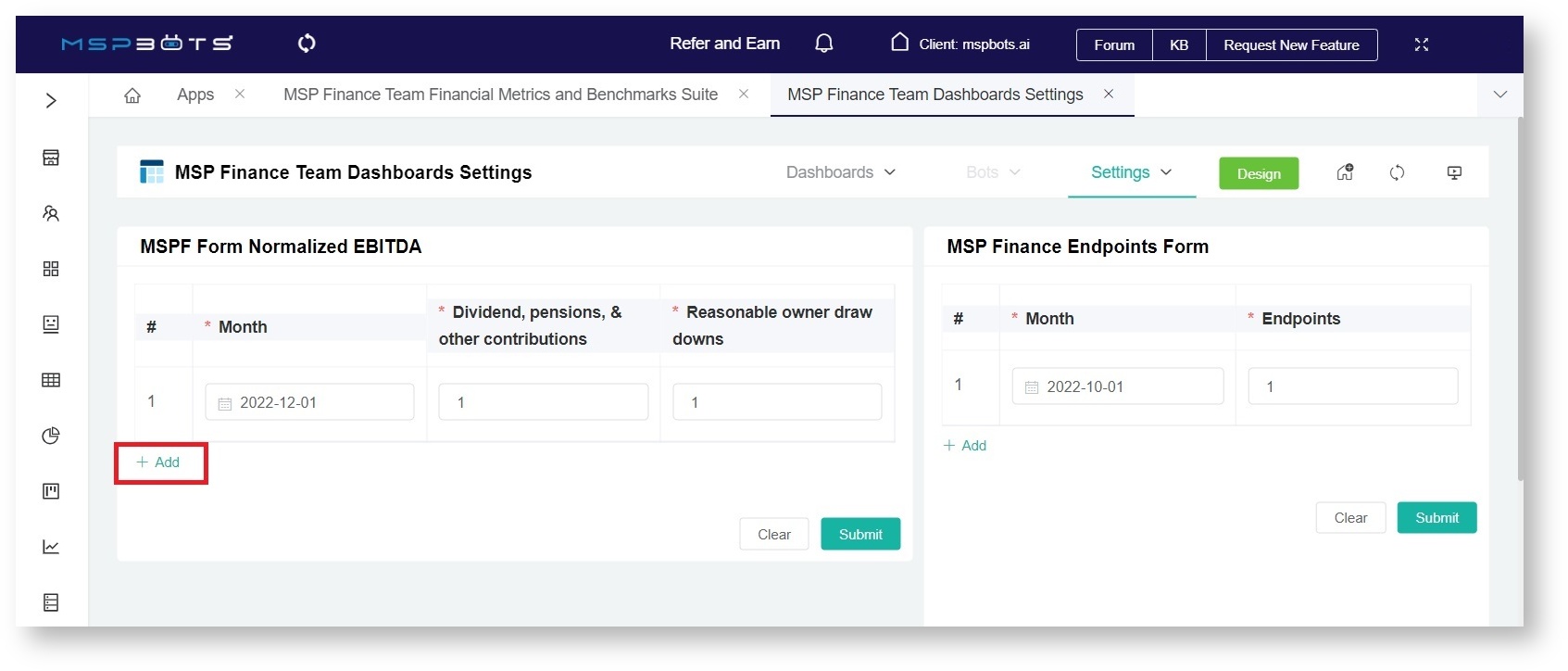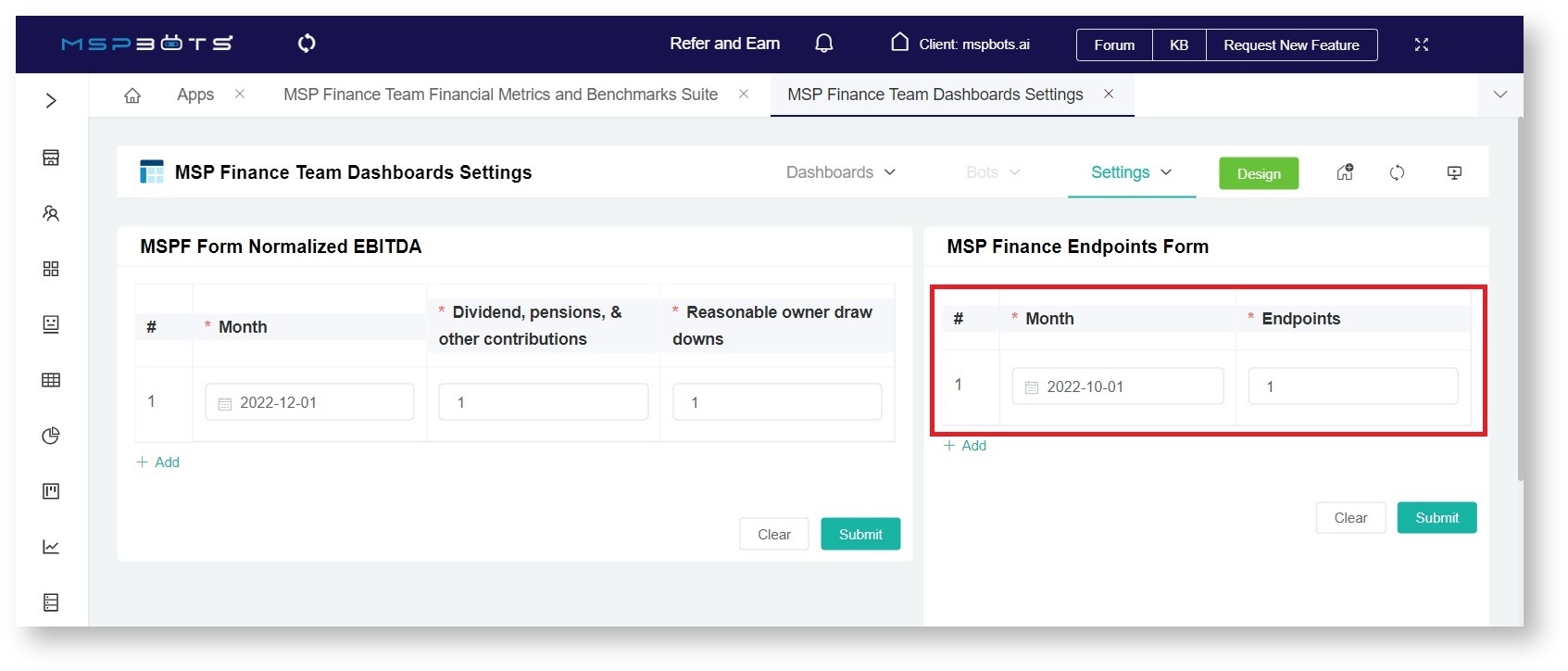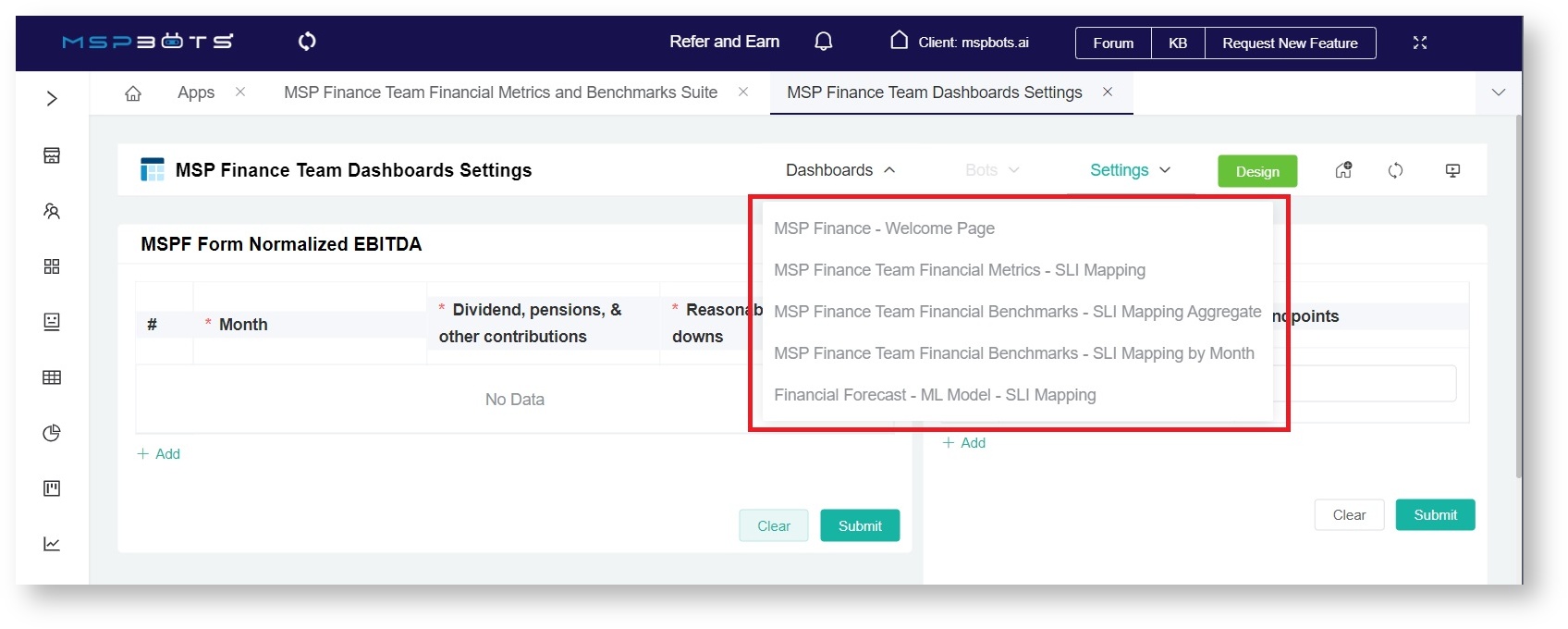N O T I C E
N O T I C E 
MSPbots WIKI is moving to a new home at support.mspbots.ai![]() to give you the best experience in browsing our Knowledge Base resources and addressing your concerns. Click here
to give you the best experience in browsing our Knowledge Base resources and addressing your concerns. Click here![]() for more info!
for more info!
 N O T I C E
N O T I C E 
MSPbots WIKI is moving to a new home at support.mspbots.ai![]() to give you the best experience in browsing our Knowledge Base resources and addressing your concerns. Click here
to give you the best experience in browsing our Knowledge Base resources and addressing your concerns. Click here![]() for more info!
for more info!
The MSP Finance Team Financial Metrics and Benchmarks Suite gives insights into a company's financial performance by providing a comprehensive summary of overall profitability and efficiency based on Expenses, Revenue, Labor Hours, and Labor Costs data. This app was developed for MSP Finance Team's charter Key Performance Indicators (KPIs) for their clients.
What's in this article:
Why you should use the MSP Finance Team Financial Metrics and Benchmarks Suite
With this app, you, as a business owner or a service manager, can:
- Have valuable insights into the performance of your business and make informed decisions about how to allocate resources, set goals, and plan for the future.
- Use the suite's benchmarking widgets to compare your company's metrics against industry standards over a selected period. A dashboard for each metric shows your company's performance along with the MSP industry's Bottom 1/4 Average, Median, and Best in Class (BIC) Average.
- Filter values in the dashboards by Date Range and drill through most widgets for breakdowns and to show more details.
How to start using the app
Here are the steps for setting up the MSP Finance Team Financial Metrics and Benchmarks Suite:
- Link your accounting software to MSPbots. Refer to the following articles for instructions on connecting your software:
- Next, map your accounts using our MSPFinance Team accounting mapping template. Read the article How to Access and Use the Accounting Mapping Feature for the instructions.
- After mapping your accounts, update your MSP Finance Team Dashboards Settings. To do this on the MSPbots app:
- Navigate to Apps, find the Finance Team Financial Metrics and Benchmarks Suite, and click it.
- Hover over Settings and select MSP Finance Team Dashboard Settings.
- When the MSP Finance Team Dashboards Settings tab opens, go to the MSPF Form Normalized EBITDA section and input your company's Normalized EBITDA calculation.
Click the +Add button to add data for more months. - Click Submit.
- Then enter your Total Sales or Endpoints for the month as well.
Click the +Add button to add data for more months. - Click Submit.
- Navigate to Apps, find the Finance Team Financial Metrics and Benchmarks Suite, and click it.
- When done with settings, you are ready to view the data in the dashboards. Hover over the Dashboards and click any of the following to view the results:
- MSP Finance Team Financial Metrics - SLI Mapping
- MSP Finance Team Financial Benchmarks - SLI Mapping Aggregate
- MSP Finance Team Financial Benchmarks - SLI Mapping by Month
- Financial Forecast - ML Model - SLI Mapping
How are the metrics and benchmarks calculated?
The MSP Finance Team Financial Metrics and Benchmarks Suite uses the Service Leadership Index (SLI) to calculate metrics and benchmarks. The SLI is a benchmarking tool used by technology service providers to measure financial and operational performance. It is used by companies to check how they stack up against others in the industry and to identify areas for improvement.
The following benchmarking categories are used to analyze and interpret values and measure performance:
- Bottom 1/4 - Refers to the lowest performing 25% of SLI measurements. This is useful for identifying areas of poor performance that need improvement.
- Median - Refers to the value that separates the top 50% from the bottom 50% of SLI measurements. This metric is a good indicator of average performance.
- Top 1/4 (Best in Class) - Refers to the top performers in a given category. You can use this metric to set performance goals and benchmarks against the best performers in your industry or market.
Aggregated dashboards show the total values over the selected timeframe and are helpful if you want to see overall values without the details. On the other hand, monthly dashboards display values monthly during the period for analysis. This type of visualization is useful in identifying trends or patterns in values over time.
For more information on these dashboards, read MSP Finance Team Financial Metrics and Benchmarks Suite Dashboards.