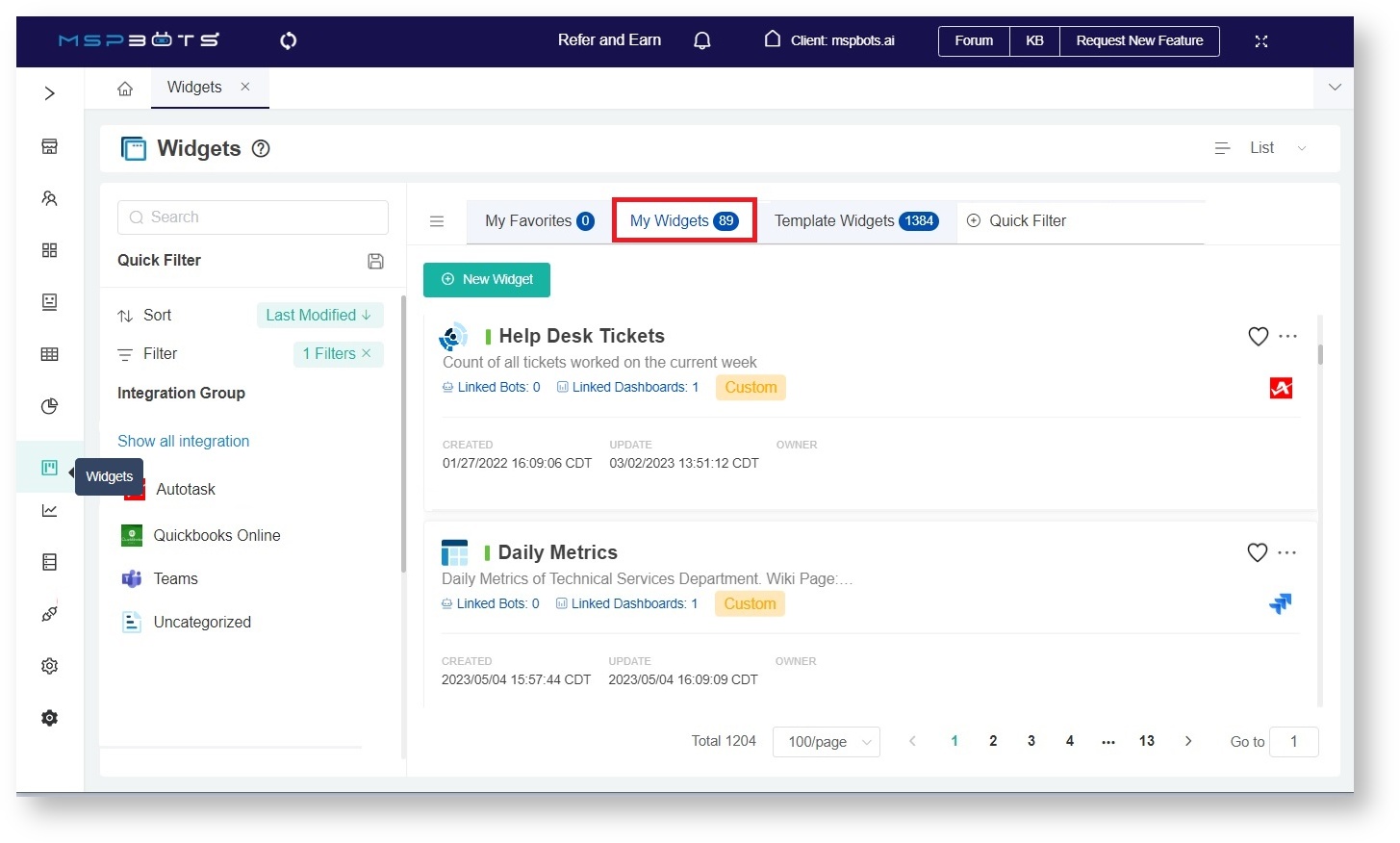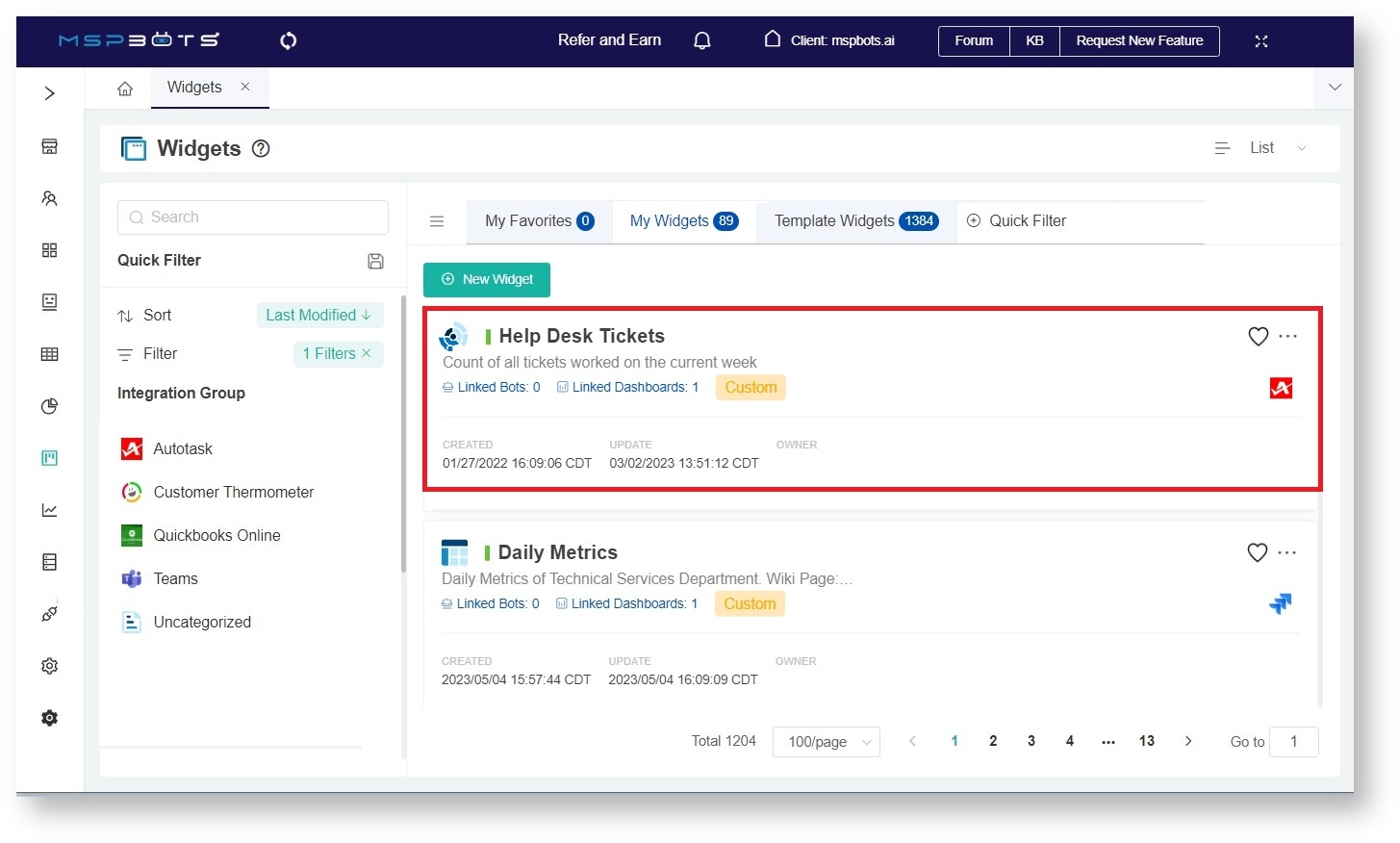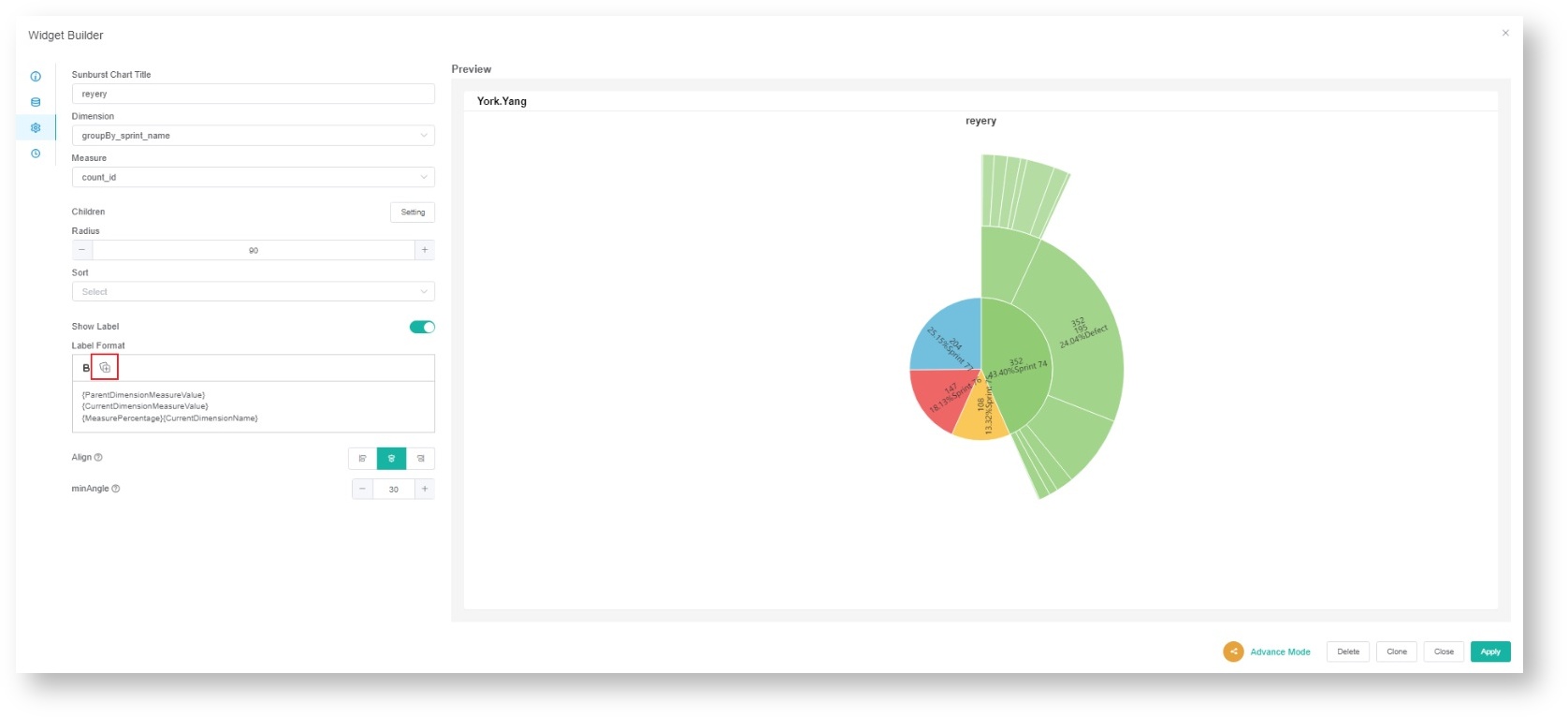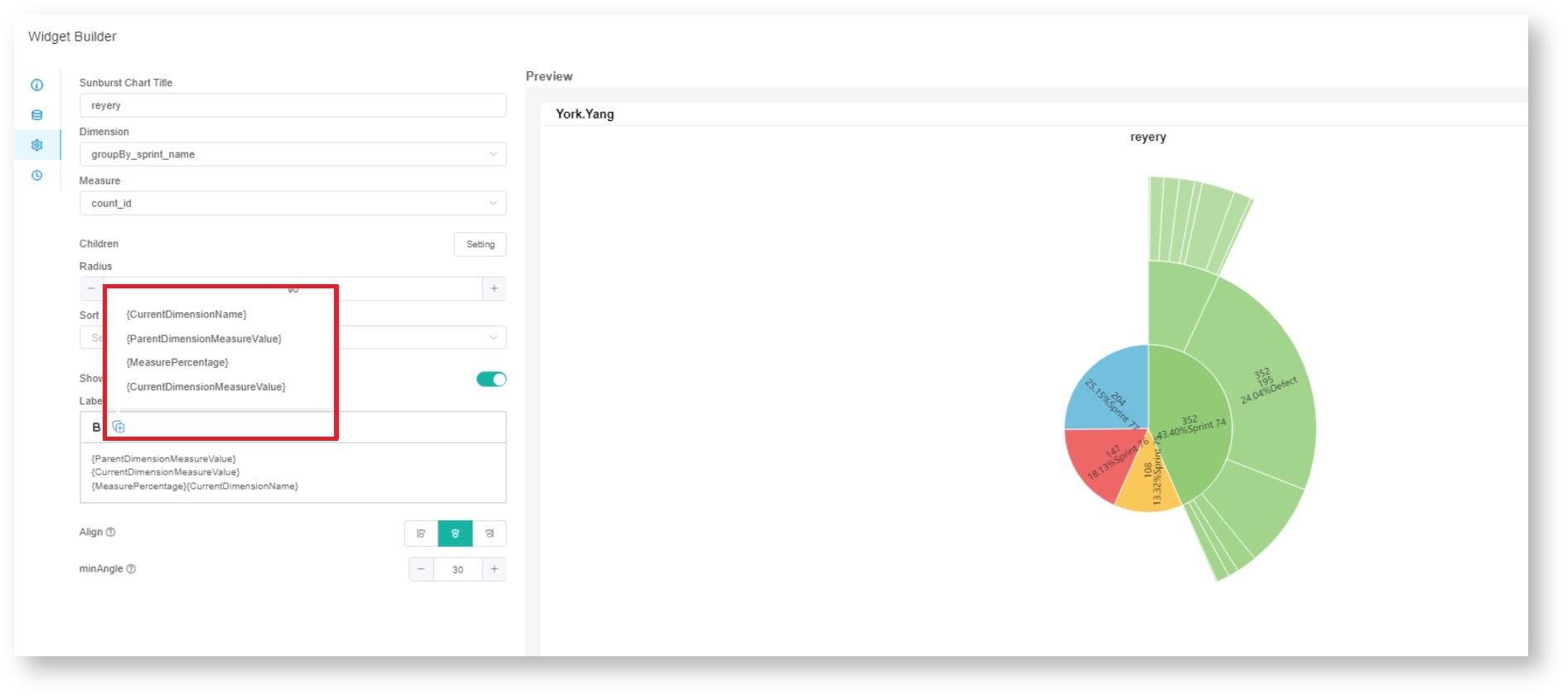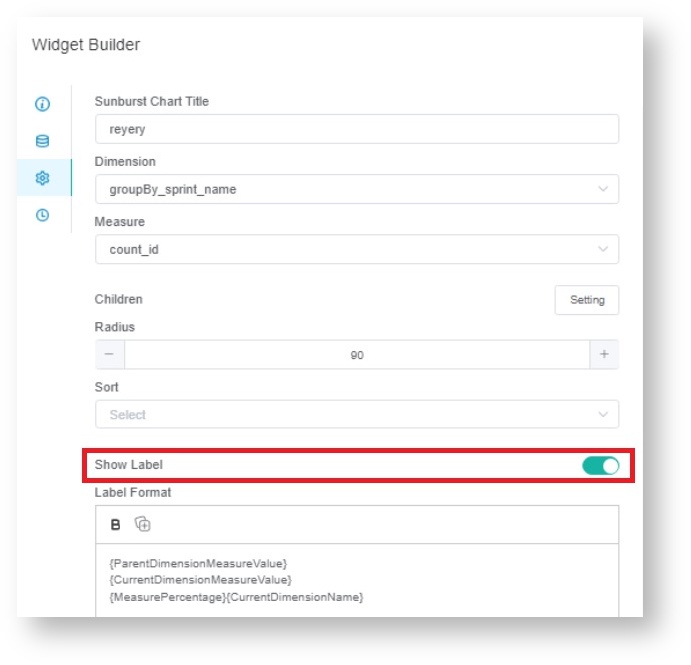N O T I C E
N O T I C E 
MSPbots WIKI is moving to a new home at support.mspbots.ai![]() to give you the best experience in browsing our Knowledge Base resources and addressing your concerns. Click here
to give you the best experience in browsing our Knowledge Base resources and addressing your concerns. Click here![]() for more info!
for more info!
 N O T I C E
N O T I C E 
MSPbots WIKI is moving to a new home at support.mspbots.ai![]() to give you the best experience in browsing our Knowledge Base resources and addressing your concerns. Click here
to give you the best experience in browsing our Knowledge Base resources and addressing your concerns. Click here![]() for more info!
for more info!
A sunburst widget displays the relationships within hierarchical data. The rings correspond to a level in the hierarchy where the innermost circle is the topmost level. Each ring can be divided into multiple segments representing their contribution to the hierarchy. The sunburst widget is useful to show how the data in each ring is broken down into smaller values and how each contributes to the level and the whole data.
You need to have a sunburst widget to be able to perform these steps. Follow this guide only if you are configuring a sunburst widget.
Creating a token for the sunburst widget
- On the MSPbots app, navigate to Widgets and go to the My Widgets tab.
- Open the sunburst widget where you will configure a token. Below is an example of a sunburst widget on the My Widgets tab.
- When the Widget Builder window opens, click the Configicon.
- Go to the parameter Label Format and click the add token icon。
- Select any of the following tokens:
- {ParentDimensionMeasureValue}: This measures the value of the parent dimension.
- {CurrentDimensionMeasureValue}: This measures the value for the current dimension.
- {MeasurePercentage}: This is the percentage of the current dimension's measure compared to the measures of all dimensions.
- {CurrentDimensionName}: This is the name of the current dimension.
- Enable the switch for Show Label to display the selected tokens.
- Click Apply.