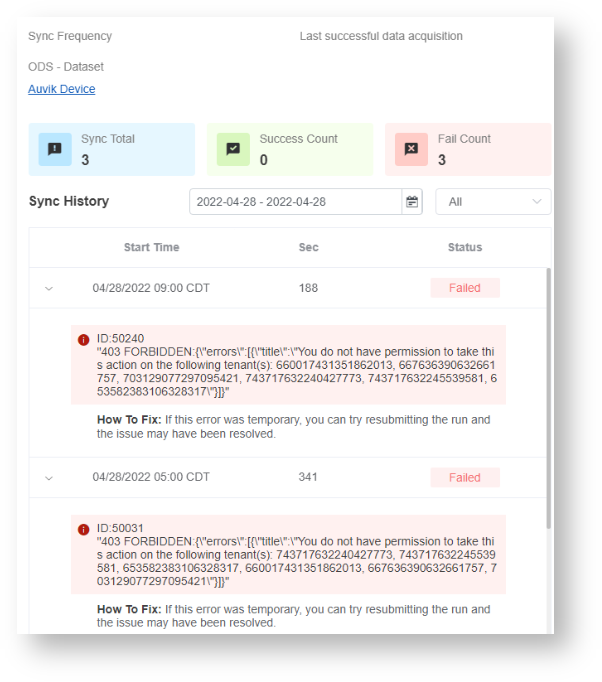N O T I C E
N O T I C E 
MSPbots WIKI is moving to a new home at support.mspbots.ai![]() to give you the best experience in browsing our Knowledge Base resources and addressing your concerns. Click here
to give you the best experience in browsing our Knowledge Base resources and addressing your concerns. Click here![]() for more info!
for more info!
 N O T I C E
N O T I C E 
MSPbots WIKI is moving to a new home at support.mspbots.ai![]() to give you the best experience in browsing our Knowledge Base resources and addressing your concerns. Click here
to give you the best experience in browsing our Knowledge Base resources and addressing your concerns. Click here![]() for more info!
for more info!
The client has successfully set up the Auvik integration with MSPbots but the sync history shows a Failed status and a 403 Forbidden error.
This happens because of any of the following:
- The error may be temporary. To resolve, try running the sync again. The issue may have been resolved by the time the run is resubmitted.
- MSPbots is not authorized to synchronize data. To resolve, the customer should modify the configuration in the software and authorize the MSPbots platform, so that MSPbots can synchronize customer data.
Overview
Content Tools