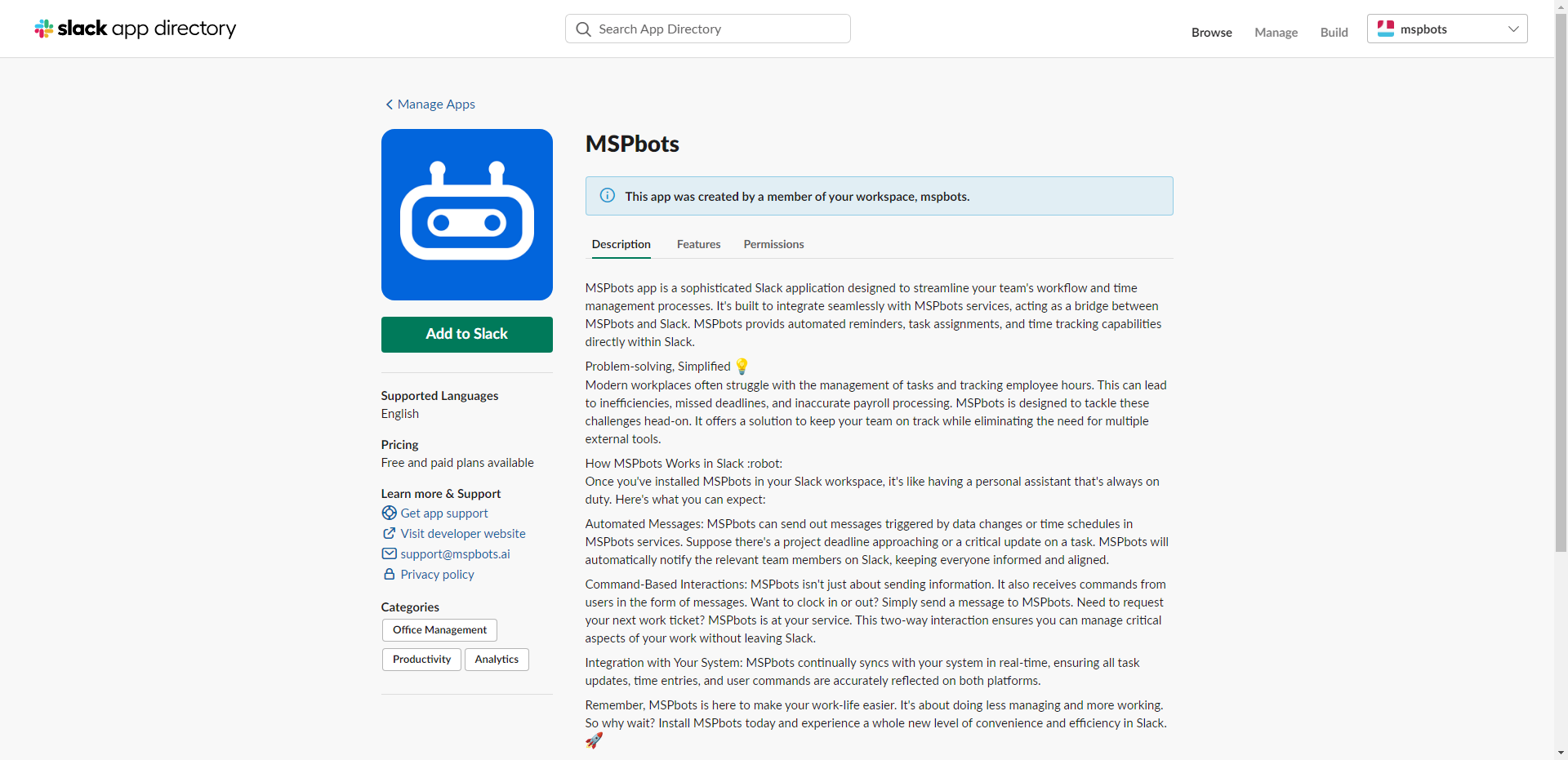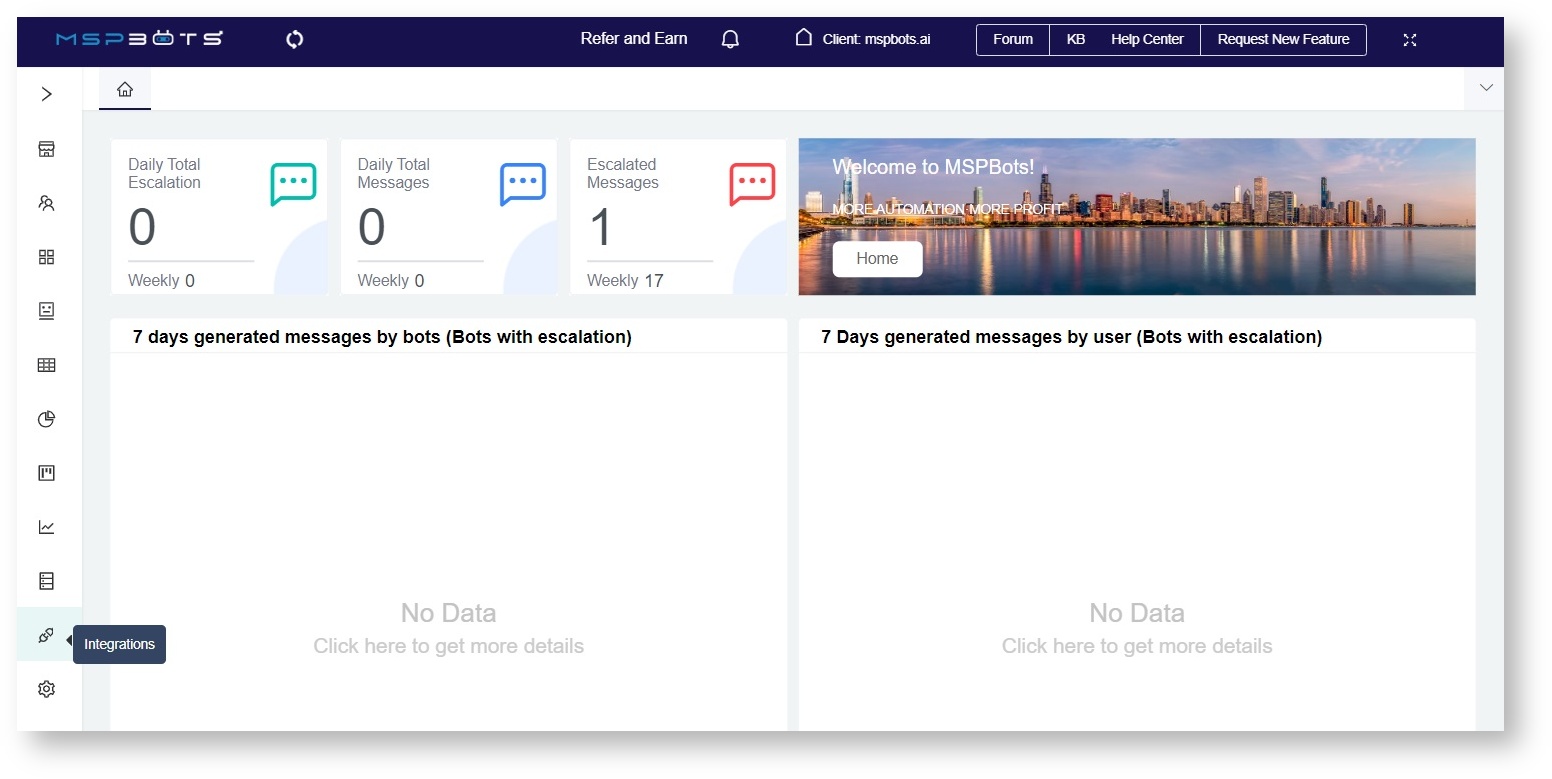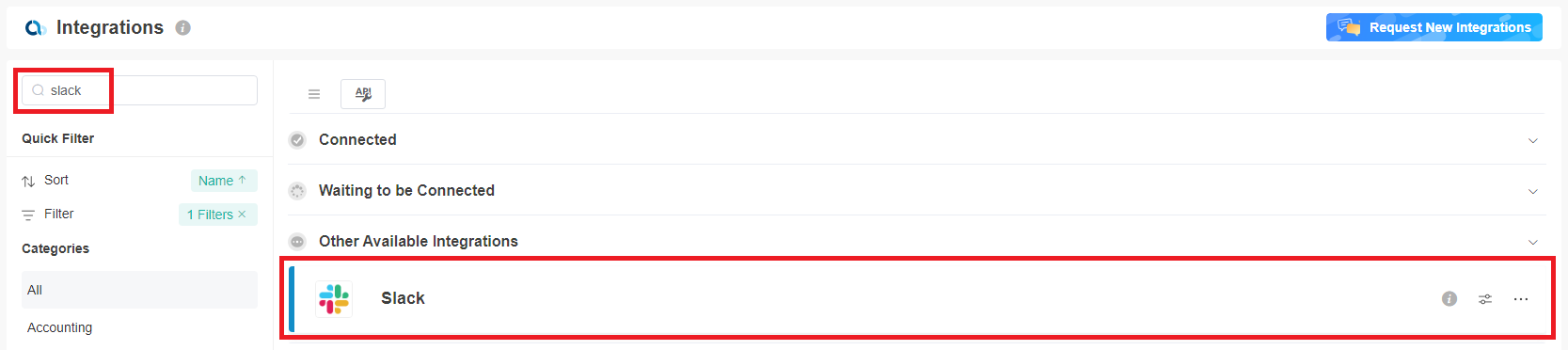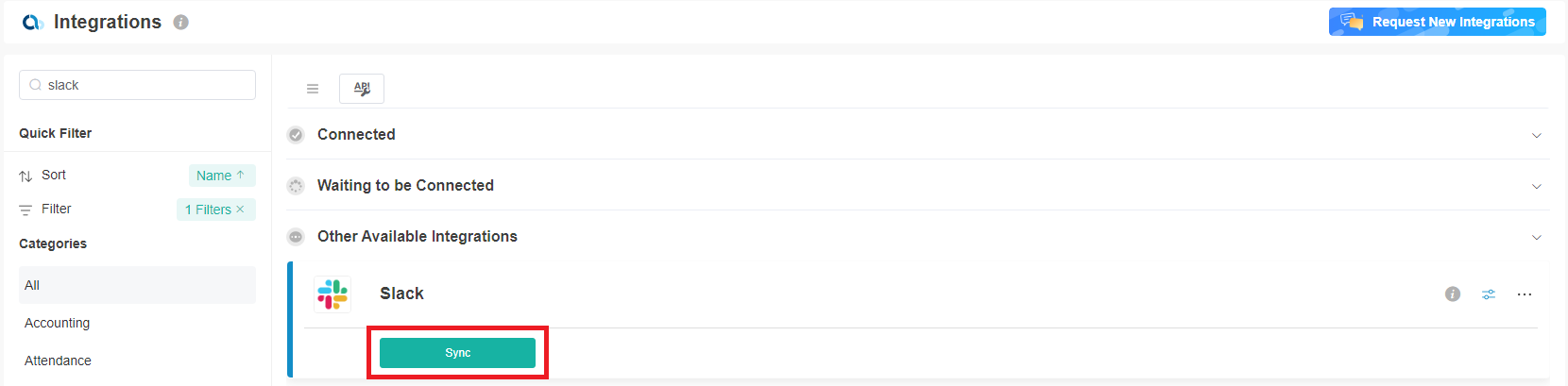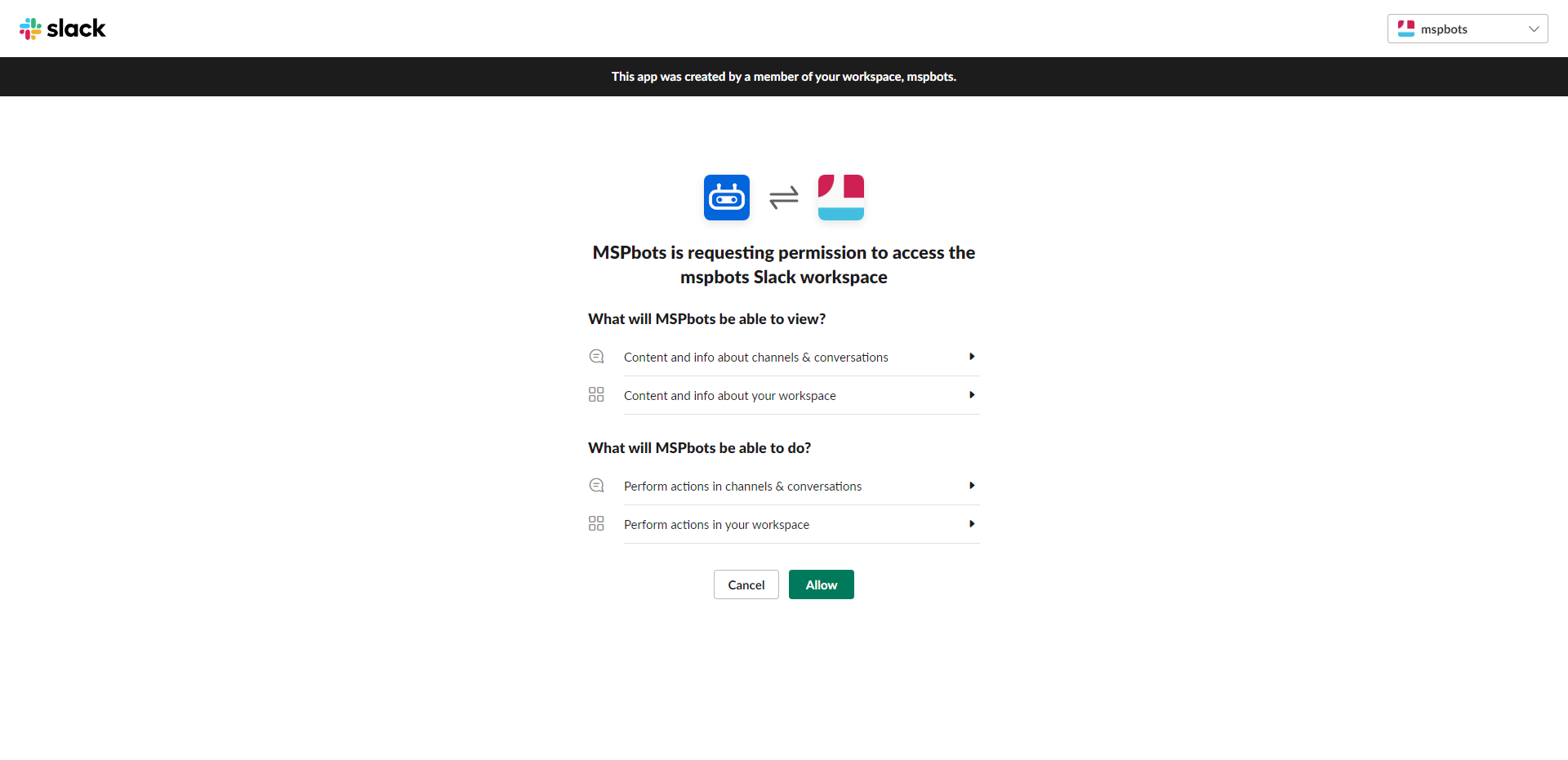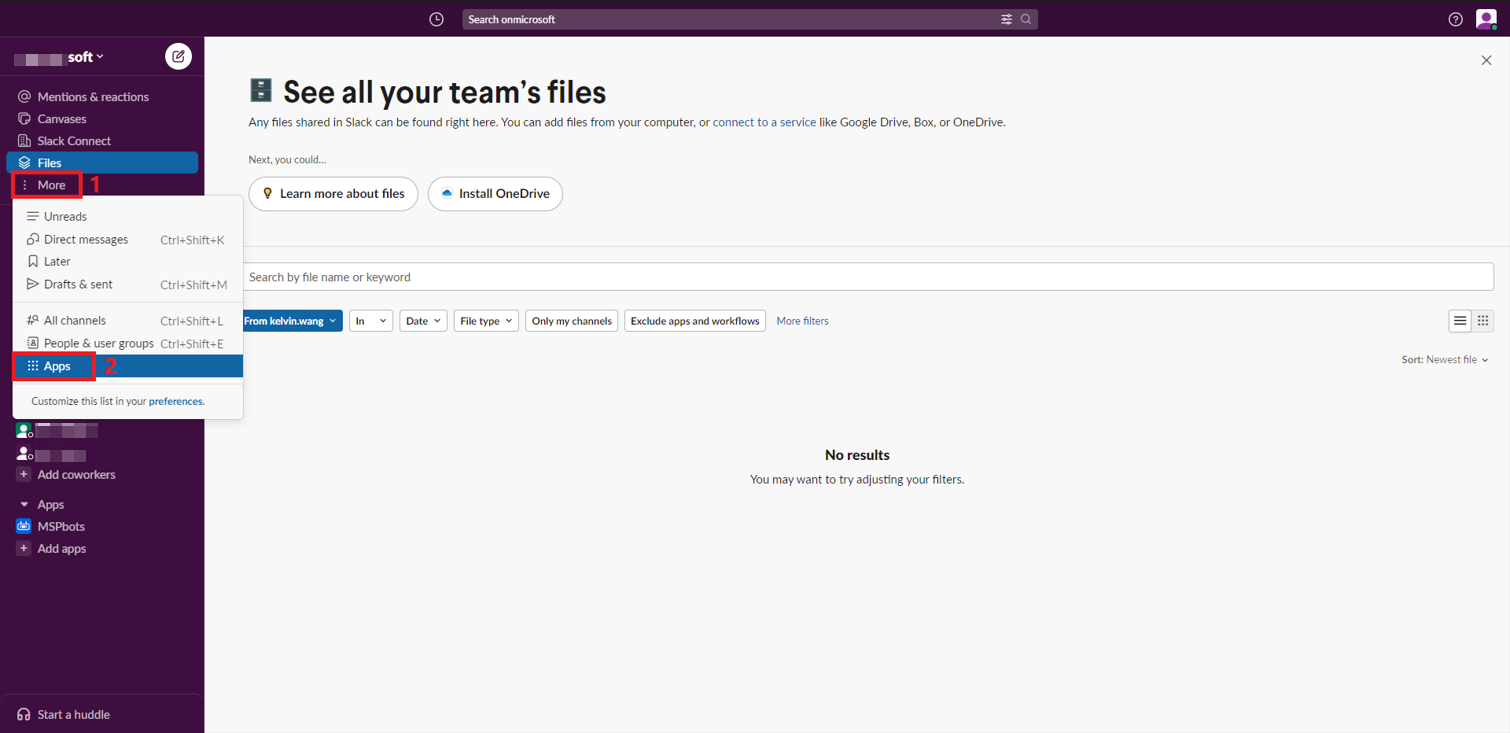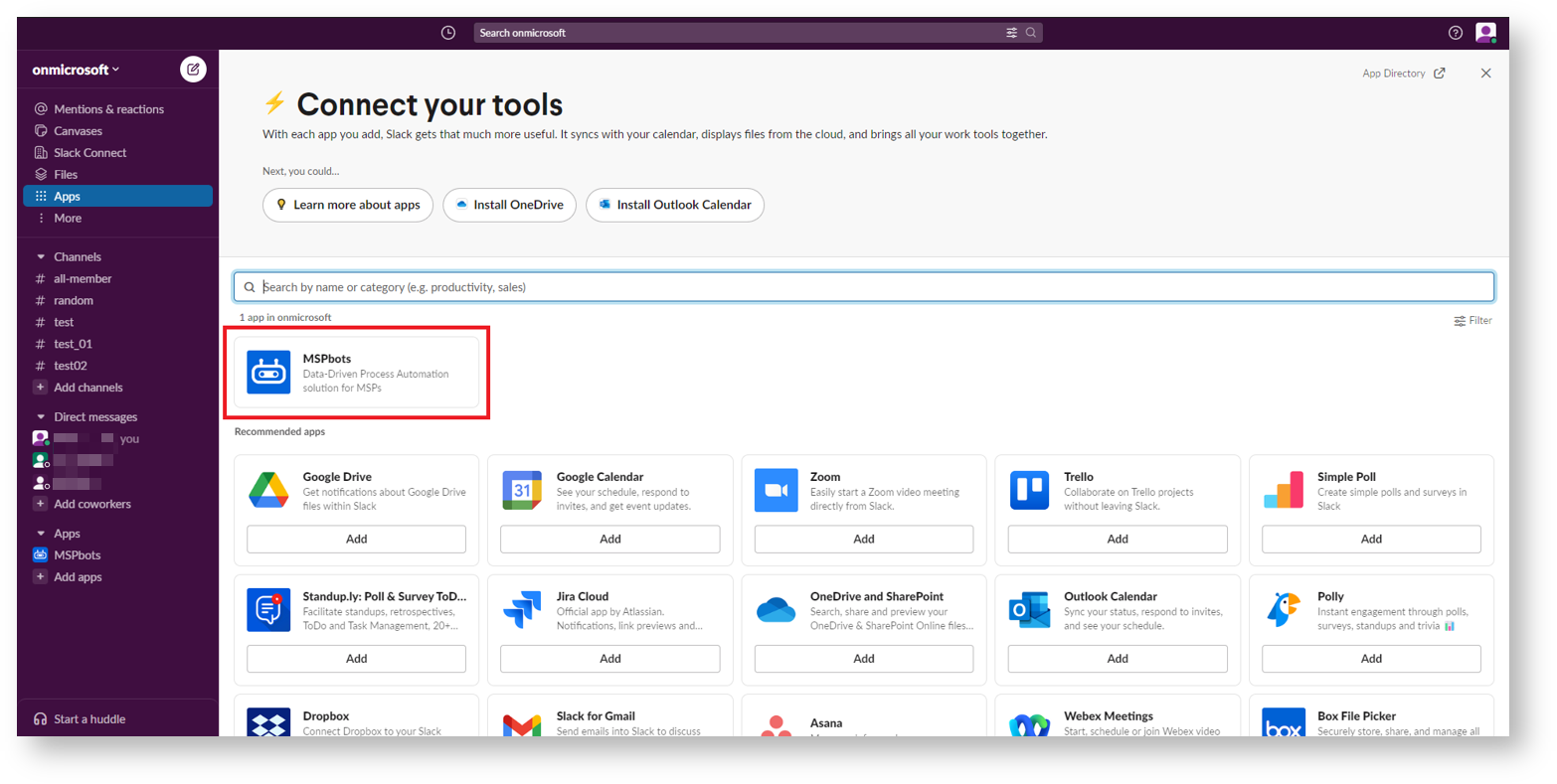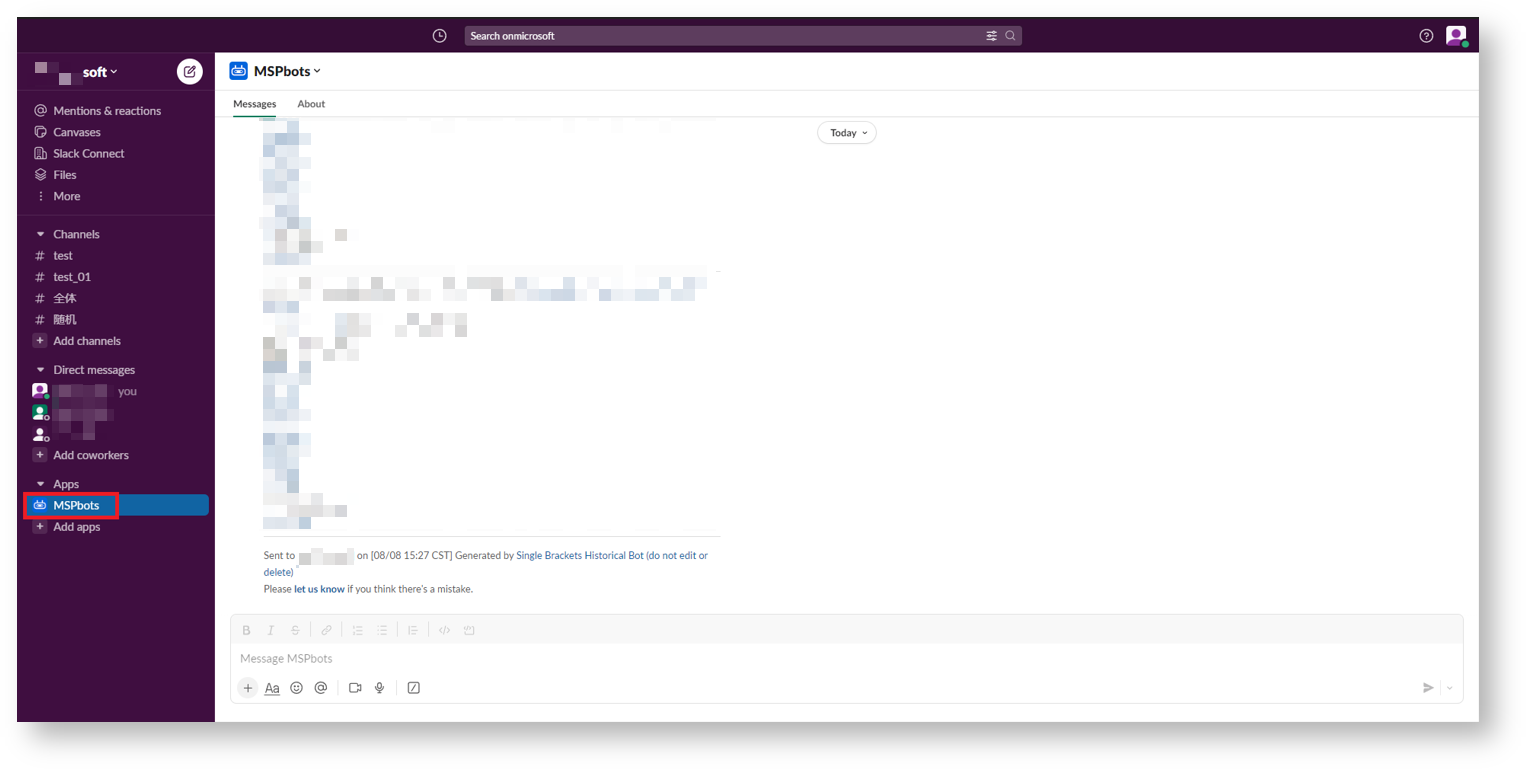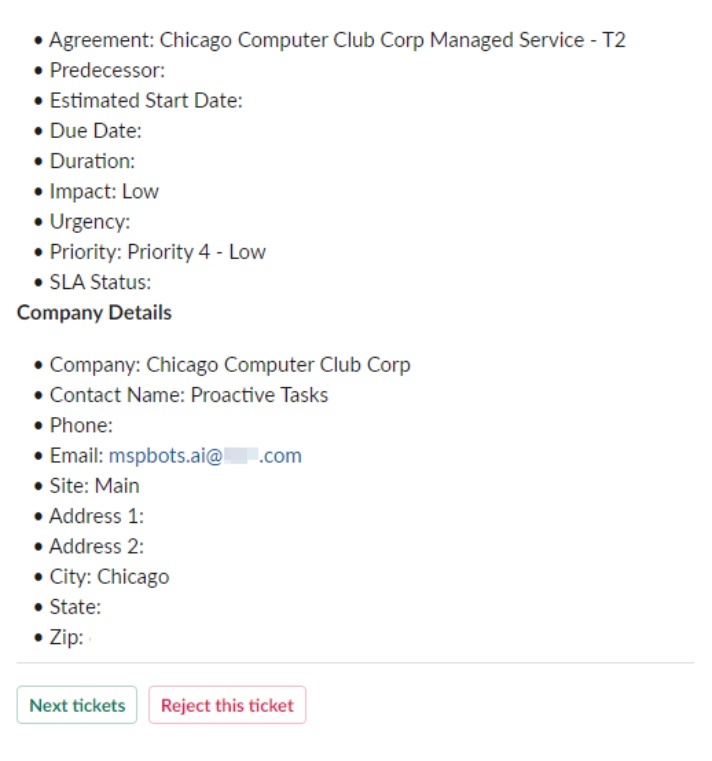N O T I C E
N O T I C E 
MSPbots WIKI is moving to a new home at support.mspbots.ai![]() to give you the best experience in browsing our Knowledge Base resources and addressing your concerns. Click here
to give you the best experience in browsing our Knowledge Base resources and addressing your concerns. Click here![]() for more info!
for more info!
 N O T I C E
N O T I C E 
MSPbots WIKI is moving to a new home at support.mspbots.ai![]() to give you the best experience in browsing our Knowledge Base resources and addressing your concerns. Click here
to give you the best experience in browsing our Knowledge Base resources and addressing your concerns. Click here![]() for more info!
for more info!
Introduction
This article mainly guides you on how to troubleshoot the situation when help or nt commands are not working properly in Slack.
Background Information
Due to an update of MSPbots, users who are using the older version of MSPbots app in Slack are encountering issues where MSPbots fails to function properly after sending the "help" or "nt" command. To resolve this problem, users need to remove the old version of MSPbots app from Slack and reconnect MSPbots to Slack in order to obtain the latest version of the MSPbots app.
Applications
This unusual situation may occur for users who use the MSPbots app in Slack, but this guide on how to get the latest version of MSPbots applies to users who have permissions to connect MSPbots to the Slack app, such as admins.
Troubleshooting
- Log in to Slack.
- Click on MSPbots in Apps, then switch to the About tab.
- Click on Configuration to go to the Manage Apps page.
- Click Remove App.
- And click Remove App.
- The following page display means that the deletion was successful.
- Navigate to Integrations in the MSPbots app.
- Search for Slack and click it to open the connection settings.
- Click Sync.
- Click Allow.
- A redirect success window opens and shows that MSPbots has successfully connected to the MSPbots Slack workspace.
- Back to Slack app and navigate to More > Apps.
You will see MSPbots on the list of downloaded apps.
You can also check the navigation links on the sidebar. MSPbots should appear under Apps.- Now when you enter a command, MSPbots will return a message as usual.