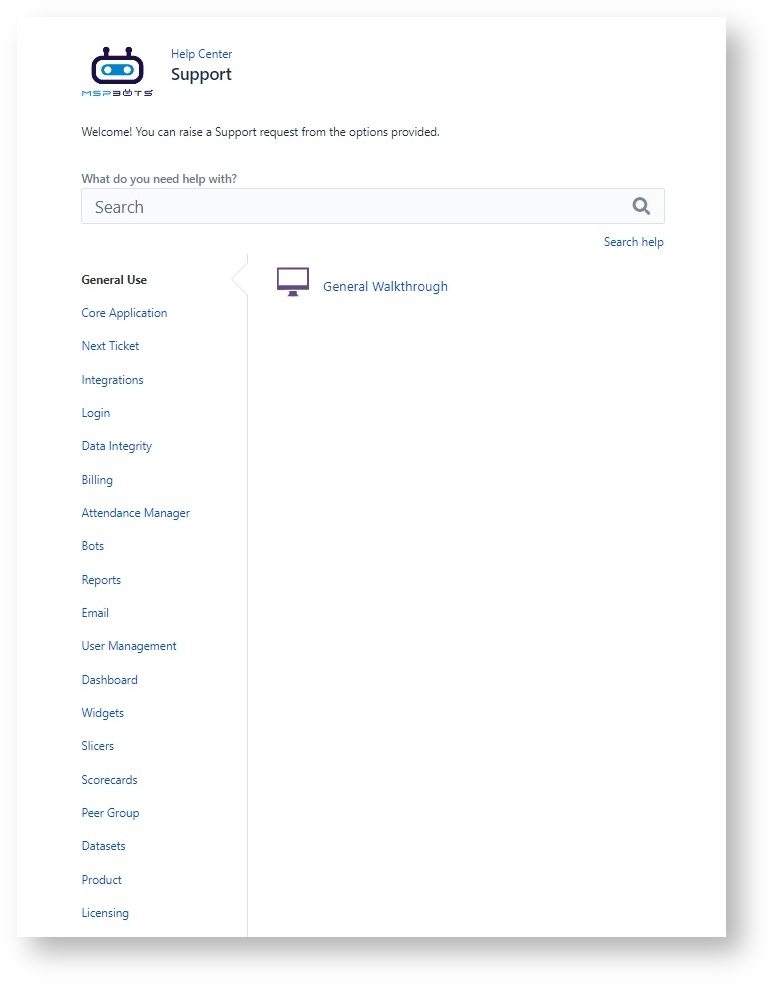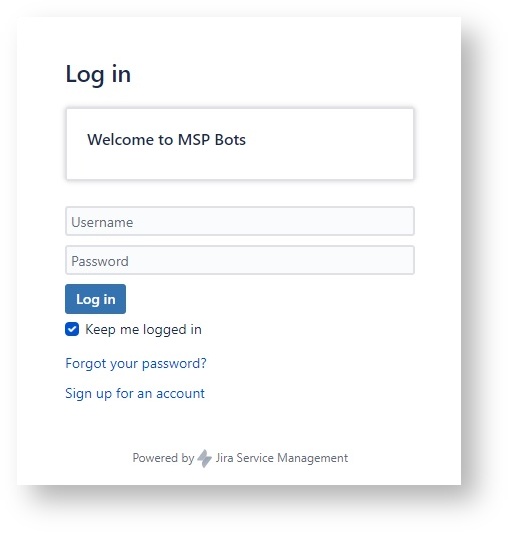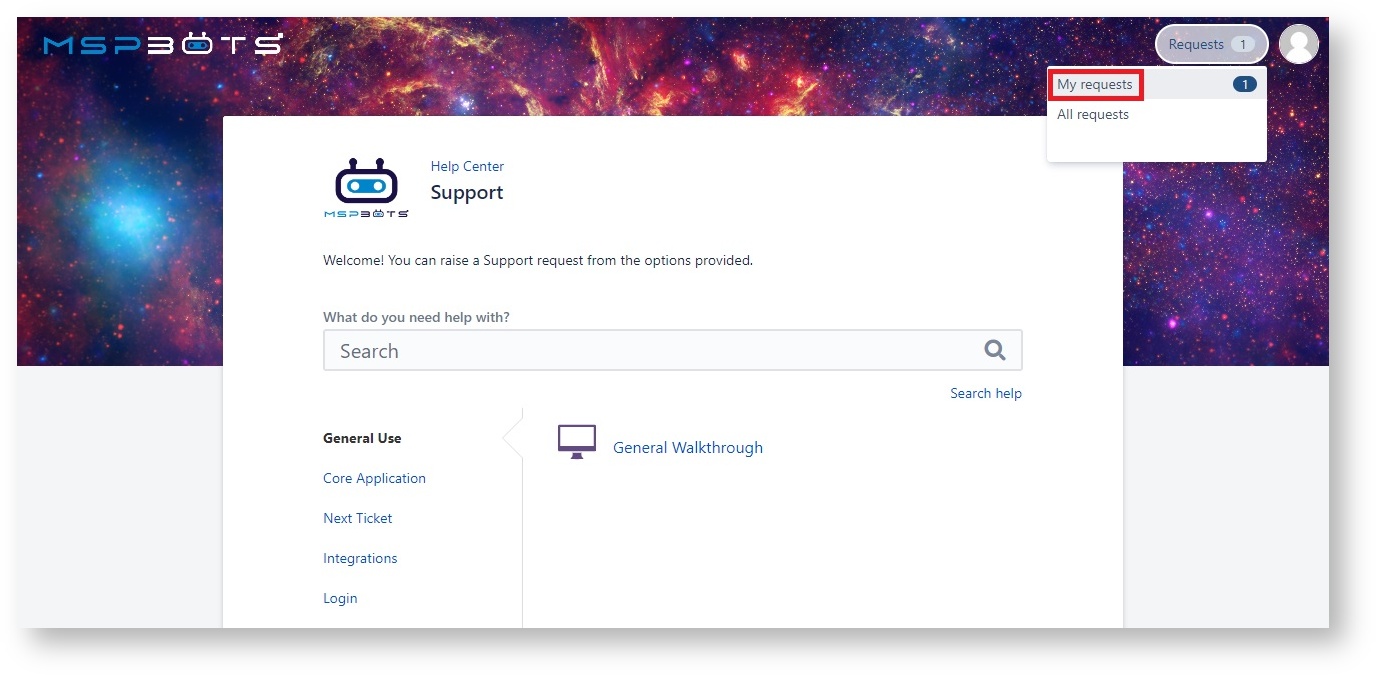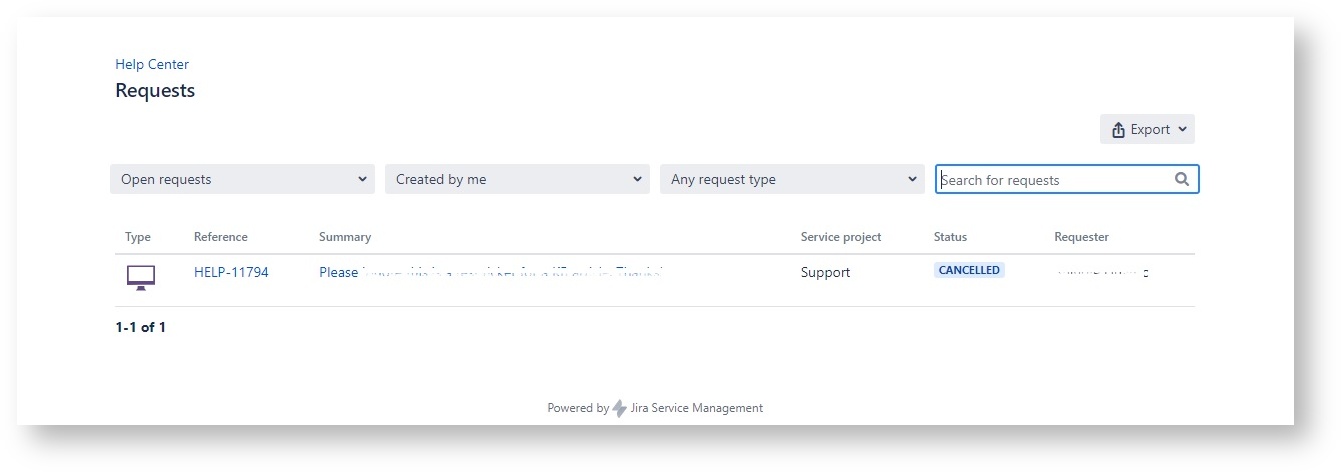N O T I C E
N O T I C E 
MSPbots WIKI is moving to a new home at support.mspbots.ai![]() to give you the best experience in browsing our Knowledge Base resources and addressing your concerns. Click here
to give you the best experience in browsing our Knowledge Base resources and addressing your concerns. Click here![]() for more info!
for more info!
 N O T I C E
N O T I C E 
MSPbots WIKI is moving to a new home at support.mspbots.ai![]() to give you the best experience in browsing our Knowledge Base resources and addressing your concerns. Click here
to give you the best experience in browsing our Knowledge Base resources and addressing your concerns. Click here![]() for more info!
for more info!
The Client Portal in the MSPbots Help Center is where MSPbots clients and users get assistance with any inquiry or technical issue. After logging in, they can submit and track requests in this portal.
What's on this page
Why should I log in to the Client Portal?
The MSPbots Client Portal gives you access to a comprehensive list of support options to help you submit clear and specific requests and, in return, ensure that you get the right response from our Support Team immediately. It is faster and more efficient than sending an email to support@mspbots.ai. You can manage your requests anytime on a single interface for viewing, replying, and updating.
Applications and Permissions
The Help Center does not have permission restrictions and is available for any user who wants to submit a support request to MSPbots. Existing MSPbots users and users without an MSPbots account should be able to access the page after signing up.
Logging in to the Client Portal
Follow this procedure to log in to the portal:
- Go to the Client Portal.
- Enter your username and password.
If you don't have an account with the Help Center, click Sign-Up for an account.
If you have forgotten your password, click Forgot your password to reset your current password. - Once logged in, you can start submitting a request or check for updates on your request.
To view your requests, click the Requests button and select My Requests.
Check the Status column to see the status of your request, and click the ticket number under the Reference column to view your request's details.