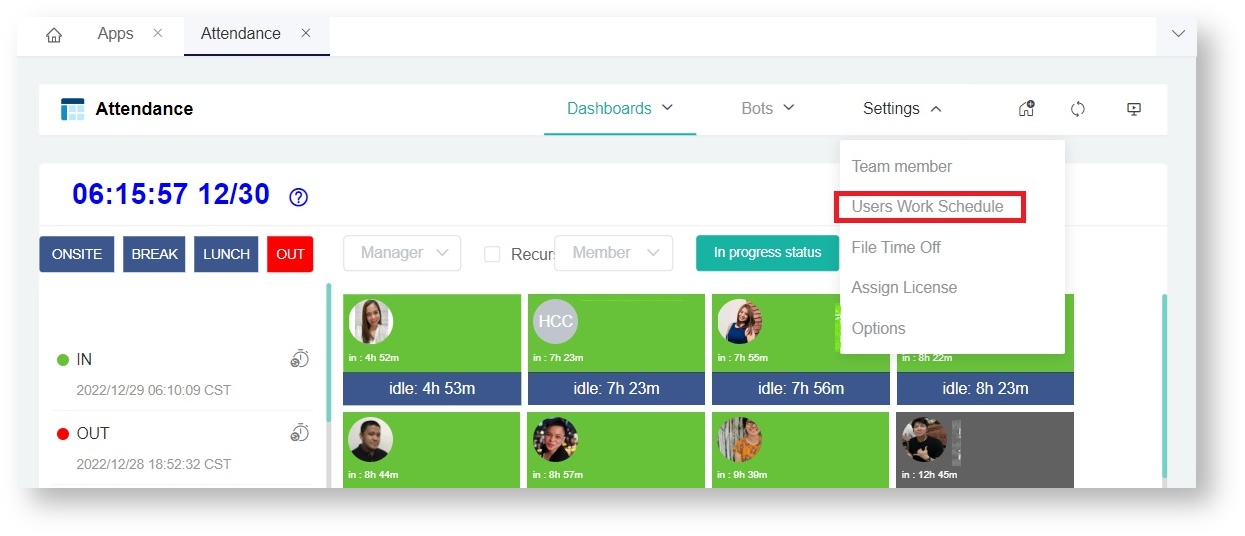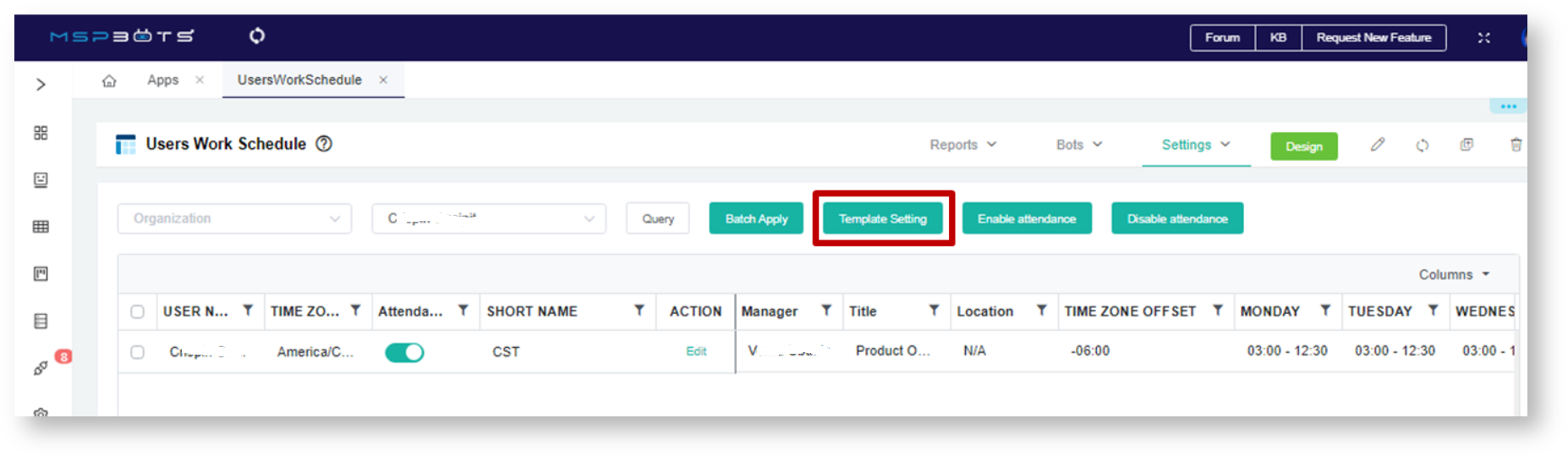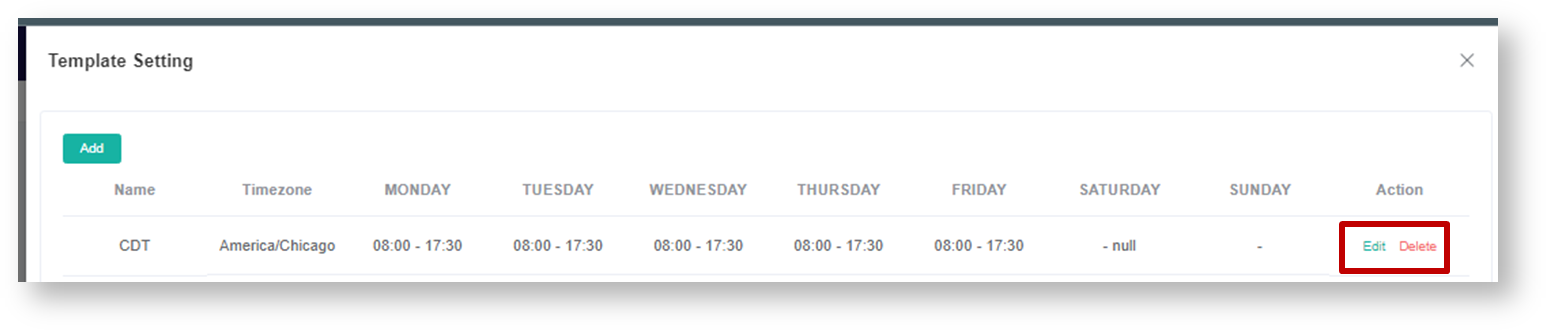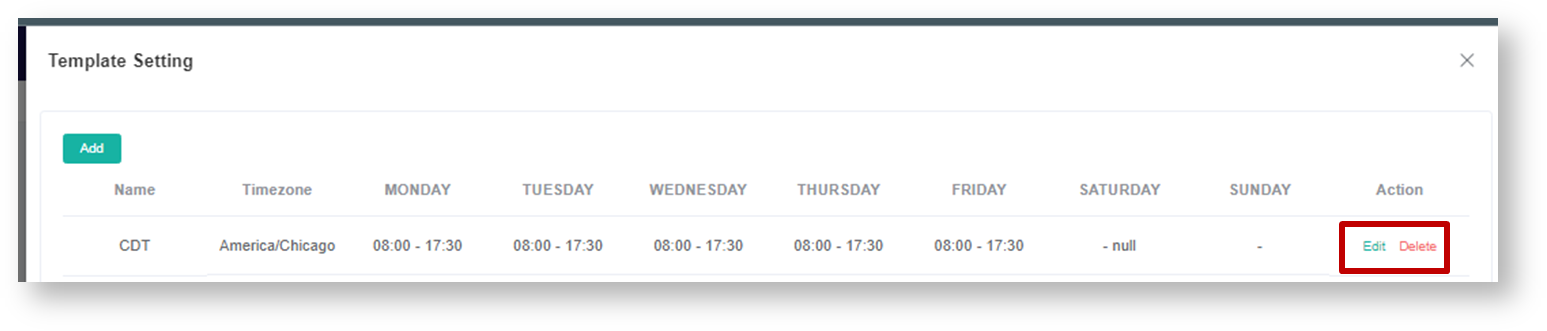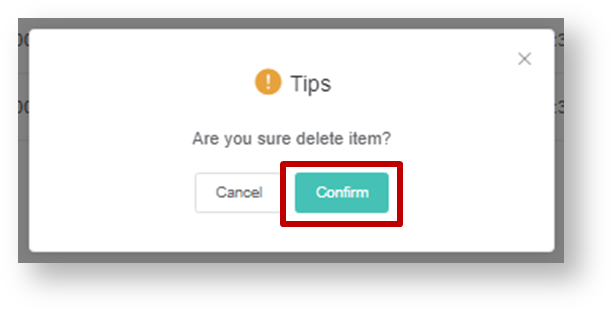N O T I C E
N O T I C E 
MSPbots WIKI is moving to a new home at support.mspbots.ai![]() to give you the best experience in browsing our Knowledge Base resources and addressing your concerns. Click here
to give you the best experience in browsing our Knowledge Base resources and addressing your concerns. Click here![]() for more info!
for more info!
 N O T I C E
N O T I C E 
MSPbots WIKI is moving to a new home at support.mspbots.ai![]() to give you the best experience in browsing our Knowledge Base resources and addressing your concerns. Click here
to give you the best experience in browsing our Knowledge Base resources and addressing your concerns. Click here![]() for more info!
for more info!
This page has information on how to:
A. To edit an existing work schedule template
- On the MSPbots dashboard, go to Apps then open the Attendance app.
- Go to Settings and select User Work Schedule.
This will open the Users Work Schedule page. - Click the Template Setting button to open the Template Setting window.
- Click Edit and update the contents of the work schedule template.
- Click the Confirm button to save all changes.
B. To delete an existing work schedule template
1. Go to the Template Setting window by performing steps 1 to 2 in the procedure above.
2. Select the template for deletion and click the Delete button.
3. Click the Confirm button to confirm the deletion of the selected template. Otherwise, click the Cancel button to stop the deletion.
Related Topics
Overview
Content Tools