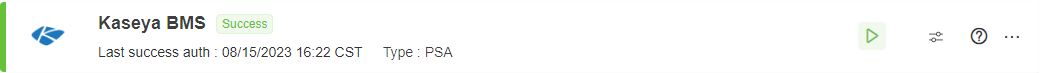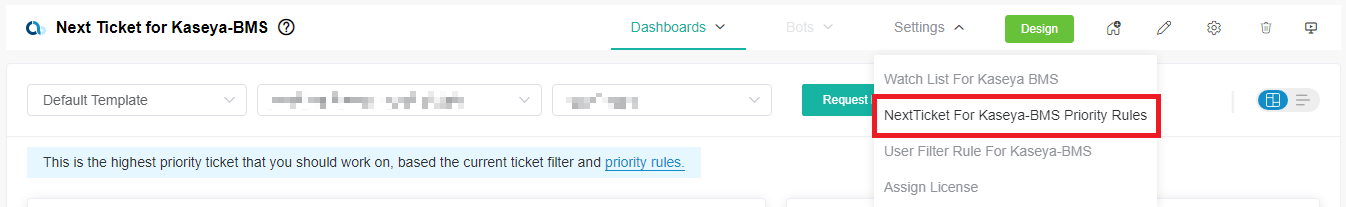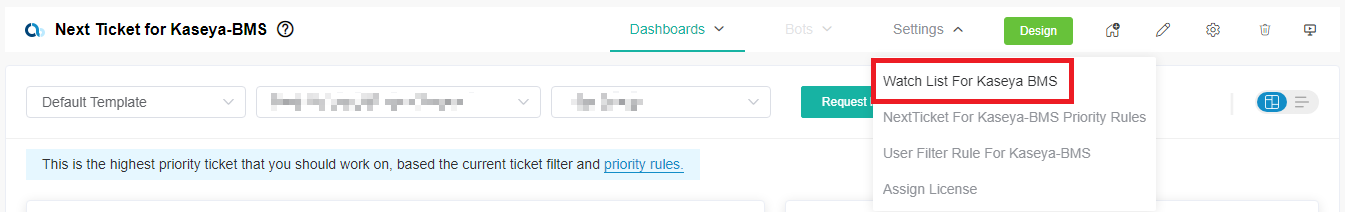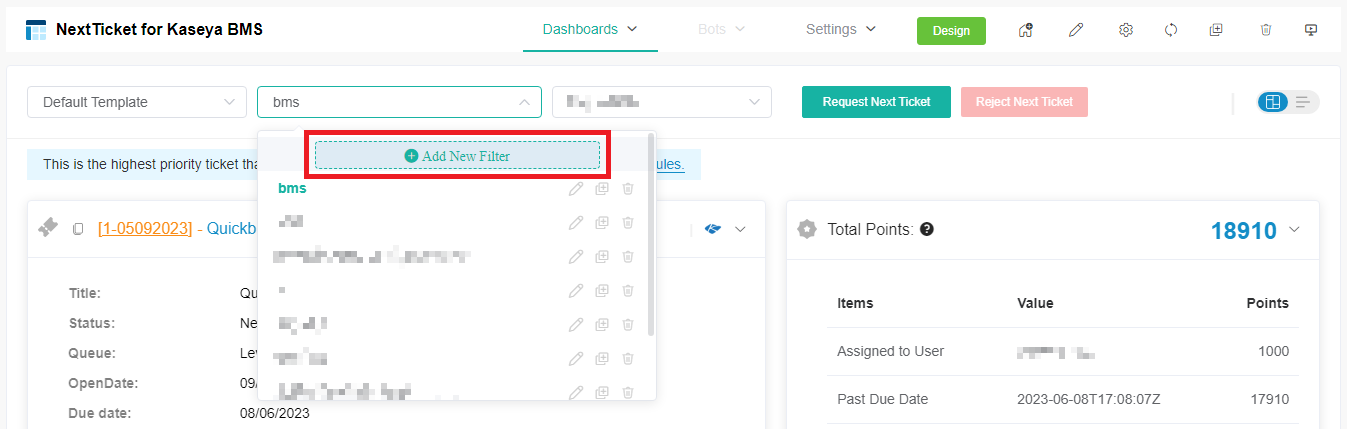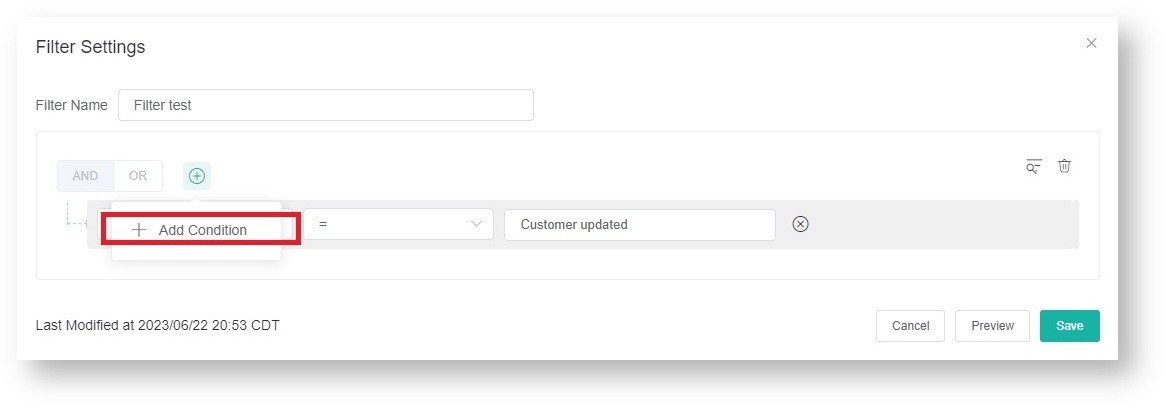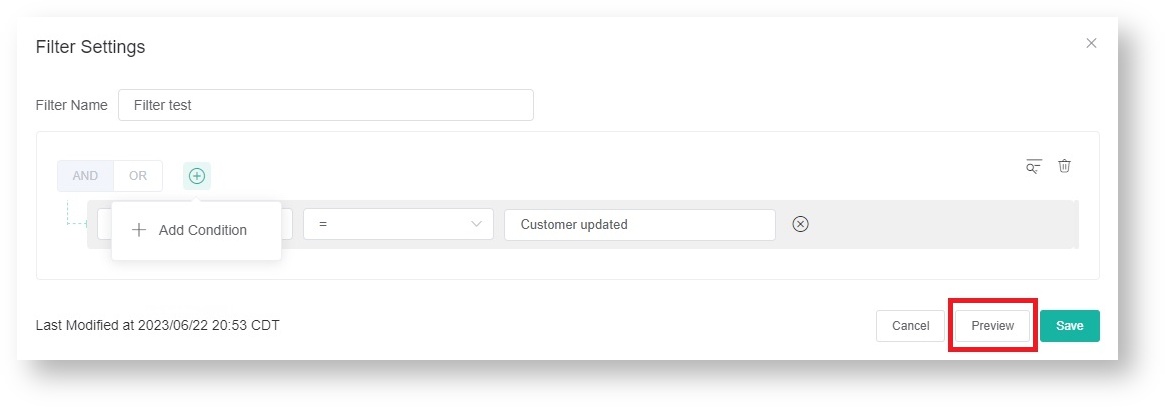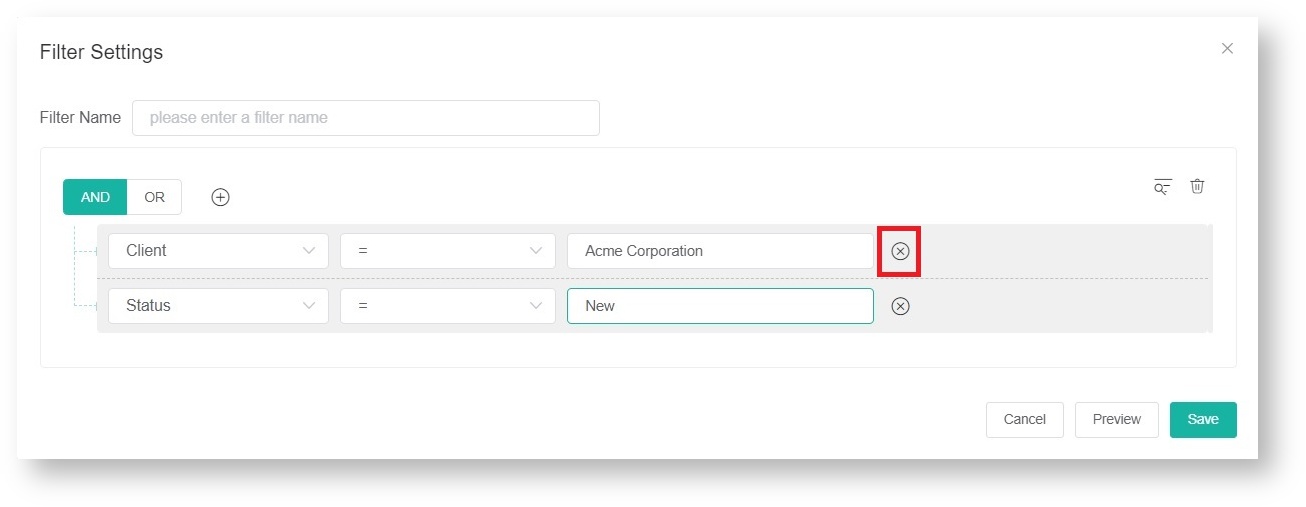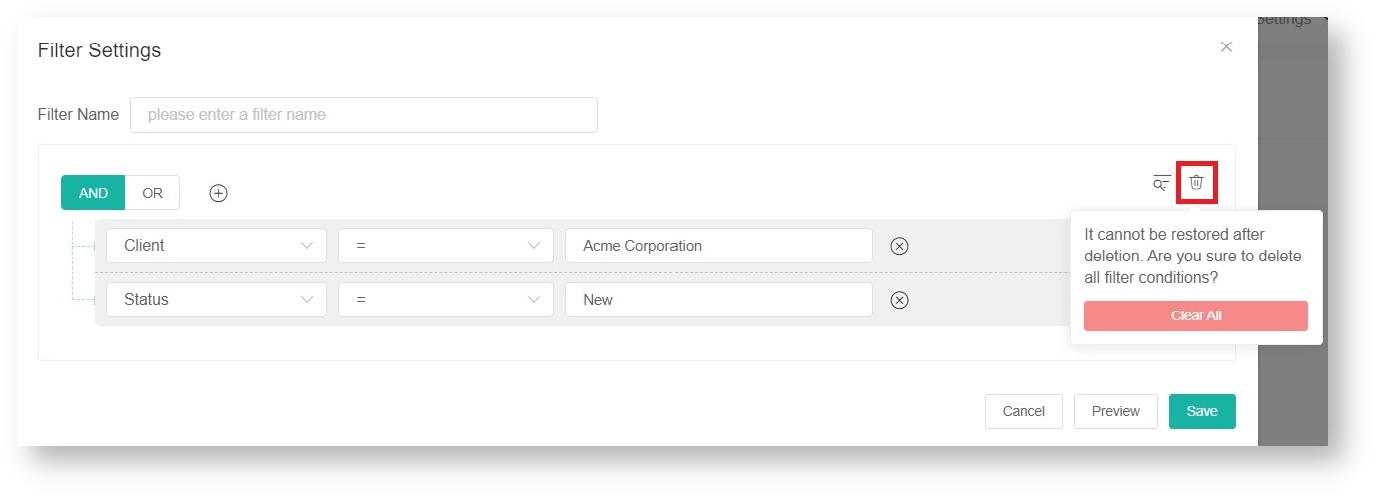N O T I C E
N O T I C E 
MSPbots WIKI is moving to a new home at support.mspbots.ai![]() to give you the best experience in browsing our Knowledge Base resources and addressing your concerns. Click here
to give you the best experience in browsing our Knowledge Base resources and addressing your concerns. Click here![]() for more info!
for more info!
Page History
What's in this article:
Table of Contents style none
App Description
The NextTicket app The NextTicket Manager is an automated ticket dispatch system that gives the technician helps technicians and dispatchers a portal where they can identify the next ticket that will be worked on next based on a predefined combination of a pre-defined scoring system by the organization considering predefined rules that will help deliver value to the MSP faster. and rules. This app aims to deliver value to Managed Service Providers (MSPs) more quickly and efficiently. The NextTicket Manager for Kaseya BMS is specifically designed for Kaseya BMS users who want to achieve more efficient ticket prioritization and management. For more information on NextTicket and how it works, read the article What is NextTicket Manager?
App Link
How to access the app
To access the NextTicket app for Kaseya BMS in MSPbots, follow these steps:
- Go to app.mspbots.ai.
- Click Apps in the left pane.
- When the Apps tab opens, click NextTicket for Kaseya BMS.
Why should you care?
What's on this page:
Table of Contents style none
Why should I use the NextTicket Manager for Kaseya BMS?
...
The NextTicket Manager for Kaseya BMS has the following benefits for your MSP:
- Automatic and unbiased ticket dispatching - Tickets are dispatched automatically based on priority rules and a point system, ensuring that dispatchers and technicians assign and work on tickets objectively based on an approved For Owners and Service Managers: The NextTicket app provides an automated way of dispatching tickets to technicians. It also helps ensure that technicians and dispatchers are objective in catering tickets based on their priority, importance, and time criticality.
- For Dispatchers: This feature gives dispatchers an automated way of dispatching tickets in a few clicks. You can also Prioritization based on company requirements - The priority rules and point system that define prioritization are based on the priorities, importance, and criticality approved by the company. This improves the speed and accuracy of ticket assignment and prioritization remarkably. As a dispatcher, you save 80% of your time allotted for assigning tickets and see the highest ticket priority for each technician based on their skill set.
- For Technicians: This feature helps technicians Quick identification of next tickets - As a technician, you can quickly identify the ticket they tickets you should work on next . If a technician and monitor tickets scheduled for the day on the same page. You can also reject a ticket if you cannot work on the assigned ticket, he can reject it yet as long as he specifies the you provide a valid reason for rejection. Technicians can also monitor their scheduled tickets for the day on the same page.
Prerequisites
...
Who can use the NextTicket for Kaseya BMS app?
...
This app is available to the following:
- Kaseya BMS users with a working integration with MSPbots
- Technicians and dispatchers within the company's active directory
- Administrators with admin permissions for setting up the filters, points system, and priority rules
| Note |
|---|
For NextTicket to function successfully, ensure that the Priority Rules are set up. |
...
Only |
...
admin users can modify these on the |
...
Settings tab. |
...
Optional: |
...
Add companies to the Watch List. |
Accessing the NextTikcet Manager for Kaseya BMS
...
Follow these steps to access the NextTicket app for Syncro in MSPbots:
- Open the MSPbots app.
- Click Apps on the left pane.
- When the Apps tab opens, search for NextTicket for Ksaeya BMS and click it to open.
FOR ADMINS:
...
Setting up NextTicket
...
| Note |
|---|
Only Admin users have permission to adjust the settings for the NextTicket app. |
...
How to set the ticket filter
You can set filters to narrow down the tickets applicable to each technician.
...
- On the NextTicket for Kaseya BMS screen, select the Tickets filter list, and then click Add New Filter.
- When the Filter Settings window opens, enter a name for your filter in the Filter Name box.
- Next, add a condition for your filter by selecting the appropriate filter type from the Select Fields list.
- To complete your condition, enter additional details in the two new fields or lists that appear beside the Select Fields dropdown.
- When you're done setting up the filter, click Save.
If you want to add more groups or conditions for the filter, click and then select either Add Group or Add Condition.
You can also click Preview to check if your new filter settings or conditions are valid before you save the changes.
For more information on NextTicket filters, read the article How to Setup Filters for NextTicket Manager.
...
How to delete filter conditions
Filter conditions are deleted in the Filter Settings window.
- To delete filter conditions individually, click corresponding to the filter condition that you want to delete.
- To delete all filter conditions at once, clickand then click Clear All.
...
How to reject the top-priority ticket of a user
On the NextTicket for Kaseya BMS screen, after you select a filter and a user, the Request the Request Next Ticket option Ticket option automatically refreshes, and then the details of the user's top priority ticket appear on the screen. If you think that the ticket should not be the top priority ticket of the user, you can reject the ticket. It is also necessary to specify the reason why the user can't work on the ticket.
...