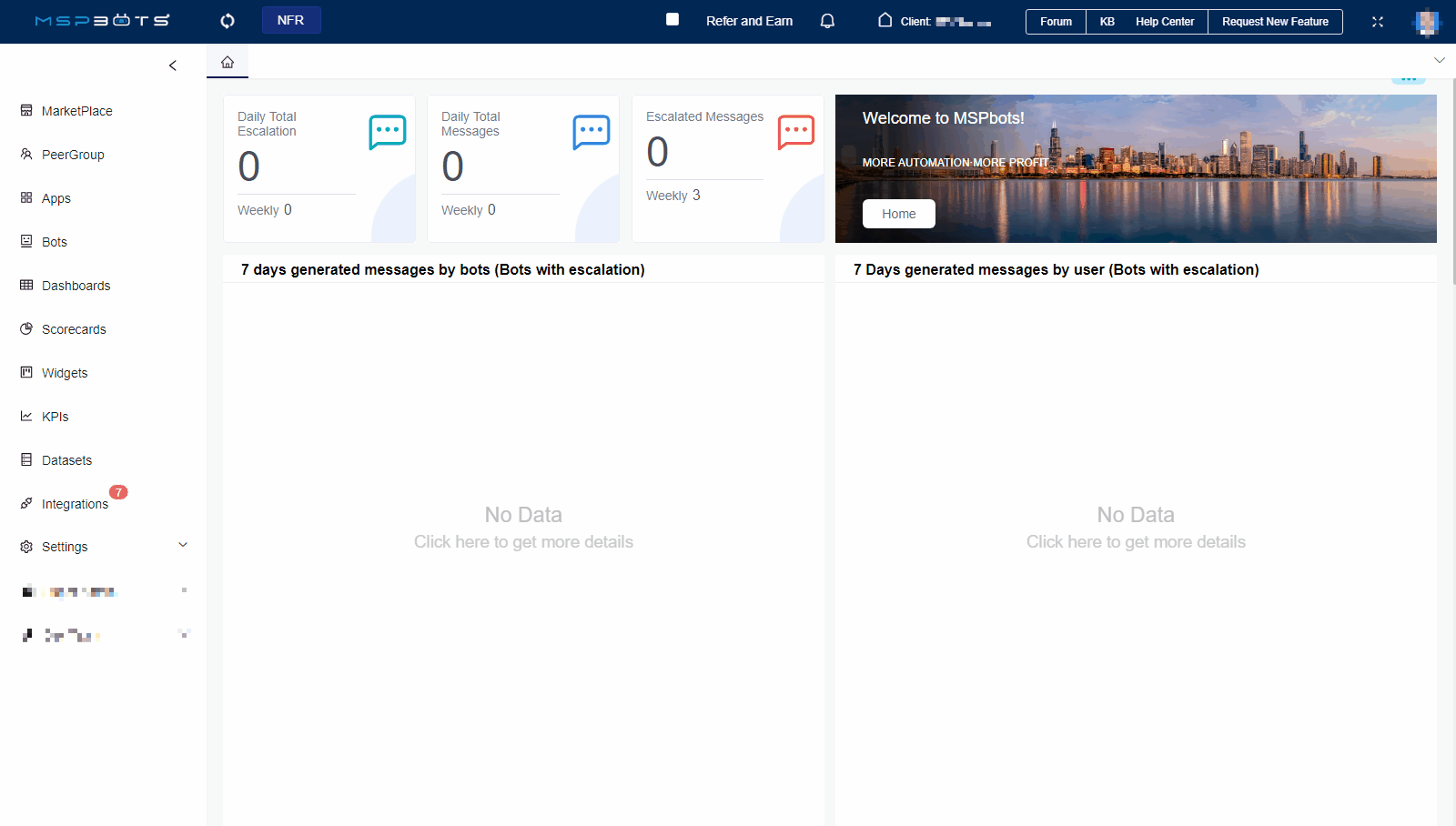N O T I C E
N O T I C E 
MSPbots WIKI is moving to a new home at support.mspbots.ai![]() to give you the best experience in browsing our Knowledge Base resources and addressing your concerns. Click here
to give you the best experience in browsing our Knowledge Base resources and addressing your concerns. Click here![]() for more info!
for more info!
Page History
...
- Go to Apps and open the Attendance app.
- On the Attendance page, click on Settings, then select PTO Requests.
- On the PTO Requests list, click Approve under the Operations column. Click Reject to reject a request.
- When the Request Time Off window appears, click Approve or Reject.
When the Request Time Off window appears, click Approve or Reject.Note Remember to take caution when selecting Approve or Reject because the action takes immediate effect upon clicking.
- The message "Submitted successfully" means the approval or rejection was successful.
...
Overview
Content Tools