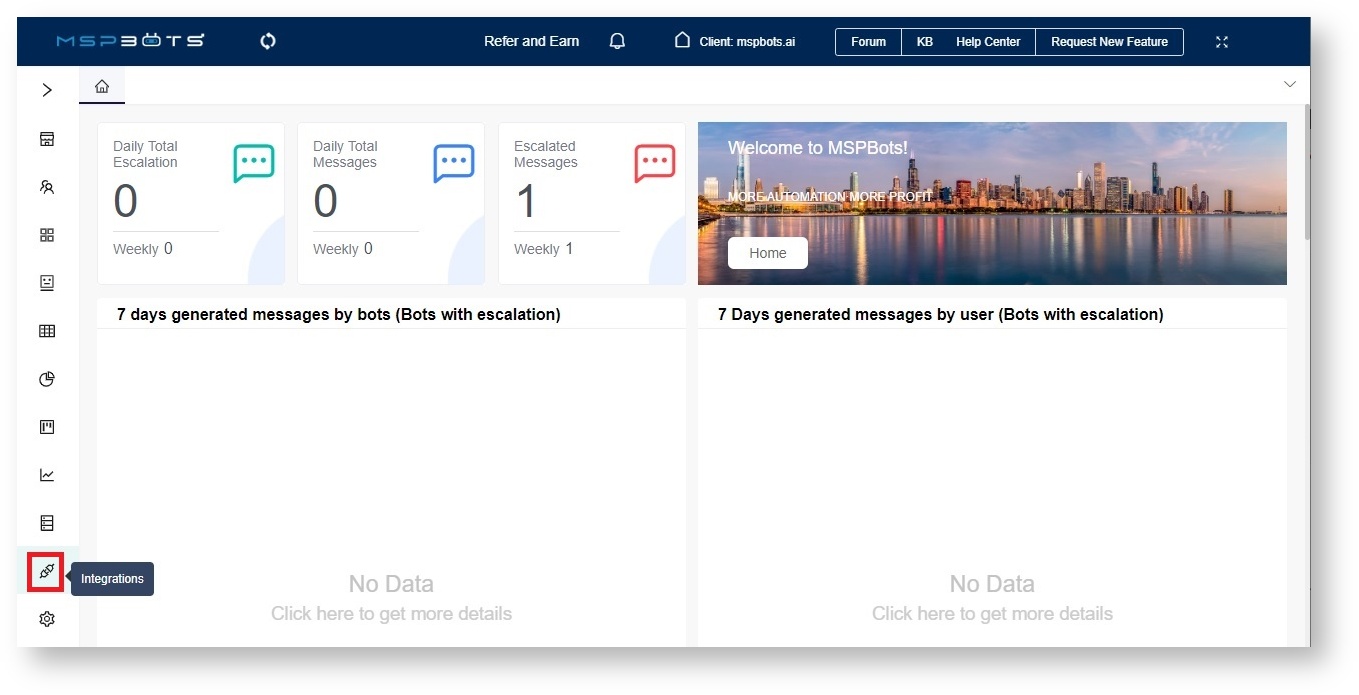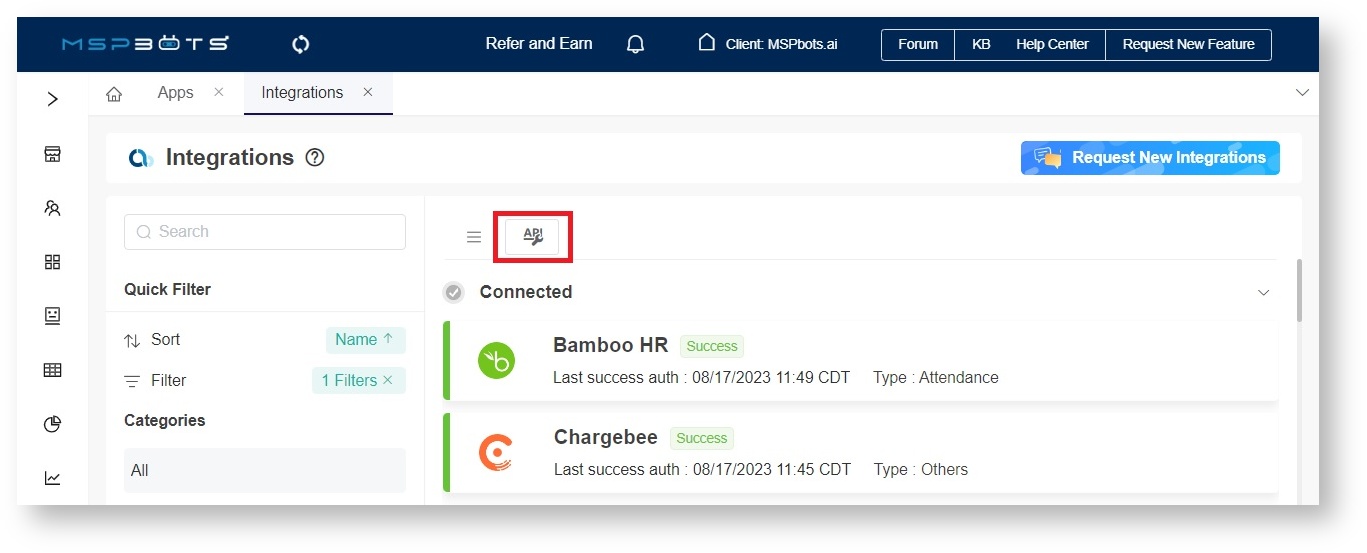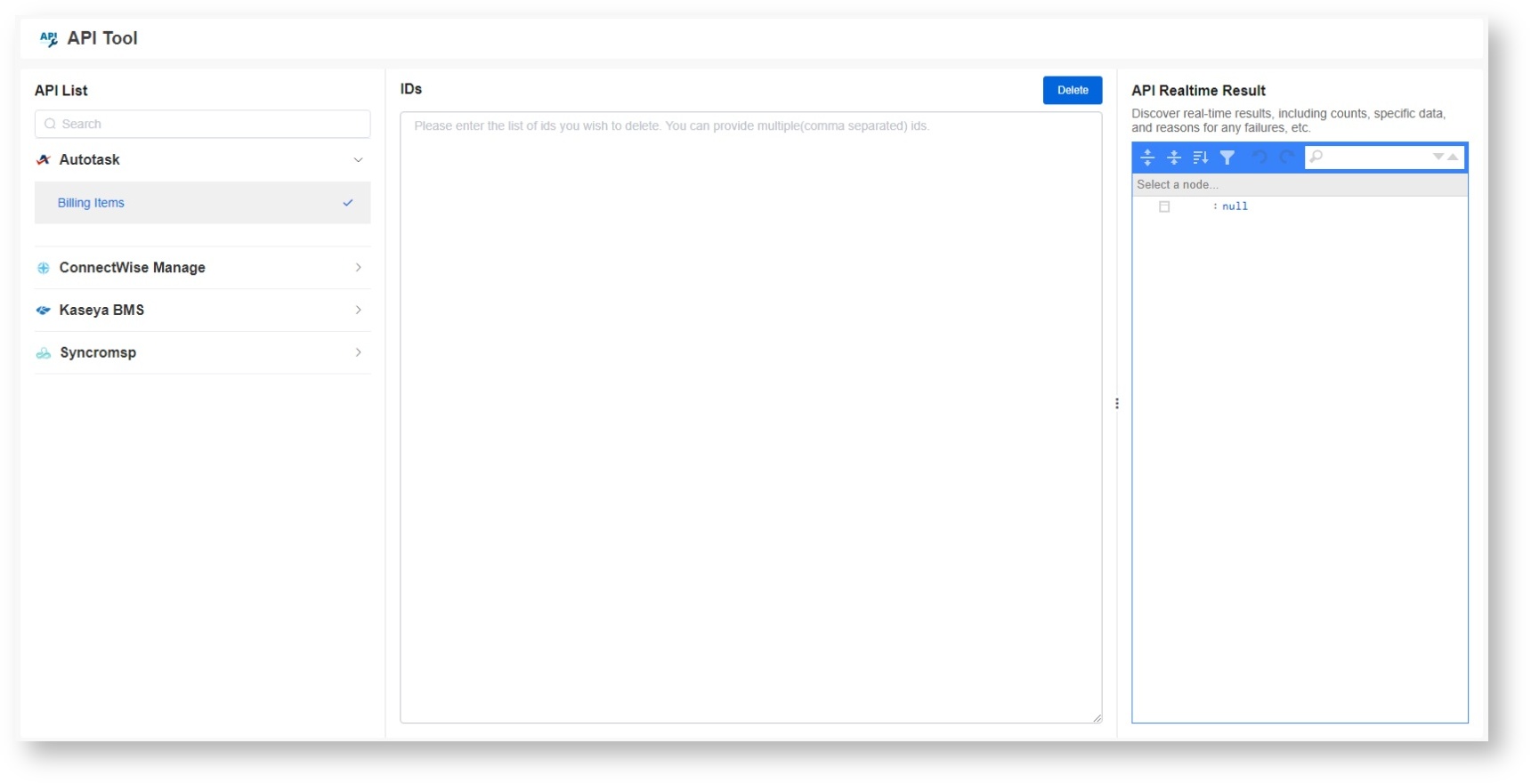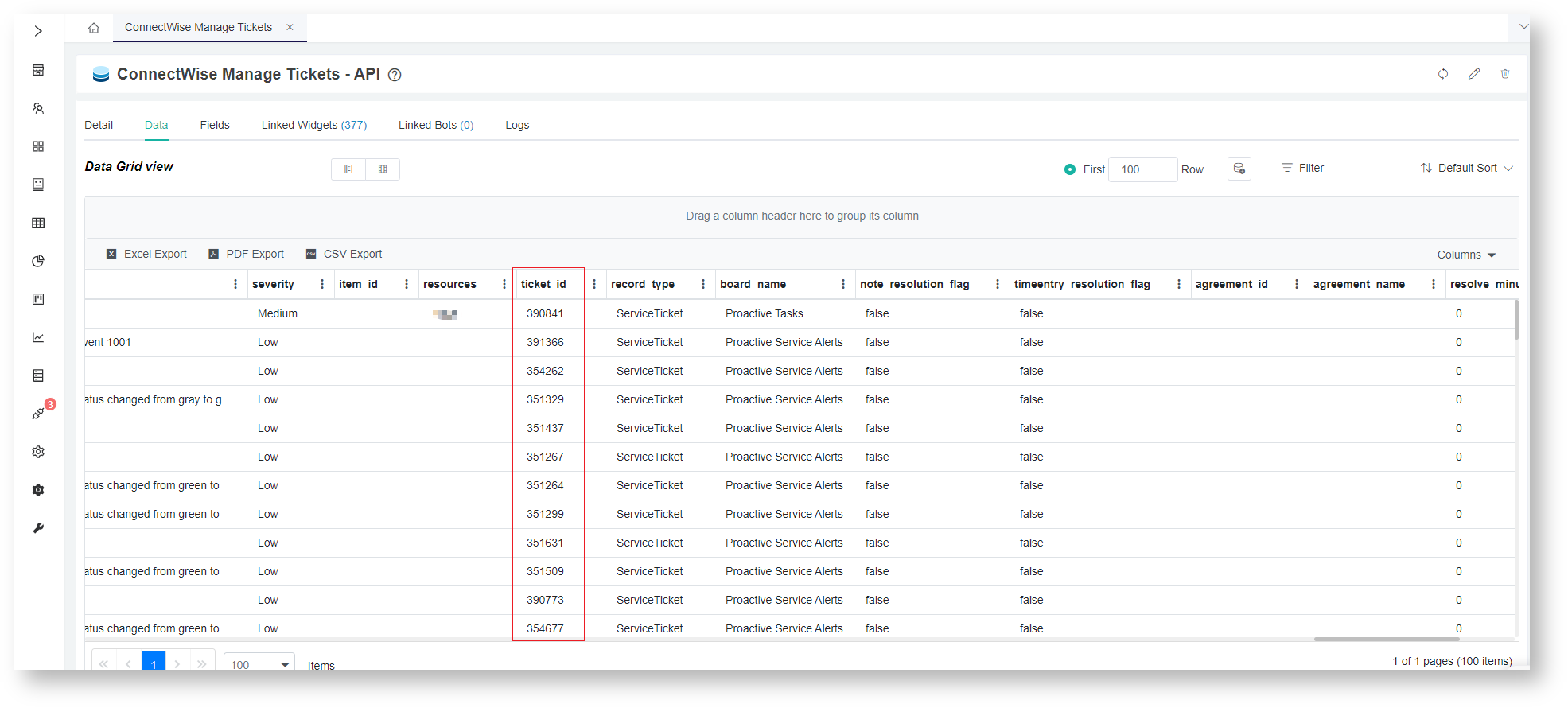N O T I C E
N O T I C E 
MSPbots WIKI is moving to a new home at support.mspbots.ai![]() to give you the best experience in browsing our Knowledge Base resources and addressing your concerns. Click here
to give you the best experience in browsing our Knowledge Base resources and addressing your concerns. Click here![]() for more info!
for more info!
Page History
When deleted tickets continue to appear in your widgets and when the ticket volume in the Next Ticket Manager is unexpectedly high, you may be experiencing the issue of previously deleted tickets not being purged from the MSPbots app completely. To resolve this issue, MSPbots developed the API Tool to clear the deleted tickets manually. This article is a guide for using the API Tool to purge the undeleted tickets manually.
What's in on this articlepage:
| Table of Contents | ||||
|---|---|---|---|---|
|
...
To address this issue, we have developed the API tool that allows you to manually clear deleted tickets in MSPbots manually. The tool removes only the tickets deleted in Integrations, so you don't have to worry about accidentally deleting the wrong tickets.
Why won't MSPbots use a full update data synchronization process to automatically update ticket information automatically and avoid this situation?
...
- Go to Integration on the MSPbots app.
- Click the API Tool button on the Integrations screen to open the API Tool.
- Enter the IDs of the tickets for deletion in the IDs field. Separate multiple tickets with a comma.
Info The API List section in the API Tool screen lists the APIs for Integration tickets. You can also search for the name of the integration in the search bar of the API List.
- Click Delete when done entering the IDs of all tickets for deletion.
- The API Realtime Result section on the right displays the real-time results of the API after the deletion, including counts, specific data, and in case of any unsuccessful deletions, the reasons for failure as well.
...
- Go to Datasets on the MSPbots app.
- Type the dataset you want to query, such as ConnectWise Manage Tickets - API, in the search bar and click it to open.
- Go to the Data tab and find the ticket ID of the ticket for deletion. If the list is long, you can use use CTRL+F to search for the ticket.
Related Topics
...
| Content by Label | ||||||||||
|---|---|---|---|---|---|---|---|---|---|---|
|
...