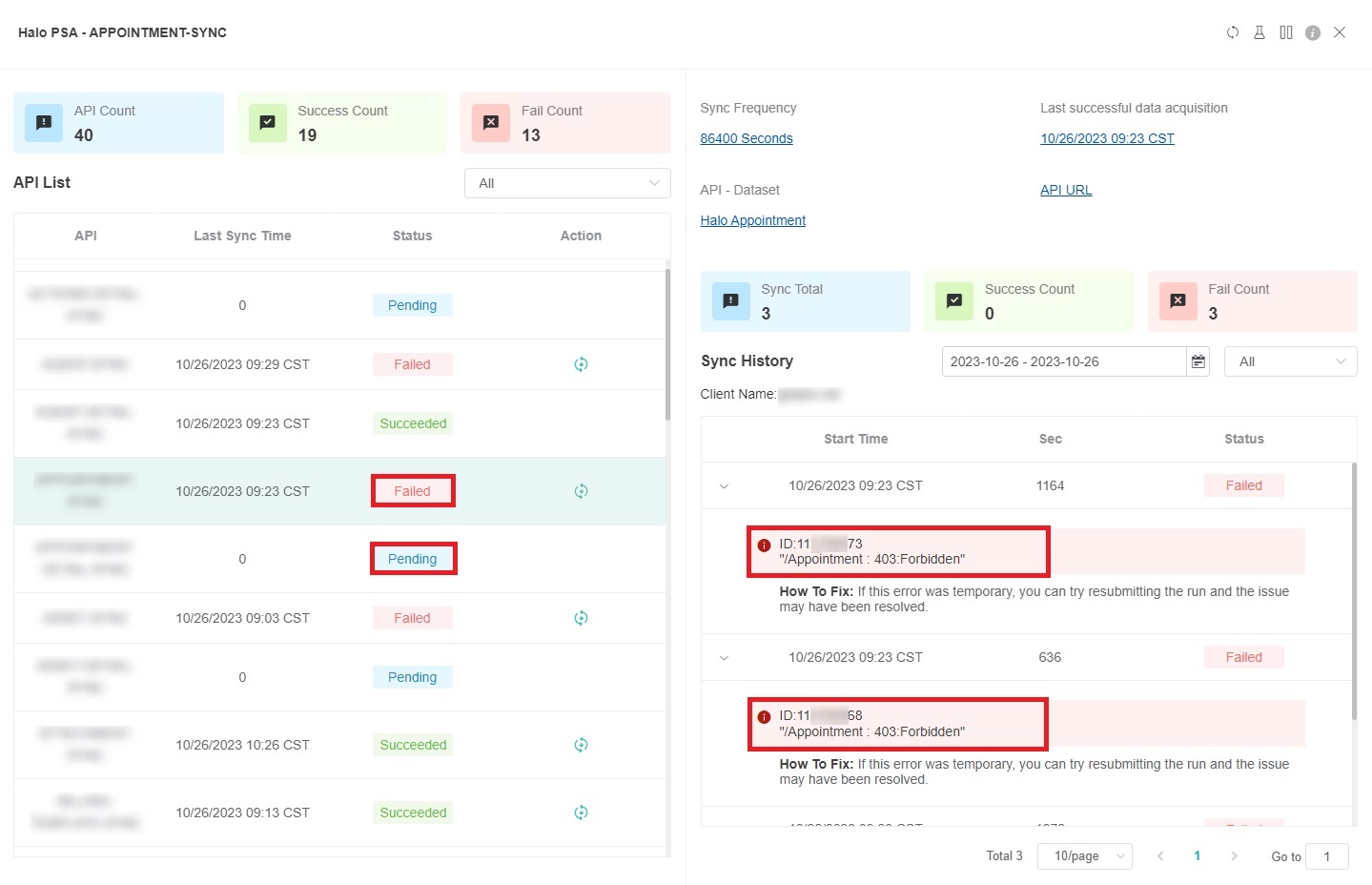N O T I C E
N O T I C E 
MSPbots WIKI is moving to a new home at support.mspbots.ai![]() to give you the best experience in browsing our Knowledge Base resources and addressing your concerns. Click here
to give you the best experience in browsing our Knowledge Base resources and addressing your concerns. Click here![]() for more info!
for more info!
Page History
In Halo integration, the API data synchronization has failed or is pending. When this occurs, please check if you have configured the correct login type for the API application. This guide shows how to set the correct login type for the API application and configure the login account, etc.
What's on this page:
| Table of Contents |
|---|
Issue Description
...
When the customer has successfully connected Halo Integration with MSPbots, they encountered API data synchronization failure or cases where the data is pending.
The error messages displayed are as follows:
403: Forbidden error indicates lack of permission to access.
"/Appointment : 403:Forbidden"
"/Tickets : 403:Forbidden"
Prerequisites
...
Halo Integration connected and authorization successful.
Possible Reasons
...
Due to the customer's failure to correctly set the login type as Agent, there is a lack of access permissions, resulting in data synchronization failure.
Applications and Permissions
...
This issue may be encountered by all users using Halo integration. Only administrators can set the login type.
Resolution
...
- Please set the Login Type as Agent and set Agent to log in as to Administrator in Details when configuring Add an Application.
- Set the minimum permission as "read:tickets" and other permissions can be added based on actual needs. For more information, please refer to this article: https://halopsa.com/guides/article/?kbid=1566.
Related Topic
...