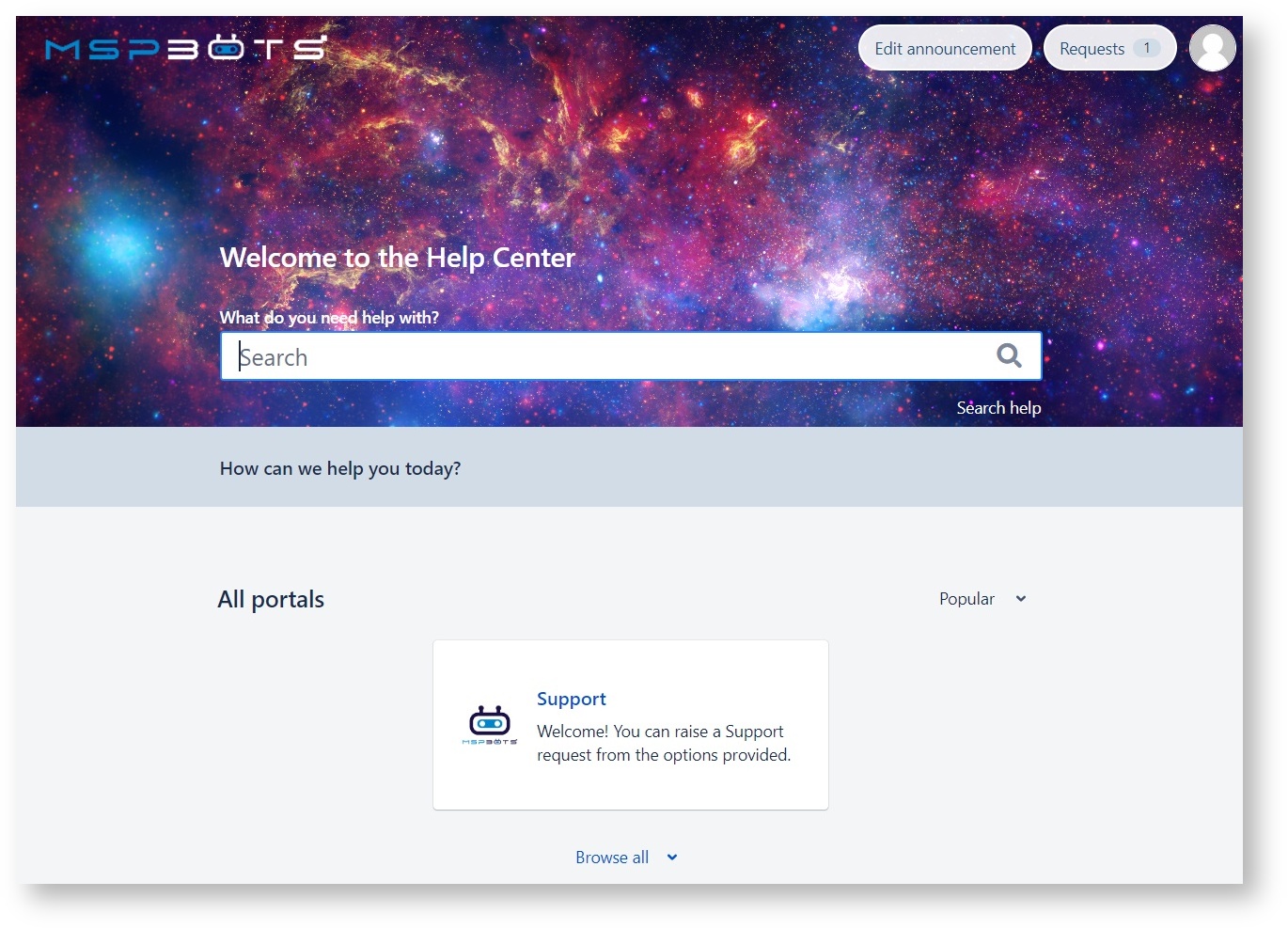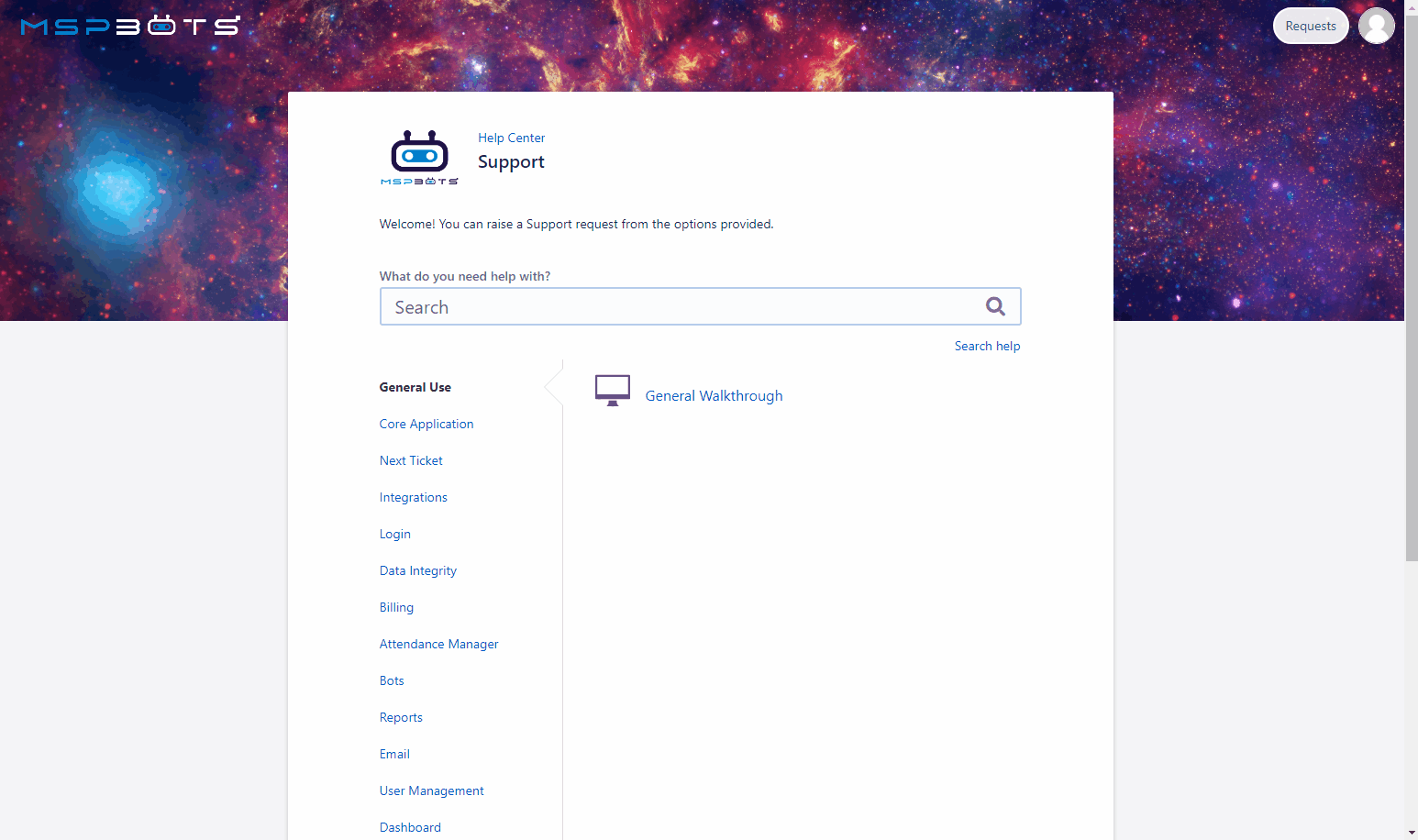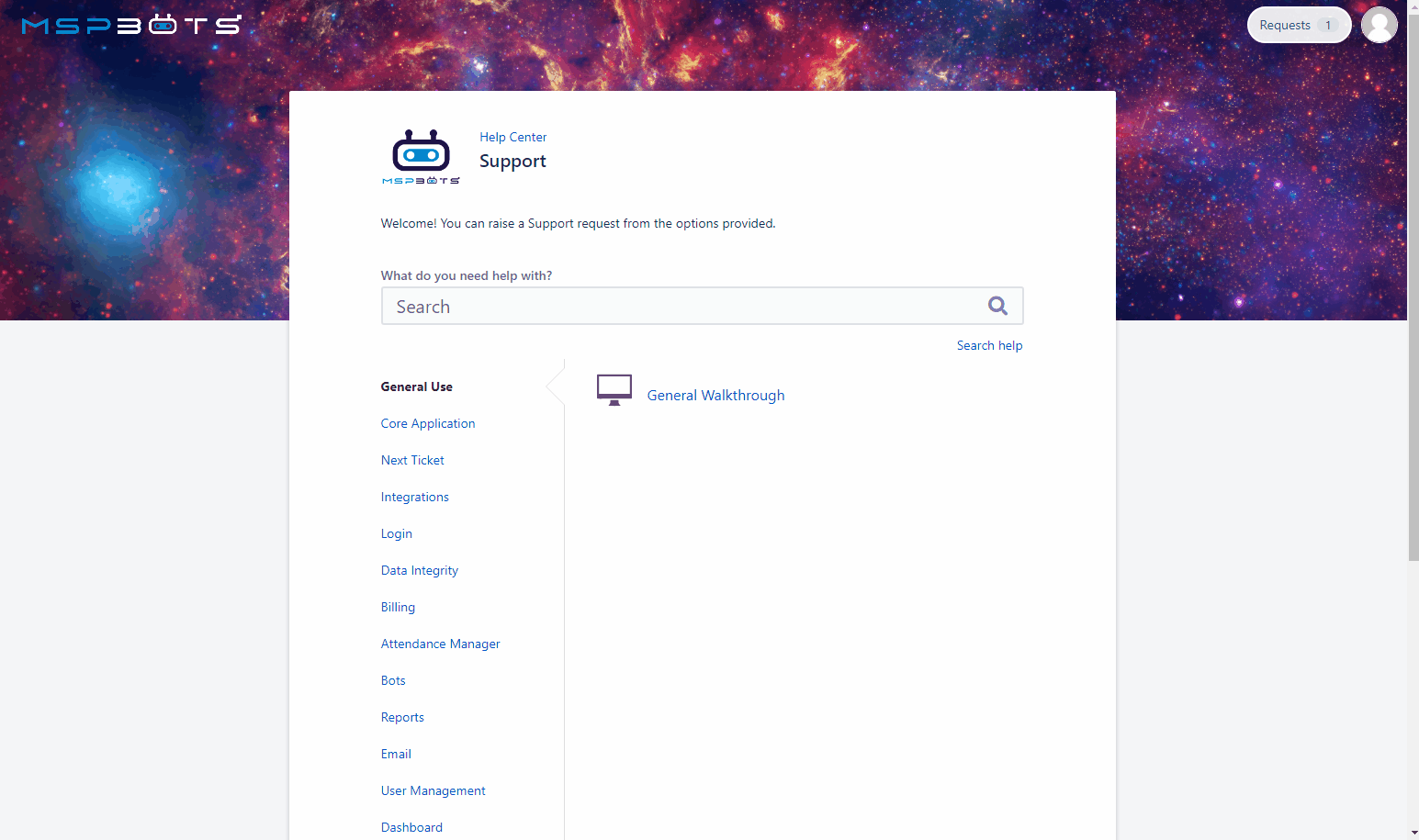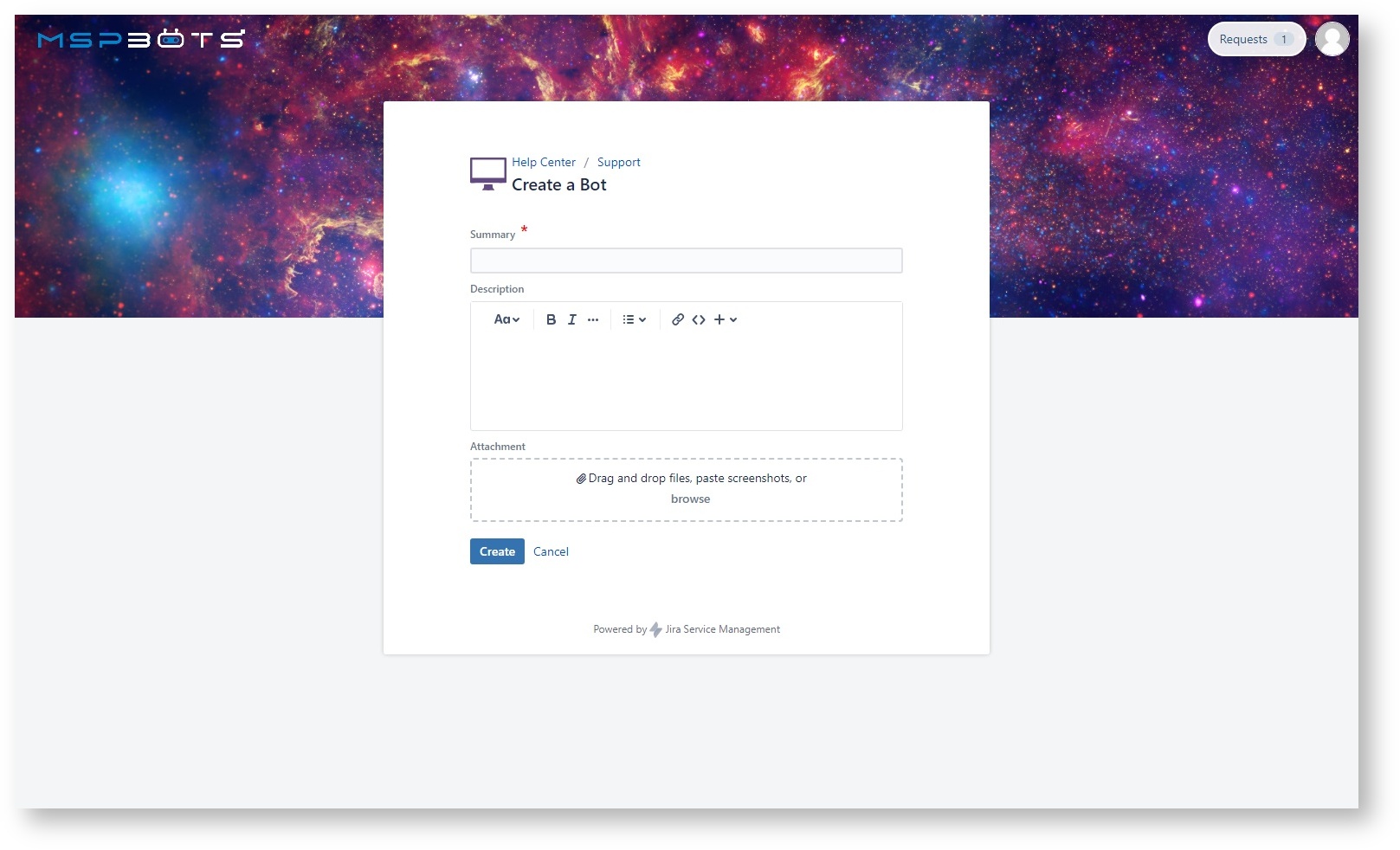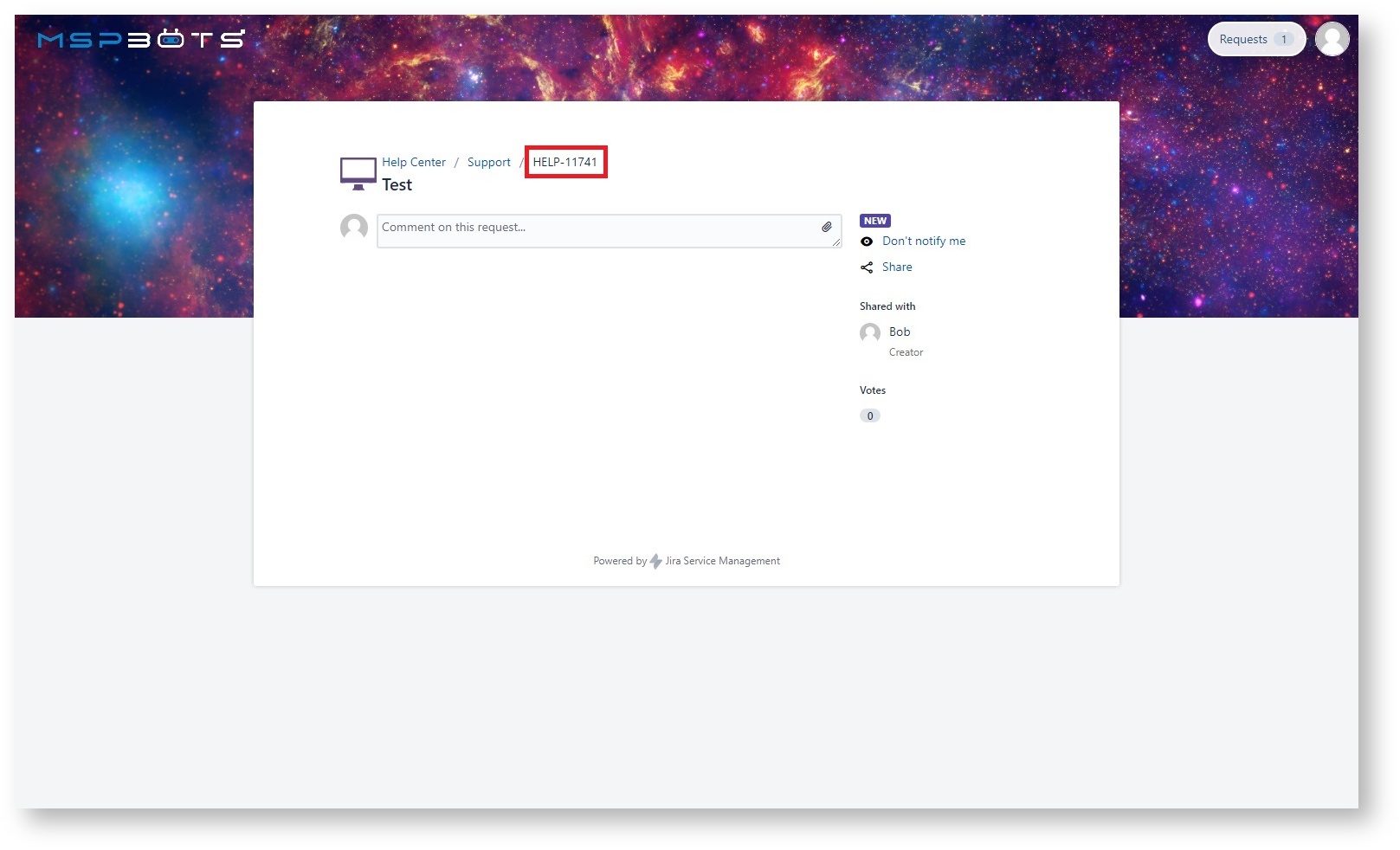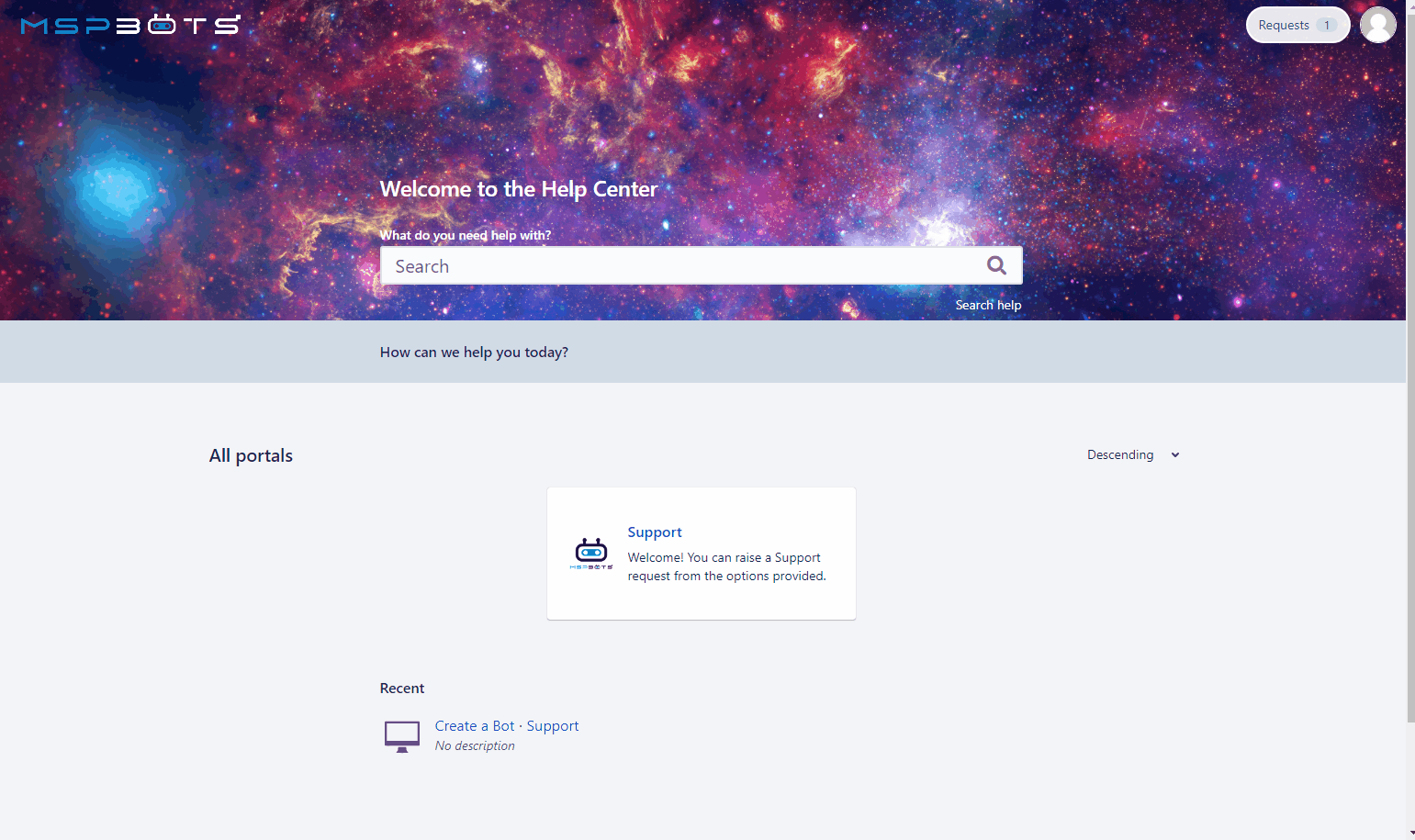N O T I C E
N O T I C E 
MSPbots WIKI is moving to a new home at support.mspbots.ai![]() to give you the best experience in browsing our Knowledge Base resources and addressing your concerns. Click here
to give you the best experience in browsing our Knowledge Base resources and addressing your concerns. Click here![]() for more info!
for more info!
Page History
...
- Log in to the Help Center using the email and password for your Help Center account.
- Click the Support box to raise a support request.
You can also use the search bar or the navigation menu to select a category for your request. For example, if you need technical support with creating a bot, select Bot > Create a Bot.
Alternatively, you can type Create a Bot in the Search box to find the corresponding request form.
- Next, fill in the following fields to create a support request.
- Summary (Required) - Enter a concise summary or title for your support request.
- Description - Provide a detailed description of your request and the support you need.
- Attachment - Attach relevant files or documents related to your request.
- After filling in the information, click Create to proceed. This will automatically generate a Help ticket like HELP-11741, for example. MSPbots will your ticket's details via email.
Once received, our Technical Support Team will promptly work on your ticket. For updates, check the email from the team or click the Requests button on the upper right corner of the screen.
...
Overview
Content Tools