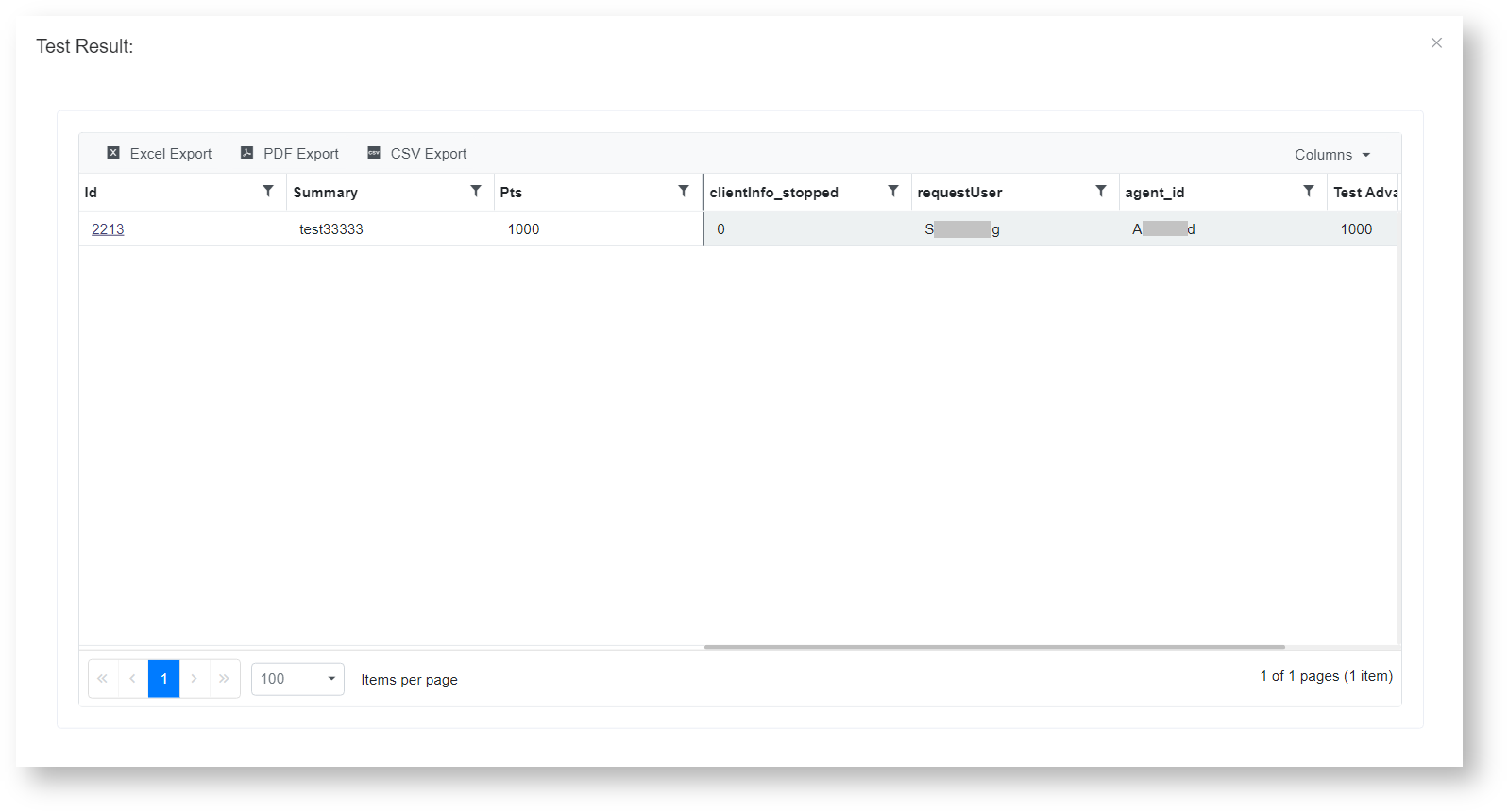N O T I C E
N O T I C E 
MSPbots WIKI is moving to a new home at support.mspbots.ai![]() to give you the best experience in browsing our Knowledge Base resources and addressing your concerns. Click here
to give you the best experience in browsing our Knowledge Base resources and addressing your concerns. Click here![]() for more info!
for more info!
Page History
...
- Go to Priority Rules by clicking the priority rules link on the NextTicket screen.
- Click the Advanced Rule button to open the Advanced Rule pop-up window.
- Fill in the following fields for adding an advanced rule:
- Rule Name - Enter a unique rule name.
- Rule Description -Enter a description for the rule. (Optional)
- Rule - Create conditions for the advanced rule. Add more groups or conditions if you need to. You can also do the following actions in this section:
- Click theicon to save the priority rule and test the values of the rule. Below is an example of the Test Result window.
- Click the icon to delete the rule.
- Click theicon to save the priority rule and test the values of the rule. Below is an example of the Test Result window.
- Add positive points to increase prioritization.
- Click Save to keep the settings.
...
Overview
Content Tools