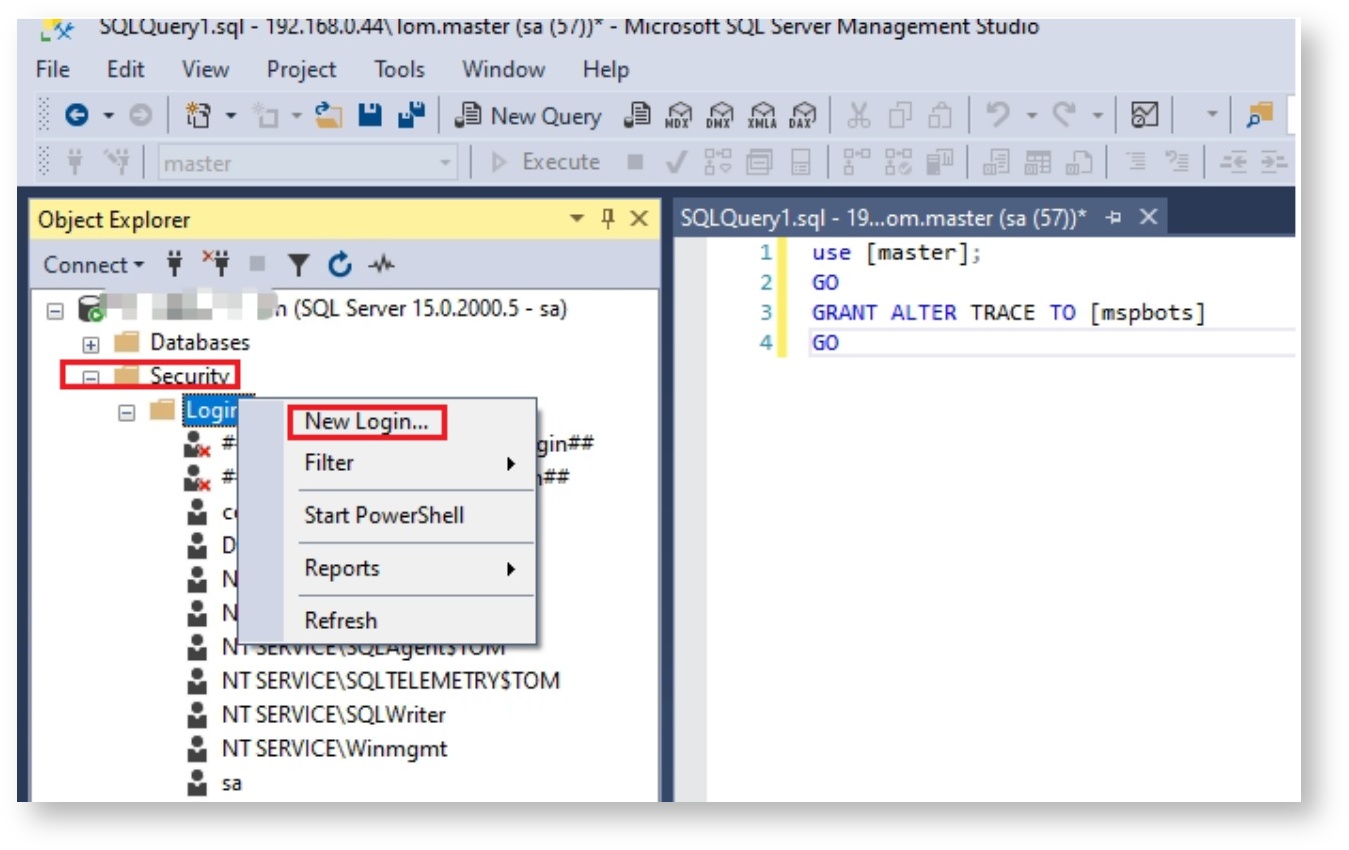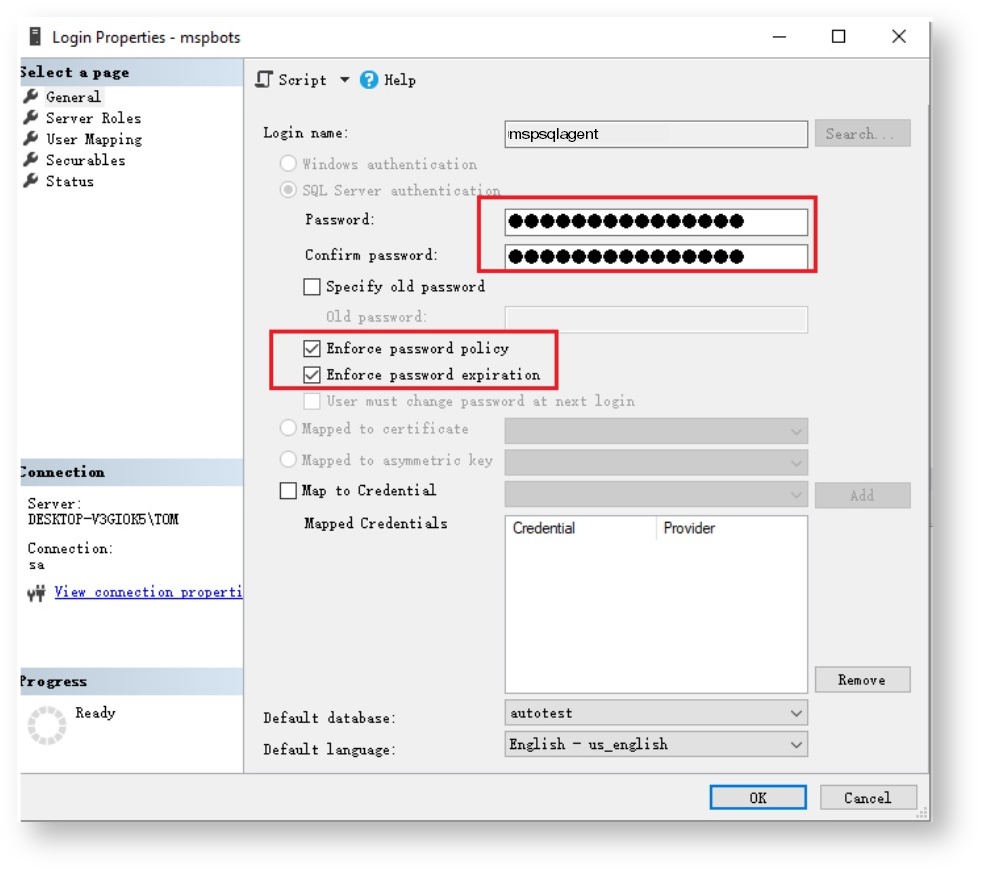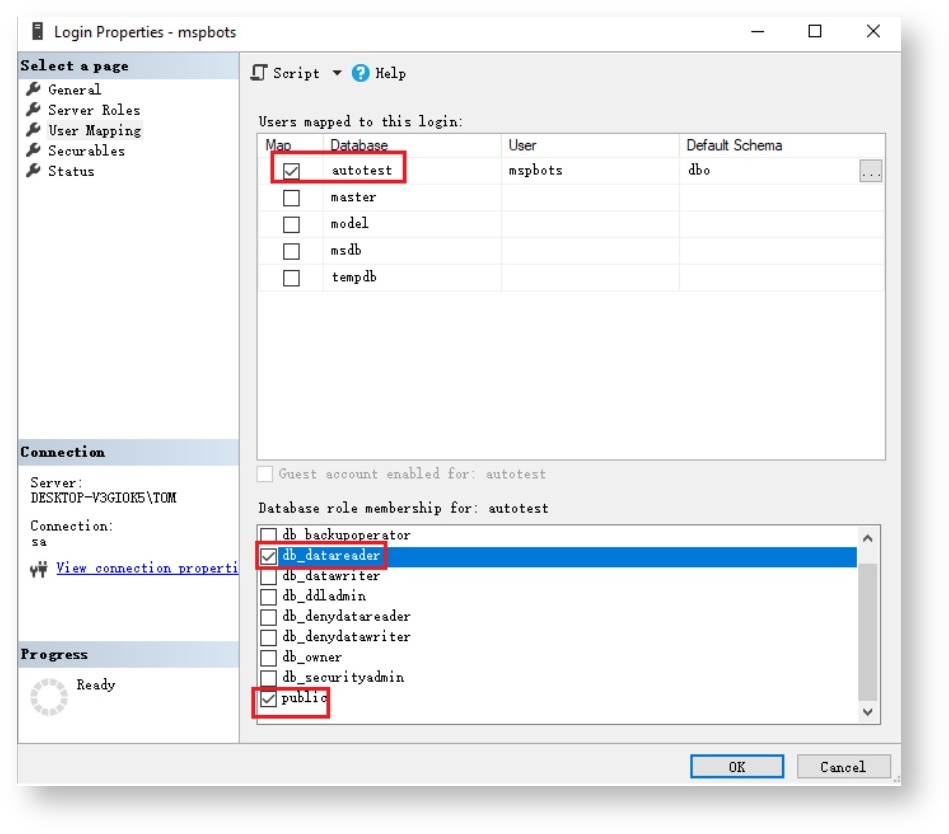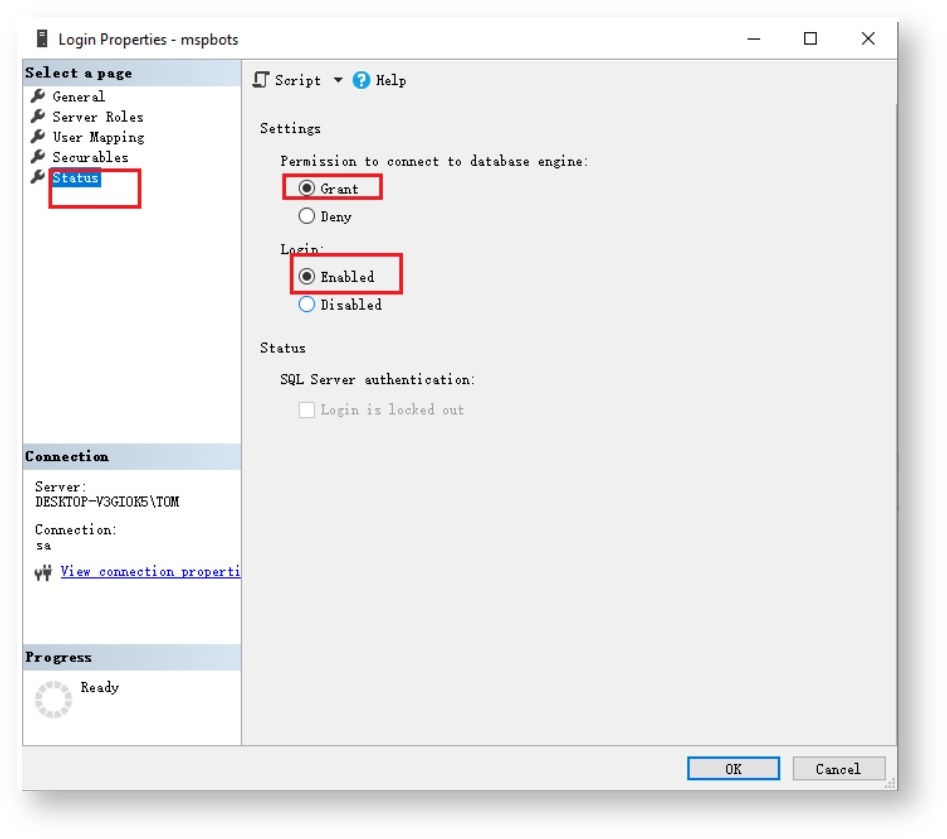N O T I C E
N O T I C E 
MSPbots WIKI is moving to a new home at support.mspbots.ai![]() to give you the best experience in browsing our Knowledge Base resources and addressing your concerns. Click here
to give you the best experience in browsing our Knowledge Base resources and addressing your concerns. Click here![]() for more info!
for more info!
Page History
...
- Log in to SQL Server Management Studio and right-click on New LoginsLogin.
- On the Login Properties - mspbots window, type mspsqlagent on the field for Login name and select the SQL Server authentication radio button.
- Enter and confirm the Password,and tick the checkboxes for Enforce password policy and Enforce password expiration.
- Next, go to User Mapping. Select the database that you want to synchronize and put checkmarks on the db_datareader and public checkboxes.
- Then, go to Status > Settings. Open the account by selecting the radio buttons for Grant under Permission to connect to database engine, and Enabled under Login.
- Click OK to save the settings.
...
Overview
Content Tools