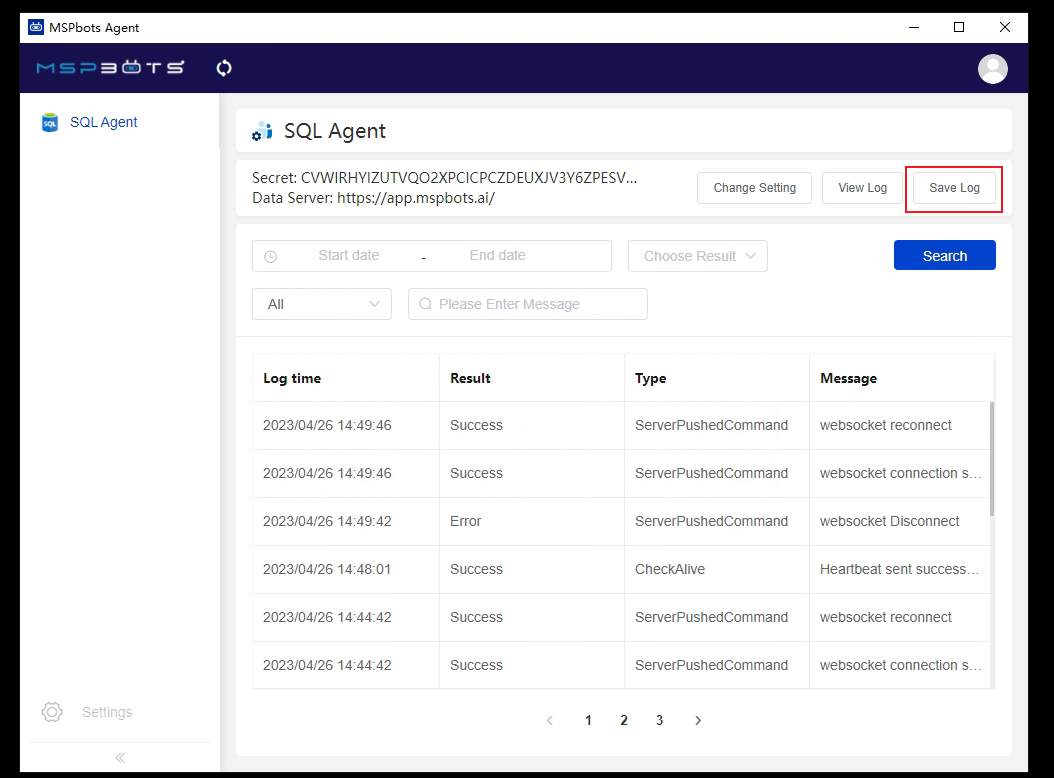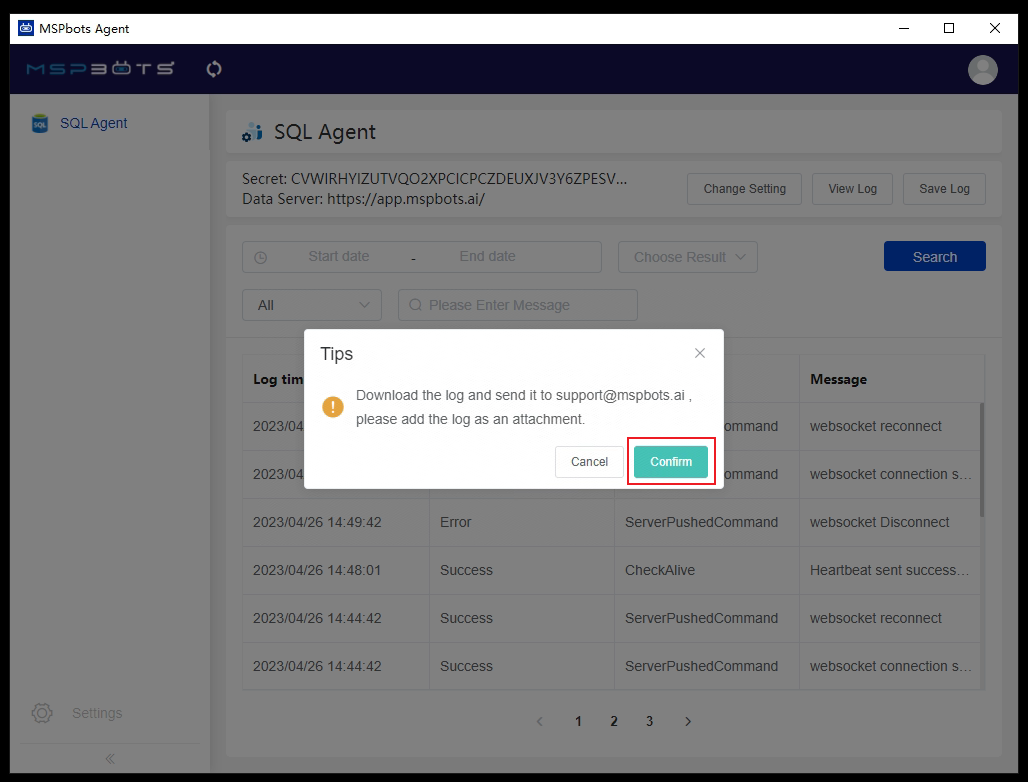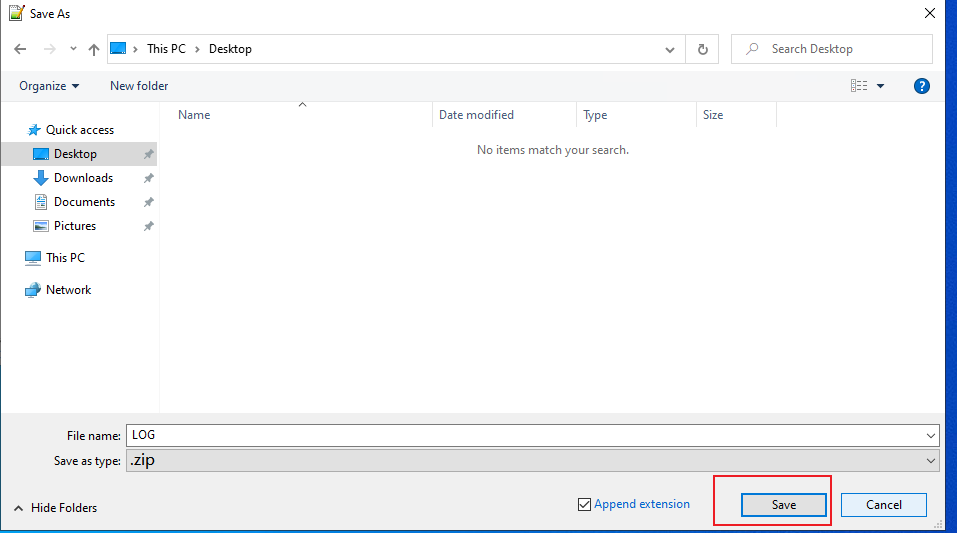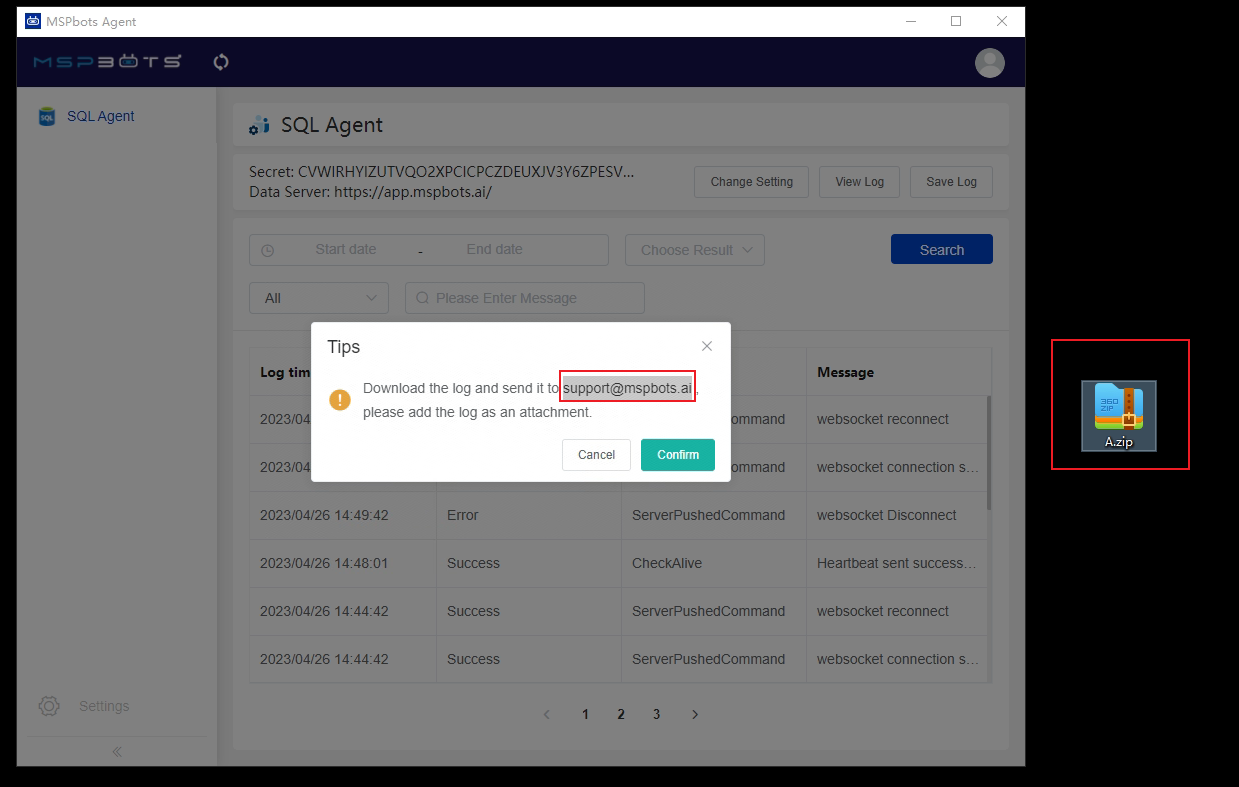N O T I C E
N O T I C E 
MSPbots WIKI is moving to a new home at support.mspbots.ai![]() to give you the best experience in browsing our Knowledge Base resources and addressing your concerns. Click here
to give you the best experience in browsing our Knowledge Base resources and addressing your concerns. Click here![]() for more info!
for more info!
Page History
...
- Open the SQL Agent client and retrieve the logs.
- Click Save Log.
- When the Tips pop-up appears, click Confirm.
- Save the log in a local folder. When saving, input LOG as the File name, select .zip as the Save as type, and click on the Save button.
- Once saved locally, follow the instructions in the Tips pop-up window. Compress the file and send it over to the MSPbots Support Team at support@mspbots.ai. Alternatively, you can contact our DA team and they can also assist you with the process.send the logs to the DA assigned to you.
Overview
Content Tools