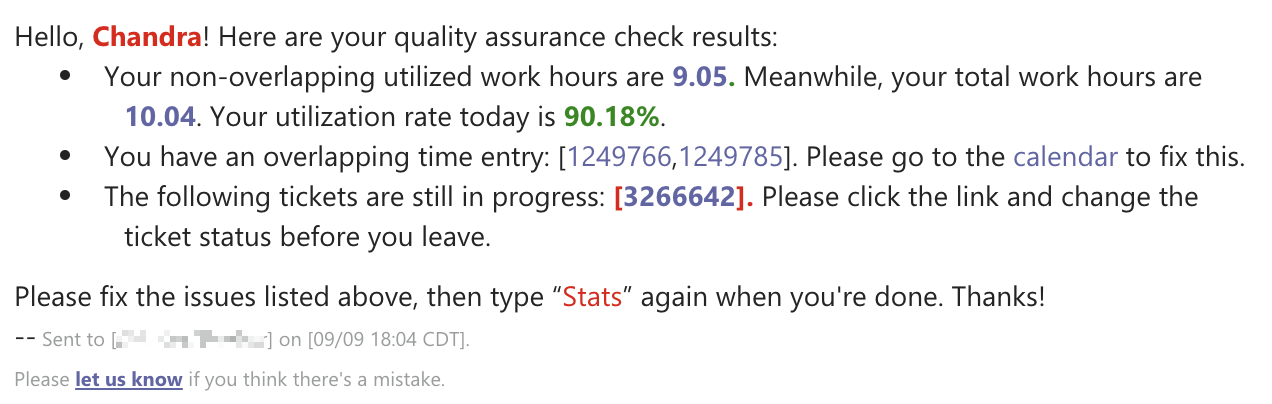N O T I C E
N O T I C E 
MSPbots WIKI is moving to a new home at support.mspbots.ai![]() to give you the best experience in browsing our Knowledge Base resources and addressing your concerns. Click here
to give you the best experience in browsing our Knowledge Base resources and addressing your concerns. Click here![]() for more info!
for more info!
Page History
...
- Provide insight into their team’s current status.
- Current attendance status: Who's working, who's on break/lunch or out of the day.
- Current in-progress ticket status
- Color coding based on the ConnectWise / Autotask Ticket priority color setting
- How long the ticket is in progress.
- Accurate work hours for accurate utilization calculation
- We can use in/out/break/lunch records to calculate exact work hours in the utilization calculation, instead of using stand 8 hours a day as the denominator. , like this message send to the end-user every day 10 minutes before the log out time:
- We can use in/out/break/lunch records to calculate exact work hours in the utilization calculation, instead of using stand 8 hours a day as the denominator. , like this message send to the end-user every day 10 minutes before the log out time:
- In compliance with the labor law to accurately track the work hours for hourly-paid employees.
- Depends on where are your MSP located, the local labor laws might require you to keep a detailed clock in/out record for the hourly employees. There are multiple stories about MSPs' lost lawsuits due to the mis-category of the hourly employee into salaried employees or not having timekeeping software that keeps detailed in/out/lunch/break for hourly employees.
...
Overview
Content Tools