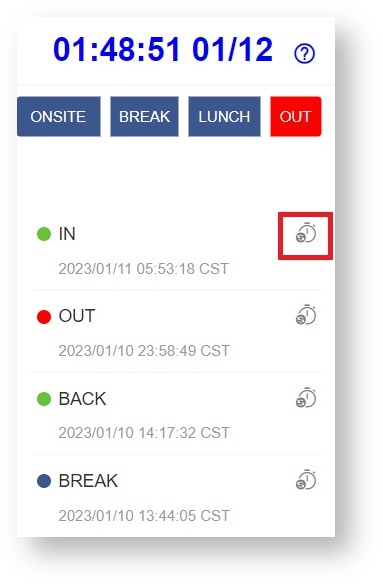N O T I C E
N O T I C E 
MSPbots WIKI is moving to a new home at support.mspbots.ai![]() to give you the best experience in browsing our Knowledge Base resources and addressing your concerns. Click here
to give you the best experience in browsing our Knowledge Base resources and addressing your concerns. Click here![]() for more info!
for more info!
Page History
...
- Adjust time - You can request a time entry adjustment on the Attendance dashboard. Click on the clock icon, provide the required info, and click Submit.
Another way to request time adjustment is through the Attendance Record Dashboard. Read How to Request for Time Adjustment in the Attendance App for the details. - Ticket Number / Time Spent - This section shows the ticket in the In Progress status with the technician and the total number of hours that have been spent on the ticket.
The assigned ticket code and the time spent shown for each member are based on the information from your company's PSA. When this section shows "N/AIdle", it means that the technician has no ticket in is not working on a ticket with the In Progress status.For more information, read What does N/A on the Attendance board mean?
Attendance Record
...
The dashboard for Attendance Record shows the time entries of all members and teams in your company. You can create a report for a specific period and export it as an XLS, PDF, or CSV file. Members can request time adjustments, and managers can approve requests from this dashboard.
...
Overview
Content Tools