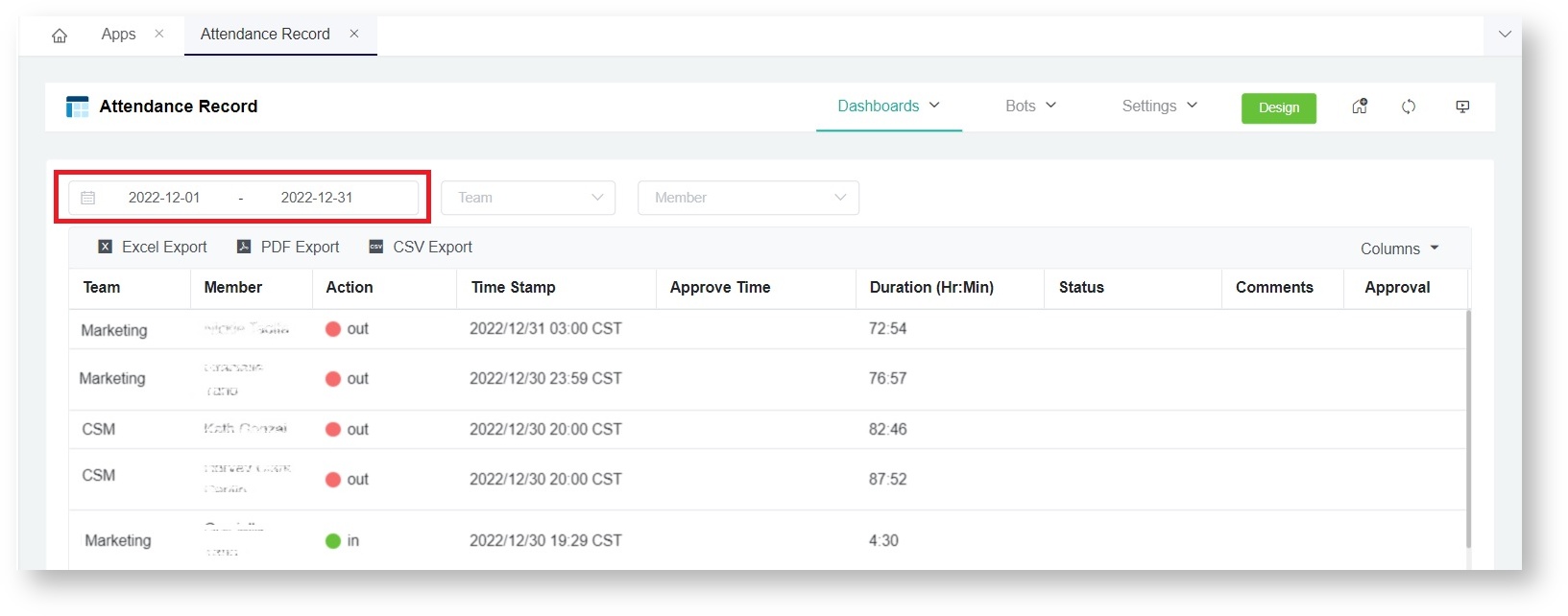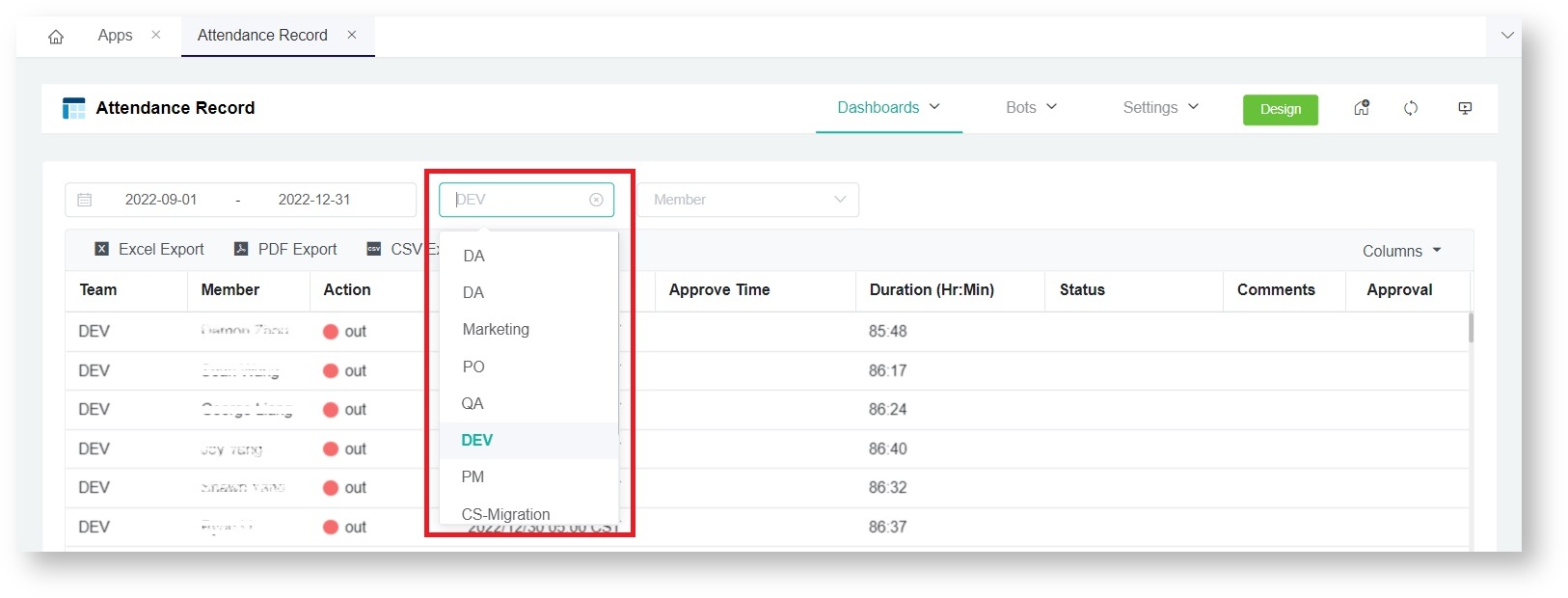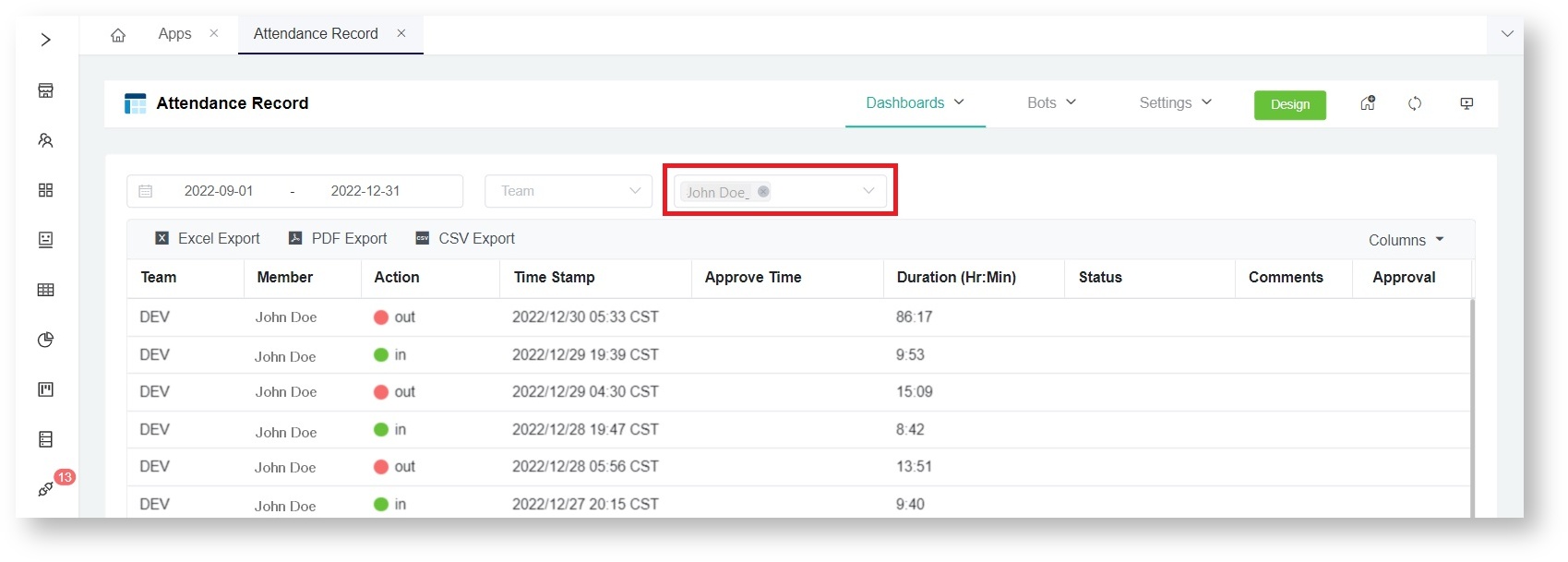N O T I C E
N O T I C E 
MSPbots WIKI is moving to a new home at support.mspbots.ai![]() to give you the best experience in browsing our Knowledge Base resources and addressing your concerns. Click here
to give you the best experience in browsing our Knowledge Base resources and addressing your concerns. Click here![]() for more info!
for more info!
Page History
...
Filters on the Attendance Record Dashboard
- Date - Select a date range to show data only for those dates.
- Team - Select a team to show data only for that team.
- Member - Select a member's name to show time entries for that member.
Other Functions on the Attendance Record
Export Function - Choose to export a copy of your report in Excel, PDF, or CSV.
Request and Approve Time Adjustment Function - The Members can submit a request to adjust time by clicking the clock icon on this column means that the member has a pending time adjustment request. Managers can click the clock icon to approve the request. the Approval column. On the other hand, managers approve pending applications by clicking on the document icon on the sam column,
Attendance Summary Report
...
Overview
Content Tools