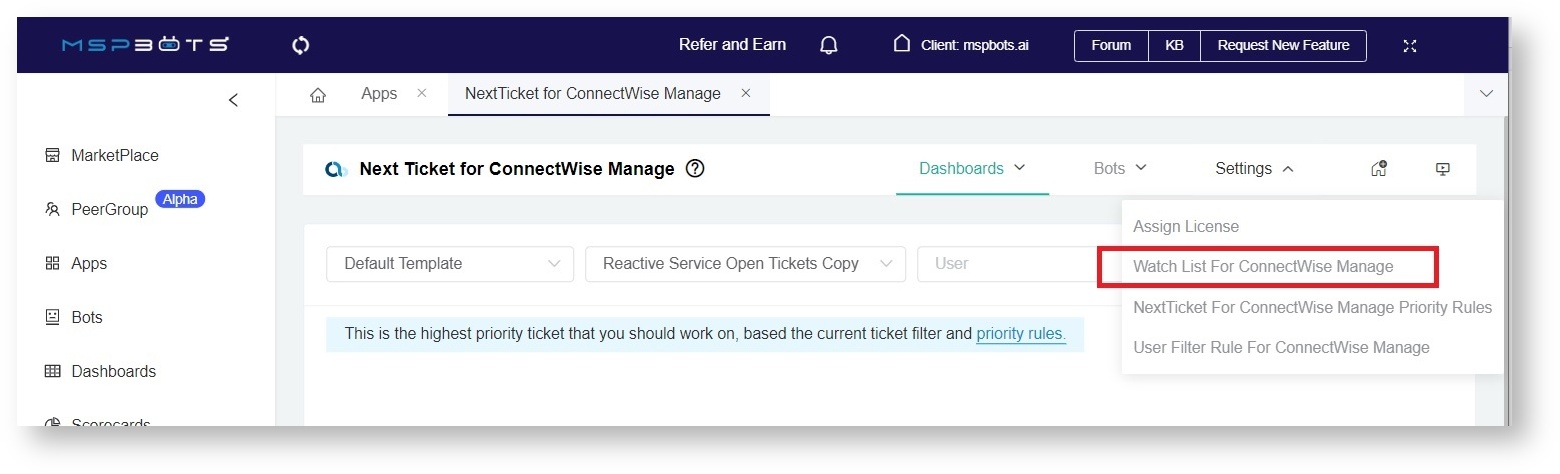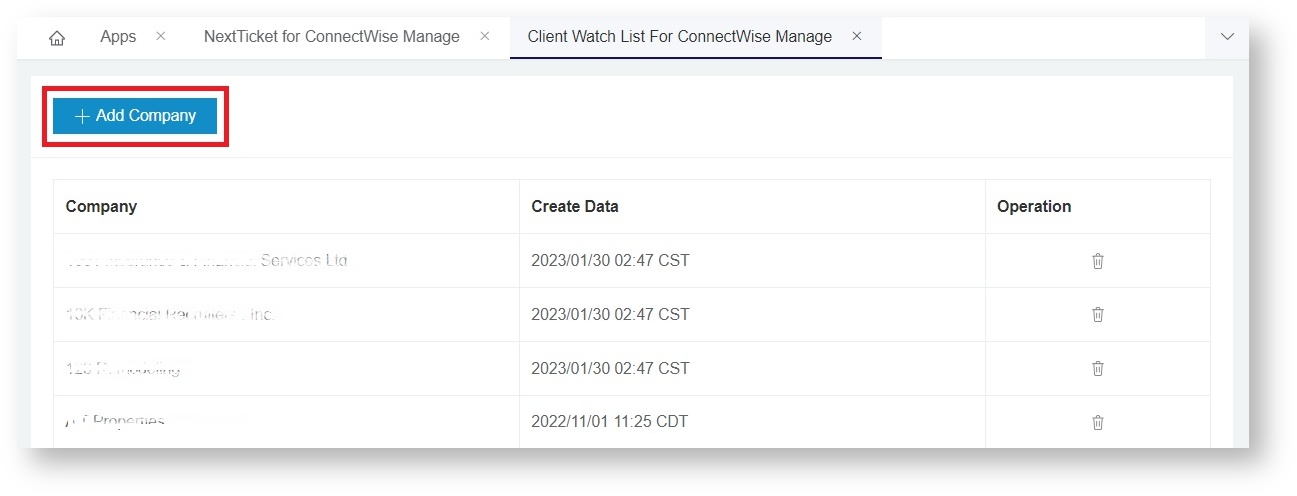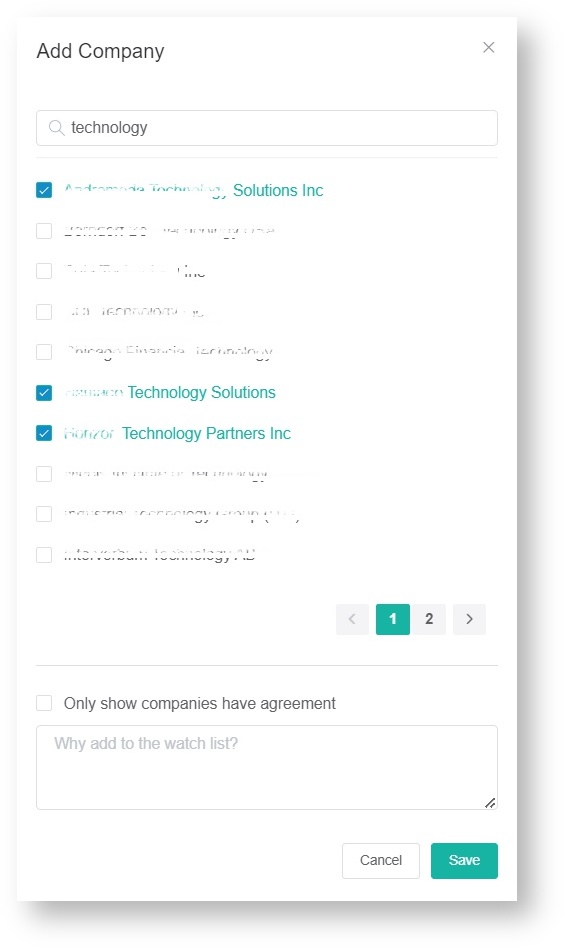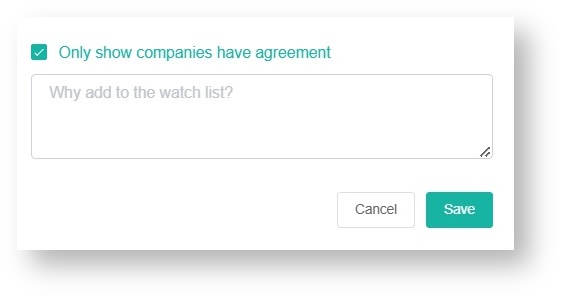N O T I C E
N O T I C E 
MSPbots WIKI is moving to a new home at support.mspbots.ai![]() to give you the best experience in browsing our Knowledge Base resources and addressing your concerns. Click here
to give you the best experience in browsing our Knowledge Base resources and addressing your concerns. Click here![]() for more info!
for more info!
Page History
...
- On the NextTicket tab for your PSA, go to Settings then select Watch List for your PSA from the dropdown list.
- When the Client Watch List tab opens, click the Add Company button.
- On the Add Company pop-up, search for the company for addition and tick select the checkbox for it. You can select multiple companies.
If you want to show and select only companies with an agreement, tick select the checkbox for Only show companies have an agreement. - Click Save. Once you have added a company to the Watch List, you can now assign points to the Company in "Watch List" priority rule.
...
Overview
Content Tools