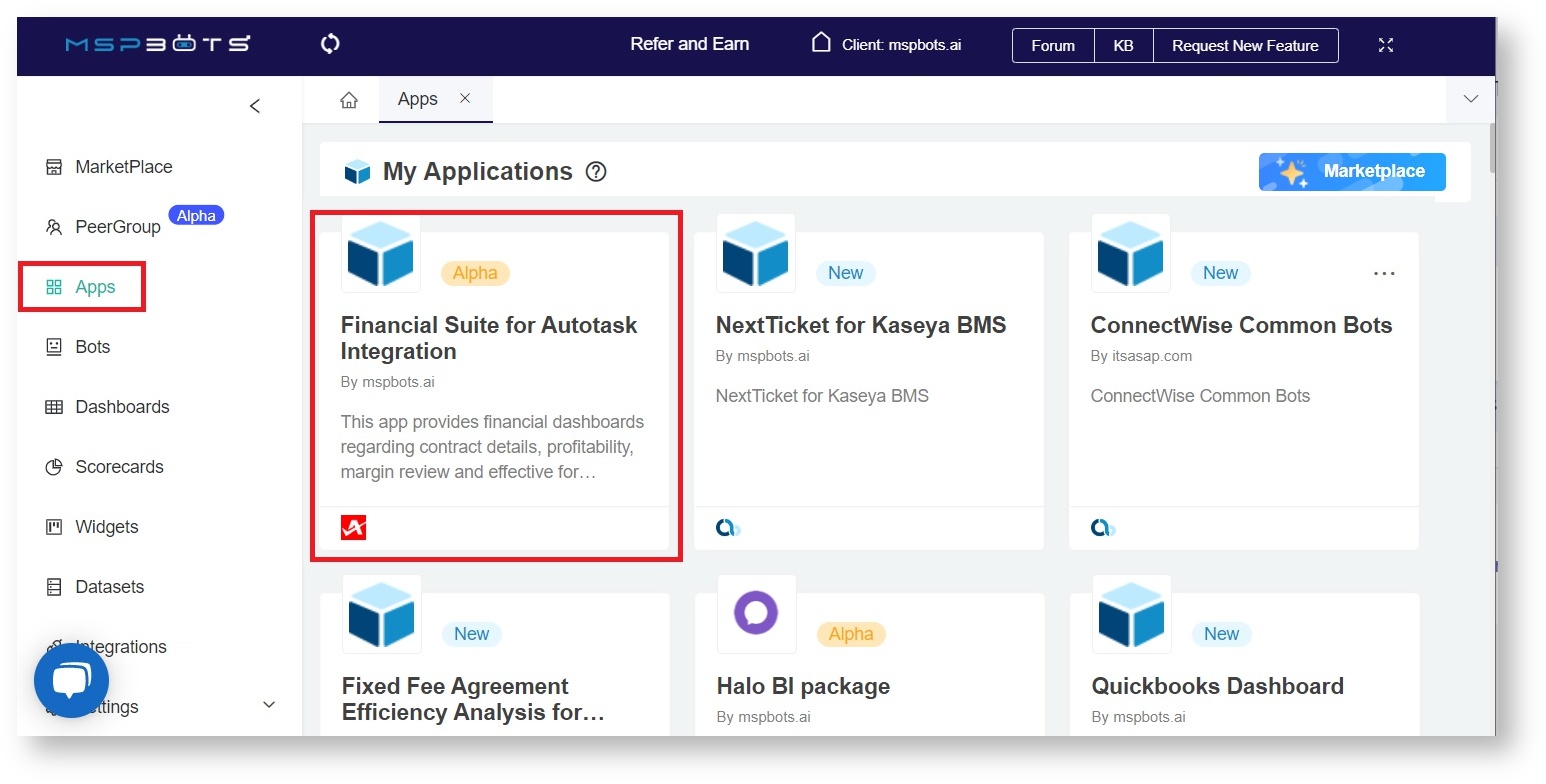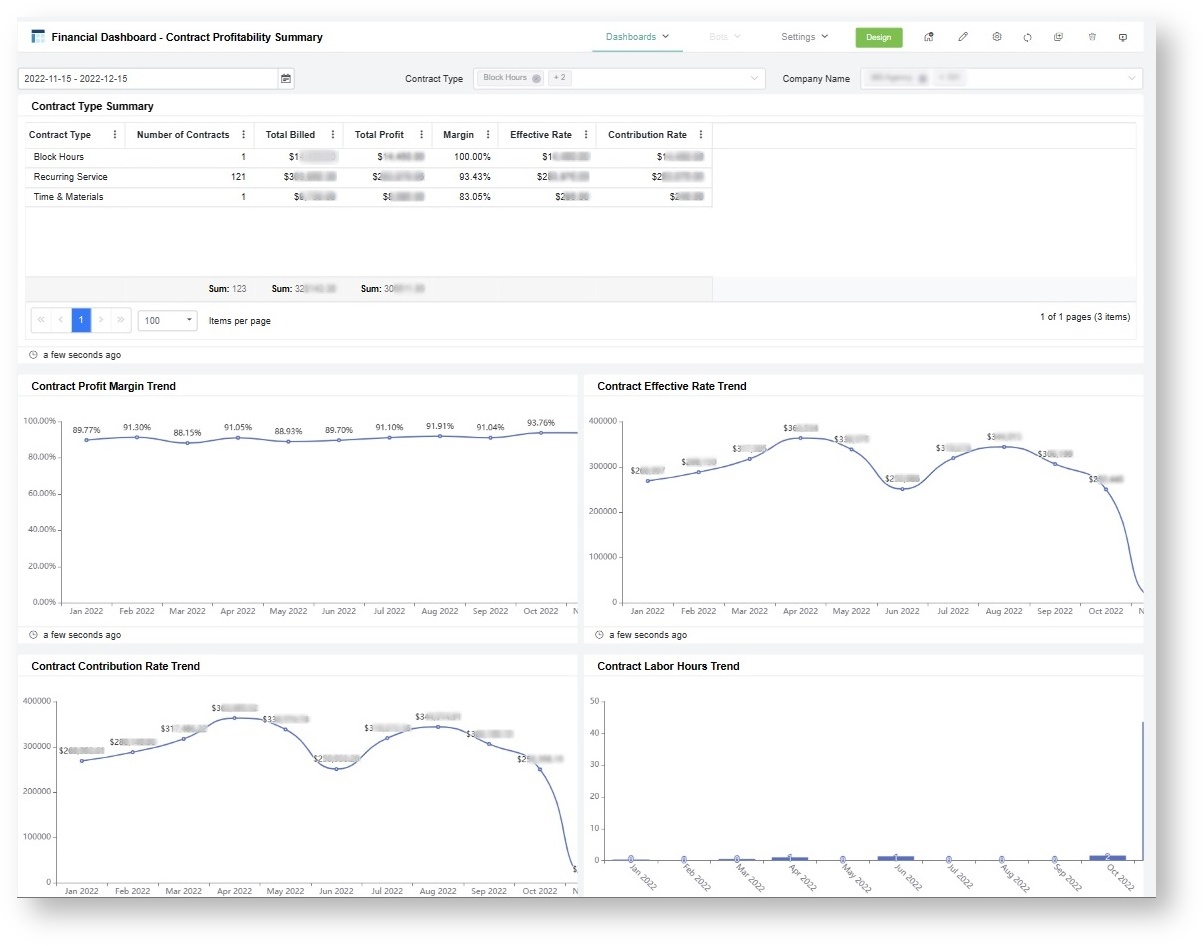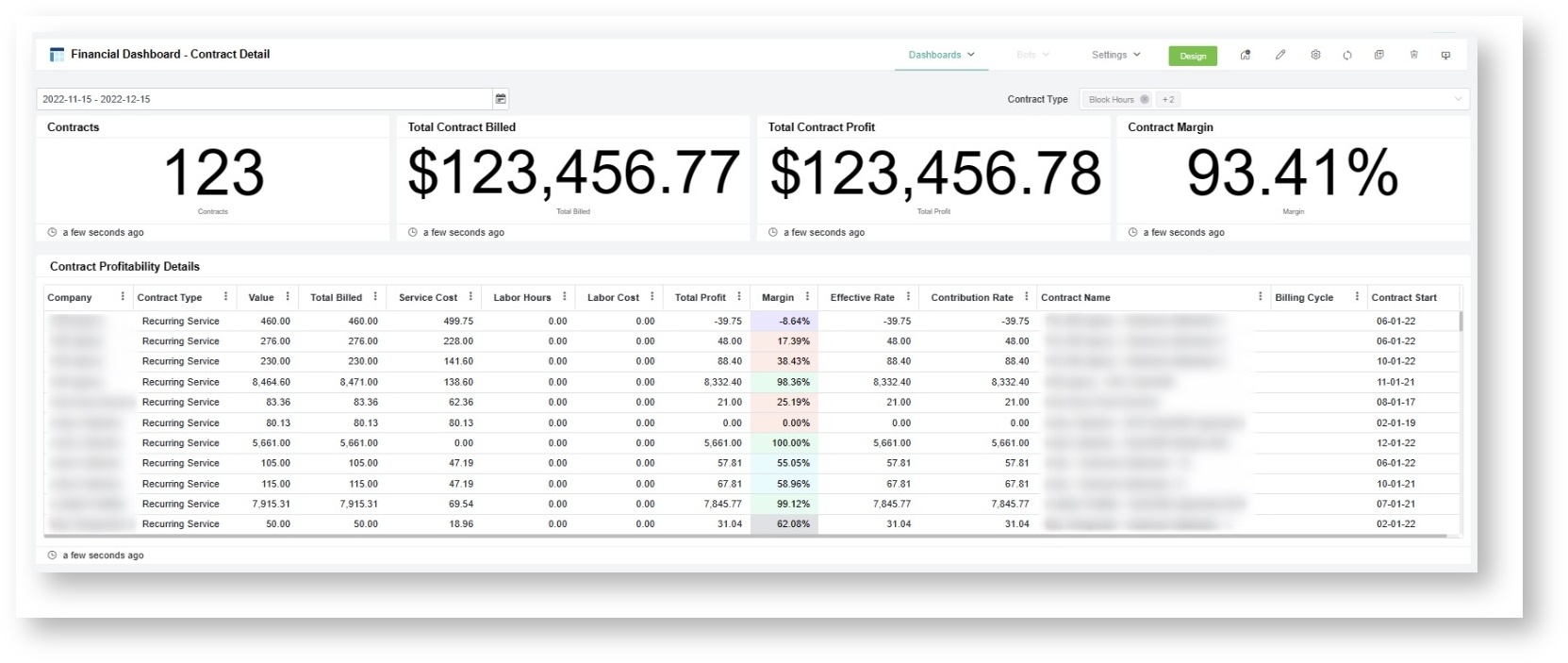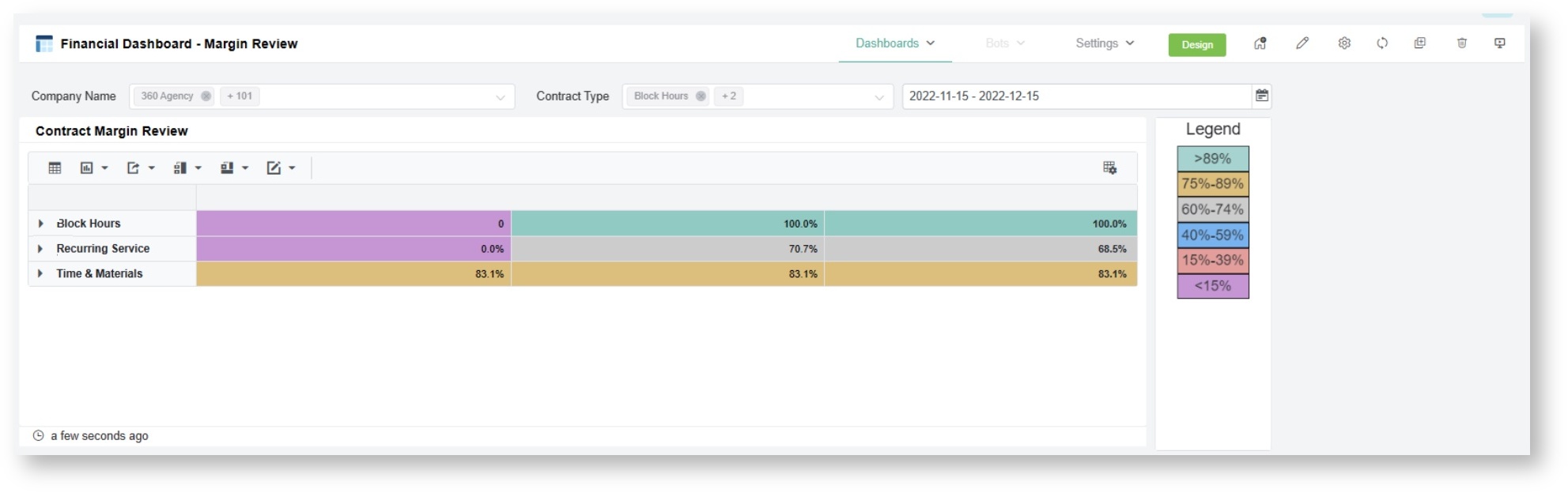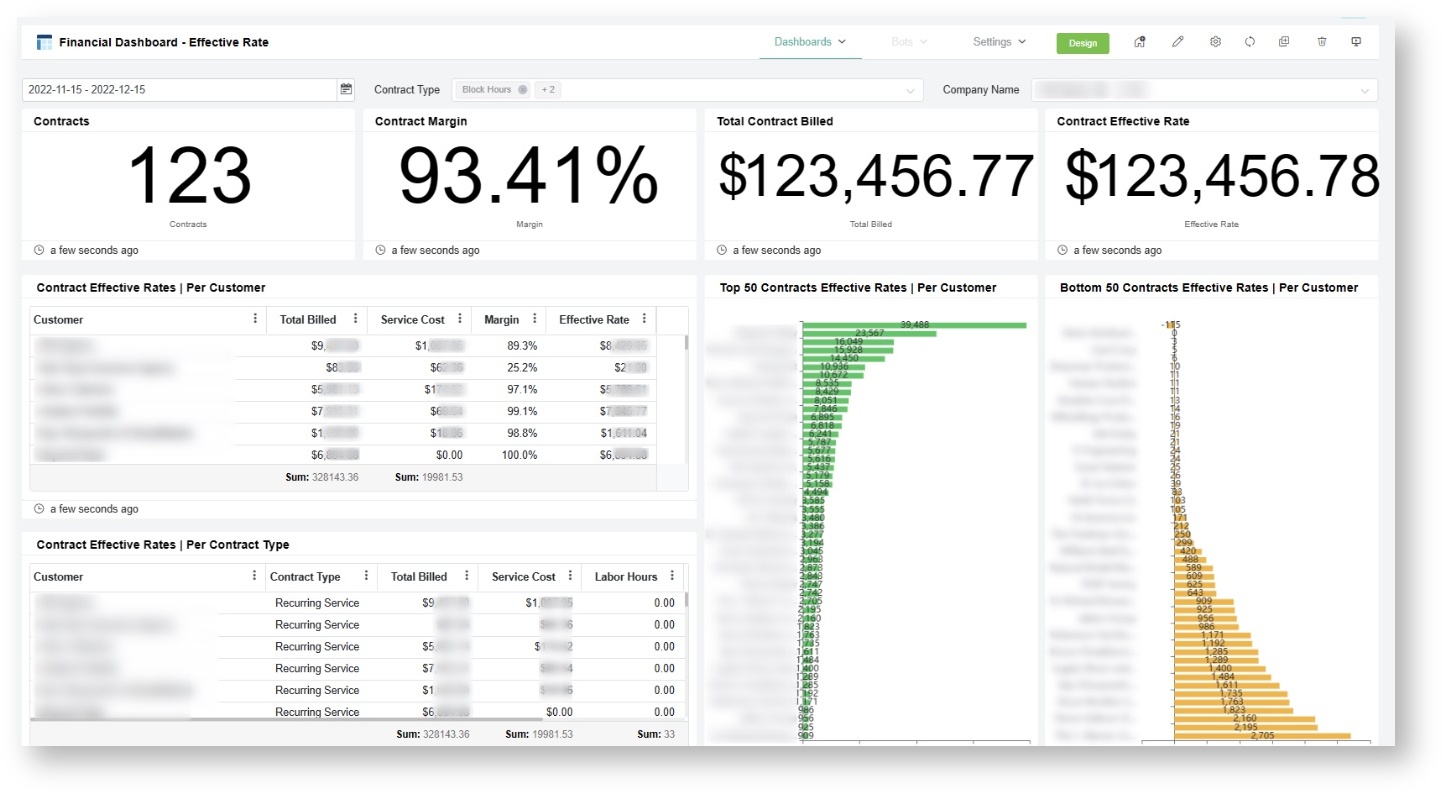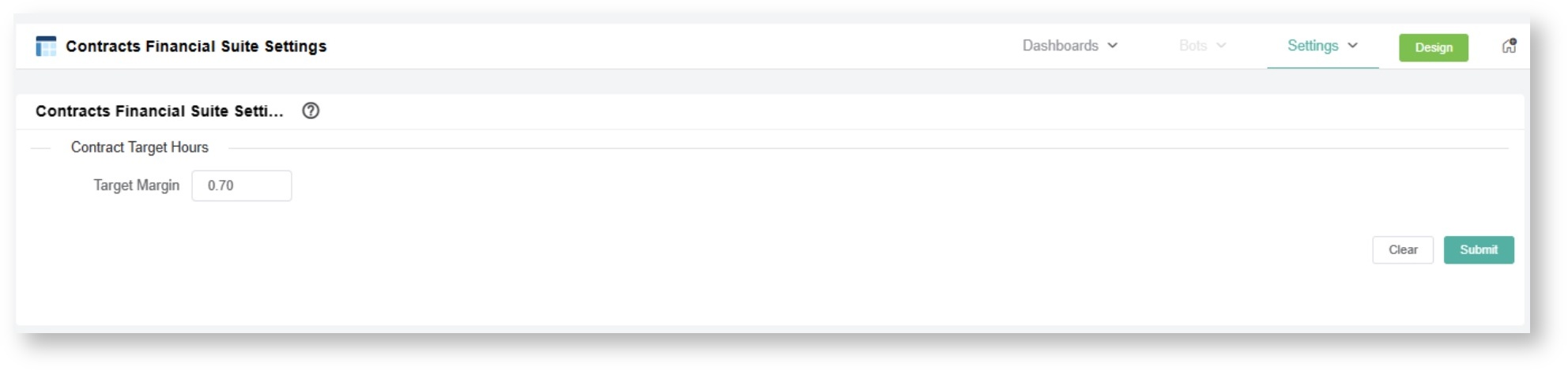N O T I C E
N O T I C E 
MSPbots WIKI is moving to a new home at support.mspbots.ai![]() to give you the best experience in browsing our Knowledge Base resources and addressing your concerns. Click here
to give you the best experience in browsing our Knowledge Base resources and addressing your concerns. Click here![]() for more info!
for more info!
Page History
The Financial Suite for Autotask Integration provides insights on key metrics such as Profit Margin, Effective Rate, and Contribution Rate to ensure profitability. The metrics breakdown of metrics according to contract type, company, and trend graphs to determine the correctness of contracts and effectiveness of labor costs cost management.
This page discusses the following about the Financial Suite integration with MSPbots:
...
For now, the Financial Suite is installed by the MSPbots Support Team only. Contact us for an installation of the Financial Suite.
Email: support@mspbots.ai
Phone: 1-312-205-5608
Support Hours: 8:00 AM to 5:00 PM UTC-6
How to access the Financial Suite for Autotask Integration
...
| Note |
|---|
You must have the following before you can access the Financial Suite for Autotask Integration:
Only users with admin and financial roles can access Financial Suite. |
To access the app and view the dashboard and settings, go to Appson the MSPbots menu and click Financial Suite for Autotask Integration on the Apps tab.
...
Dashboards and Settings
...
...
Financial Dashboard - Contract Profitability Summary
The Contract Profitability Summary dashboard shows metrics like total billed, margin, effective rate, contribution rate, and profit per contract classification. It also contains graphs showing the monthly trend for these KPIs. The results on this dashboard are filtered using the Date Range, Contract Type, and Company Name slicers.
Financial Dashboard - Contract Detail
The Contract Detail dashboard shows a breakdown of the same metrics as the Contract Profitability Summary
...
dashboard but on a per contract-company level. It also contains graphs for the trend of the labor hours vs.
...
target and profit margin %.
...
The results on this dashboard can be filtered using the Date Range and Contract Type slicers.
...
Financial Dashboard - Margin Review
The Margin Review dashboard displays the trend of the monthly margins of all the companies under each contract classification. It allows business owners and service managers to determine the companies for observation. The results on this dashboard are filtered using the Date Range, Contract Type,and Company Name slicers.
Financial Dashboard - Effective Rate
The Effective Rate dashboard shows the effective rates for each customer and the contract classification with a breakdown of billed, additional costs, and labor
...
hours The results are filtered using the Date Range,Contract Type,and Company Name slicers.
...
Contracts Financial Suite Settings
This dashboard contains the Contracts Financial Suite Settings where the target cost margin is set.
...
Financial Dashboard - Contract Detail
To filer the results, the available slicers are for Date Range and Contract Type.
Financial Dashboard - Contract Profitability Summary
To filer the results, the available slicers are for Date Range, Contract Type and Company Name.
Financial Dashboard - Margin Review
To filer the results, the available slicers are for Date Range, Contract Type and Company Name.
Financial Dashboard - Effective Rate
To filer the results, the available slicers are for Date Range, Contract Type and Company Name.
Contracts Financial Suite Settings
Dashboard Terms and Calculations
...