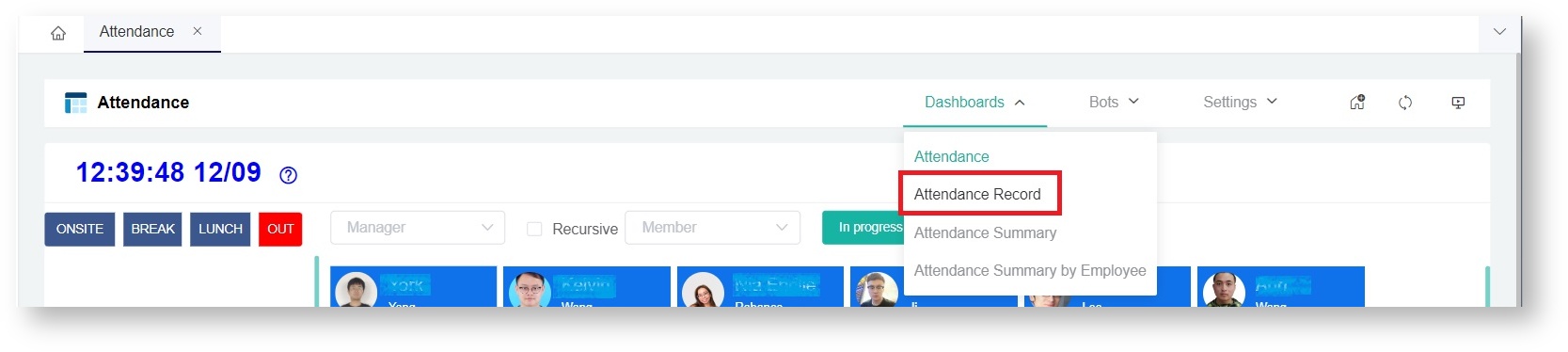N O T I C E
N O T I C E 
MSPbots WIKI is moving to a new home at support.mspbots.ai![]() to give you the best experience in browsing our Knowledge Base resources and addressing your concerns. Click here
to give you the best experience in browsing our Knowledge Base resources and addressing your concerns. Click here![]() for more info!
for more info!
Page History
...
The Attendance dashboard allows you to see who among your employees is working, on break or lunch, on-site, and out. It shows the statuses of all members by default and has slicers to filter specific members only or managers and their members. This dashboard is also integrated with MS Teams, so commands sent on MS Team will be reflected here if you have set up Teams for Attendance Manager.
(Can we highlight the following function in the dashboard screenshot. Put numbers or letter for quick mapping)
Button Functions:
in, onsite, break, lunch out - click each button to update your attendance status.
...
- Navigate to Appson the MSPbots app menu and open Attendance.
- Click Dashboards on the Attendance screen then select Attendance Record.
Sample Dashboard View
(*Can we highlight the following function in the dashboard screenshot. Put numbers or letter for quick mapping)
Filter by Date
Filter by date results
...