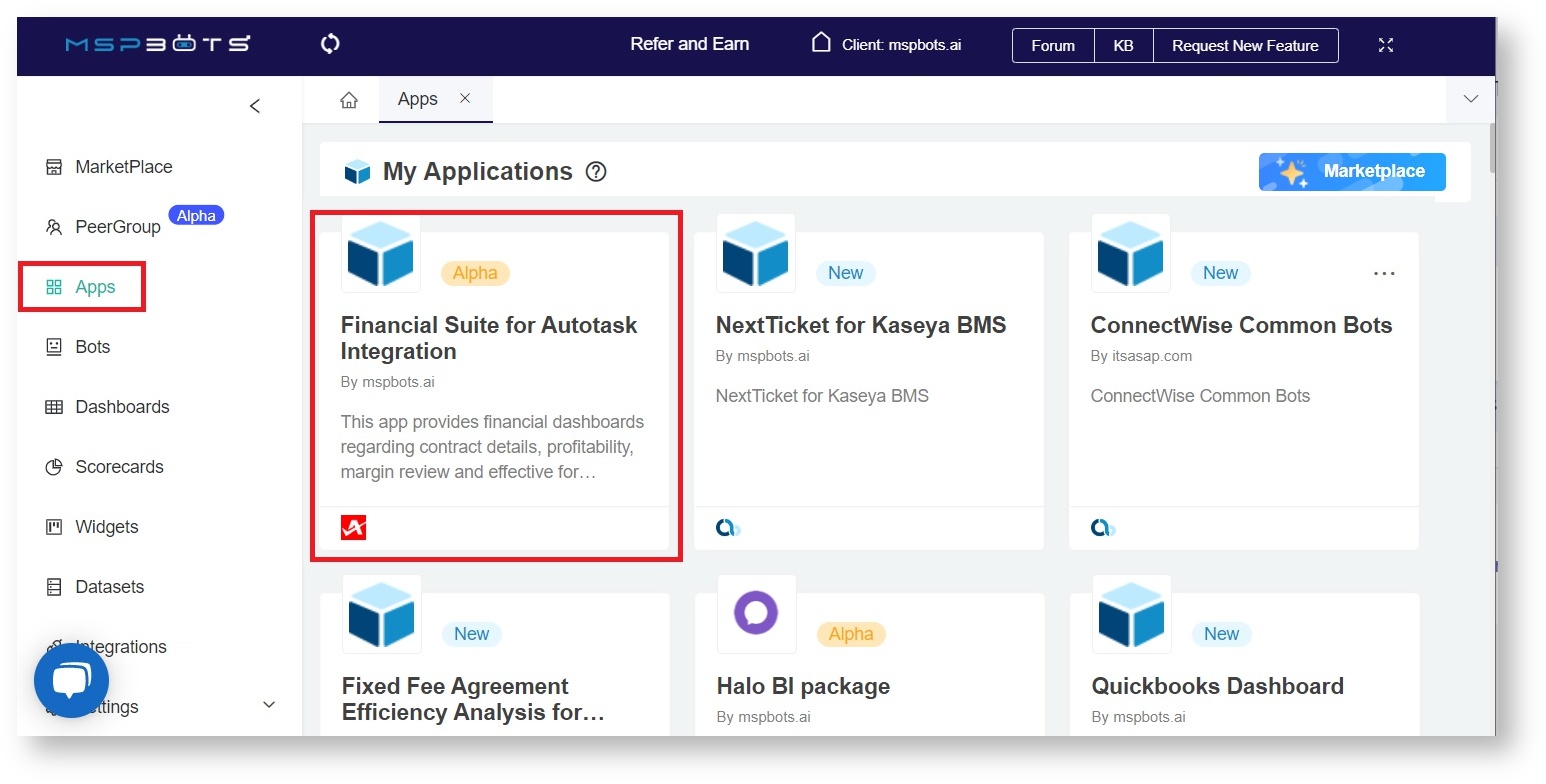N O T I C E
N O T I C E 
MSPbots WIKI is moving to a new home at support.mspbots.ai![]() to give you the best experience in browsing our Knowledge Base resources and addressing your concerns. Click here
to give you the best experience in browsing our Knowledge Base resources and addressing your concerns. Click here![]() for more info!
for more info!
Page History
...
How to install the Financial Suite for Autotask Integration
...
For now, the The Financial Suite app is pre-installed by the MSPbots Support Team only. Contact us for an installation of the Financial Suite.
Email: support@mspbots.ai
Phone: 1-312-205-5608
Support Hours: 8:00 AM to 5:00 PM UTC-6
with your MSPbots subscription and is available in the Apps section.
How to access the Financial Suite for Autotask Integration
...
| Note |
|---|
| Successful Autotask integration with MSPbots You must have the following a successful Autotask integration with MSPbots before you can access the Financial Suite for Autotask Integration: . Only users with admin and financial roles can access the Financial Suite. |
To access the Financial Suite app and view the dashboard and settings, go to Appson the MSPbots menu and click Financial Suite for Autotask Integration on the Apps tab.
Dashboards and Settings
...
Overview
Content Tools