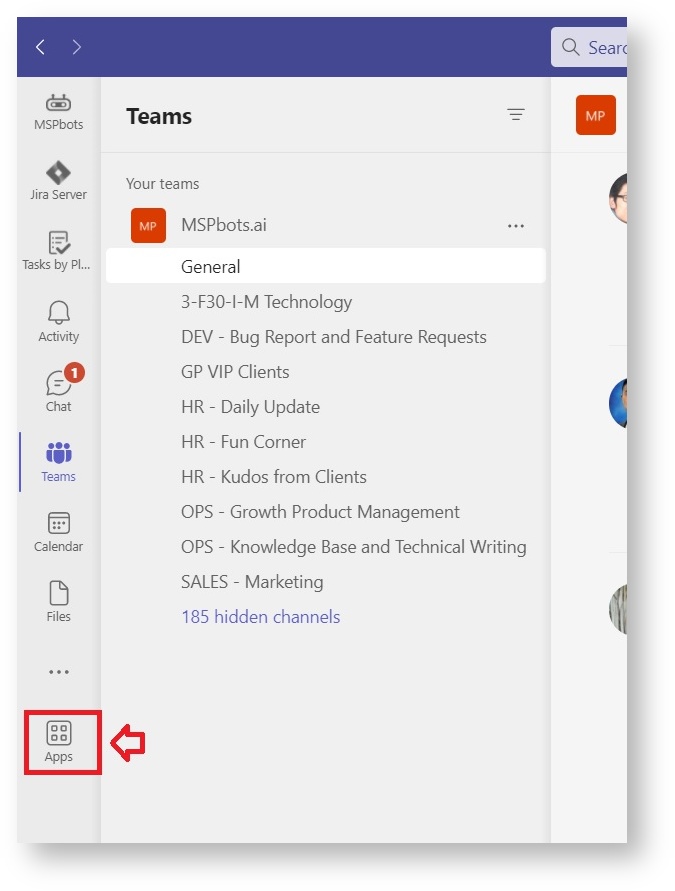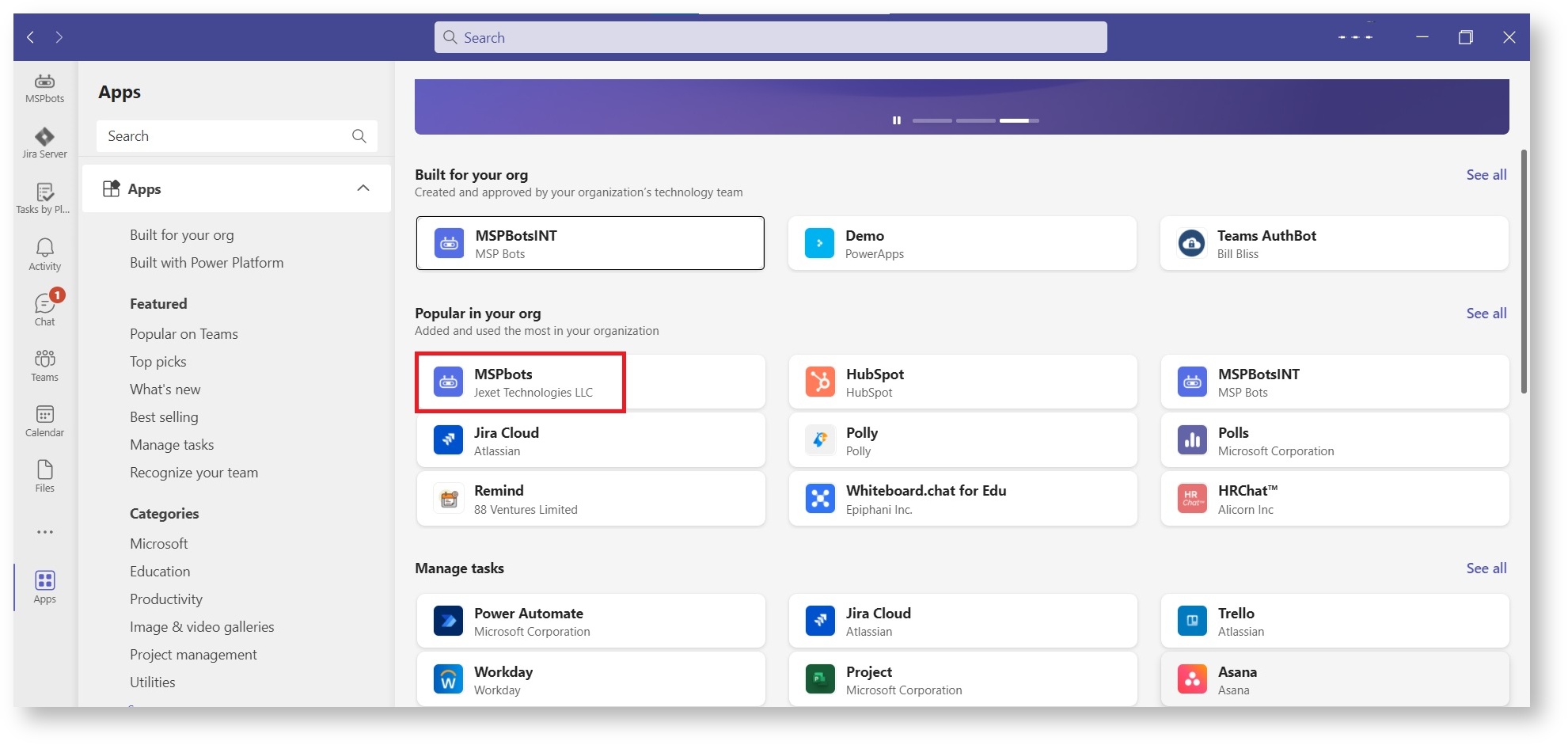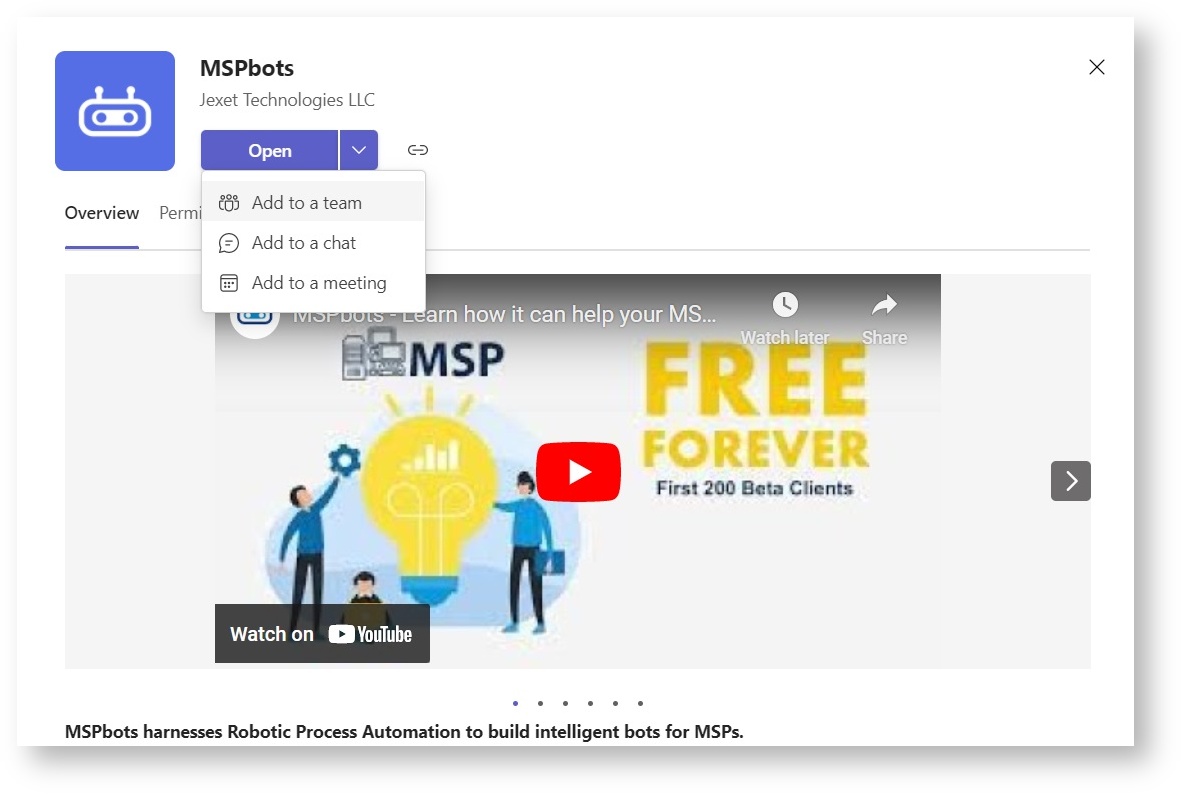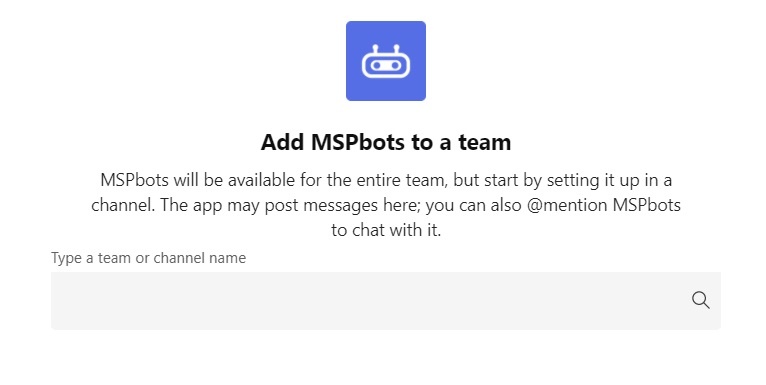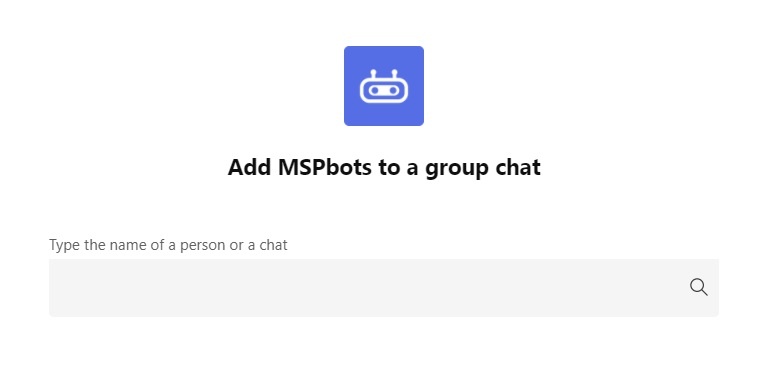N O T I C E
N O T I C E 
MSPbots WIKI is moving to a new home at support.mspbots.ai![]() to give you the best experience in browsing our Knowledge Base resources and addressing your concerns. Click here
to give you the best experience in browsing our Knowledge Base resources and addressing your concerns. Click here![]() for more info!
for more info!
Page History
You can configure add MSPbots to a Microsoft Teams channel or chat with your Attendance Manager to let everybody on your team know about each other's status in the Attendance Manager.
This article is a guide on the steps for how you can do this. receive Attendance notifications in the Teams channel or chat.
To set up your Teams channel or chat to receive notifications:
- Launch Microsoft Teams and click Apps.
- Locate MSPbots on the list and click on it.
- On the MSPbots window, click the dropdown button beside Open and select Add to a team or Add to a channel.
- If you selected Add to a team, type or select the chat or team name. If you selected Add to a channel, type or select the name of a member or chat.
Overview
Content Tools