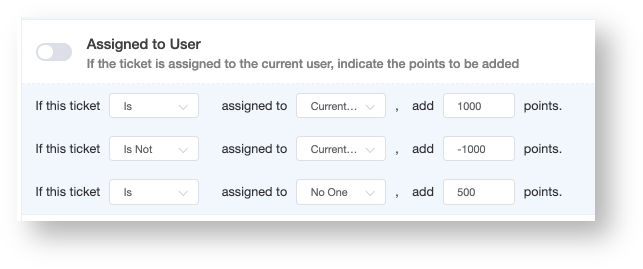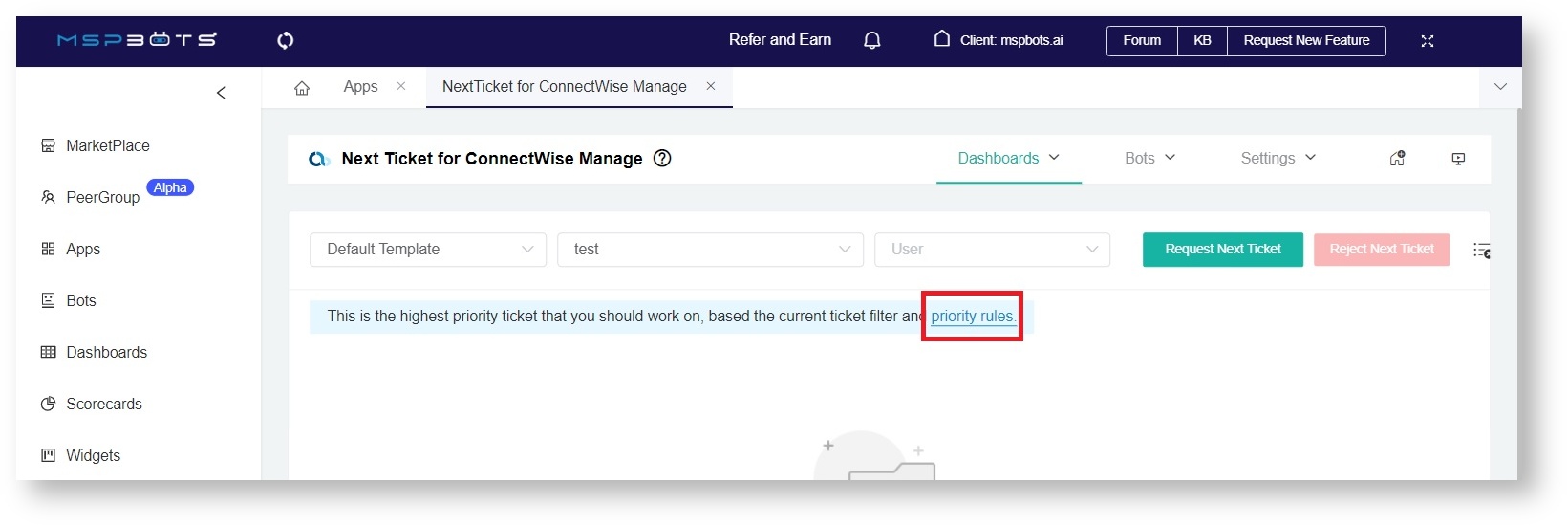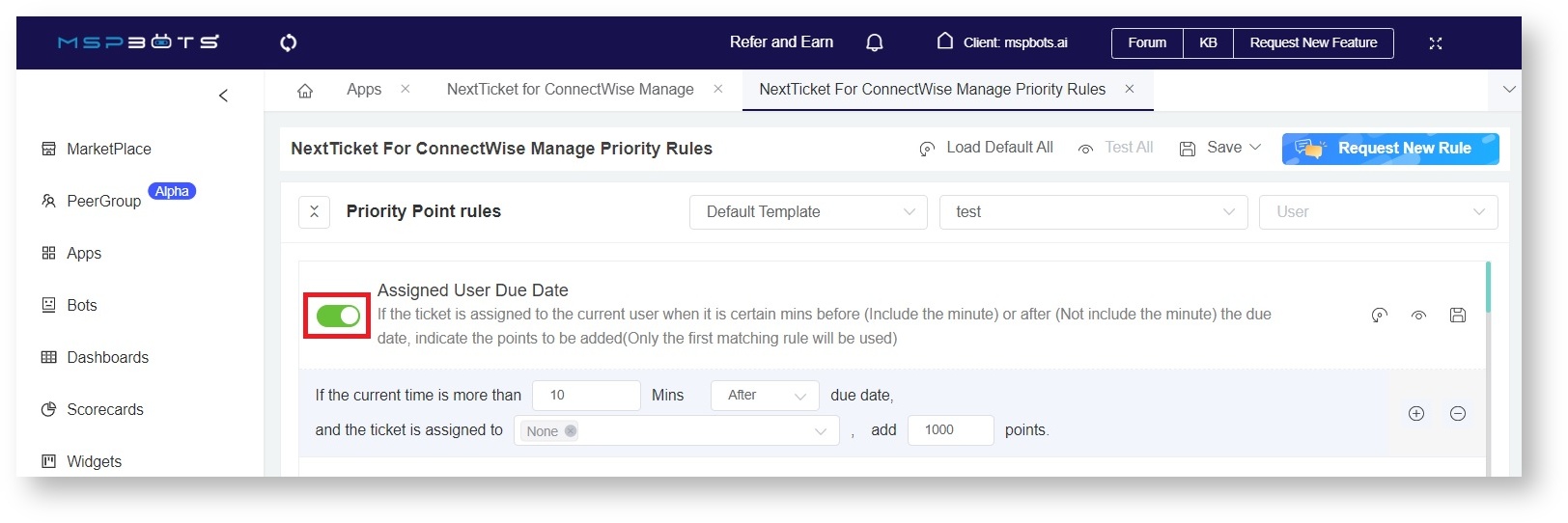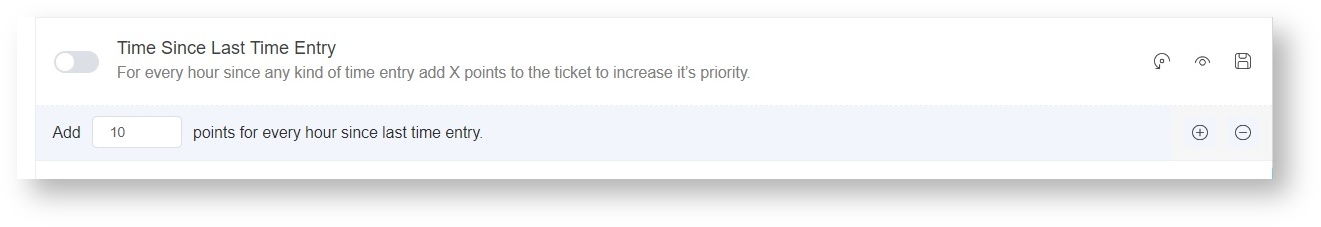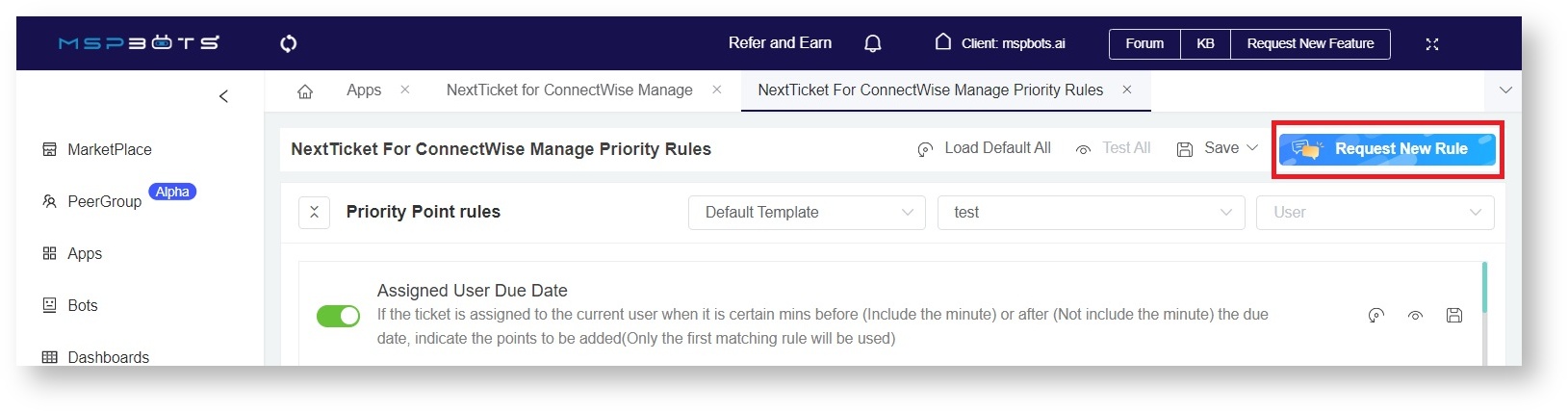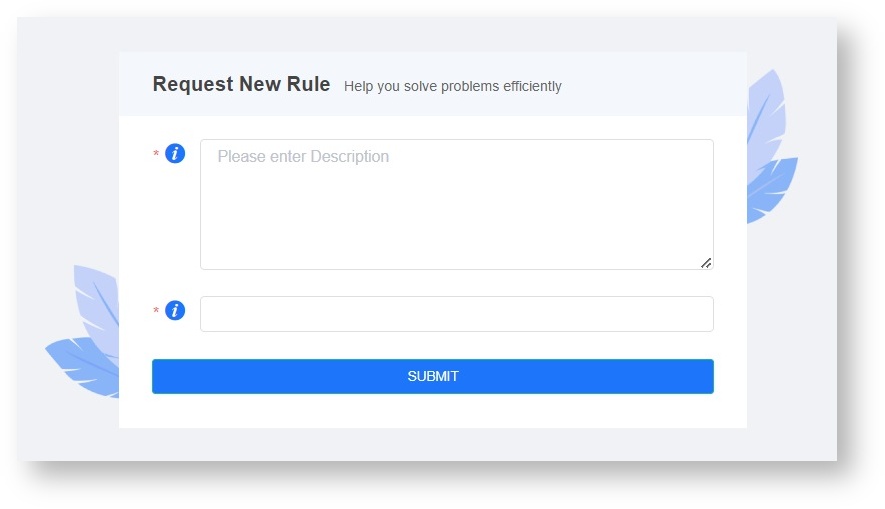N O T I C E
N O T I C E 
MSPbots WIKI is moving to a new home at support.mspbots.ai![]() to give you the best experience in browsing our Knowledge Base resources and addressing your concerns. Click here
to give you the best experience in browsing our Knowledge Base resources and addressing your concerns. Click here![]() for more info!
for more info!
Page History
...
In the example below, the tickets assigned to the current user will be prioritized over unassigned tickets and those assigned to other technicians.
Activating a Priority Rule
...
Launch the MSPbots app. Navigate to Apps and open NextTicket.Anchor step1 step1 - Click the priority rules link on the NextTicket tab.
- When the NextTicket Priority Rules tab opens, find the rule for activation that needs to be activated and enable the corresponding switch.
The switch is enabled when it is green and disabled when it is grey.
...
- Do Steps 1 and 2 at the start of this article.
- Click the Request New Rule button.
- Fill out the Request New Rule form then click Submit. Your request will be forwarded to the MSPbots Support Team.
Related
...
Topics
...
| Content by Label | ||||||||||
|---|---|---|---|---|---|---|---|---|---|---|
|
Overview
Content Tools