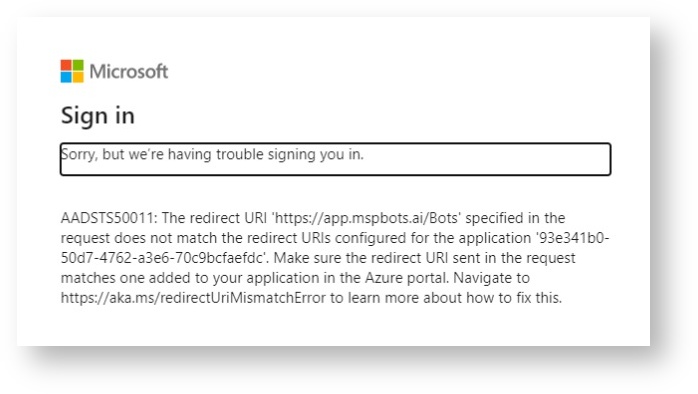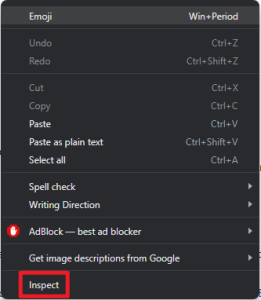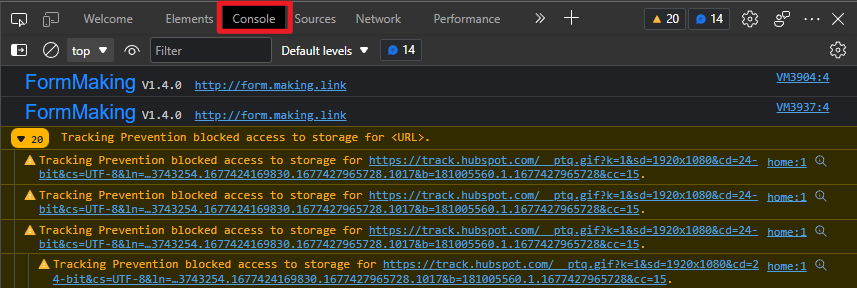N O T I C E
N O T I C E 
MSPbots WIKI is moving to a new home at support.mspbots.ai![]() to give you the best experience in browsing our Knowledge Base resources and addressing your concerns. Click here
to give you the best experience in browsing our Knowledge Base resources and addressing your concerns. Click here![]() for more info!
for more info!
Page History
| Table of Contents |
|---|
If you have trouble login to MSPbots, there are a couple of reasons and solutions:
...
- Do the Ctrl+R, (Cmd+R for macOS)
- Try to use an in-private browser with 3rd party cookies allowed,
- Clear the cookie and cache
- Try a different browser, using Edge, Chrome, or Firefox
Error AADSTS50011
The admin user is unable to log in to the MSPbots app using https://app.mspbots.ai/Bots. Below is the error message.
This issue is caused by a Microsoft security feature that prevents man-in-the-middle attacks where the attacker reroutes communications between two network entities through the attacker's computer without the knowledge of either party. We are aware of this issue and working on a permanent solution.
In the meantime, if the error is encountered, users may try signing in from the MSPbots App's homepage (https://app.mspbots.ai) before navigating to the Bots, Dashboards, Widgets, and other sections.
Error AADSTS50058
The user is unable to log in to the MSPbots app. The following error appears when logging in:
...
The error also occurs if third-party cookies are disabled in your browser. You can enable third-party cookies to prevent this error and keep it from recurring. For guided instructions on how to do this, you can also view Enable storage of third-party cookies and local data in your browser or app on Microsoft's website.
Seamless single sign on failed for the user. This can happen if the user is unable to access on premises AD or intranet zone is not configured correctly
Unofrturnally, a lot of reasons that can create this issue, please see the doc here
https://learn.microsoft.com/en-us/azure/active-directory/hybrid/tshoot-connect-sso
How to Access the MSPbots App from on MacOS, iPhone, or iPad
...
- Right-click the blank area of the browser windows, choose "inspect"
- Click Console, take a FULL screenshot, we want to see the yellow warning and espectiallhy the red error messages to help pin point the issue.
- Once you get the Console screenshots, please send them to support@mspbots.ai, so we can help to troubleshoot the issue.
| Content by Label | ||||||||||||
|---|---|---|---|---|---|---|---|---|---|---|---|---|
|