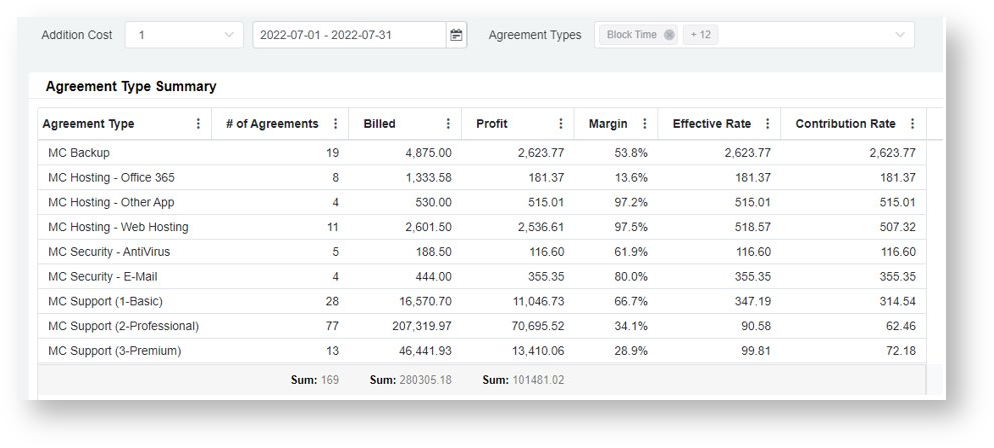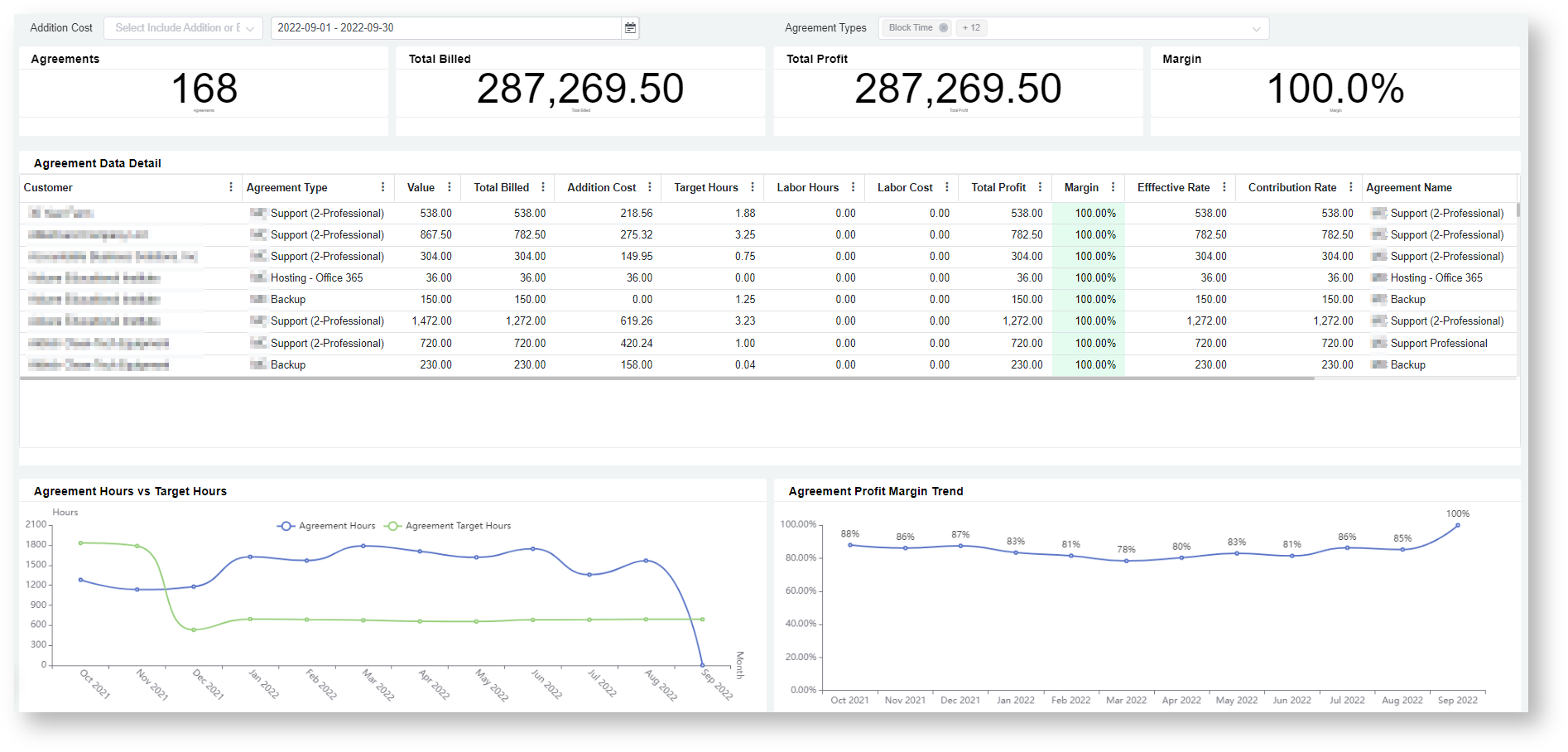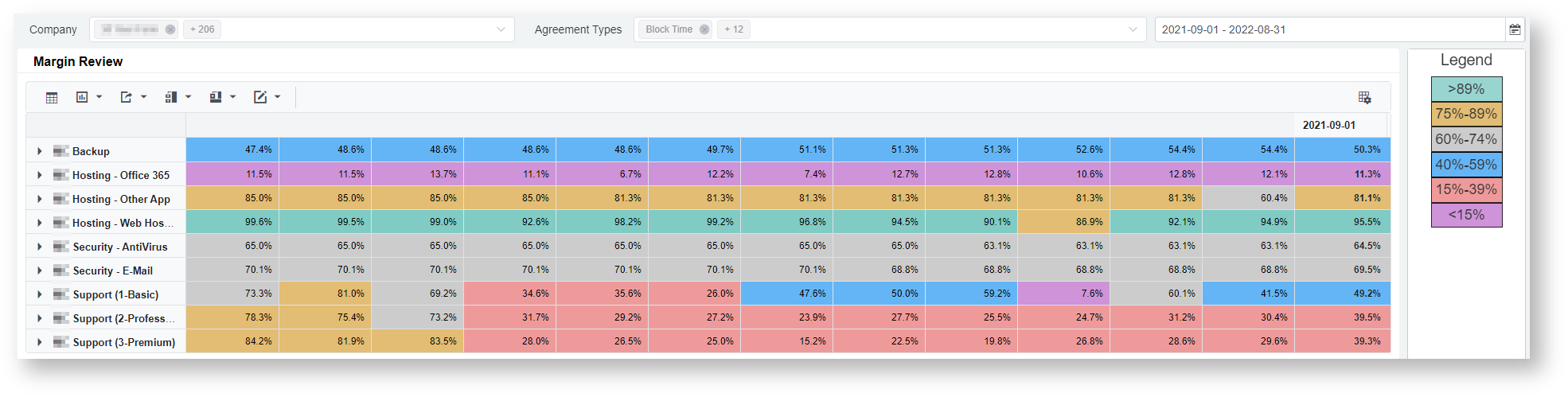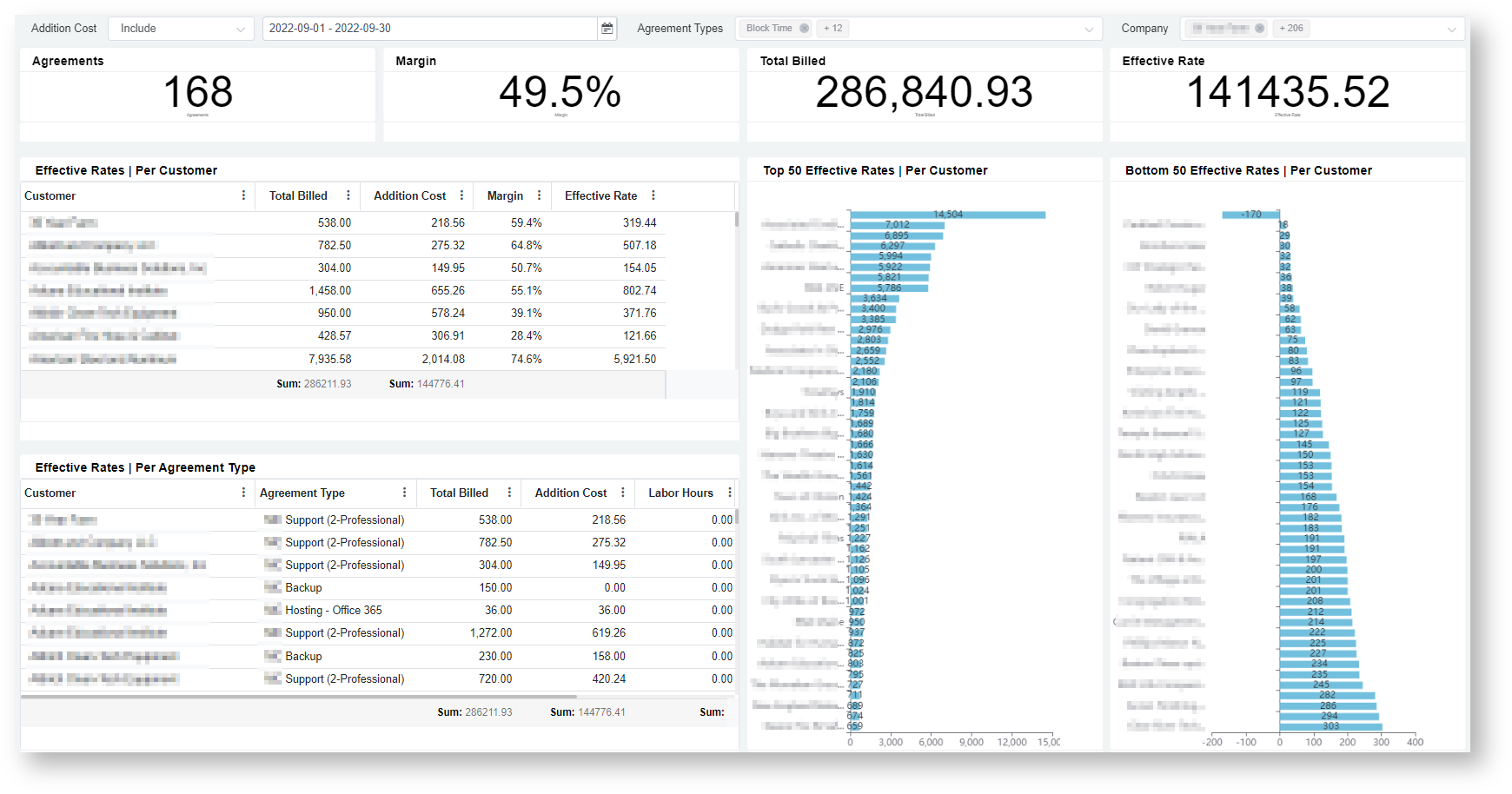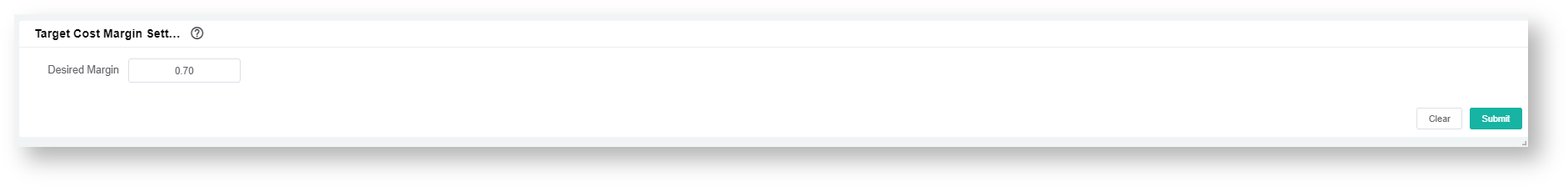N O T I C E
N O T I C E 
MSPbots WIKI is moving to a new home at support.mspbots.ai![]() to give you the best experience in browsing our Knowledge Base resources and addressing your concerns. Click here
to give you the best experience in browsing our Knowledge Base resources and addressing your concerns. Click here![]() for more info!
for more info!
Page History
The Financial Suite for ConnectWise Manage provides insights on key metrics such as Profit Margin, Effective Rate, and Contribution Rate to enable business owners and service managers to ensure all agreements are profitable. The metrics are broken down per agreement type, company, and trend graphs to determine if agreements are priced correctly or if correct agreement prices and effective management of agreement labor costs should be managed more effectively.
Table of Contents
List of Dashboards
Dashboard Name | Description |
|---|---|
| Agreement Profitability - Summary | This dashboard shows the total billed, margin, effective rate, contribution rate, and profit per agreement type. It also contains graphs showing the monthly trend for the KPIs. |
| Agreement Profitability - Agreement Details | This dashboard shows a breakdown of the same key metrics from the Summary Dashboard but on a per agreement-company level. It also contains graphs that show the trend of labor hours vs. the target, and the profit margin %. |
| Agreement Profitability - Margin Review | This dashboard contains a table that displays all companies under each agreement type and their monthly margins. This allows users to see the trend and to determine which companies should be looked into. |
| Agreement Profitability - Effective Rate | This dashboard shows effectiveness rates per customer and agreement type with a breakdown of billed, addition costs, and labor hours. |
| (SETTINGS) ConnectWise Settings for App PackagesFinancial Suite App Settings Form | This contains settings for dashboards under the Financial and Team Utilization suites App for ConnectWise Manage Integration. For For the Financial suite, users can set the Target Profit Margin for computation of the Target Hours. |
...
Term | Definition/Calculation |
|---|---|
| Value | Value = Addition Price = Quantity × Unit Price |
| Billed | Sum of [ (Actual Quantity × Unit Price) + Service Total ] for all invoices within the selected date range |
| Addition Costs | Sum of (Actual Quantity × Unit Cost) for all invoices within the selected date range Can be included or excluded using the slicer |
| Profit | Billed - (Addition Costs + Labor Costs) |
| Margin | Profit ÷ Billed |
| Actual Labor Hours | Total recorded hours for an agreement |
| Effective Rate | (Billed - Addition Costs) ÷ Labor Hours (if labor hours is < 1, then it is rounded off to 1) |
| Contribution Rate | Profit ÷ Labor Hours (if labor hours is < 1, then it is rounded off to 1) |
| Ave. Hourly Labor Rate | Average of all hourly labor rate of all active technicians with a work type tagging |
| Target Hours | Budgeted hours to achieve the Target Total Cost Margin %, which can be set in the ConnectWise Settings for App Packages dashboard. |
...
The available slicers are Addition Cost (Exclude, Include), Date Range (Invoice Date), and Agreement Types.
Agreement Profitability - Agreement Details Dashboard
The Agreement Details Dashboard shows a breakdown of the same key metrics from the Summary Dashboard but on a per agreement-company level. It also contains graphs that show the trend of the labor hours vs. the target, and profit margin.
The available slicers are Addition Cost (Exclude, Include), Date Range, and Agreement Types.
Agreement Profitability - Margin Review Dashboard
...
The available slicers are Company, Date Range, and Agreement Types.
Agreement Profitability - Effective Rate Dashboard
...
The available slicers are Addition Cost (Exclude, Include), Date Range, and Agreement Types.
...
Financial Suite App Settings
Target Margin Settings: Users can set the target cost margin (Addition Costs + Labor Costs) for the calculation of target labor hours.
| Content by Label | ||||||||||||
|---|---|---|---|---|---|---|---|---|---|---|---|---|
|