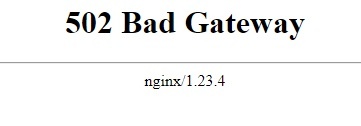N O T I C E
N O T I C E 
MSPbots WIKI is moving to a new home at support.mspbots.ai![]() to give you the best experience in browsing our Knowledge Base resources and addressing your concerns. Click here
to give you the best experience in browsing our Knowledge Base resources and addressing your concerns. Click here![]() for more info!
for more info!
Page History
What's on this page:
Table of Contents
Issue Description
...
When a customer is setting up their website and tries to make data requests from their widget using the public API featurethey try to use the Public API to pull in widget data for their widget , they receive a HTTP 502 error status code in response. The 502 status code indicates that the server did not respond or timed out.
Issue Cause
...
This situation could be caused by network connection abnormalities, issues with the widget, or problems with the program gateway.
Troubleshooting
...
- Check the network connection.
- If there is an issue with the network connection, please reconnect.
- If the network connection is working fine, please proceed to Receiving HTTP 502 Error Status Code When Fetching Data Requests from Widget Using Public API step 2.
Please examine the widget to ensure it is not timing out or restricted.Anchor step 2 step 2
Access the Widgets of the MSPbots app to check if the widget's data is displayed correctly.- If the widget's data is not displaying correctly, first fix the widget and then try the public API.
- If the widget's data is displaying correctly, but the public API receives a 502 error code, it may be an issue with the program gateway. Please contact support@mspbots.ai to inspect the service.
Related Topics
...
| Content by Label | ||||||||
|---|---|---|---|---|---|---|---|---|
|
Overview
Content Tools