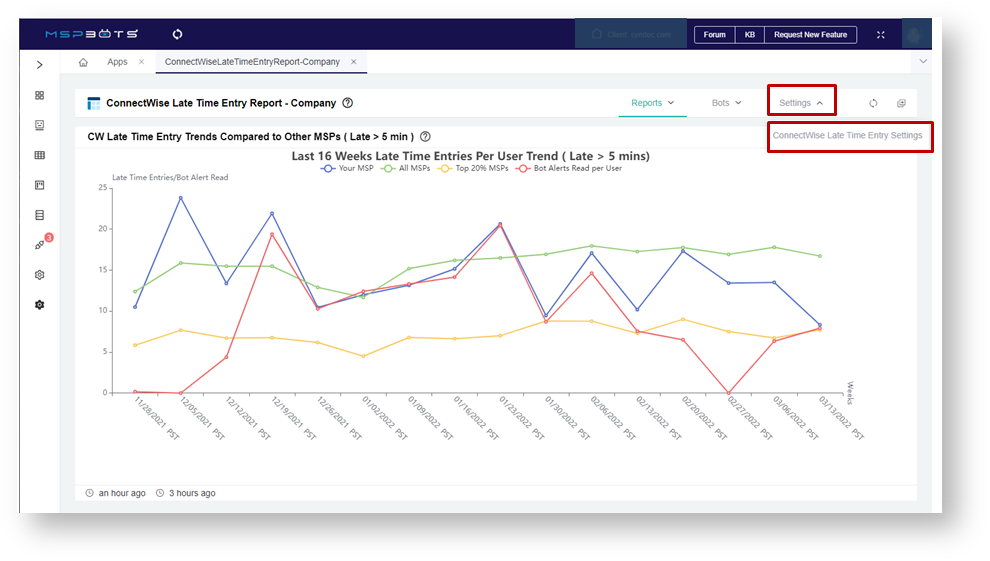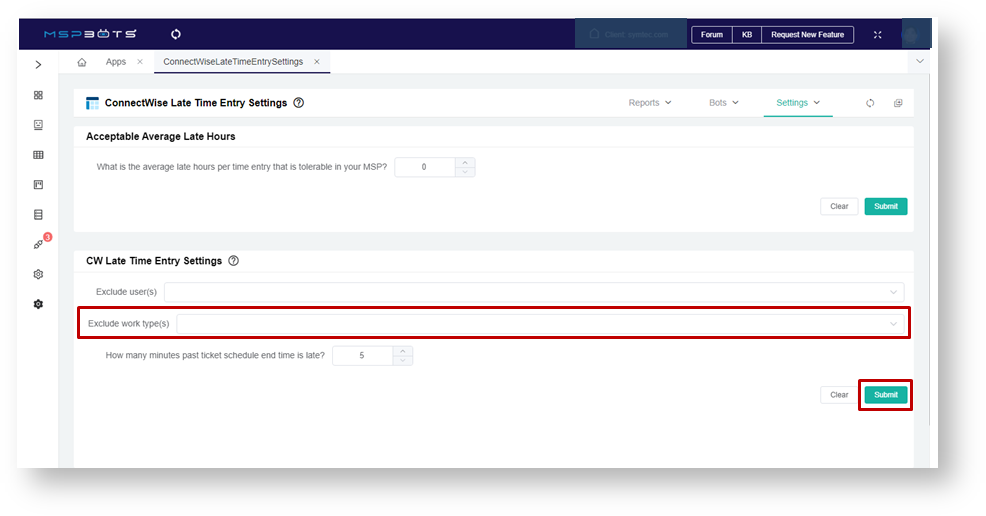N O T I C E
N O T I C E 
MSPbots WIKI is moving to a new home at support.mspbots.ai![]() to give you the best experience in browsing our Knowledge Base resources and addressing your concerns. Click here
to give you the best experience in browsing our Knowledge Base resources and addressing your concerns. Click here![]() for more info!
for more info!
Page History
This process is essential Excluding individuals or teams is needed for some work type that need to be excluded so that related data will not appear in any report, widget types whose data should not be included in reports, widgets, and even alert messages created by the bot. It works for ConnectWise . This procedure applies to a ConnectWise Manage integration only.
Steps to Exclude Work Type
...
To exclude a work type:
- Open the Late Time Entry Analysis for ConnectWise Manage app.
...
- Click
...
- Settings and select ConnectWise Late Time Entry Settings
...
...
- .
- Go to the Exclude Work Type(s) dropdown list
...
- and select the work type you want to exclude
...
- . Please note that you can
...
- select
...
- multiple entries on this list.
...
...
- Click the Submit button to save the changes.
Overview
Content Tools