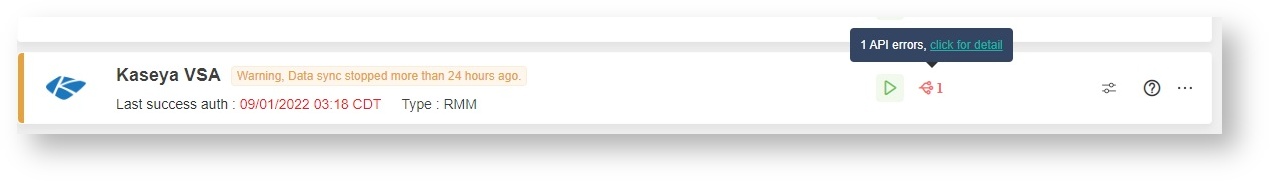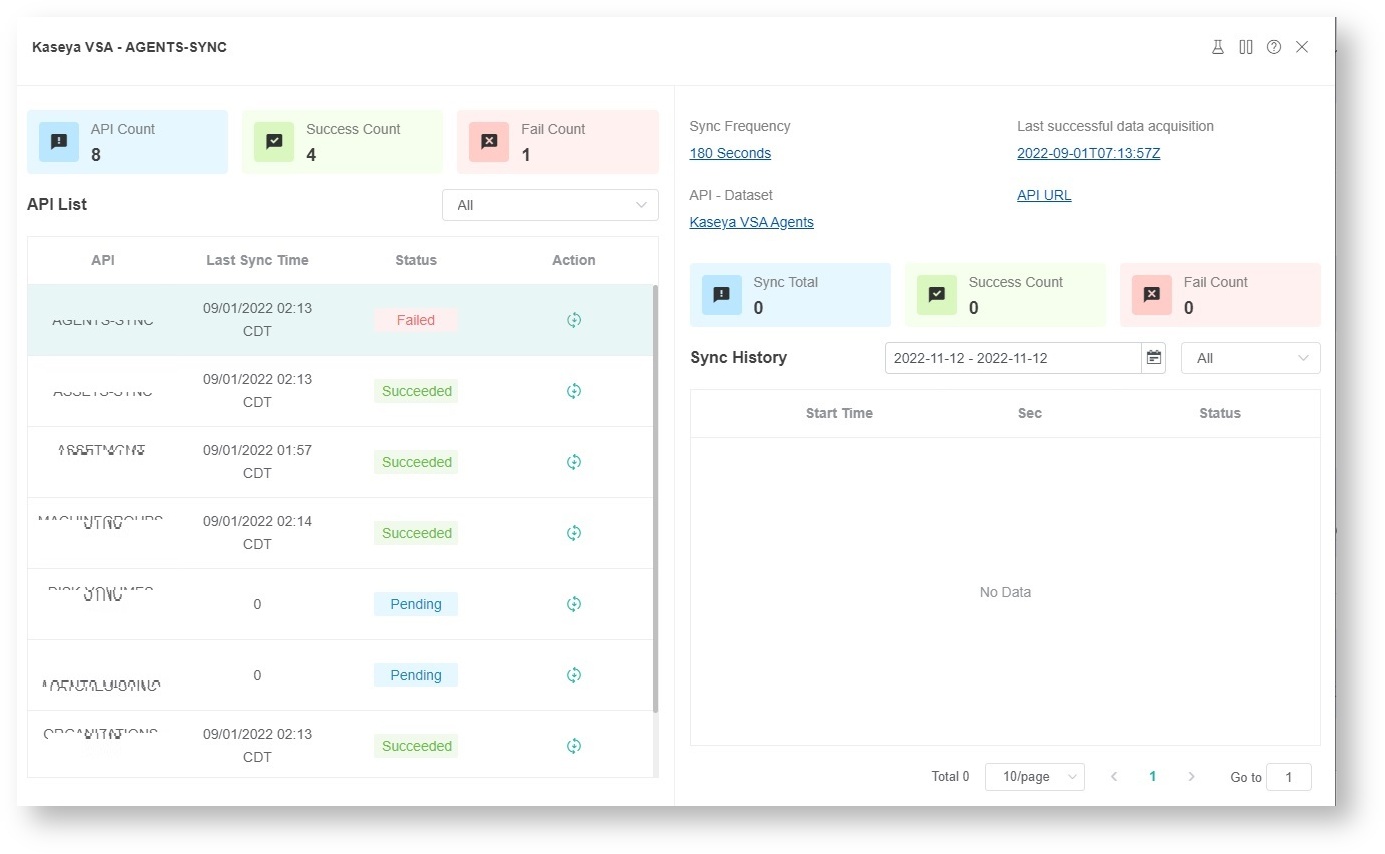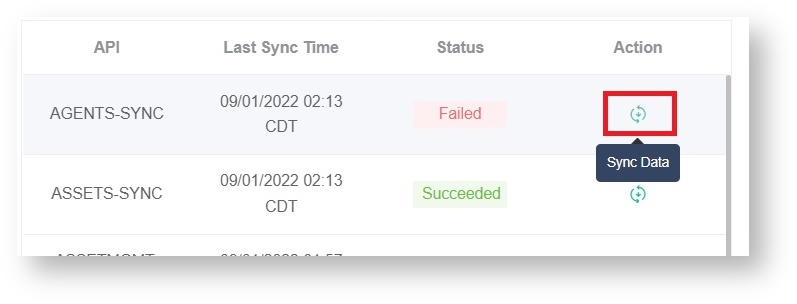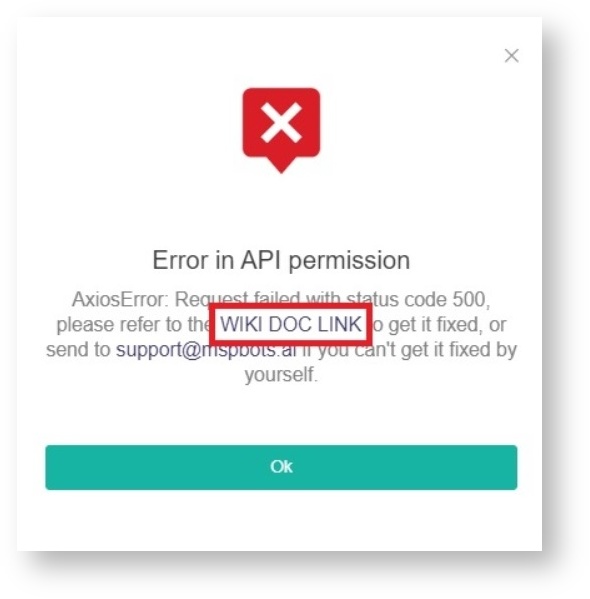N O T I C E
N O T I C E 
MSPbots WIKI is moving to a new home at support.mspbots.ai![]() to give you the best experience in browsing our Knowledge Base resources and addressing your concerns. Click here
to give you the best experience in browsing our Knowledge Base resources and addressing your concerns. Click here![]() for more info!
for more info!
Page History
...
- Red play button - This means that the connection is not running. To fix this, make sure that the credentials you entered to connect to MSPbots are correct and valid (not expired). If the sync error remains unresolved, message support@mspbots.ai for help.
- A red number and icon for API errors - This shows how many API errors are currently being encountered.
To fix this:- Hover over the red number and icon and click the click for detail link.
This action will show the details of the sync error and the number of failed synchronizations. - Find the API with the error and click the Sync Data icon. This will show an error pop-up.
- Click WIKI DOC LINK on the pop-up screen for the guide on how to verify if you have entered your credentials correctly.
If the sync error remains unresolved, message support@mspbots.ai for help.
- Hover over the red number and icon and click the click for detail link.
...
Overview
Content Tools