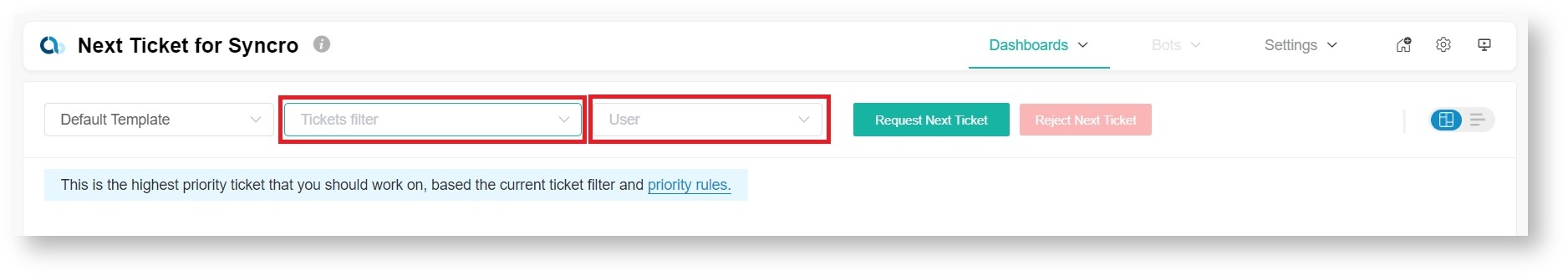N O T I C E
N O T I C E 
MSPbots WIKI is moving to a new home at support.mspbots.ai![]() to give you the best experience in browsing our Knowledge Base resources and addressing your concerns. Click here
to give you the best experience in browsing our Knowledge Base resources and addressing your concerns. Click here![]() for more info!
for more info!
Page History
...
- Go to the NextTicket for Syncro screen and select the applicable filter from the Tickets filter and User dropdown lists.
- Once the details of your top priority ticket appear on the screen, click Reject Next Ticket.
- When the Reject Reason the Reject Reason window opens, select or type the reason why you want to reject the ticket, and click Save.
...
Overview
Content Tools