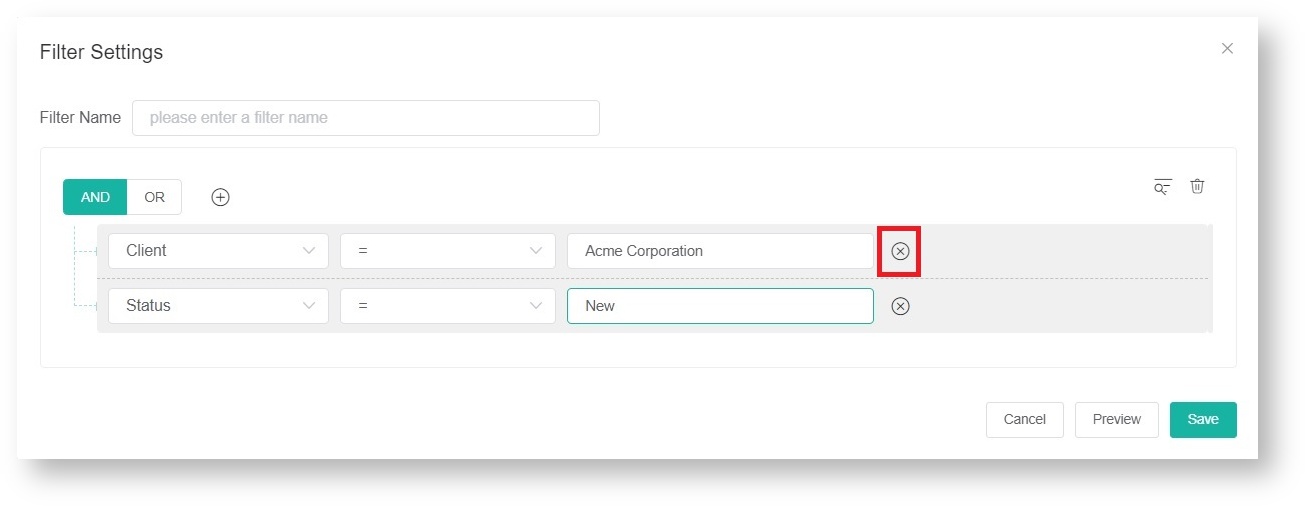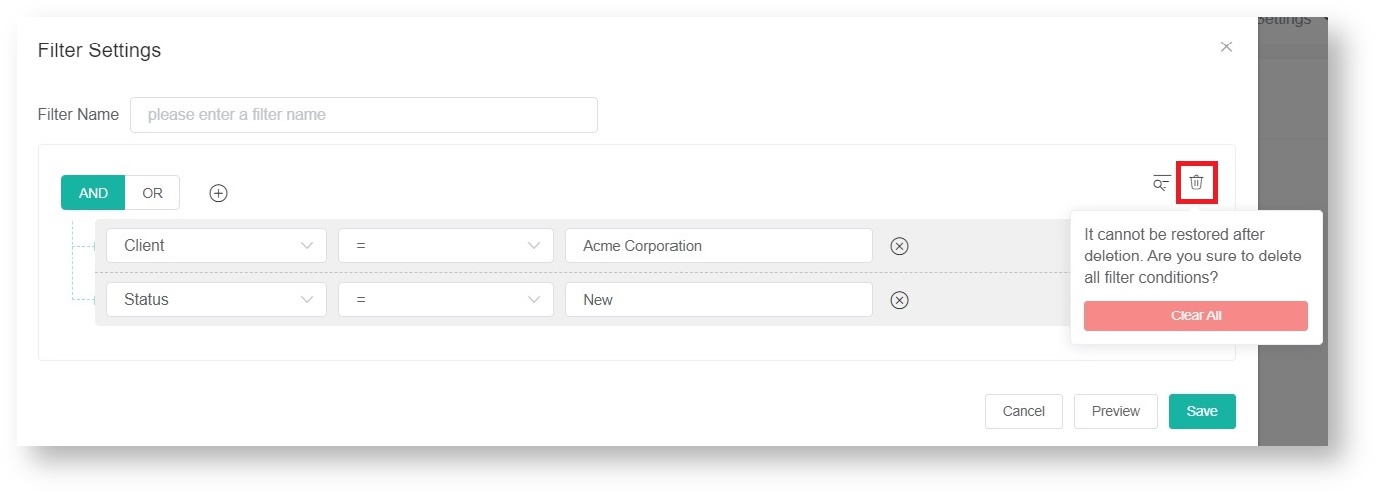N O T I C E
N O T I C E 
MSPbots WIKI is moving to a new home at support.mspbots.ai![]() to give you the best experience in browsing our Knowledge Base resources and addressing your concerns. Click here
to give you the best experience in browsing our Knowledge Base resources and addressing your concerns. Click here![]() for more info!
for more info!
Page History
...
- To delete filter conditions individually, click corresponding to the filter condition that you want to delete.
- To delete all filter conditions at once, clickand then click Clear All.
How to reject a ticket
On the NextTicket for Syncro screen, The next priority ticket and its details appear after you select a filter and a user to refresh the Request Next Ticket option and show the details of the user 's top priority ticket appear on the NextTicket for Syncro screen. If you think that the this ticket should not be the next top-priority ticket of the user, reject the ticket and provide specify the reason why you the user can't work on the ticketit.
Follow these steps to reject a top-priority ticket:
...
Overview
Content Tools