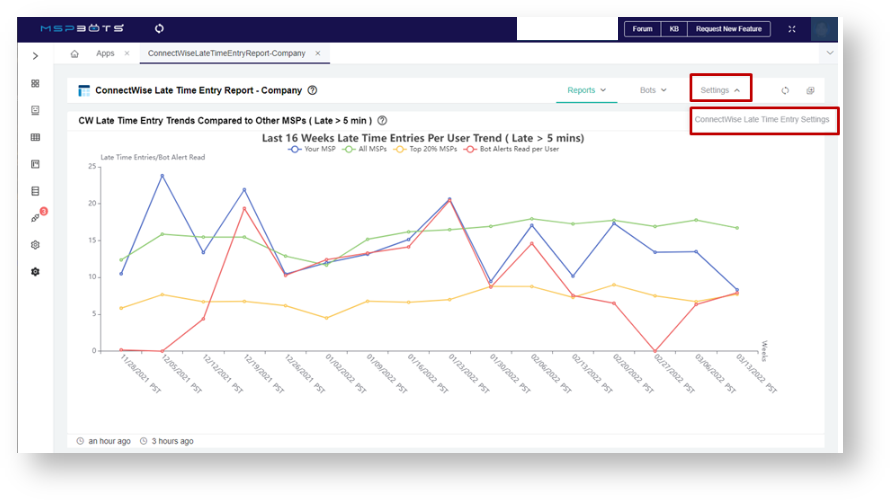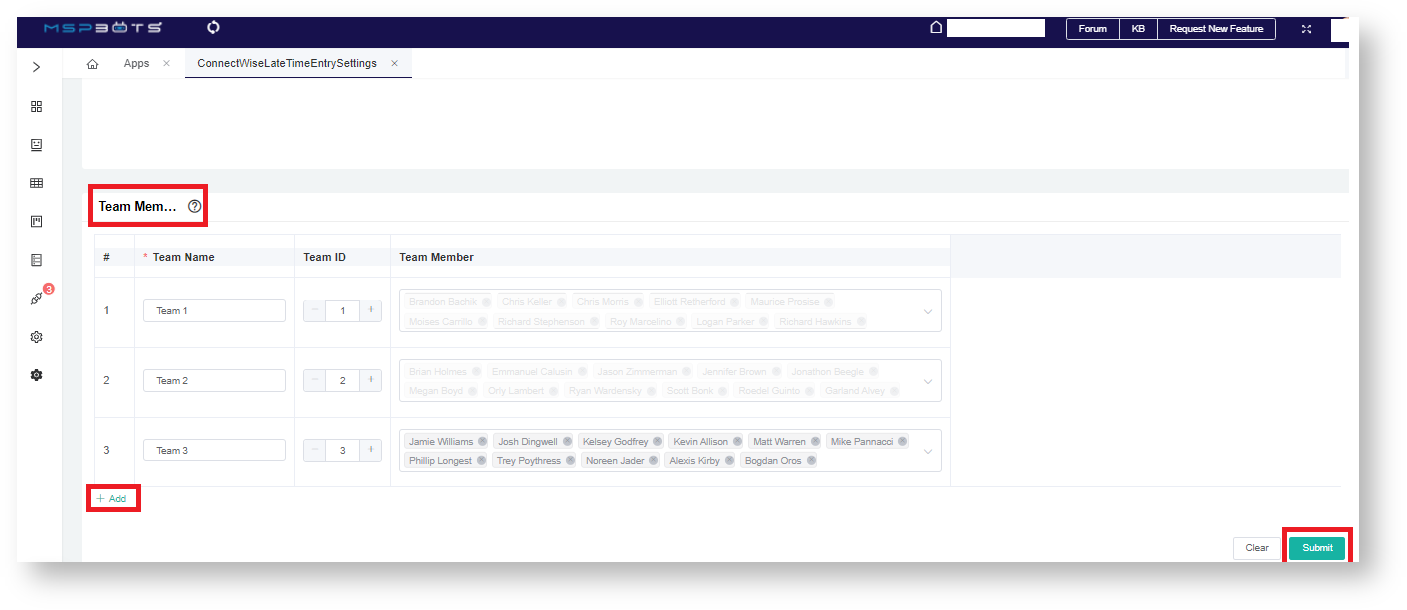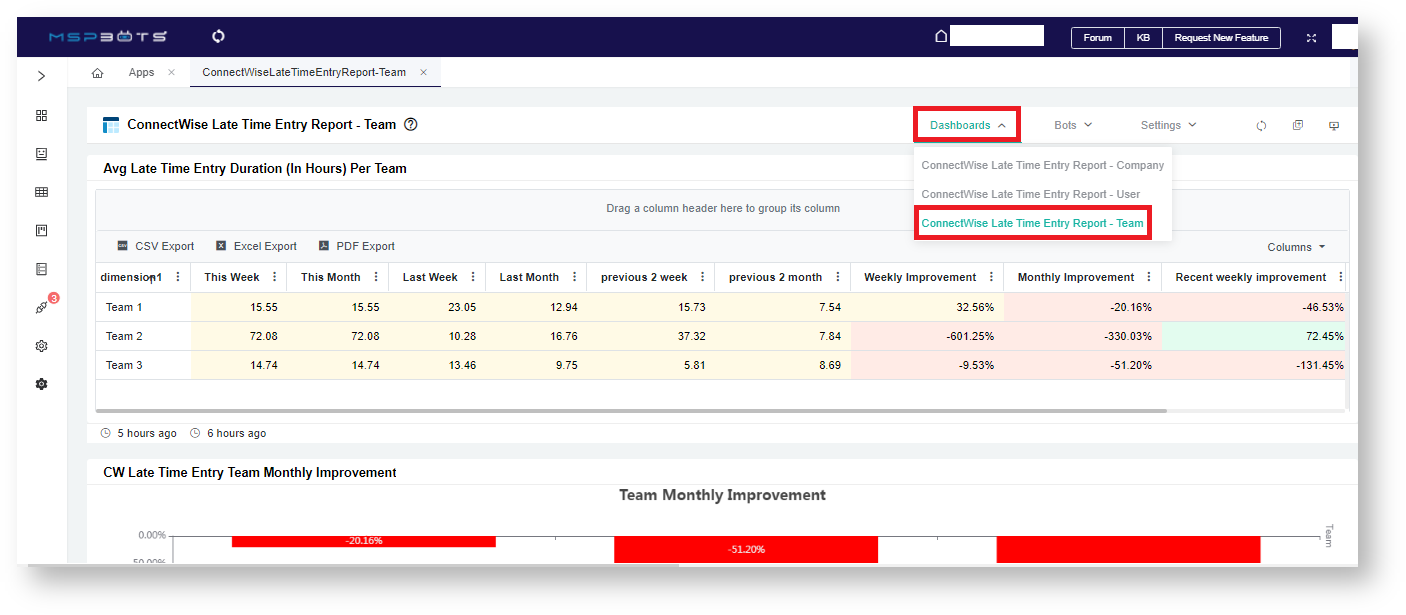N O T I C E
N O T I C E 
MSPbots WIKI is moving to a new home at support.mspbots.ai![]() to give you the best experience in browsing our Knowledge Base resources and addressing your concerns. Click here
to give you the best experience in browsing our Knowledge Base resources and addressing your concerns. Click here![]() for more info!
for more info!
Page History
...
- Open the Late Time Entry Analysis for ConnectWise Manage app.
- Click Settings and select ConnectWise Late Time Entry Settings.
- Scroll down to the Team Members section.
- Provide the following information on the designated fields:
- In the Team Name column, enter the name of the teams.
- In the Team ID column, enter the applicable team number of the corresponding team.
- From the Team Member list, select the names of the employees that belong to the corresponding team.
- If you need to create more than 3 teams, select click +Add at the lower left part of the page.
- Click the Submit button to save the changes.
...
- Open the Late Time Entry Analysis for ConnectWise Manage app.
- Go to Dashboards.
- Select Connectwise Late Time Entry Report-Team from the drill-down menu.
How to view the results
...
Overview
Content Tools