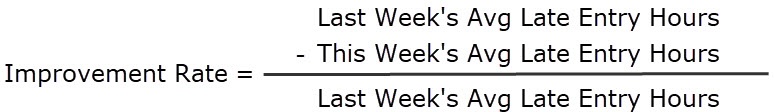N O T I C E
N O T I C E 
MSPbots WIKI is moving to a new home at support.mspbots.ai![]() to give you the best experience in browsing our Knowledge Base resources and addressing your concerns. Click here
to give you the best experience in browsing our Knowledge Base resources and addressing your concerns. Click here![]() for more info!
for more info!
Page History
| Table of Contents |
|---|
Goal
The Late Time Entry Gamification feature in MSPbots aims to help technicians reduce their late time entry hours through friendly competition.
The employees are divided into groups that are predefined by the management prior to the competition. Each employee is then expected to reduce their individual average late time entry hours every week to help reduce the team's average late time entry hours. The lower the hours, the better.
How to create teams
- Open the Late Time Entry Analysis for ConnectWise Manage app.
- Click Settings and select ConnectWise Late Time Entry Settings.
3. Go to Team Members at the lower part of the page
4. Enter the necessary information: Team Names, Team IDs, and Team Members on the designated panes.
5. Should you opt to create more than 3 teams, select +Add at the lower left part of the page.
6. Click the Submit button to save the changes.
How to access the CW Late Time Entry Per Team report
To access the CW Late Time Entry Per Team report,
- Open the Late Time Entry Analysis for ConnectWise Manage app.
- Go to Dashboards
- Select Connectwise Late Time Entry Report-Team from the drill down menu.
How to view the results
EveryFriday, the system automatically tallies the results of the competition. You can see the results in the following columns:
- Last Month. In the Last Month column, you can see the team or the technician’s average late time entry hours last month.
- This Month. In the This Month column, you can see the team or the technician’s average late time entry hours this month.
- Last Week. In the Last Week column, you can see the team or the technician’s average late time entry hours last week.
- This week. In the This Week column, you can see the team or the technician’s average late time entry hours this week.
- Improvement Rate. In the Improvement Rate column, you can see the ratio of change from last week's average late time entry hours to this week's average late time entry hours.
Note: If the team or technician's average late time entry hour this week is less than 50%, the score is highlighted in green. Otherwise, the score is highlighted in yellow.
How the scores are computed
We compute the scores by using this formula:
MSPbots can make announcements of CW Late Time Entry Monthly and Weekly Leaderboard Winners through your preferred Teams Channel using MSPbots.assistant@mspbots.ai Teams account.
- Weekly leaderboard winners are posted every Monday at 10 am CST
- Monthly leaderboard winners are posted every 1st of the month.
Gamification Ideas
- Team game every month
- The winning team get a $5 Amazon Gift Card per user
- Team game will get everyone mobilized since no one wants to be the person who lets the whole team down.
- Individual game every week, top 5 winners for the lowest average late time entry hours
- Most improved team or Most improved individuals