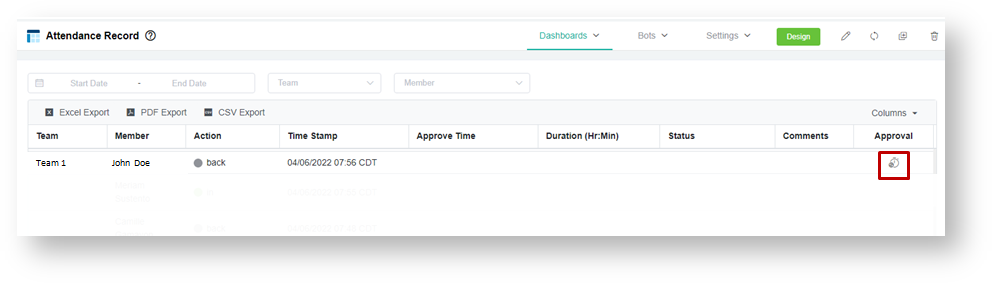N O T I C E
N O T I C E 
MSPbots WIKI is moving to a new home at support.mspbots.ai![]() to give you the best experience in browsing our Knowledge Base resources and addressing your concerns. Click here
to give you the best experience in browsing our Knowledge Base resources and addressing your concerns. Click here![]() for more info!
for more info!
Page History
1. From the Apps page, select the Attendance App
2. Click Dashboards and Select Attendance Record
3. Locate the time entry you want to modify. Click the time icon at the end of the row under Approval column.
Please note only the time entry of the logged user can be modified!
4. Edit the time entry. Date can be adjusted as well. Provide comment for the adjustment.
5. Click the Confirm button to Save changes.
Please note the adjustment requires Next Manager or any Admin approval to complete.
Overview
Content Tools