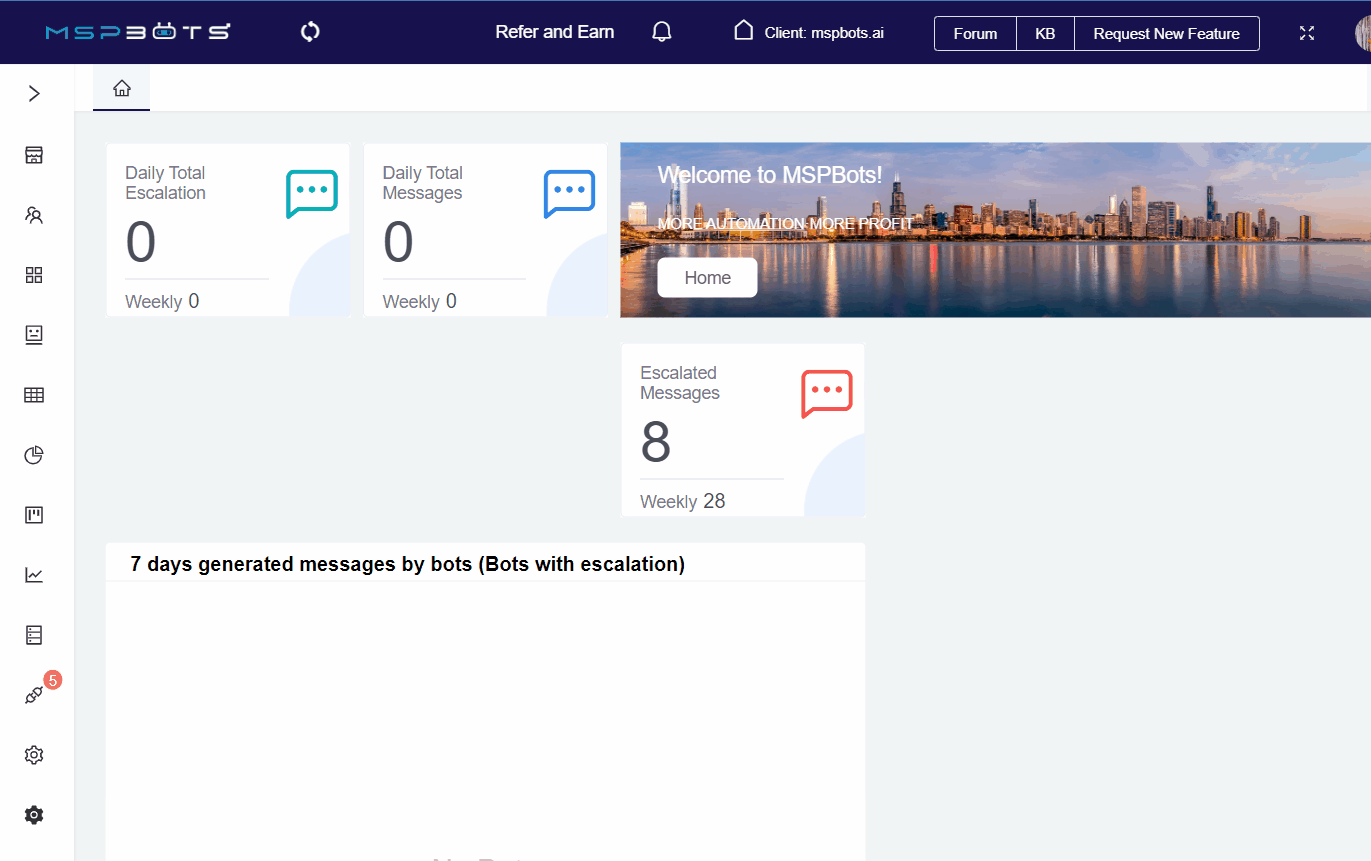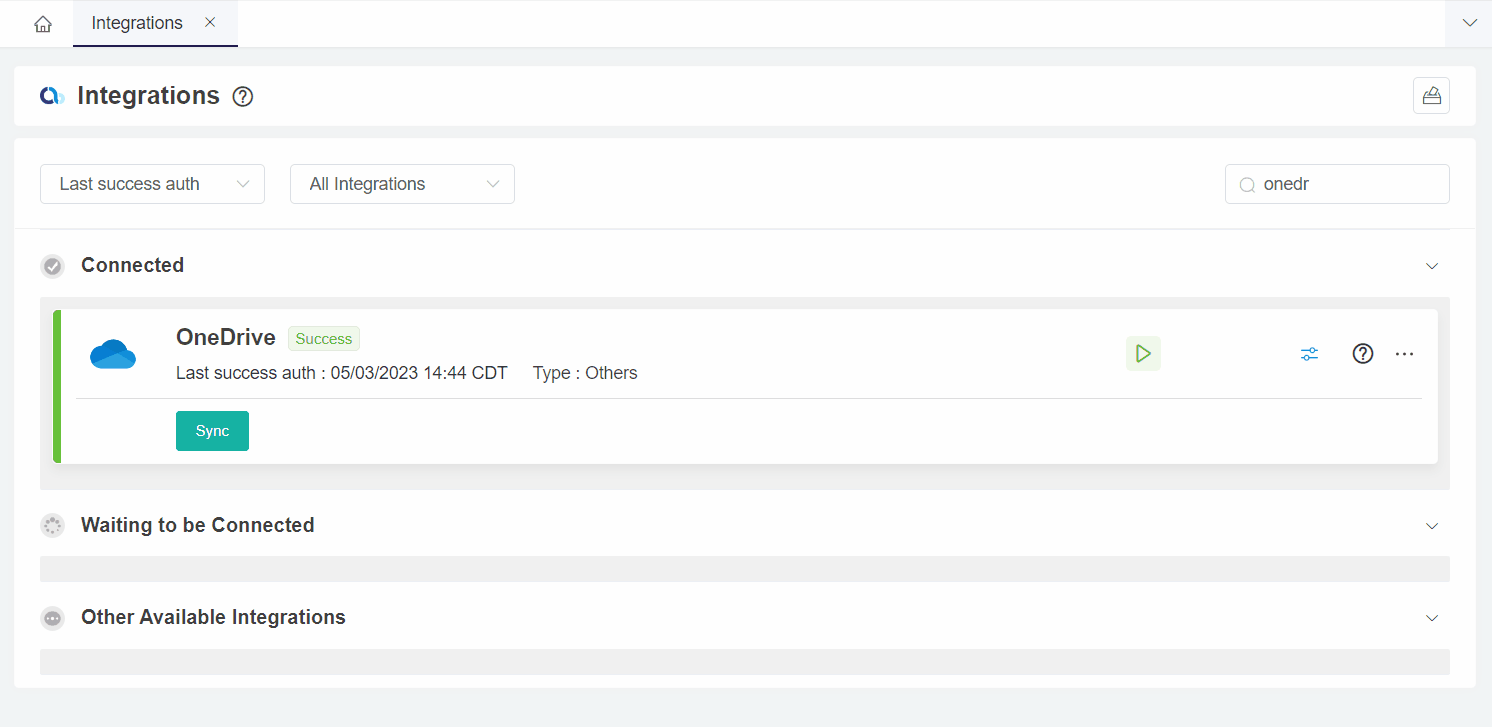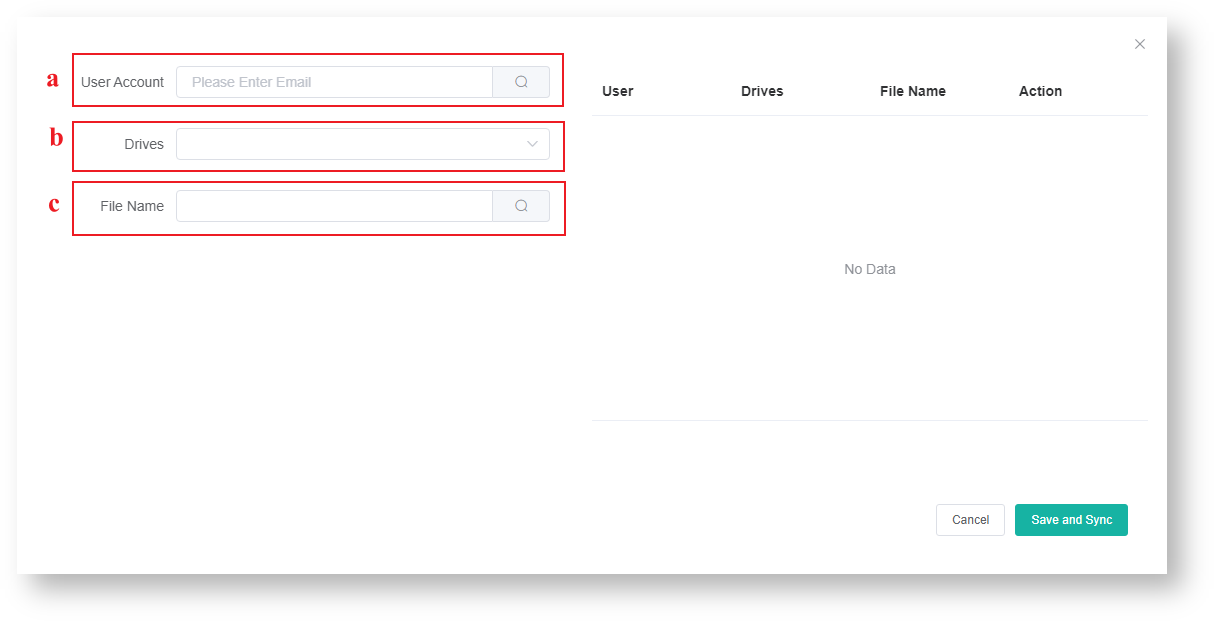N O T I C E
N O T I C E 
MSPbots WIKI is moving to a new home at support.mspbots.ai![]() to give you the best experience in browsing our Knowledge Base resources and addressing your concerns. Click here
to give you the best experience in browsing our Knowledge Base resources and addressing your concerns. Click here![]() for more info!
for more info!
Page History
After your successful integration of Microsoft OneDrive to MSPbots, you are now ready to import your data for dataset creation. This article shows how you can add the CSV files that you want to convert into a dataset.
What's in this article:
| Table of Contents |
|---|
What are the requirements for adding a CSV file?
You need the following before you can add a CSV file for conversion:
- Admin role - Only admins and roles with editing privileges for Integrations can add CSV files.
- CSV files in OneDrive - You need to upload the CSV files to OneDrive before you can add these for conversion.
- OneDrive integration - MSPbots should be successfully connected to OneDrive before you can perform the steps below.
How can I add a CSV file?
Be guided by the following steps for adding a CSV file:
- Navigate to Integrations in the MSPbots app and search for OneDrive in the search bar.
- Click the ellipsis and select Files.
- Select the user account and the CSV files in OneDrive. Do the following steps:
- Type the user's account in the User Account field and click the Search icon.
Note The User Account field is case-sensitive. Ensure that you are typing the user account correctly.
- Click the dropdown button and select the drive where the file or files are located.
- Enter the file name in the File Name field and click the Search icon .
Alternatively, you can search for the file extension in the File Name search bar. For example, if the file extension is .csv, just type .csv to return all CSV files associated with the user.
Once the search results are available, click on the file you want to convert into a dataset.
- Type the user's account in the User Account field and click the Search icon.
- Click the Save and Sync button.
| Warning |
|---|
The CSV files cannot contain any of the following:
|
Overview
Content Tools