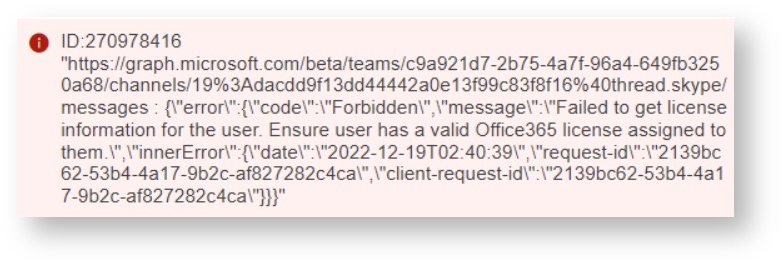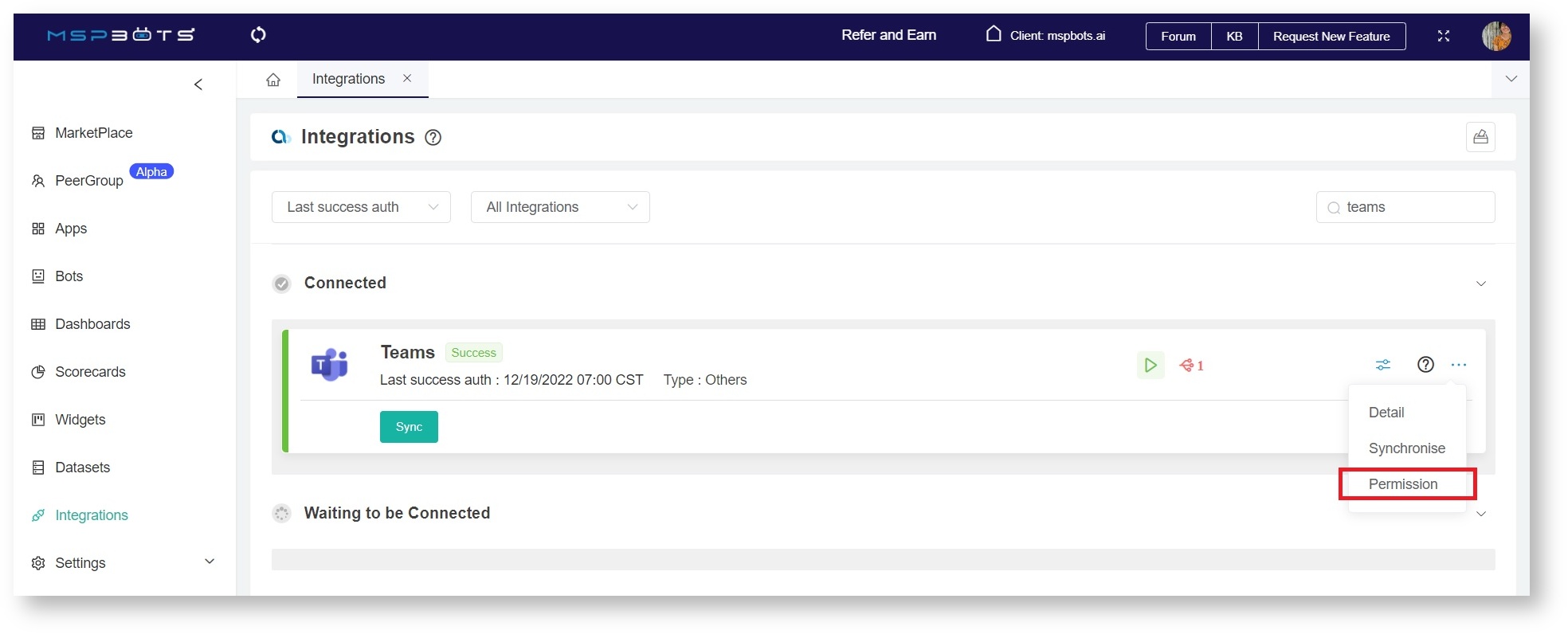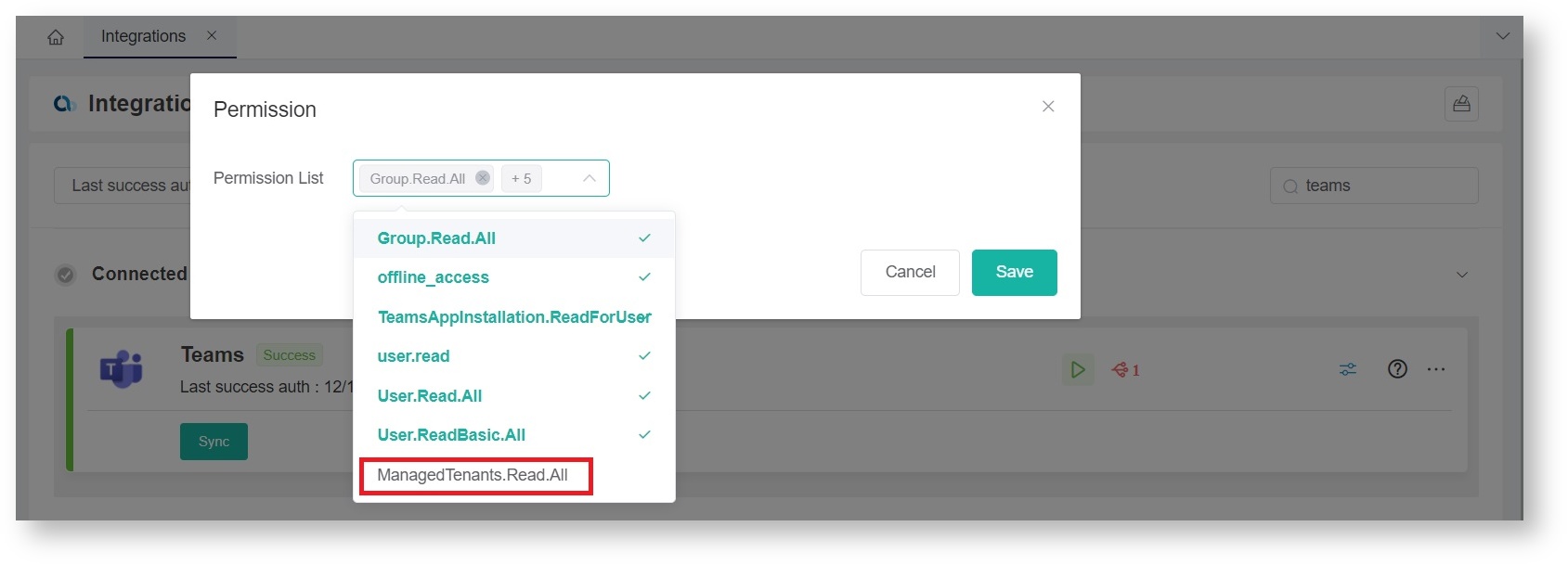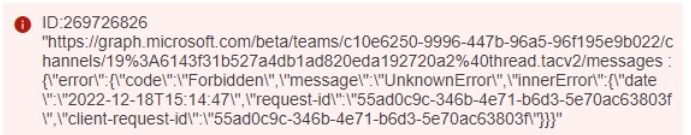N O T I C E
N O T I C E 
MSPbots WIKI is moving to a new home at support.mspbots.ai![]() to give you the best experience in browsing our Knowledge Base resources and addressing your concerns. Click here
to give you the best experience in browsing our Knowledge Base resources and addressing your concerns. Click here![]() for more info!
for more info!
Page History
This article lists the common errors commonly experienced by MSPbots clients with MS Teams integration.
| Table of Contents | ||
|---|---|---|
|
Error message: "The app may not exist, or your organization may have disallowed you from using it"
To resolve this, please refer to Microsoft's guide on Managing app permission policies in Microsoft Teams.
Error "c9a921d7-2b75-4a7f-96a4-649fb3250a68" on Teams integration logs
The following error appears:
The error appears because the permissions given to MSPbots are not enough. You have to authorize Managed.Tenants.Read.all on the Permissions List.
Please do the following to fix the error:
a. Go to Integrations on the MSPbots app. Find Teams on the Integrations tab then click on Permissions.
b. Click Permissions List on the pop-up and select ManagedTenants.Read.All and save.
Error "c10e6250-9996-447b-96a5-96f195e9b022" on Teams integration logs
The following error appears:
The error affects data sync and appears because XLS has no permission to access Teams data. Resolve by authorizing XLS to access Teams data.
| Info |
|---|
For information on the permissions required to call the Teams API, please read Microsoft's page for Getting chatMessage in a channel or a chat. |