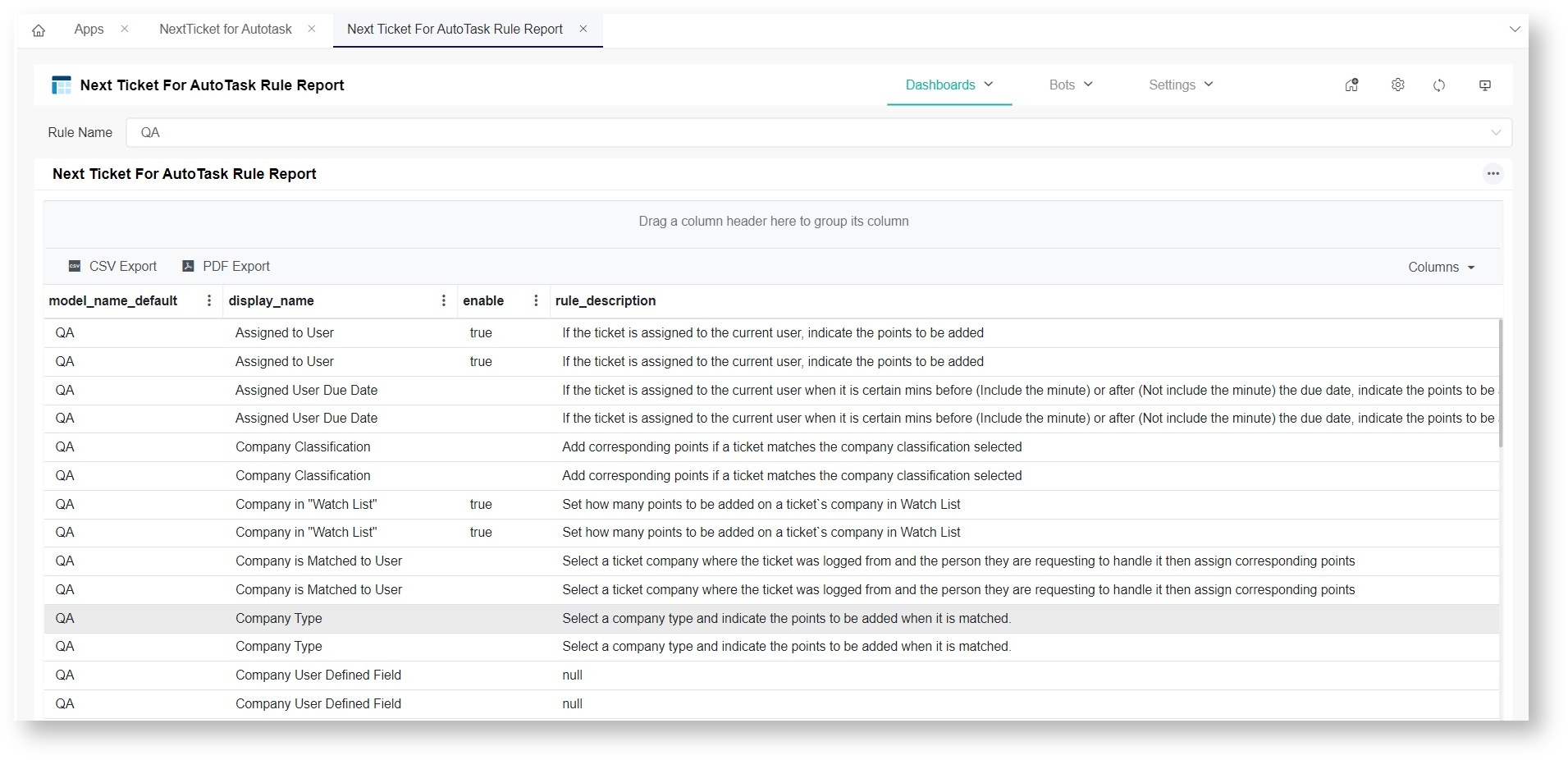The NextTicket Manager for Autotask is a dispatching tool that uses a scoring system based on predefined priority rules to help technicians and dispatchers identify the next priority ticket that needs action. This app has dashboards that display NextTicket usage data, including the count of technicians who used NextTicket and the number of tickets dispatched, updated, and rejected. It also has a rule report that shows the enabled rules. This article lists these dashboards and gives descriptions of their widgets and functionalities.
What's in this article:
To access the dashboards, go to Apps on the MSPbots app and select NextTicket for AutoTask. Then hover over Dashboards and select the dashboard for viewing.
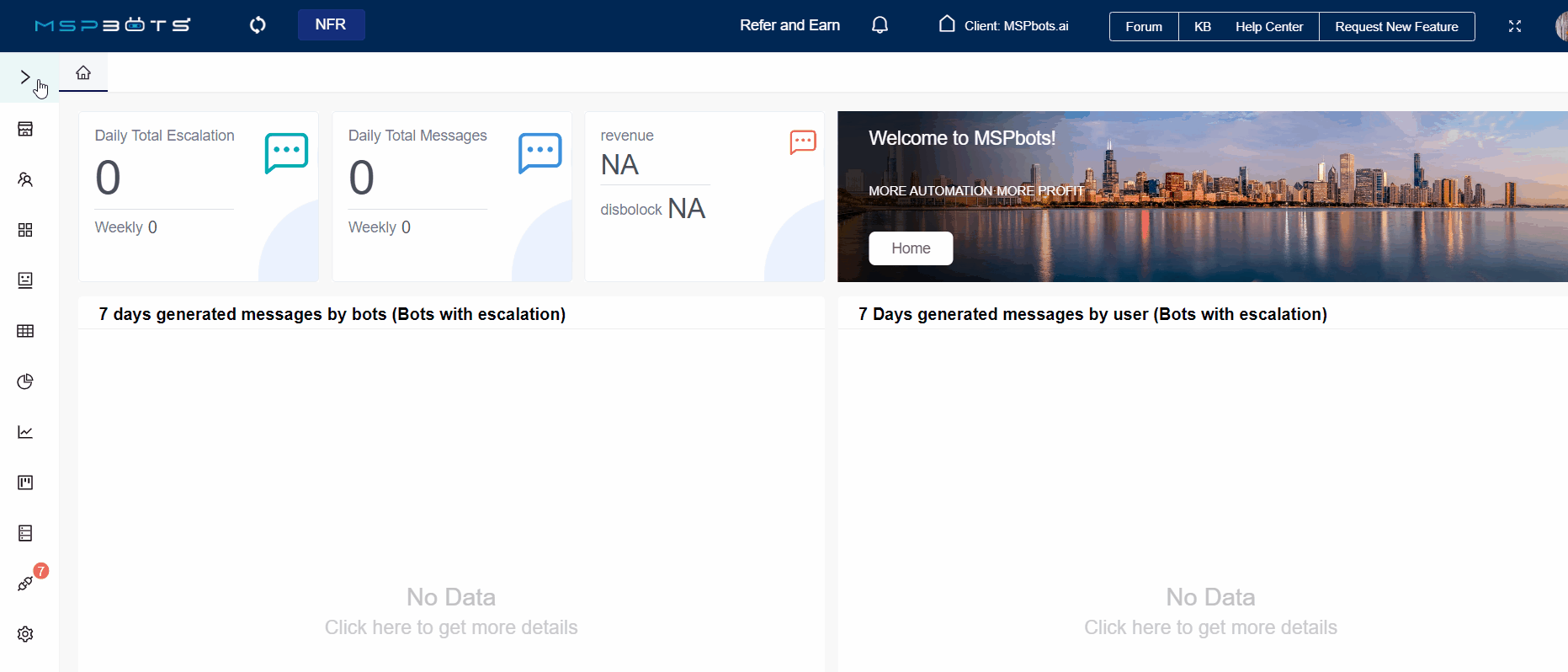
The Autotask Next Ticket App Usage Dashboard contains widgets that show ticket and user counts, rejected tickets summary, and NextTicket utilization over periods. Below are the dashboard widgets.
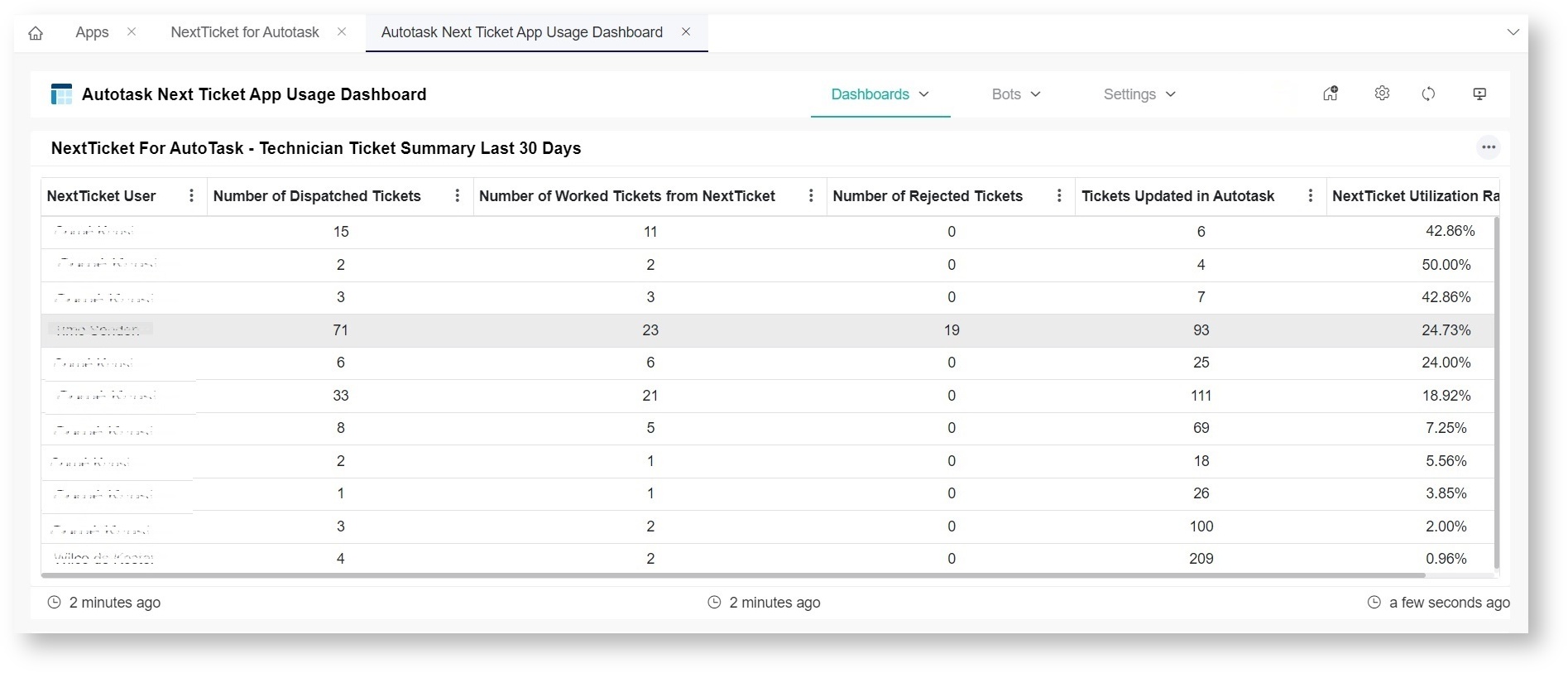
| Column Name | Description |
|---|---|
| NextTicket User | This column shows the name of the user who requested the NextTicket Manager. |
| Number of Dispatched Tickets | This column shows the total number of unique tickets requested from the NextTicket Manager. |
| Number of Worked Tickets from NextTicket | This column shows the number of tickets from the client's PSA that were dispatched using the NextTicket Manager. |
| Number of Rejected Tickets | This column shows the total number of tickets rejected using the NextTicket Manager. |
| Tickets Updated in AutoTask | This column shows the number of tickets from the client's PSA that were updated in AutoTask. |
| NextTicket Utilization Rate | This column shows the utilization rate of each technician using the NextTicket Manager. The rate is calculated by dividing the number of Worked Tickets in NextTicket by the number of Tickets Updated in AutoTask. |
The NextTicket for Autotask Rule Report dashboard shows the priority rules and their descriptions. This dashboard has a Rule Name slicer and can be exported as a CSV or PDF file.