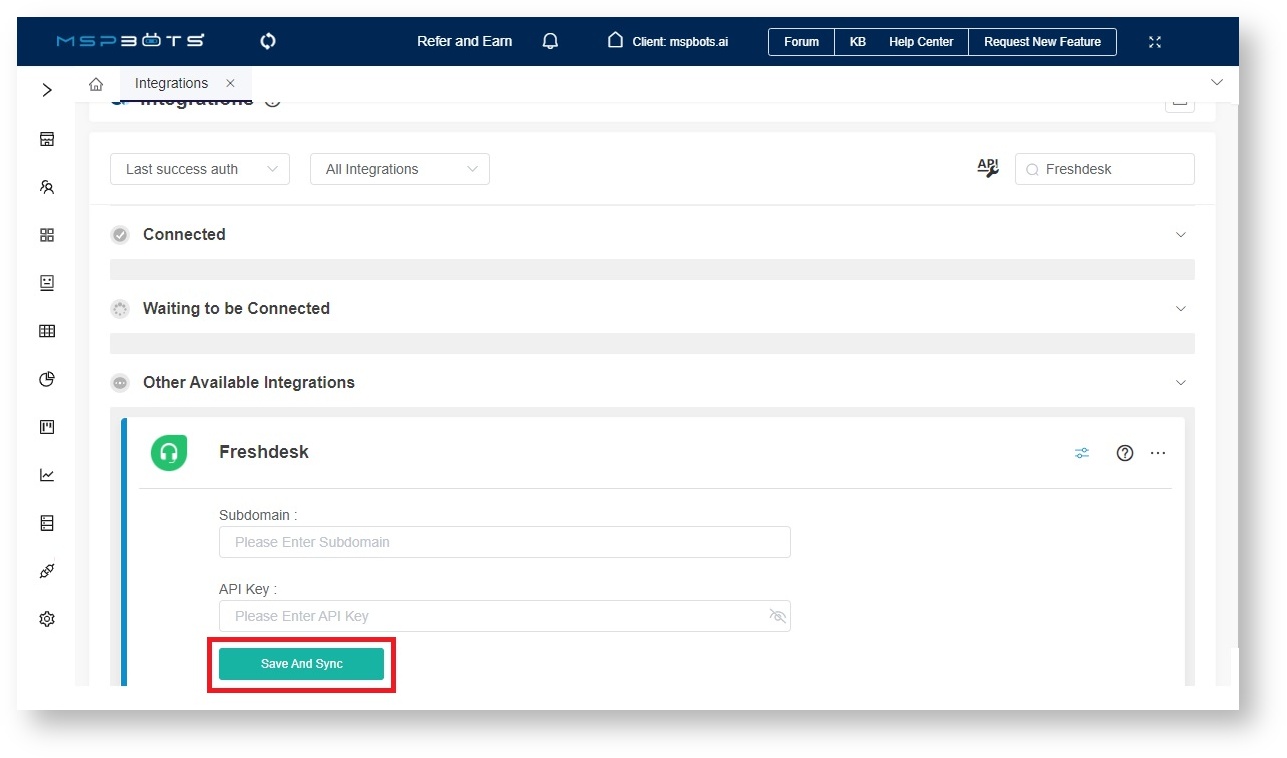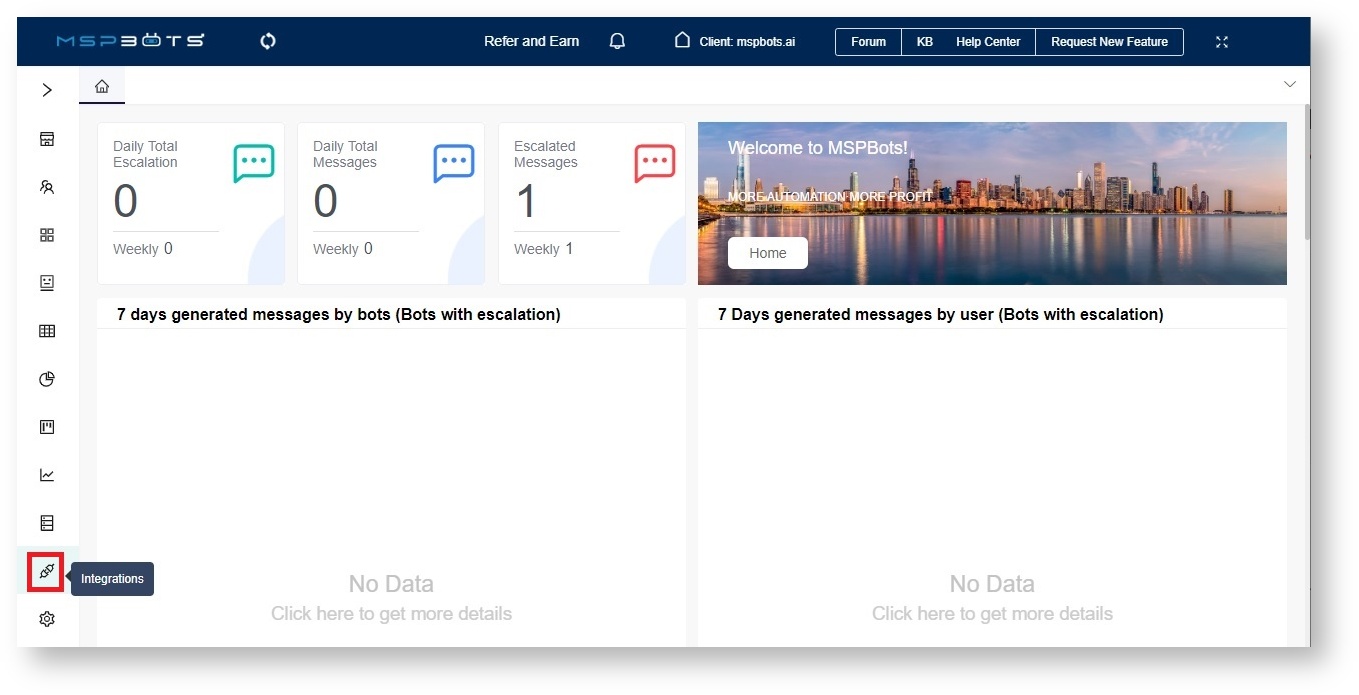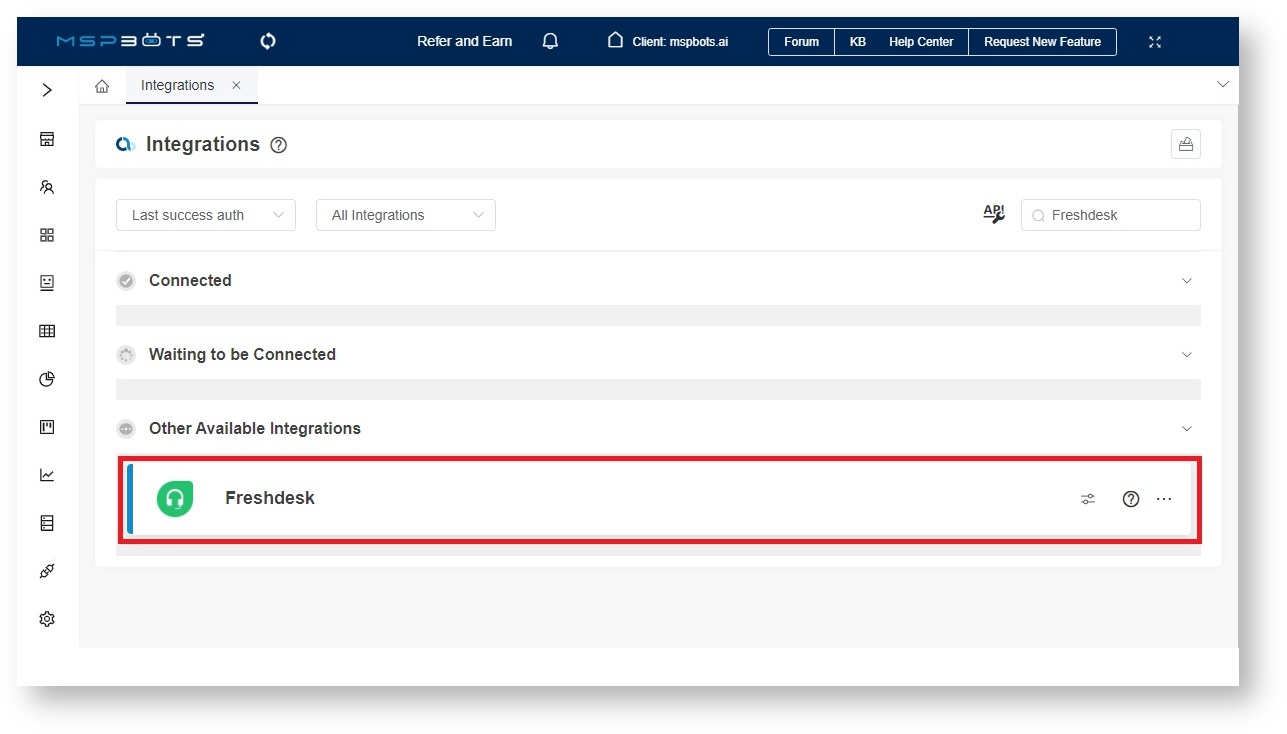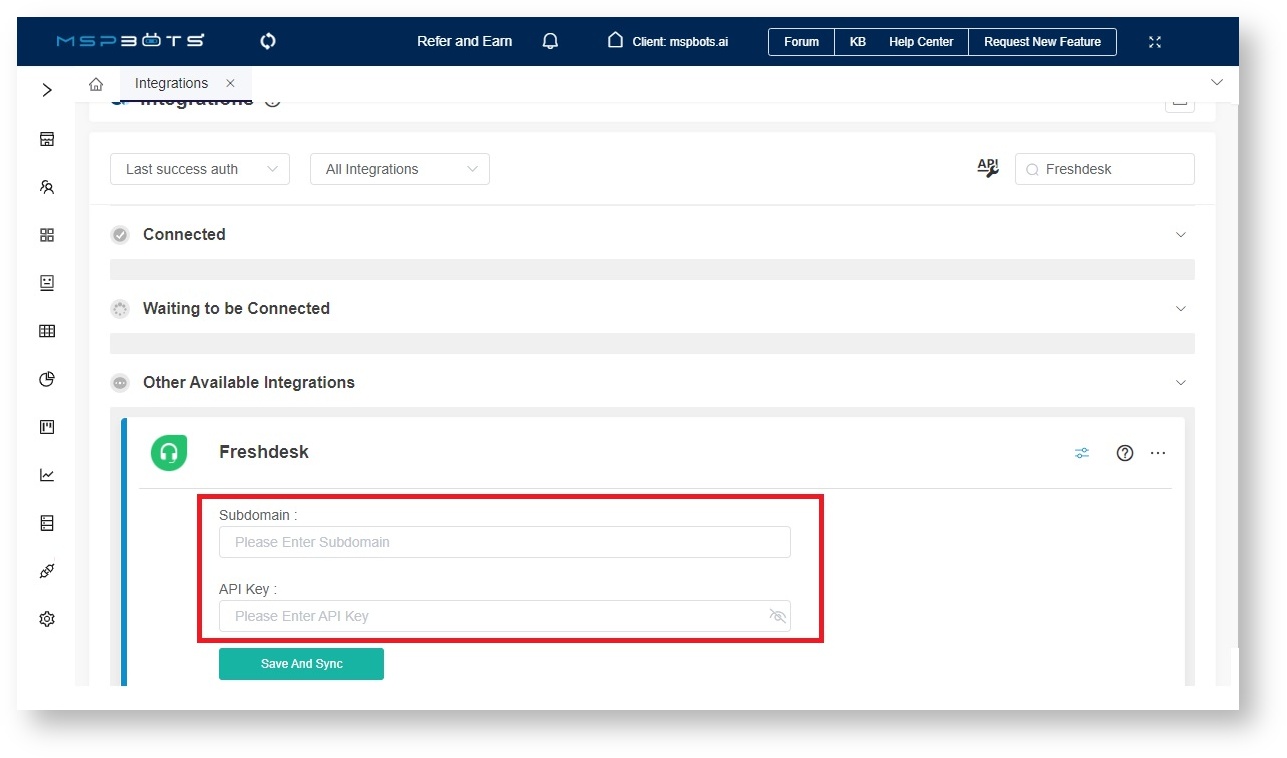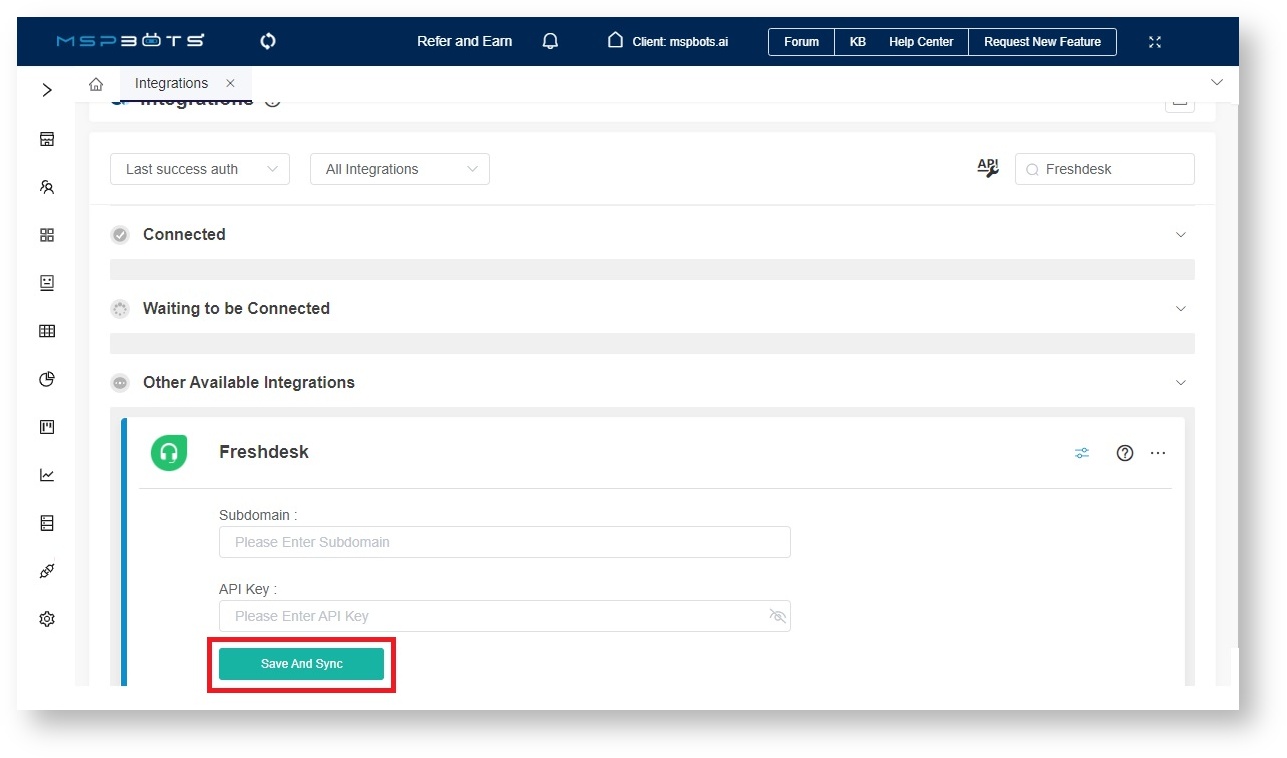You can connect Freshdesk to MSPbots using the guide below.
To set up your Freshdesk integration with MSPbots
- Register for a Freshdesk account and log in.
- Test your connection. To prevent errors, ensure that you are using the correct credentials for your Freshdesk account.
- Next, open the MSPbots app and navigate to Integrations.
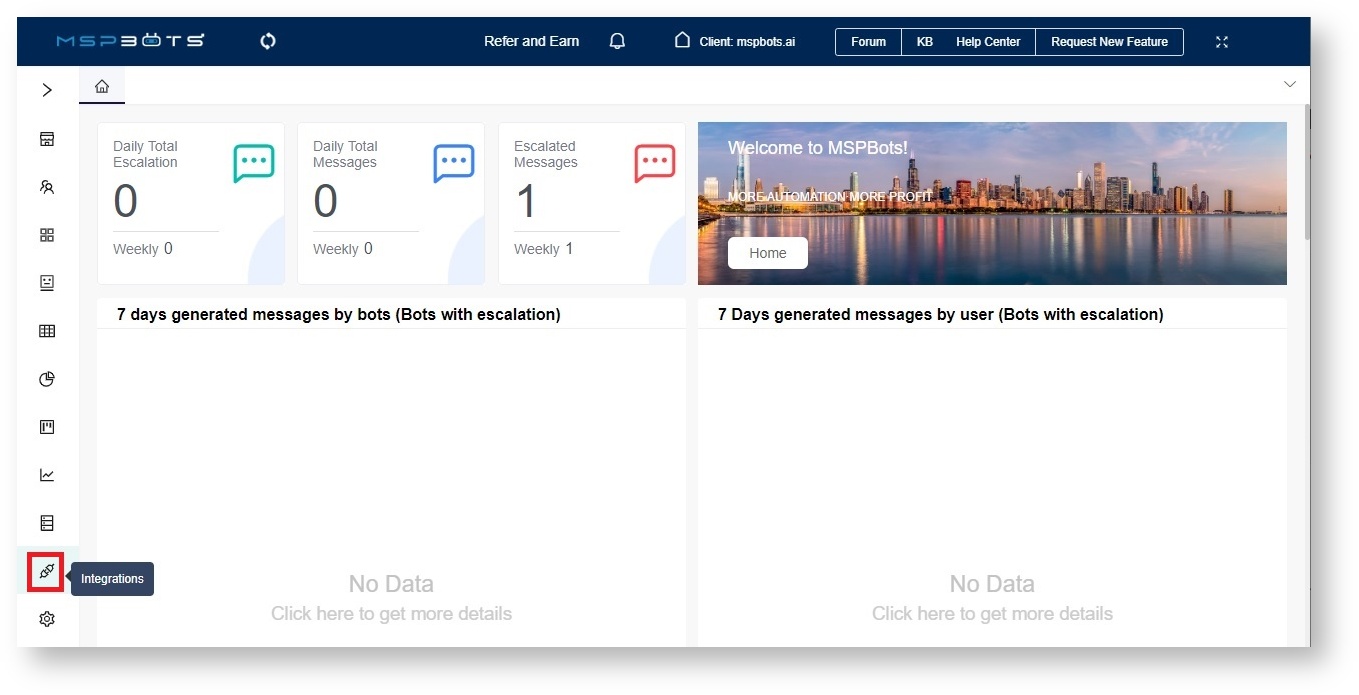
- Find Freshdesk and click it to open the connection settings.
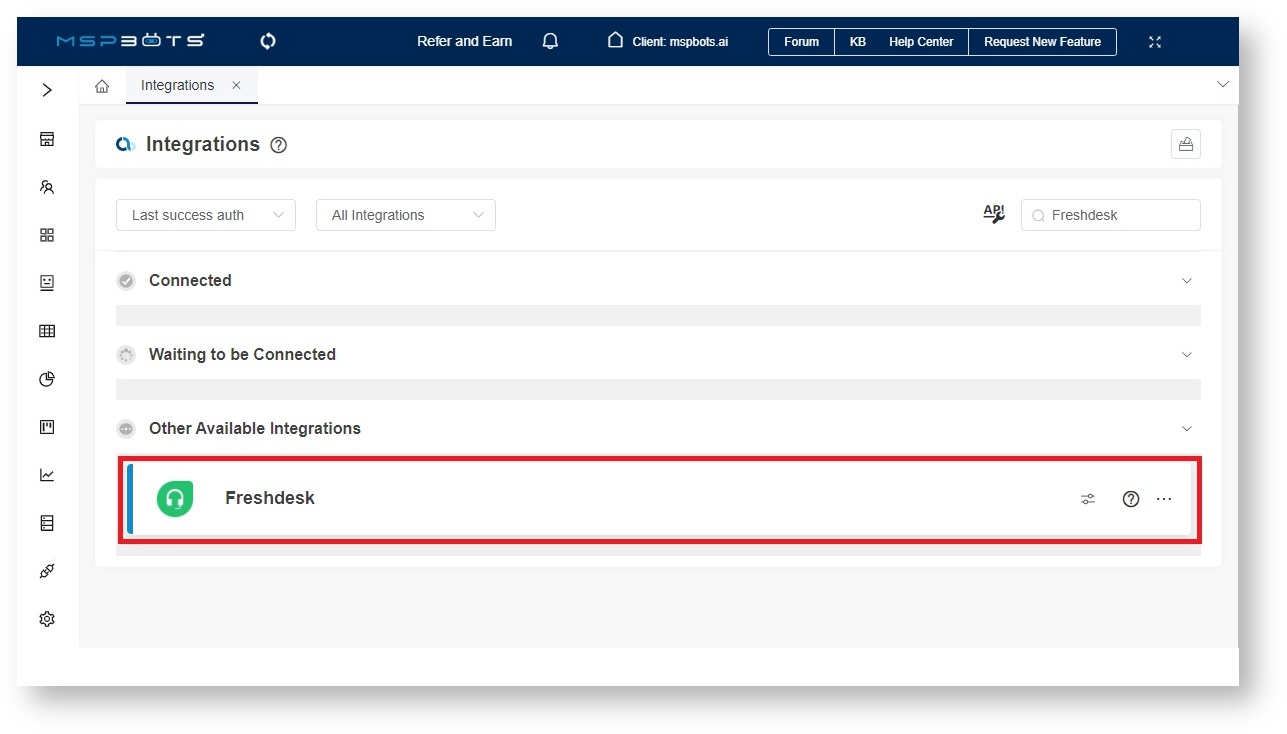
- Enter the following information:
- Subdomain - The subdomain is the prefix of a website's domain. For example, in the website address https://domain.freshdesk.com, the subdomain is "domain".
- API Key - The API key is found in your Freshdesk profile settings. For more information, visit the Freshdesk API Reference page and navigate to Getting Started > Authentication.
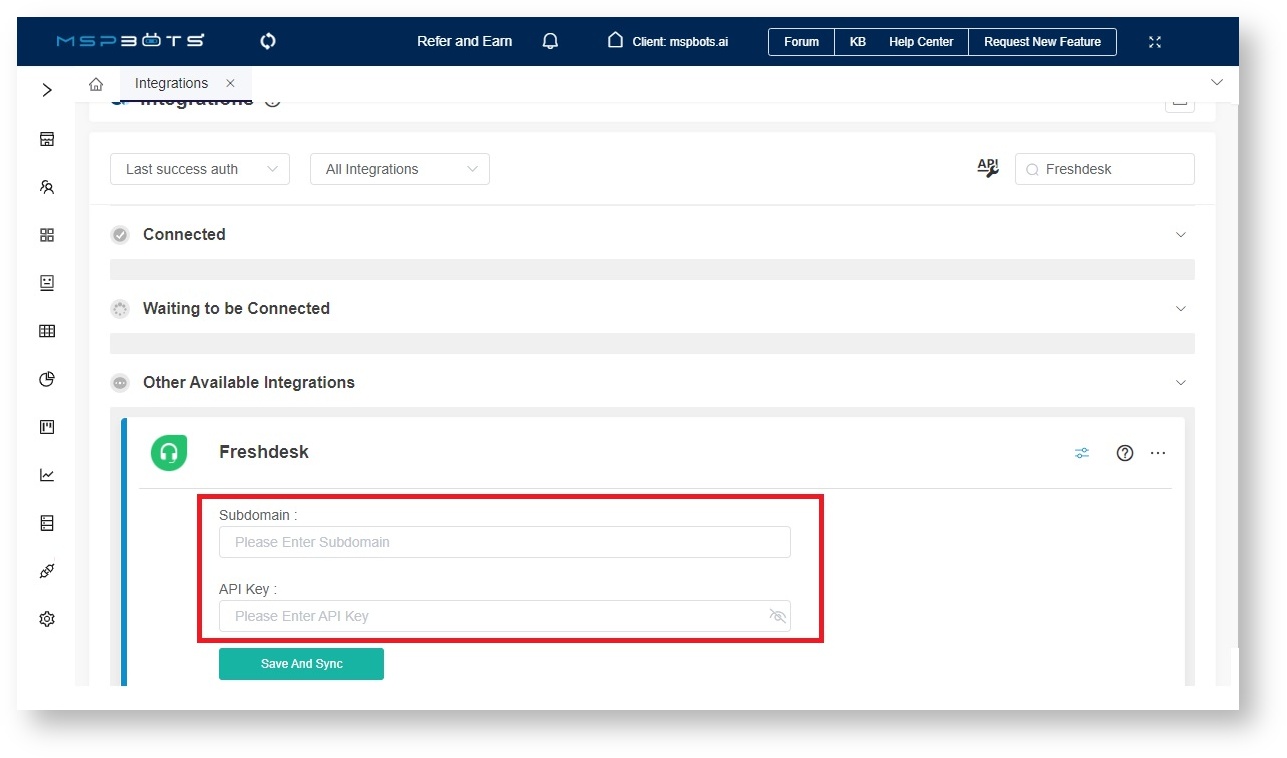
- Click Save And Sync.