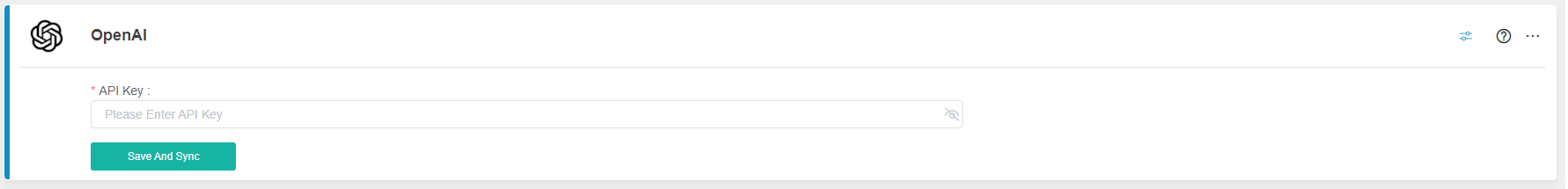
a. Register an account, log in to OpenAI, enter account of API keys page.
b. Click the button "Create new secret key", and click the "Copy" button to save it locally after generation.
2. Test your connection. If you encounter an error, check if the OpenAI account you used to log in has the correct credentials.
3. Next, go to the MSPbots app and navigate to Integrations.
4. Find Open AI and click it to open.
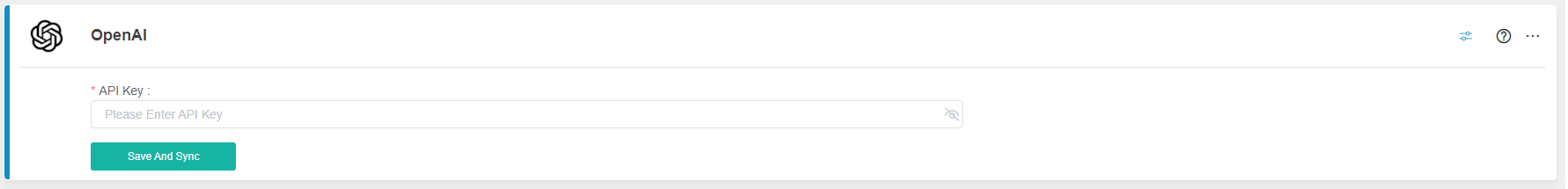
5. Enter the API Key, then click Save And Sync.