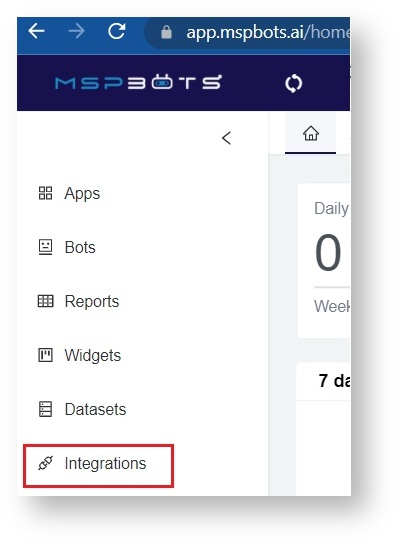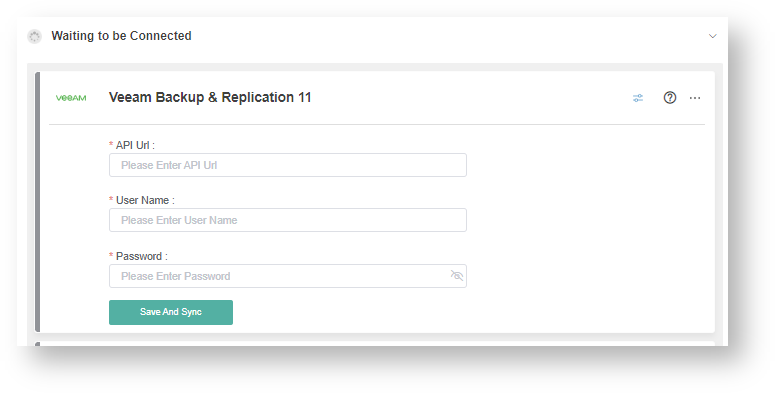These are the main steps to connect Veeam B&R 11 to MSPbots:
This procedure requires administrator access to both Veeam and MSPbots. Before you proceed, make sure you have sufficient rights. |
https://<hostname>:<port>/api/<version>
where:
Default port number: 9419
Current version: v1
For more information, go to Resource URLs - Veeam Backup & Replication REST API Reference.
192.34.22.4
192.34.22.53 - 62